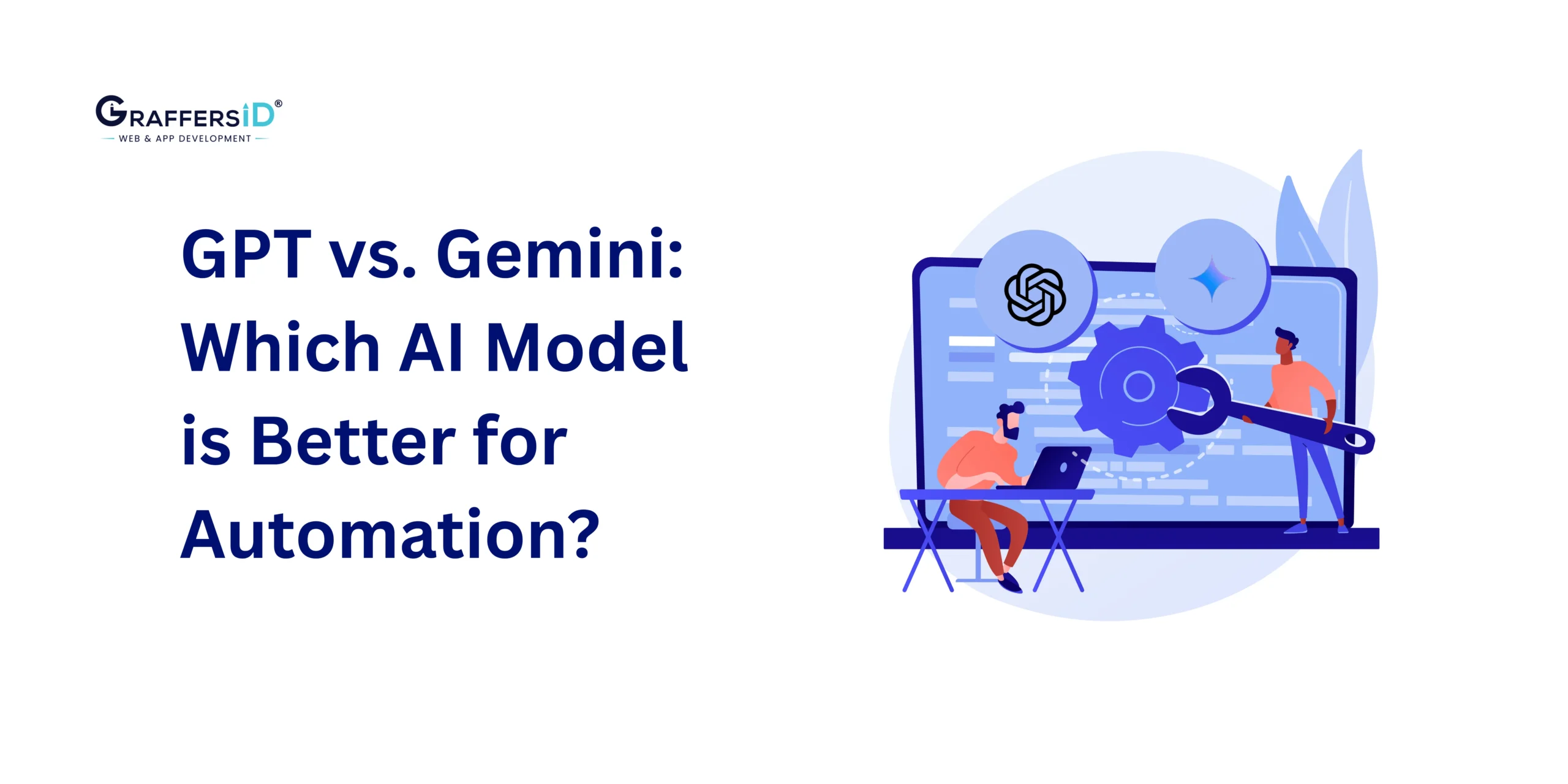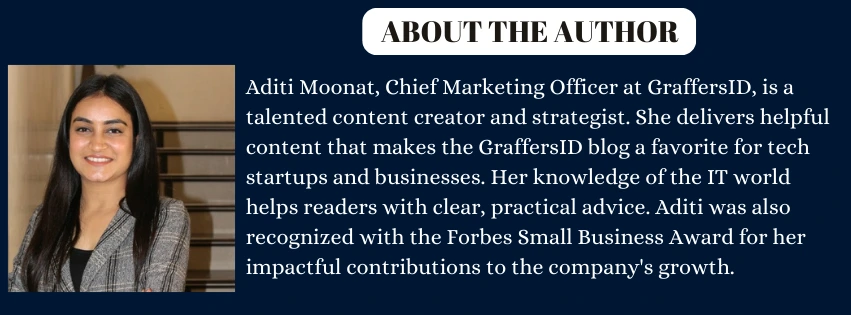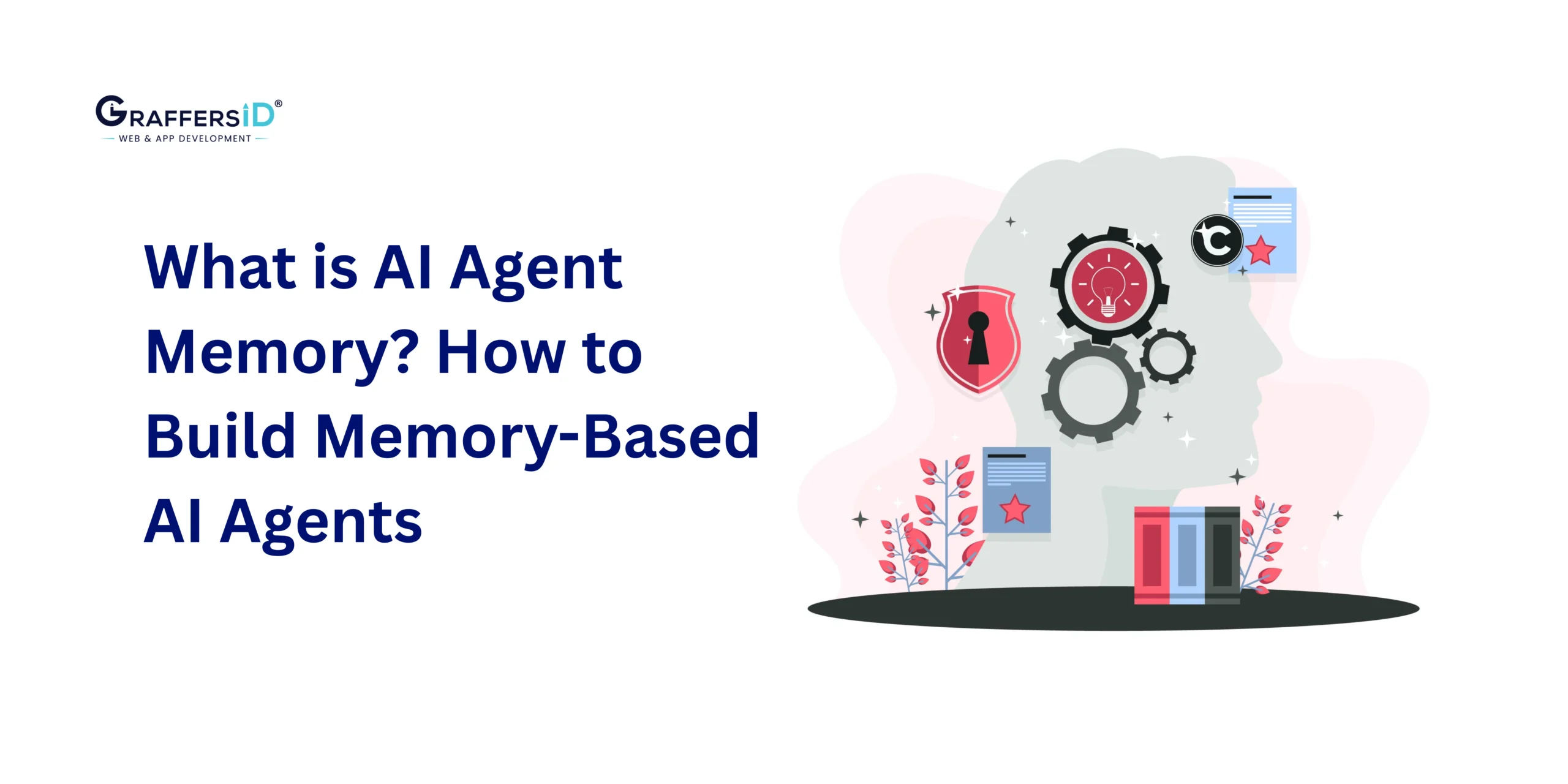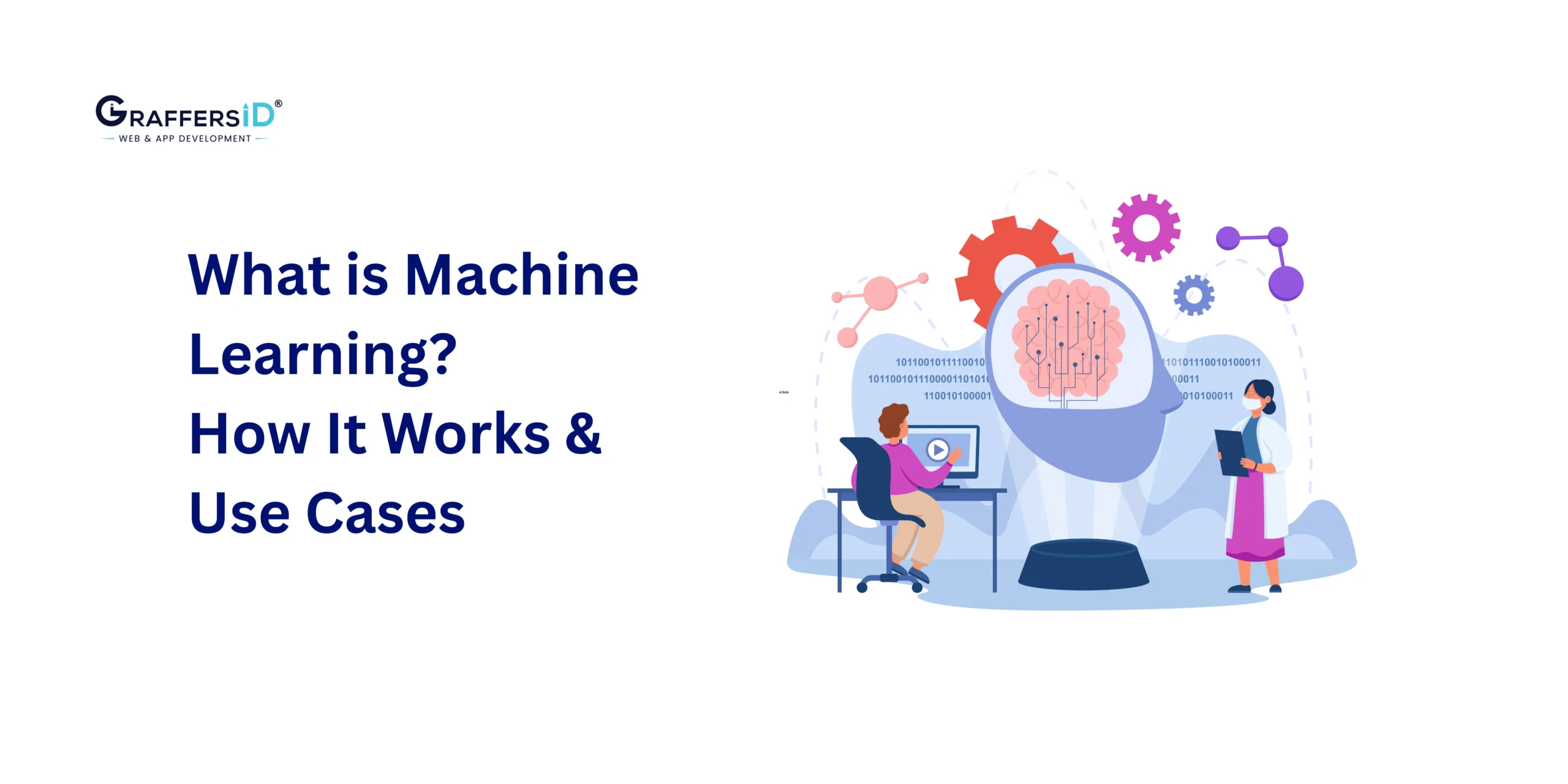In 2026, workflow automation is no longer a productivity upgrade; it’s a strategic operating advantage. CTOs, CEOs, and product leaders are expected to scale execution, control costs, and increase output without adding headcount. Teams that fail to automate intelligently are already falling behind.
Modern AI models have moved beyond simple task automation. Platforms like OpenAI’s GPT-4.1 / GPT-4o and Google Gemini 2.5 Pro / Flash now function as digital operators, reading and responding to emails, summarizing meetings, updating CRMs, triggering multi-step workflows, and making context-aware decisions across tools in real time.
As AI becomes embedded into daily operations, the real question leaders are asking has shifted:
Which AI model can reliably automate our workflows today and scale with our business tomorrow?
This 2026-ready guide delivers a clear, practical comparison of GPT vs. Google Gemini for workflow automation. We break down capabilities, integration strengths, real-world use cases, and decision criteria, so you can choose the right AI model based on your tech stack, automation complexity, and long-term business goals.
What is Workflow Automation in 2026?
Workflow automation in 2026 uses advanced AI and large language models (LLMs) to understand context, reason through tasks, and automate actions across tools, without relying on rigid, rule-based logic.
Modern automation systems can:
- Understand natural language, documents, audio, images, and dashboards
- Maintain memory across multi-step workflows
- Trigger actions across email, CRM, project management, finance, and support tools
Key Capabilities of AI-Driven Workflow Automation in 2026
-
Contextual Intelligence: AI understands conversations, documents, visuals, and data together to make accurate, real-world decisions.
-
Multi-Step and Long-Term Reasoning: Automation systems track workflows across extended timelines, not just single prompts or actions.
-
Cross-Platform Automation: AI works seamlessly across multiple SaaS tools without manual handoffs or constant supervision.
-
Decision-Aware Execution: AI suggests approvals, escalations, or next steps based on business rules and real-time context.
Real-World Workflow Automation Examples in 2026
- Automated Finance Operations: AI extracts invoice data, validates entries, and updates accounting systems automatically.
- AI-Powered Meeting Follow-Ups: Meetings are summarized instantly, with tasks assigned and shared across team tools.
- Contract Review and Compliance Checks: AI reviews legal documents, flags risks, and highlights non-compliant clauses.
- Intelligent Customer Support Automation: Support tickets are categorized, prioritized, and responded to based on intent and urgency.
GPT vs. Google Gemini: AI Model Overview for Workflow Automation (2026)
In 2026, the choice between GPT and Google Gemini comes down to how much control, flexibility, and ecosystem alignment your workflows require. Both models are mature, enterprise-ready, and actively used for large-scale automation, but they are optimized for different environments.

OpenAI GPT Models for Workflow Automation (2026)
OpenAI currently offers two production-grade models most relevant for business automation: GPT-4o and GPT-4.1. Both are widely adopted across enterprises, building custom AI agents and automated workflows.
GPT-4o (Omni Model)
GPT-4o is OpenAI’s real-time, multimodal model designed for interactive and customer-facing automation.
It natively understands and generates text, images, audio, and video, enabling workflows that span emails, documents, voice conversations, and visual inputs. With significantly reduced latency, GPT-4o is well-suited for live agents, voice assistants, chat-based automation, and real-time decision support.
In workflow automation, GPT-4o excels at scenarios where speed, responsiveness, and multimodal understanding are critical.
GPT-4.1 (API-First Automation Model)
GPT-4.1 is optimized for structured reasoning, tool execution, and backend automation.
It performs especially well in multi-step workflows that involve calling APIs, interacting with databases, updating CRMs, or orchestrating actions across multiple systems. Enterprises often use GPT-4.1 for internal automation, system-to-system workflows, and complex business logic execution.
For organizations building AI agents that operate behind the scenes, GPT-4.1 remains the preferred choice in 2026.
Why Businesses Choose OpenAI GPT in 2026?
Businesses adopt GPT models when they need maximum flexibility and customization across diverse systems.
OpenAI’s Assistants API, tool calling, and function execution allow teams to design highly controlled workflows tailored to specific business logic. GPT models are also platform-agnostic, making them easy to integrate with SaaS tools, proprietary software, cloud platforms, and internal systems without ecosystem lock-in.
Google Gemini Models for Workflow Automation (2026)
Google Gemini is designed for organizations operating at scale, especially those deeply invested in the Google Workspace and Google Cloud ecosystem. In 2026, the most widely used models are Gemini 2.5 Pro and Gemini Flash.
Gemini 2.5 Pro
Gemini 2.5 Pro is Google’s full-capability enterprise model, built for large-context reasoning and information-heavy workflows.
With support for up to one million tokens, it can process massive documents, multi-hour meeting transcripts, research datasets, and compliance records in a single interaction. This makes Gemini 2.5 Pro ideal for enterprise intelligence, legal review, knowledge management, and analytics-driven automation.
Gemini Flash
Gemini Flash is a lightweight, cost-efficient model optimized for speed and real-time execution.
It is commonly used for automation that runs directly inside Google apps, such as email triage, meeting summaries, quick document insights, and calendar actions. Gemini Flash prioritizes responsiveness and efficiency over deep reasoning.
Why Businesses Choose Google Gemini in 2026?
Organizations choose Google Gemini when automation needs to work natively inside Google Workspace.
Gemini integrates seamlessly with Gmail, Docs, Sheets, Calendar, and Meet, allowing workflows to execute without switching tools or building complex integrations. Its audio-first design makes it especially effective for meeting-heavy teams, while Vertex AI and AppSheet simplify the deployment of enterprise automation at scale.
GPT vs. Gemini Feature Comparison: AI Models for Workflow Automation
The following comparison table highlights the performance of both models across automation-relevant parameters:
| Feature | OpenAI GPT-4o / 4.1 | Google Gemini 2.5 Pro / Flash |
| Input Modalities | Text, image, audio, video (native in 4o) | Text, image, audio, video |
| Context Length | Up to 128k tokens | Up to 1 million tokens |
| Real-Time Inference | GPT-4o optimized for low latency | Gemini Flash is optimized for speed and efficiency |
| Ecosystem Integration | APIs, Slack, Jira, HubSpot, Microsoft tools | Deep Google Workspace integration |
| Workflow Customization | Assistants API, functions, tools | AppSheet automation, Vertex AI agents |
| Voice and Audio Support | Real-time voice with context | Native audio processing, transcription, analysis |
| Developer Flexibility | Flexible APIs, webhooks, and SDKs | Best for developers in the Google Cloud environment |
OpenAI is best for flexibility and platform-agnostic use, while Gemini provides unbeatable synergy within Google’s own products.
Workflow Automation Use Cases: GPT vs. Gemini
This section highlights how GPT and Google Gemini are used in real business workflows, helping decision-makers understand where each model delivers the most value in day-to-day operations.
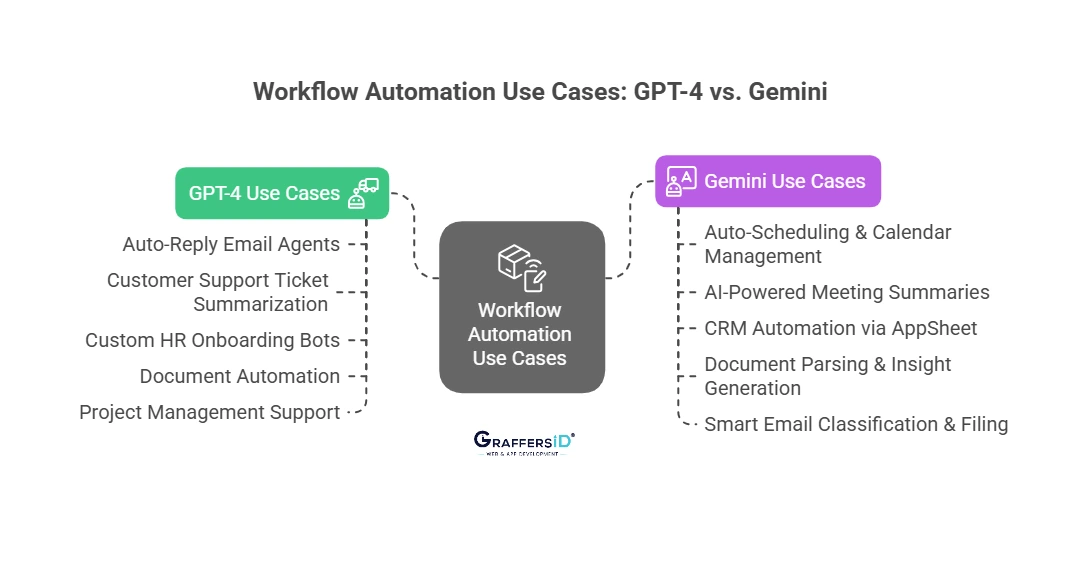
GPT-4 Use Cases
1. Auto-Reply Email Agents
- GPT analyzes incoming emails or support tickets, understands intent, and generates context-aware responses. It can also trigger follow-ups, escalations, or workflow actions across connected tools.
- Task managers and calendars can be integrated with function calling.
2. Multi-System Customer Support Automation
- GPT summarizes long ticket histories, identifies root causes, and suggests resolutions.
- It routes tickets across CRMs, helpdesks, and internal tools to speed up issue resolution.
3. HR and Internal Operations Automation
- GPT-powered bots guide new hires through onboarding, explain company policies, and handle HR forms, approvals, and internal requests with minimal manual intervention.
- Integration with internal HR systems and communication tools like Teams or Slack.
4. Document Intelligence and Automation
- GPT extracts structured data from resumes, contracts, and business documents, and pushes it into CRMs or ERPs.
- Generates customized documents by combining form inputs or CRM records with templates.
5. Engineering and Product Workflow Automation
- GPT analyzes sprint data, Git activity, and task boards
- Automatically generates sprint summaries, release notes, progress updates, and early risk signals for leadership teams.
Google Gemini Workflow Automation Use Cases in 2026
1. Smart Email, Auto-Scheduling & Calendar Management
- Gemini reads email conversations, understands scheduling intent, and automatically creates meetings.
- Handles time zones, availability, and participant preferences and suggests the best meeting slots directly inside Gmail or Calendar.
2. AI Meeting Summaries in Google Meet
- Gemini captures live meeting conversations, transcribes discussions in real time.
- After the meeting, it sends follow-up documents or emails, assigns ownership, and summarizes the main points and action items.
3. CRM Automation Using AppSheet
- AppSheet and Gemini create personalized real-time CRM dashboards by extracting relevant customer data from Gmail.
- Enables follow-up assignment, automated lead scoring, and reminders.
4. Data Analysis & Insight Generation
- Gemini processes large research files, financial reports, and compliance documents in one pass,
- Summarizes insights or flags anomalies and trends, sending alerts via Google Chat.
5. Smart Email Classification & Filing
- Gemini automatically labels emails by department or priority.
- Suggests smart replies directly within Gmail to reduce inbox overload.
Strengths & Limitations of GPT vs. Gemini (2026 Comparison)
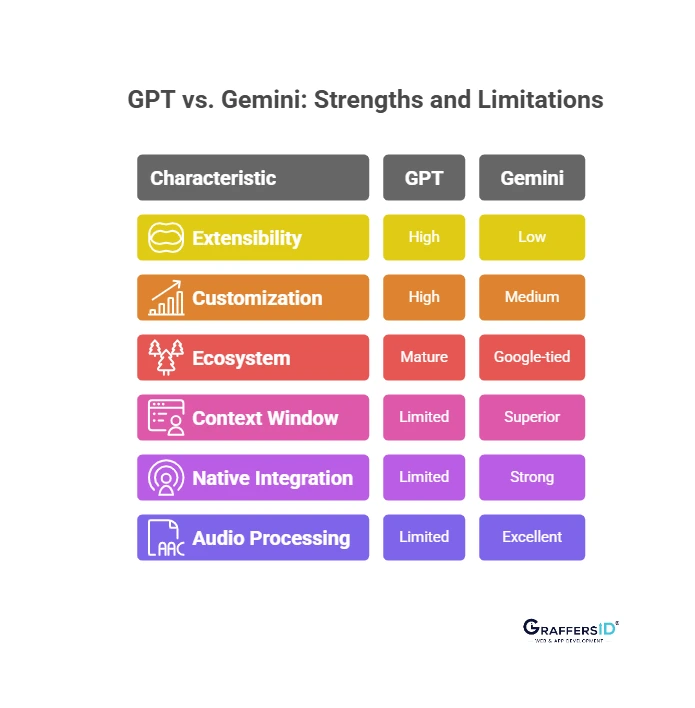
OpenAI GPT: Strengths in Workflow Automation
- High Workflow Customization: GPT allows businesses to build highly customized automation using tools, functions, and AI agents tailored to specific workflows and business rules.
- Strong Reasoning and Task Execution: GPT excels at multi-step reasoning, decision-making, and executing actions across APIs, making it ideal for complex automation scenarios.
- Platform-Agnostic Integration: GPT works seamlessly across diverse tech stacks, including SaaS tools, internal systems, cloud platforms, and custom software environments.
OpenAI GPT: Limitations to Consider
- Smaller Context Window Compared to Gemini: Even with 128k tokens, GPT may require external memory for very long documents. While powerful, GPT processes less information per prompt than Gemini.
- Limited Native Productivity Suite Integration: GPT does not have deep, built-in integration with productivity tools like Google Workspace, requiring external connectors or APIs.
Read More: AI Assistants vs. AI Agents (2026): Key Differences, Features, and Use Cases Explained
Google Gemini: Strengths in Workflow Automation
- Native Google Workspace Automation: Gemini integrates directly with Gmail, Docs, Sheets, Calendar, and Meet, enabling automation without leaving the Google ecosystem.
- Massive Context Handling: With support for extremely large context windows, Gemini can analyze long documents, datasets, and meeting transcripts in a single interaction.
- Optimized for Audio and Meetings: Gemini’s audio-first design makes it highly effective for meeting summaries, call analysis, and voice-driven workflows.
Google Gemini: Limitations to Consider
- Limited Flexibility Outside Google Ecosystem: Gemini performs best within Google tools and can be harder to integrate across non-Google or multi-cloud environments.
- Less Agent-Level Customization: Compared to GPT, Gemini offers fewer options for fine-grained agent behavior, tool orchestration, and complex workflow logic.
GPT vs. Google Gemini: Which AI Model Should You Choose in 2026?
Choosing between GPT and Google Gemini in 2026 depends on how your workflows are built, where your data lives, and how much control you need over automation. Both models are enterprise-ready, but they solve different operational problems.
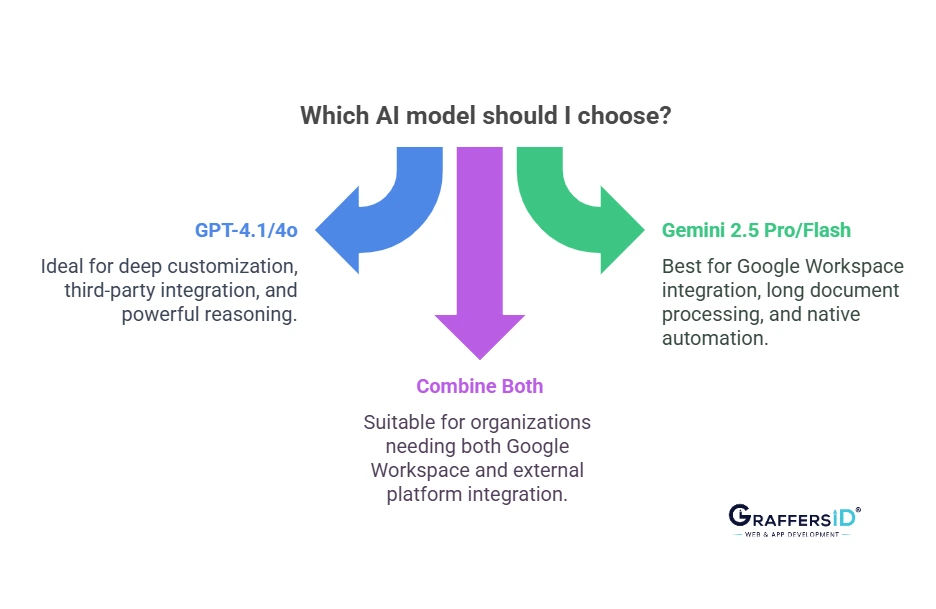
Choose OpenAI GPT if
OpenAI’s GPT is the right choice if your workflows span multiple tools, platforms, and systems and require deep customization.
GPT works best when:
-
Your automation needs to connect tools like Slack, Jira, HubSpot, CRMs, internal dashboards, or custom software
-
You require multi-step reasoning, API calls, and decision-making logic within workflows
-
You want full control over how AI agents behave using custom prompts, tools, and functions
GPT is ideal for businesses building custom AI agents, backend automation, and cross-platform workflows without ecosystem lock-in.
Choose Gemini if
Google Gemini is the better choice if your organization operates primarily inside Google Workspace and prefers automation that works out of the box.
Gemini works best when:
-
Your teams use Gmail, Google Meet, Calendar, Docs, and Sheets daily
-
You need to process long documents, meeting transcripts, or large internal knowledge bases
-
You prefer native, low-configuration automation with minimal engineering effort
Gemini excels at internal productivity automation, meeting intelligence, and document-heavy workflows within Google’s ecosystem.
Use GPT and Gemini Together for Maximum Automation Impact
Many enterprises in 2026 achieve the best results by combining GPT and Gemini rather than choosing only one.
A hybrid approach works best when:
-
Internal collaboration and meetings run on Google Workspace
-
Customer-facing, product, or support workflows require cross-platform automation
-
Different teams need different levels of speed, context depth, and customization
Using both models allows organizations to optimize automation by function, not by vendor, creating a more resilient and scalable AI strategy.
Conclusion: Why AI Workflow Automation Defines Competitive Advantage in 2026?
In 2026, successful companies are no longer testing AI; they are embedding it into daily operations. Workflow automation powered by advanced AI models like OpenAI GPT and Google Gemini has become a core business capability, not an experimental initiative.
Both models are enterprise-ready, but they serve different operational needs. GPT excels at custom, cross-platform automation with strong reasoning and execution control, while Gemini delivers native, large-context automation within the Google ecosystem. The right choice depends on three critical factors: your existing technology stack, the complexity of your workflows, and your long-term scalability goals.
Organizations that select AI models based on real operational requirements, not market hype, achieve faster execution, lower costs, and measurable ROI. In a competitive landscape, how well you operationalize AI is now a direct advantage.
GraffersID provides experienced AI developers with expertise in building scalable, intelligent, and unique automation solutions. Allow us to assist you in selecting, creating, and implementing the best AI solution for your company.
Contact Us Today!