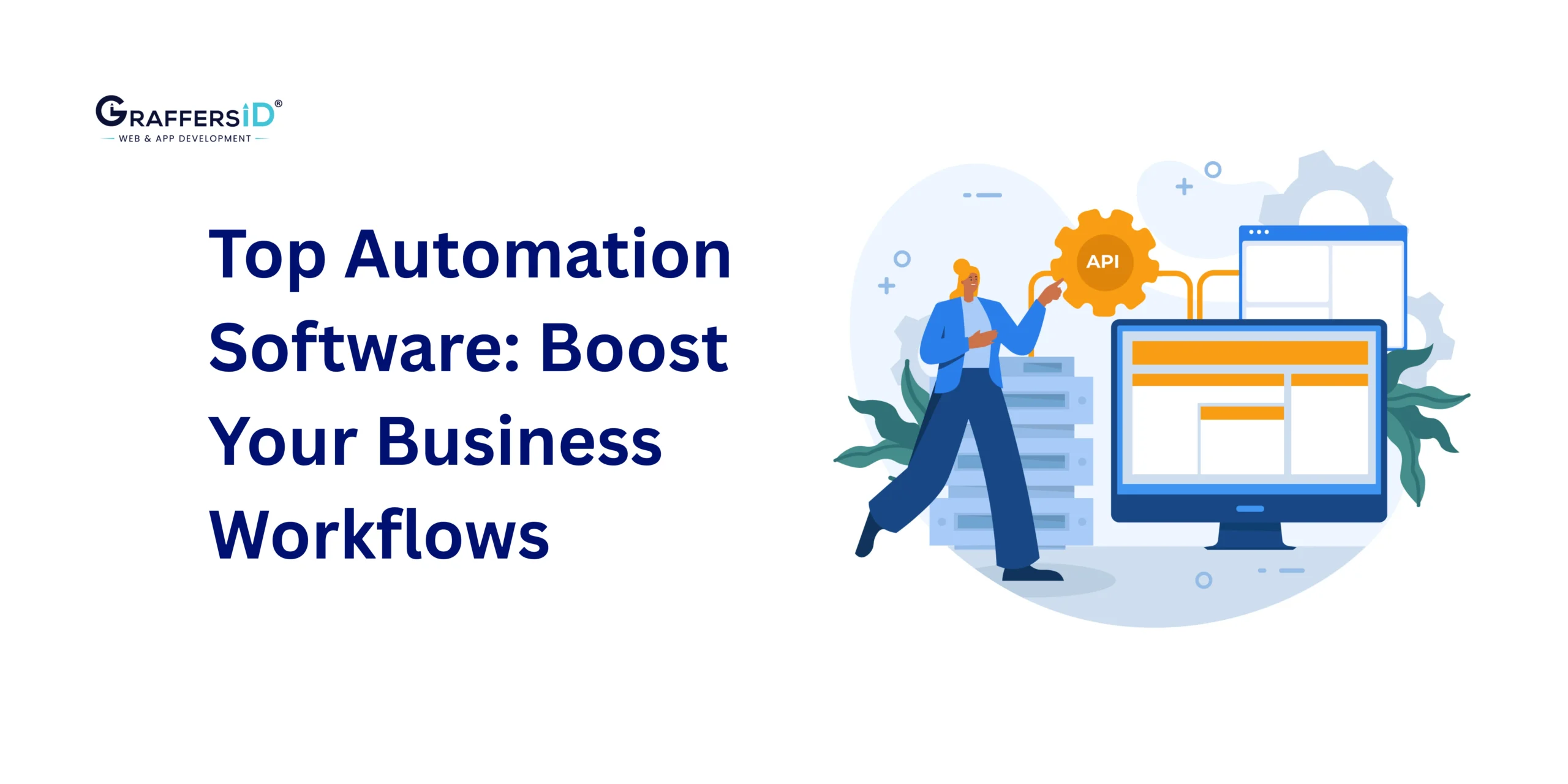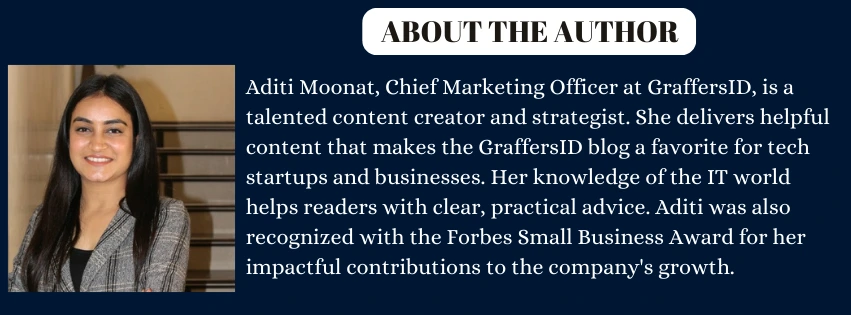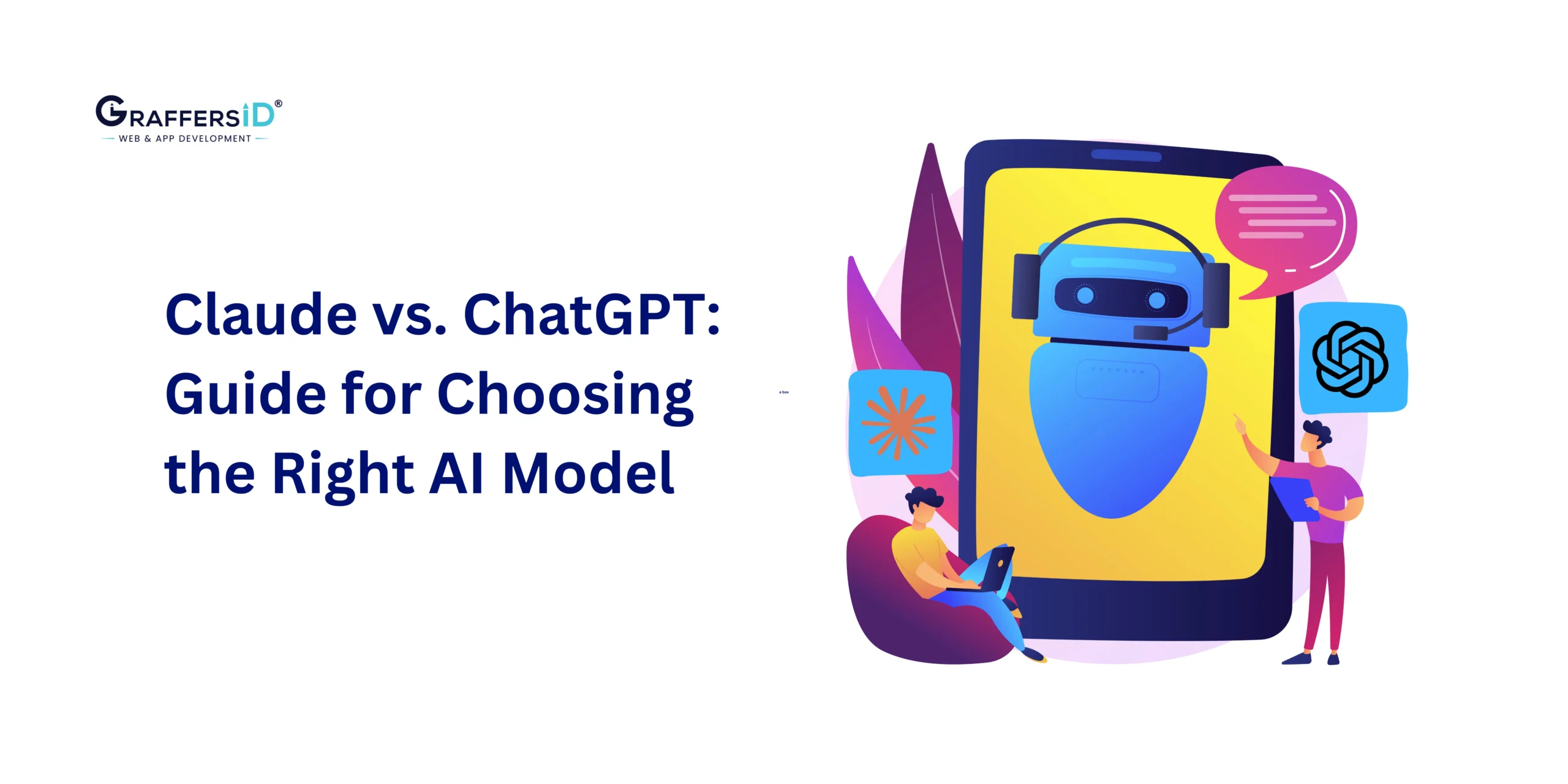In 2026, automation has moved from a competitive advantage to a business necessity. Companies across industries are leveraging automation tools to streamline workflows, boost productivity, and reduce errors, allowing teams to focus on strategic initiatives rather than repetitive tasks.
With automation platforms, businesses can automate everything from marketing campaigns and sales pipelines to customer support and operational processes.
This blog explores the top automation platforms of 2026, their key features, business use cases, and how decision-makers can harness them to maximize efficiency, engagement, and growth.
What Are Workflow Automation Platforms in 2026?
Workflow automation platforms are AI-powered tools that help businesses automate repetitive tasks and processes, minimizing manual effort while boosting accuracy and efficiency. By connecting apps, systems, and data, these platforms streamline operations and allow teams to focus on strategic, high-value work.
With the rapid adoption of AI, machine learning, and intelligent automation, workflow platforms have evolved from simple task schedulers to smart, adaptive systems. Modern platforms can predict process bottlenecks, trigger actions automatically, and optimize workflows in real time, making them essential for businesses aiming to stay competitive.
Key Features of Modern Workflow Automation Platforms
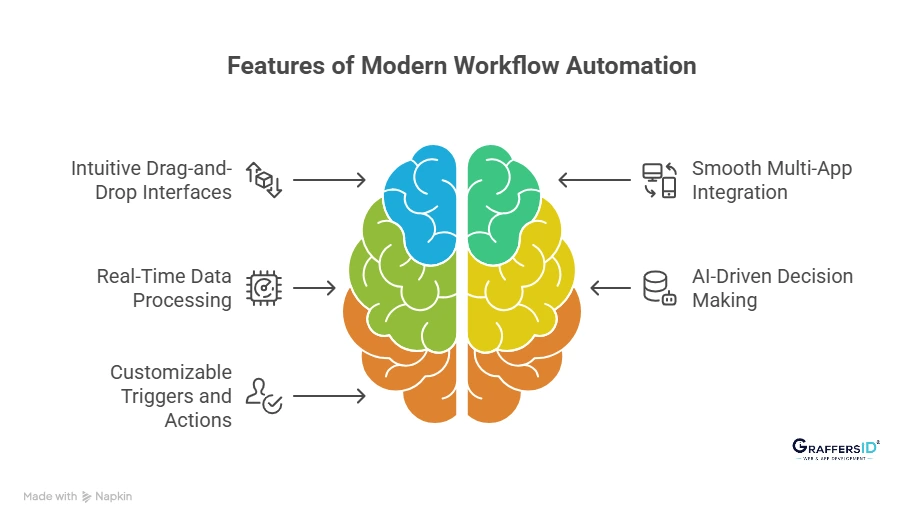
-
Intuitive Drag-and-Drop Interfaces: Easily design workflows without coding.
-
Smooth Multi-App Integration: Connect dozens or even hundreds of apps and services.
-
Real-Time Data Processing: Monitor and act on data instantly.
-
AI-Driven Decision Making: Automate complex business decisions with predictive insights.
-
Customizable Triggers and Actions: Tailor workflows to unique business processes.
By leveraging these capabilities, companies can streamline operations, reduce errors, and accelerate growth, making workflow automation a core component of any digital transformation strategy in 2026.
Top Automation Platforms in 2026: Features, Benefits & Use Cases
Here’s a detailed look at the leading workflow automation software of 2026, including their key features, ideal users, and practical business applications.
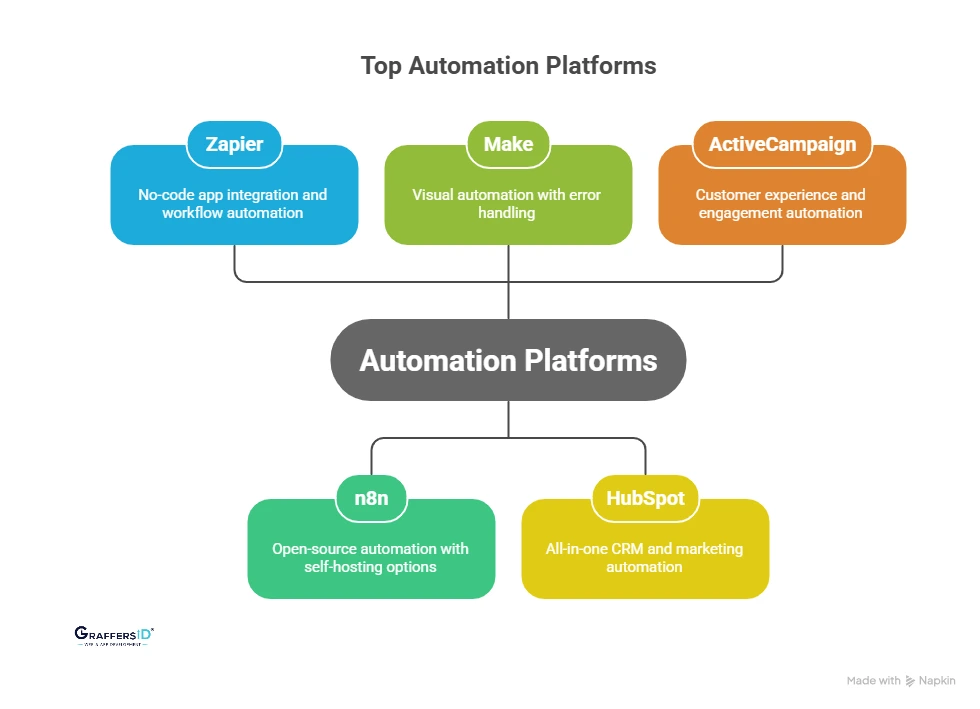
1. Zapier: Smooth App Integration & Workflow Automation
Zapier remains a leader in the no-code automation space, enabling businesses to connect over 5,000 apps and automate repetitive tasks without any coding expertise. Its simplicity and broad app ecosystem make it a go-to platform for teams looking to streamline operations quickly.
Key Features of Zapier
-
Multi-step Workflows: Automate complex sequences of actions across multiple apps.
-
Conditional Logic (Paths): Customize automation triggers based on specific conditions.
-
Extensive App Integrations: Supports popular business tools like Gmail, Slack, Salesforce, HubSpot, and more.
-
Real-time Triggers: Immediate action execution when certain events occur.
Ideal For
Small to medium-sized businesses, startups, and marketing teams that need fast, scalable automation without developer dependency.
Use Cases of Zapier
-
Auto-adding new leads from forms to CRM systems.
-
Syncing e-commerce orders to inventory or accounting tools.
-
Automating social media posting and notifications.
2. n8n: Flexible, Open-Source Automation for Developers
n8n is an open-source workflow automation platform that offers businesses and developers complete control and flexibility over automation pipelines. Its self-hosting options and developer-friendly features make it ideal for companies needing customized, enterprise-grade workflows.
Read More: What is n8n? Features, Use Cases & Pricing in 2026
Key Features of n8n
-
Self-Hosting & Privacy Control: Run n8n on your own servers for data security and compliance.
-
Advanced Data Transformation: Manipulate, merge, and transform data smoothly between apps.
-
Custom Node Creation: Extend functionality with custom integrations or internal APIs.
-
Visual Workflow Designer: Drag-and-drop interface for both developers and non-technical users.
Ideal For
Developers, tech-savvy teams, and enterprises that require tailored automation pipelines and full control over workflows.
Use Cases of n8n
-
Custom API integrations between internal tools.
-
Automated report generation and data aggregation.
-
Complex, multi-step approval workflows for enterprise processes.
3. Make (formerly Integromat): Visual & Powerful Workflow Automation
Make is a visual automation platform that combines powerful capabilities with an intuitive interface. Known for its scenario-based workflow design, Make helps businesses automate tasks efficiently while providing advanced error handling and reporting.
Key Features of Make
-
Real-Time Scenario Execution: Automations run instantly as triggers occur.
-
Built-in Error Handling: Detect, retry, and log workflow errors automatically.
-
Extensive App Library: Integrates with over 1,500 apps and services.
-
Drag-and-Drop Scenario Builder: Simplifies complex workflow creation.
Ideal For
Teams seeking robust automation capabilities without steep learning curves, suitable for both marketing and operational workflows.
Use Cases of Make
-
Syncing CRM data with email marketing platforms.
-
Automating order processing and shipping notifications.
-
Monitoring and reporting KPIs across multiple platforms automatically.
4. HubSpot: All-in-One CRM & Marketing Automation
HubSpot is a comprehensive CRM platform that offers automation for marketing, sales, and service operations. With an ecosystem that combines email marketing, lead management, and customer relationship tools, HubSpot enables businesses to deliver personalized experiences at scale.
Key Features of HubSpot
-
Email Marketing Automation: Schedule and trigger personalized campaigns based on user behavior.
-
Lead Nurturing Workflows: Automatically move leads through sales funnels.
-
CRM Integration: Unified view of customer interactions across marketing, sales, and service.
-
Analytics & Reporting: Track workflow performance and ROI in real-time.
Ideal For
Businesses looking for an all-in-one solution that integrates marketing, sales, and customer service automation to enhance customer engagement.
Use Cases of HubSpot
-
Automating welcome emails and onboarding sequences for new customers.
-
Scoring leads and assigning them to sales reps automatically.
-
Running multi-channel marketing campaigns with minimal manual intervention.
Read More: What is Blackbox AI? How Leading Tech Teams Are Redefining Development Workflows in 2026?
5. ActiveCampaign: Customer Experience & Engagement Automation
ActiveCampaign combines marketing automation, CRM, and customer experience tools in a single platform. It empowers businesses to deliver highly personalized and behavior-driven interactions across email, SMS, and chat channels.
Key Features of ActiveCampaign
-
Behavioral Tracking: Monitor user actions to trigger targeted automation.
-
Segmentation & Personalization: Deliver context-specific messages to different audience segments.
-
Sales & Pipeline Automation: Automate lead management, follow-ups, and deal tracking.
-
AI-Powered Recommendations: Suggest next best actions based on data insights.
Ideal For
Businesses focused on enhancing customer engagement and retention through personalized automation workflows.
Use Cases of ActiveCampaign
-
Sending triggered emails based on website activity or purchase behavior.
-
Automating post-purchase follow-ups and product recommendations.
-
Managing complex sales pipelines and client communications with minimal manual effort.
Benefits of Implementing Automation Software in 2026
Here’s how automation can transform your operations in 2026:
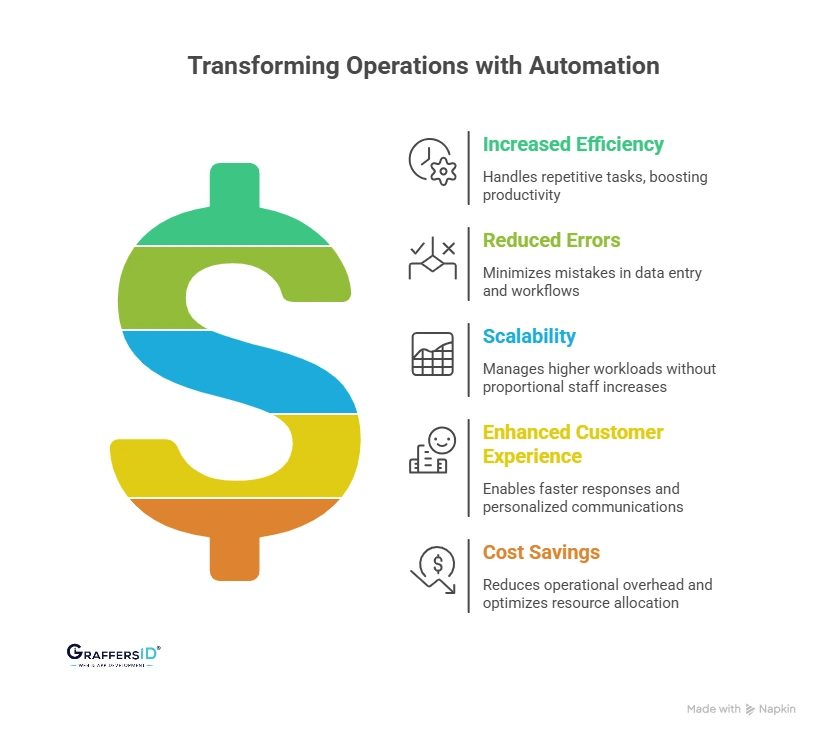
- Increased Efficiency: Automation software handles repetitive and time-consuming tasks, freeing teams to focus on high-impact strategic work and innovation, boosting overall productivity.
- Reduced Errors: By minimizing manual input, automation platforms lower the risk of mistakes in data entry, reporting, and workflows, ensuring accuracy and reliability across business operations.
- Scalability: Businesses can smoothly expand operations and manage higher workloads without proportional increases in staff, making growth more sustainable and cost-effective.
- Enhanced Customer Experience: Automated workflows enable faster responses, personalized communications, and consistent interactions, helping companies deliver superior customer satisfaction.
- Cost Savings: Streamlining repetitive processes reduces operational overhead, optimizes resource allocation, and generates measurable ROI, making automation a smart financial decision.
How to Choose the Best Automation Platform for Your Business in 2026?
Selecting the right automation software can make or break your workflow efficiency. Here’s a step-by-step approach for decision-makers:

-
Identify Key Business Processes to Automate: Pinpoint repetitive tasks and workflows, like marketing campaigns, sales follow-ups, customer support, or data entry, that can benefit most from automation. Clear identification ensures the platform addresses your most critical needs.
-
Compare Platform Features and Capabilities: Evaluate core functionalities such as multi-step workflows, AI-powered triggers, integration options, real-time data handling, and custom automation logic. Look for tools that not only meet current needs but can scale as your business grows.
-
Check Integration Compatibility: Ensure the automation platform smoothly integrates with your existing software stack, CRMs, marketing tools, collaboration platforms, and analytics systems, for a smooth, unified workflow.
-
Assess Costs and ROI Potential: Consider subscription plans, implementation costs, and potential savings in time and resources. The right platform should deliver measurable efficiency gains that justify the investment.
-
Prioritize User Experience and Support: Choose platforms with intuitive interfaces, drag-and-drop workflow builders, and robust customer support. A user-friendly platform reduces training time and ensures faster adoption across teams.
Conclusion
The automation software landscape in 2026 is more advanced and diverse than ever, offering solutions that fit every business size and requirement. The right automation platform can dramatically improve efficiency, reduce errors, and scale business performance.
By evaluating the features, integrations, and use cases of leading tools like Zapier, n8n, Make, HubSpot, and ActiveCampaign, decision-makers can implement automation strategies that align with business goals and accelerate growth.
At GraffersID, we help enterprises integrate cutting-edge automation solutions that transform workflows, optimize operations, and boost productivity.
Contact GraffersID today to unlock the full potential of automation and future-proof your business.