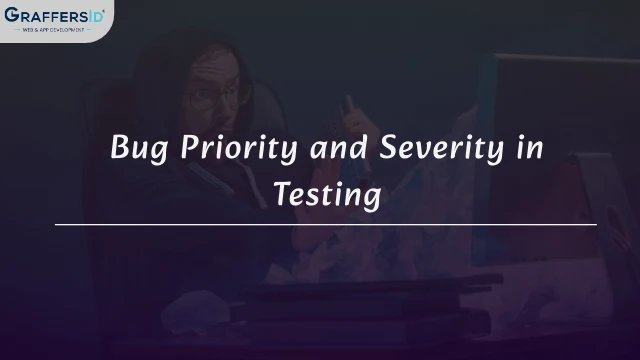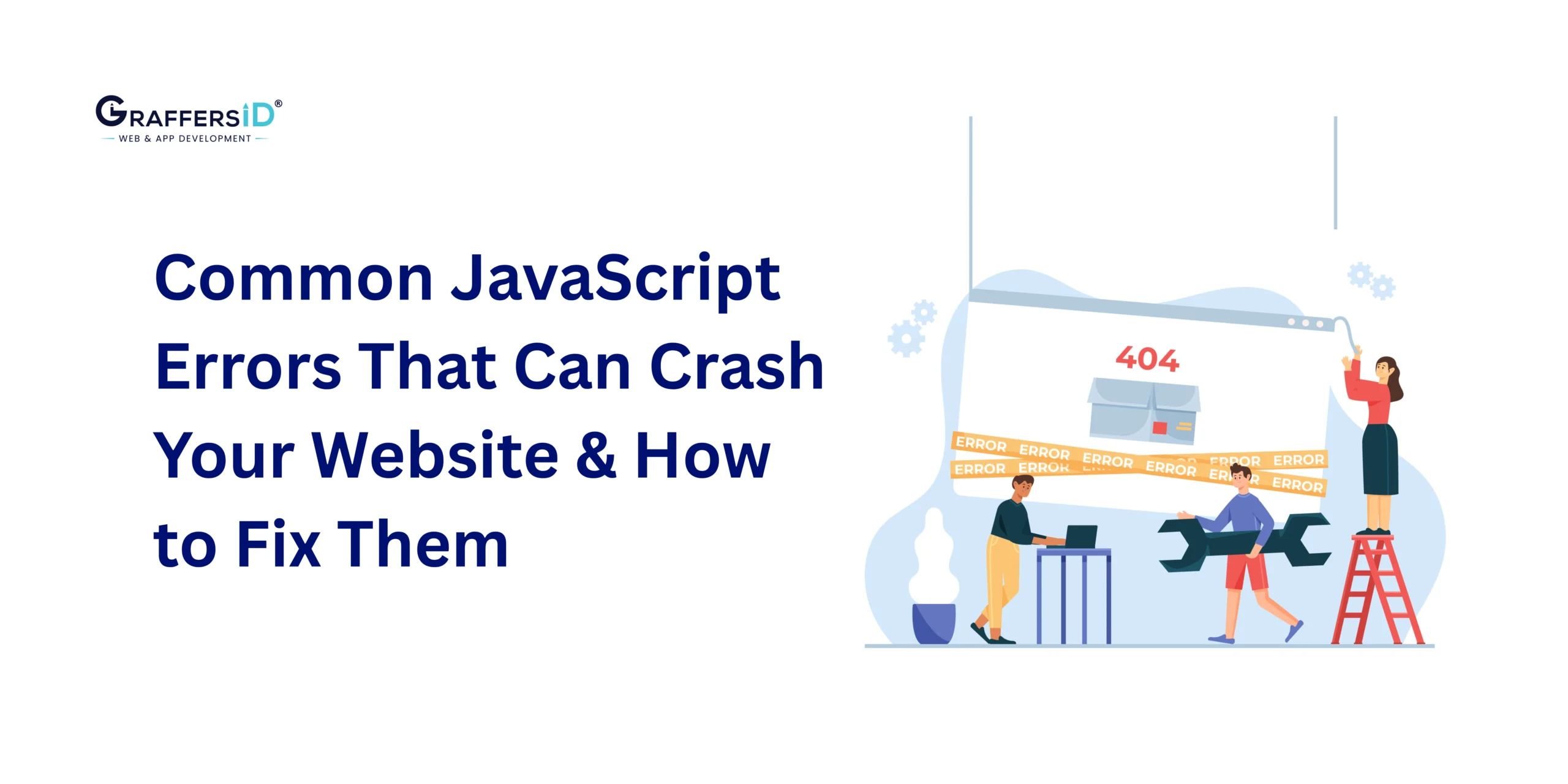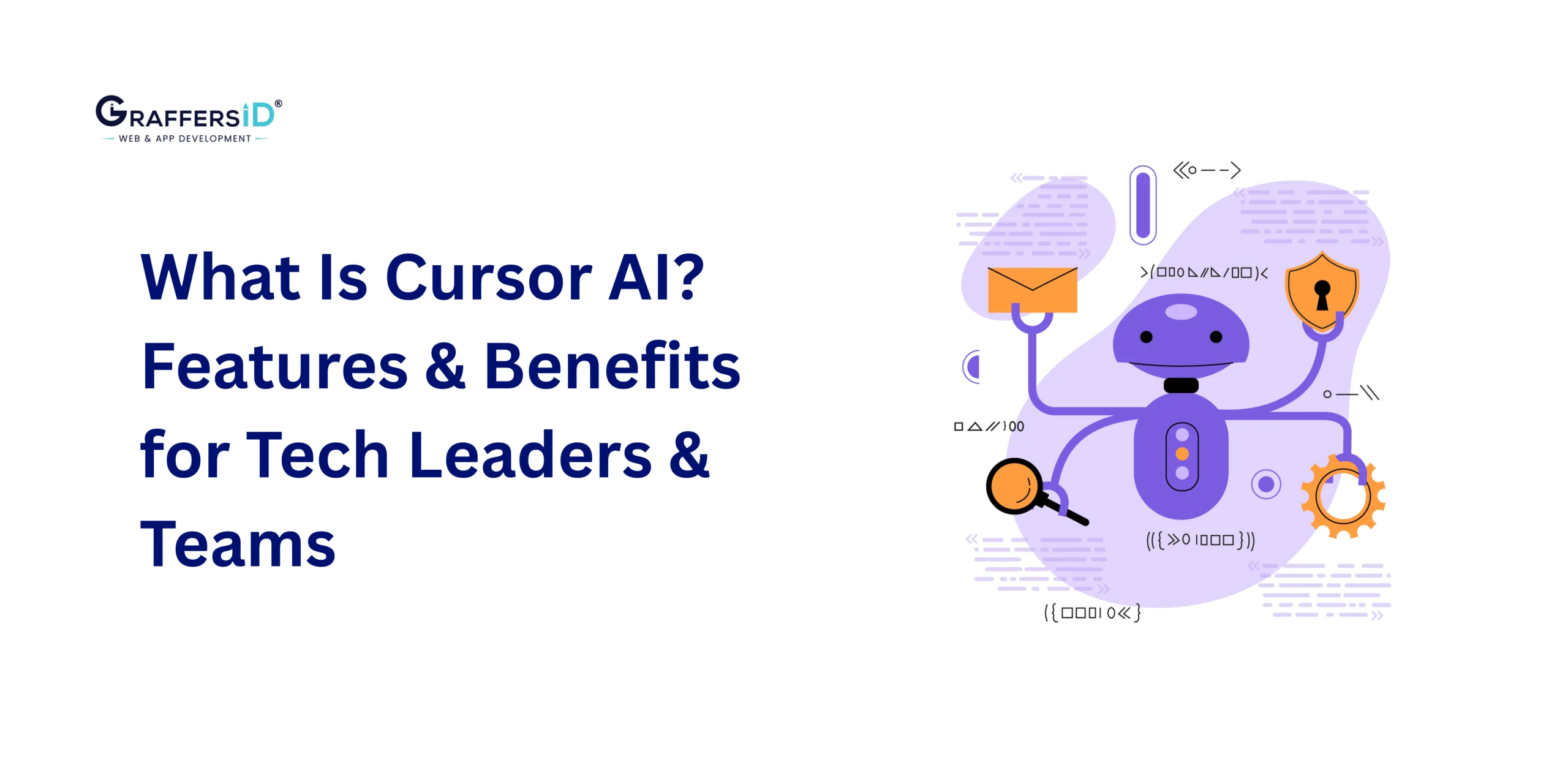One of the key aspects of bug prioritization is understanding the difference between Bug severity vs priority. While these terms are often used interchangeably, they carry distinct meanings and play distinct roles in the bug prioritization process.
Understanding Severity
Severity refers to the impact that a bug has on the functionality of the software. It assesses how serious or critical the bug is in terms of its potential to cause harm or disrupt the user experience. Bugs with high severity can significantly impair the core functionality of the software or lead to system crashes, data loss, or security vulnerabilities.
Severity Levels
- Critical: These bugs are showstoppers that render the software unusable or cause severe data corruption. They require immediate attention and resolution.
- Major: Bugs classified as major may not completely halt the software’s functionality but can significantly impact key features or workflows.
- Minor: These bugs have a minimal impact on the software’s functionality and can be considered as inconveniences rather than critical issues.
- Cosmetic: Cosmetic bugs are related to visual or aesthetic issues that do not affect the core functionality of the software but may impact user experience.
Understanding Priority
Priority, on the other hand, refers to the order in which bugs should be fixed based on their importance or urgency. It takes into account various factors such as business impact, customer requirements, project timelines, and resource availability. Bug priority helps in determining the sequence of bug fixes to ensure that critical issues are addressed promptly while less critical ones can be addressed later.
Priority Levels
- Immediate: Bugs that fall under this category require immediate attention and resolution due to their critical nature or potential business impact.
- High: High-priority bugs are important but may not be as urgent as immediate bugs. They should be addressed as soon as possible to prevent any major disruptions.
- Medium: Bugs with medium priority are important but can wait until higher-priority bugs are addressed. They typically have a moderate impact on the software.
- Low: Low-priority bugs have minimal impact on functionality or can be deferred to a later stage without significant consequences.
Difference Between Severity and Priority in Testing
| Aspect | Severity | Priority |
|---|---|---|
| Definition | Indicates the seriousness of a defect | Indicates how soon a defect should be fixed |
| Impact | Focuses on the impact on the product | Focuses on the urgency of fixing the defect |
| Scale | Typically divided into categories (e.g., High, Medium, Low) | Often categorized as High, Medium, Low, Critical, etc. |
| Influence | Driven by quality standards or functionality | Driven by business value or scheduling |
| Importance | Helps determine the overall quality of the software | Helps determine the order of defect resolution |
Importance of Bug Severity and Priority
The significance of bug severity and priority extends beyond bug tracking and resolution. It influences various aspects of the software development lifecycle and contributes to overall project success:
- Risk Mitigation: Identifying critical bugs early and addressing them promptly reduces the risk of major system failures, data loss, or security vulnerabilities, safeguarding both the software and the users.
- Resource Optimization: Prioritizing bug fixes based on severity and priority optimizes resource allocation, ensuring that development efforts are focused on resolving high-impact issues that align with business objectives.
- Enhanced User Experience: By addressing major bugs and high-priority issues promptly, software teams deliver a more reliable and functional product, enhancing user experience and satisfaction.
- Timely Delivery: Efficient bug management, driven by severity and priority, enables teams to meet project deadlines and deliver quality software within scheduled timelines.
- Continuous Improvement: Analyzing bug trends, severity levels, and resolution times helps teams identify areas for improvement in development processes, testing strategies, and quality assurance practices.
Bug Prioritization Process
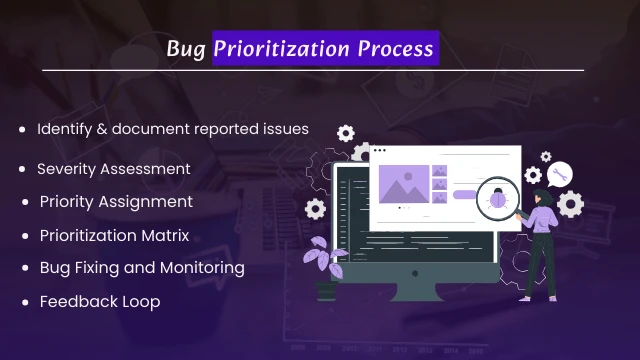
Now that we have a clear understanding of severity and priority, let’s explore the bug prioritization process in detail:
1. Bug Identification
The first step in bug prioritization is identifying and documenting all reported issues. This involves thorough testing, user feedback, and monitoring to capture bugs across different parts of the software.
2. Severity Assessment
Once bugs are identified, they are assessed based on severity. Common severity levels include:
- Critical: Bugs that cause system crashes or major malfunctions, rendering the software unusable.
- High: Bugs that impact core functionalities or lead to significant errors but don’t cause a complete system failure.
- Medium: Bugs that affect non-critical functionalities or cause minor errors.
- Low: Minor issues or cosmetic bugs that have minimal impact on functionality.
3. Priority Assignment
After assessing severity, bugs are assigned priorities based on several factors:
- Business Impact: Bugs that directly impact business operations, revenue, or customer experience are given higher priority.
- Customer Needs: Issues reported by key customers or affecting a large user base are prioritized to ensure customer satisfaction.
- Project Timelines: Bugs that affect project milestones or deadlines are prioritized to maintain project progress.
- Resource Availability: Priorities are adjusted based on the availability of resources for bug fixing and testing.
4. Prioritization Matrix
A prioritization matrix or system is often used to visualize and organize bugs based on severity and priority levels. This helps development teams and stakeholders gain a clear overview of which bugs need immediate attention and which can be addressed later.
5. Bug Fixing and Monitoring
Once priorities are assigned, development teams work on fixing high-priority bugs first, followed by medium and low-priority ones. Continuous monitoring and testing ensure that fixes are effective and do not introduce new issues.
6. Feedback Loop
After fixing bugs, feedback from users and stakeholders is collected to validate that the issues have been resolved satisfactorily. Any additional issues or regressions are addressed through iterative bug prioritization and fixing cycles.
Common Bug Prioritization Methods
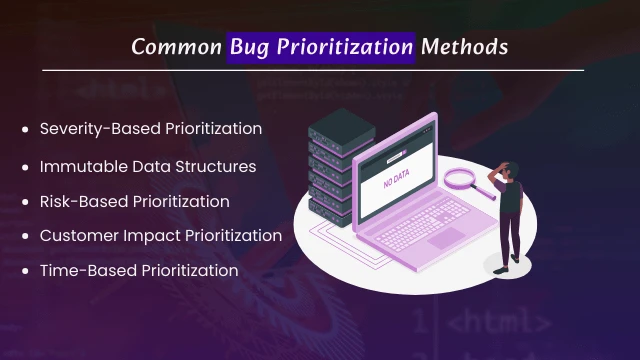
Severity-Based Prioritization:
This method categorizes bugs based on their severity levels, such as critical, major, minor, and trivial. Critical bugs are those that cause system failures or severe malfunctions, while trivial bugs have minimal impact on functionality or user experience. Prioritizing bugs by severity ensures that critical issues are addressed first, followed by those of lesser impact.
- Impact vs. Likelihood Matrix: The impact vs. likelihood matrix assesses bugs based on their potential impact on users or the system and the likelihood of occurrence. High-impact, high-likelihood bugs are considered a top priority, as they pose significant risks to the software’s usability and reliability. Conversely, low-impact, low-likelihood bugs may be addressed later or monitored closely.
- Risk-Based Prioritization: This method evaluates bugs in terms of potential risks to business objectives, data integrity, security, and regulatory compliance. Bugs that pose significant risks to these areas are prioritized higher, as mitigating such risks is crucial for maintaining the software’s overall quality and trustworthiness.
- Customer Impact Prioritization: Focusing on user feedback and reported issues, customer impact prioritization ranks bugs based on their impact on end-users. Bugs that directly affect user experience, functionality, or performance are given priority to enhance customer satisfaction and retention.
- Time-Based Prioritization: In time-based prioritization, bugs are ranked according to their age or time since discovery. Older bugs that have been unresolved for an extended period may be prioritized higher to prevent accumulation and ensure timely resolution of long-standing issues.
Bug Management Strategies:
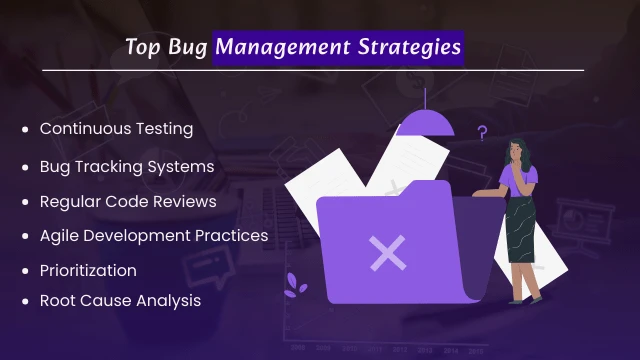
- Continuous Testing: Implement automated testing throughout the development process to catch bugs early and ensure code quality.
- Bug Tracking Systems: Use dedicated bug tracking tools like Jira, Bugzilla, or GitHub Issues to log, prioritize, and track bugs from discovery to resolution.
- Regular Code Reviews: Conduct thorough code reviews to identify potential bugs, improve code quality, and share knowledge among team members.
- Agile Development Practices: Embrace agile methodologies like Scrum or Kanban to promote iterative development, frequent feedback, and rapid bug resolution.
- Prioritization: Prioritize bugs based on severity, impact on users, and business priorities to allocate resources effectively and address critical issues first.
- Root Cause Analysis: Perform root causes analysis to understand why bugs occur, identify underlying issues in the development process, and implement preventive measures.
- User Feedback: Gather and analyze user feedback to identify common issues, pain points, and bugs experienced by real users in different environments.
Bug Prevention Techniques:
- Code Reviews: Encourage peer code reviews to catch bugs early and promote best coding practices.
- Automated Testing: Invest in comprehensive automated testing frameworks to detect bugs during development.
- Coding Standards: Enforce coding standards and guidelines to maintain consistent code quality and reduce the likelihood of introducing bugs.
- Documentation: Provide clear and detailed documentation to help developers understand the codebase and avoid common pitfalls.
- Training and Education: Invest in ongoing training and education for developers to stay updated on new technologies and best practices in bug management.
Bug prioritization is a crucial aspect of software testing and quality assurance, ensuring that critical issues are addressed promptly to maintain a high level of software performance and user satisfaction. By understanding the differences between severity and priority and implementing best practices for bug prioritization, teams can effectively manage and resolve bugs in a timely and efficient manner, ultimately contributing to the overall success of the software development lifecycle.
What factors influence bug priority in a testing environment?
1. Impact on End Users
- Severity of Impact: Bugs that directly impact critical functionalities or cause system failures are typically prioritized higher due to their immediate impact on end users.
- User Base Affected: Bugs that affect a larger portion of the user base or key user segments may receive higher priority to mitigate widespread dissatisfaction.
2. Frequency of Occurrence
- Reproducibility: Bugs that can be consistently reproduced are often prioritized higher as they pose a more significant risk and are easier to diagnose and fix.
- Occurrence Rate: Bugs that occur frequently, even if they have lower severity, may be prioritized higher to prevent repetitive user frustrations.
3. Business Impact
- Financial Impact: Bugs that directly affect revenue-generating features or transactions are prioritized to minimize financial losses and maintain customer trust.
- Regulatory Compliance: Bugs that violate regulatory requirements or industry standards may receive immediate attention to avoid legal implications and penalties.
4. Technical Complexity
- Difficulty of Fix: Bugs that require extensive code changes or modifications to critical modules may be prioritized lower if simpler bugs can be addressed first to ensure quick wins.
- Dependency on External Factors: Bugs that depend on external services or integrations may be prioritized based on the availability and cooperation of those external factors.
5. Customer Feedback and Priorities
- Customer Reported Bugs: Bugs reported directly by customers or identified through user feedback channels are often prioritized higher due to their direct impact on user experience.
- Feature Requests: Bugs that align with customer feature requests or enhancements may be prioritized strategically to improve overall product satisfaction.
6. Project Stage and Deadlines
- Stage of Development: Bugs identified during early development stages may be prioritized differently than those found during beta testing or production, considering the impact on timelines and release schedules.
- Critical Path Bugs: Bugs that hinder progress on critical development paths or block key milestones may be prioritized to ensure project continuity.
7. Risk Mitigation and Long-Term Impact
- Risk of Escalation: Bugs with the potential to escalate into larger issues or cause cascading failures may be prioritized higher to proactively mitigate risks.
- Long-Term Stability: Addressing bugs that contribute to long-term system stability and performance may take precedence over immediate, but less impactful, issues.
8. Resource Availability
- Skillset and Expertise: Bugs requiring specialized knowledge or skills may be prioritized based on the availability of resources with the necessary expertise.
- Resource Constraints: Limited availability of development or testing resources may influence prioritization decisions to maximize resource utilization.
9. Historical Data and Patterns
- Past Bug Trends: Analyzing historical data on bug patterns and resolutions can help prioritize similar issues more effectively based on past learnings.
- Regression Testing Impact: Bugs that have the potential to cause regression in previously fixed areas may be prioritized higher to maintain overall system stability.
10. Organizational Priorities and Policies
- Strategic Objectives: Bugs aligning with strategic business objectives or key performance indicators (KPIs) may be prioritized in line with organizational priorities.
- Bug Handling Policies: Adhering to predefined bug handling policies and SLAs (Service Level Agreements) can guide prioritization decisions and ensure consistency across teams.
Why is it important to classify bugs based on bug priority vs severity?
These pesky anomalies can range from minor inconveniences to critical issues that jeopardize the entire functionality of an application. To effectively manage these bugs, developers rely on a classification system that categorizes them based on severity and priority. Here, we explore why this classification is so crucial in the software development lifecycle.
1. Understanding Severity
Severity refers to the impact a bug has on the system’s functionality. It’s a measure of how critical or severe the bug is in terms of its potential consequences. Classifying bugs by severity helps developers prioritize their efforts and allocate resources accordingly. For instance:
- Critical: Bugs that cause system crashes, data loss, or major functionality failures fall into this category. They require immediate attention as they can significantly disrupt user experience and lead to reputational damage.
- High: These bugs don’t cause system failures but significantly impact core functionalities. They might lead to workarounds or degrade the user experience. Resolving high-severity bugs is a priority to maintain the application’s reliability.
- Medium: Bugs with moderate impact that don’t critically affect core functionalities but still require attention to ensure a smooth user experience.
- Low: Minor issues such as cosmetic glitches or non-critical UI inconsistencies. While they don’t affect functionality, they can still impact user perception and should be addressed in due time.
By categorizing bugs based on severity, developers can focus on resolving critical issues first, ensuring that the software remains functional and user-friendly.
2. Determining Priority
Priority, on the other hand, deals with the order in which bugs should be addressed. It considers factors like business impact, user needs, and development timelines. Prioritizing bugs ensures that resources are allocated efficiently and that the most pressing issues are tackled promptly. Here’s how bugs are typically prioritized:
- Immediate: Bugs that require immediate attention due to their critical nature or their impact on key business functionalities. These often relate to security vulnerabilities or major system failures.
- High: Important bugs that should be addressed soon but don’t require immediate action. They may affect secondary functionalities or have a moderate impact on user experience.
- Medium: Bugs that are important but can be addressed in the regular development cycle. They may not directly impact core functionalities but still need resolution.
- Low: Minor bugs or enhancements that can be addressed during downtime or as part of future updates. They have minimal impact on current operations.
Prioritizing bugs ensures that development teams focus on resolving issues that have the most significant impact on users and business operations first, leading to a more efficient bug-fixing process.
3. Optimizing Resource Allocation
Classifying bugs by severity vs priority optimizes resource allocation within development teams. Critical and high-severity bugs demand immediate attention and may require dedicated resources or urgent fixes. By contrast, low-severity or low-priority bugs can be addressed during regular development cycles or periods of lower workload.
This classification also helps in communication and collaboration within development teams, as stakeholders have a clear understanding of which bugs require immediate action and which ones can be addressed later.
4. Enhancing User Experience and Satisfaction
Ultimately, the classification of bugs based on severity and priority contributes to enhancing user experience and satisfaction. By prioritizing critical and high-severity bugs, developers ensure that the application remains stable, functional, and free from major issues that could frustrate users or lead to negative feedback.
Addressing bugs promptly also reflects positively on the organization’s commitment to quality and customer satisfaction, fostering trust and loyalty among users.
How Bug Severity Influences Software Release Decisions
Bug severity plays a crucial role in determining whether a software product is ready for release. Here are some ways in which bug severity influences release decisions:
-
Risk Assessment:
Software teams conduct thorough risk assessments to evaluate the potential impact of bugs on end users. Critical and major bugs pose higher risks as they can lead to user frustration, loss of trust, and even legal consequences in cases involving data breaches. Therefore, the presence of such bugs often leads to a delay in the release until they are adequately addressed.
-
User Experience:
Bug severity directly impacts the overall user experience. Critical and major bugs can result in frequent crashes, data corruption, or functionality failures, leading to a poor user experience. In contrast, while still important, minor and cosmetic bugs may not significantly detract from the overall usability of the software.
-
Reputation Management:
Software companies are keenly aware of the impact bugs can have on their reputation. Releasing a product riddled with critical or major bugs can tarnish the company’s image and lead to negative reviews, customer complaints, and reduced adoption rates. As a result, ensuring a high level of bug-free functionality is paramount to maintaining a positive reputation in the market.
-
Compliance and Legal Considerations:
In industries with strict regulatory requirements such as healthcare or finance, the presence of critical bugs can lead to compliance violations and legal liabilities. Software companies must ensure that their products meet industry standards and regulatory guidelines, which often necessitates addressing critical bugs before release.
Strategies for Managing Bug Severity in Release Decisions
To navigate the complexities of bug severity and release decisions, software teams employ various strategies:
-
Prioritization:
Teams prioritize bug fixes based on severity, addressing critical and major bugs first before tackling minor and cosmetic issues. This ensures that the most impactful bugs are resolved promptly to minimize risks.
-
Testing and Quality Assurance:
Rigorous testing and quality assurance processes are integral to identifying and addressing bugs before release. Automated testing tools, manual testing procedures, and beta testing with real users help uncover bugs of varying severity early in the development cycle.
-
Release Staging:
Many software teams follow a staged release approach, where updates are rolled out gradually to a subset of users before reaching the broader audience. This allows teams to monitor for bugs and issues in a controlled environment and address them before a full-scale release.
-
Continuous Monitoring and Feedback:
Post-release, continuous monitoring, and gathering user feedback are essential for identifying any remaining bugs or newly introduced issues. Timely bug fixes and updates based on user feedback contribute to ongoing product improvement and bug mitigation.
By understanding the impact of bug severity, prioritizing bug fixes, implementing robust testing and quality assurance processes, and leveraging user feedback, software teams can effectively manage bug-related risks and deliver high-quality products to their users.