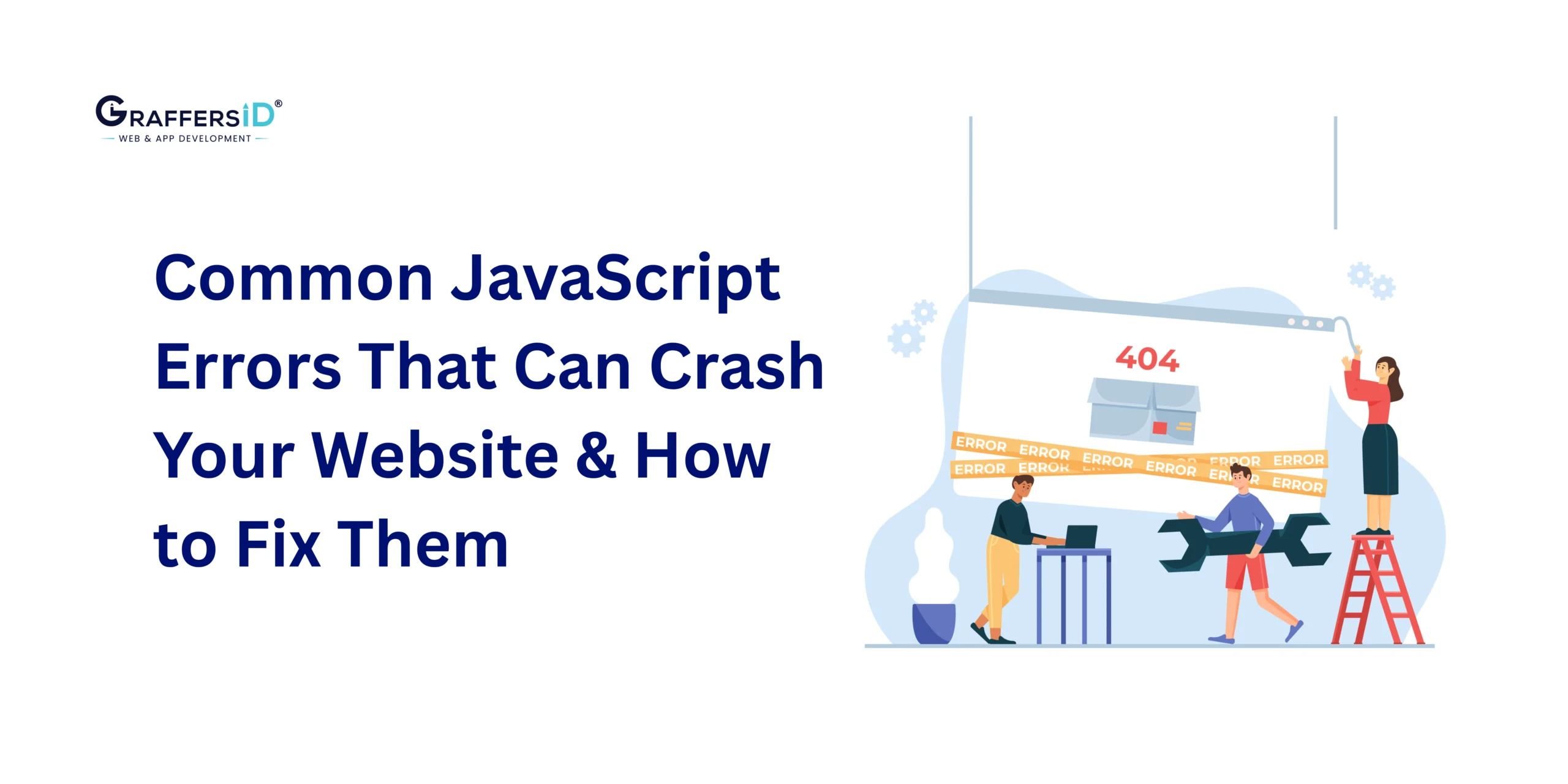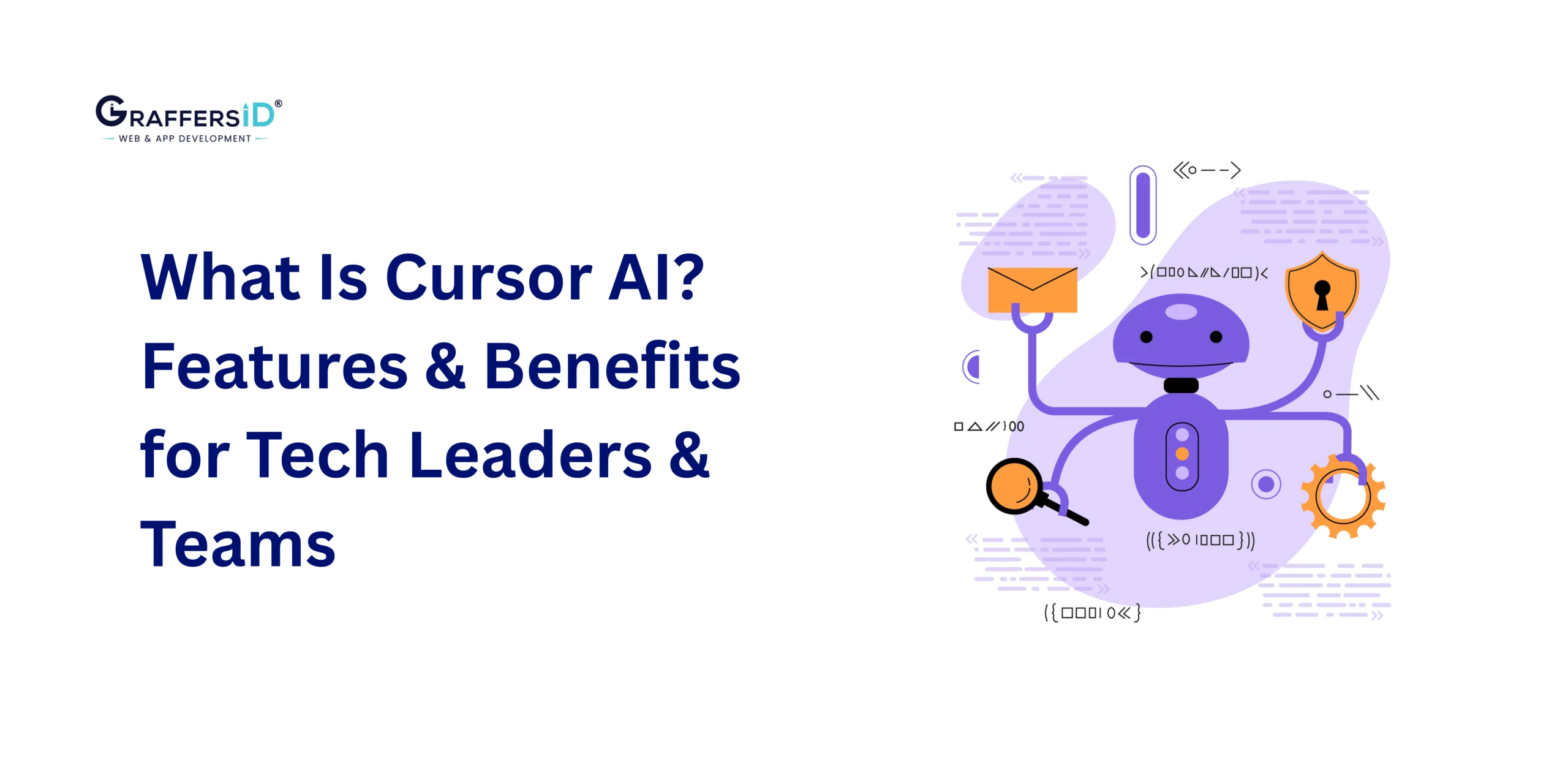About the Client
Our client, a reputable hospital, wanted to leverage digital transformation to improve the efficiency and accessibility of their healthcare services. Their goal was to create a comprehensive digital solution that would provide doctors, medical staff, patients, and stakeholders with greater control over processes and data, ultimately improving the overall healthcare ecosystem.
GraffersID was hired to transform this idea into an effective and scalable Hospital Management System (HMS) website that prioritized usability, performance, and compliance.
The Challenge
The client required a complex system with different modules, smooth patient data integration, real-time communication, and advanced security measures. It was very difficult to maintain performance and clarity across all roles (admins, doctors, and patients) with different departments, hundreds of patients every day, and a dynamic backend.
The Solution
Within the specified time frame, GraffersID developed and deployed the hospital administration system. Together, our talented team of developers, UI/UX designers, and testers built an efficient, secure, and user-friendly platform that handled:
-
More than 150 doctors
-
Hundreds of daily patient interactions
-
Managing appointments, medicines, and real-time reports
-
Cloud-based dynamic databases
During the prototype testing phase, the software received positive feedback from the medical community, which helped it gain traction quickly. It became an important part of the hospital’s daily operations, helping it win the title “Best Hospital for Doctors to Work.”
Want to Build a Responsive Healthcare Management System With High Performance and Scalability?
Get in Touch With GraffersID Team!
Key Features of the Hospital Management System Dashboard
The hospital management system website is loaded with exceptional and unique features to cater to both patients and doctors. Apart from that, it also presents an easy navigation system for third parties to check various treatments and services offered by the hospital.
Here we present some of those features:
1. Fully Responsive Design
The hospital management system website is compatible with a wide range of devices and operating systems. Extensive testing provided excellent responsiveness on PCs, tablets, and smartphones.
2. Admin Dashboard
Using modern technologies, our development team built an interactive and user-friendly dashboard for the hospital administration system.
We built a central dashboard showing:
- Total Number of Appointments
- Average patients per doctor
- Details of the appointment (Patient, Physician, Time/Date)
- Include patient, doctor, and appointment details.
3. Real-Time Chat & Video Consultation
The hospital management system website ensures accessible treatment and meets modern telehealth trends by allowing patients to have an initial online consultation with the doctors through chat, audio, or video calls. This allowed users to have a more personalized consulting experience.
4. Color-Coded Specializations
Our UI/UX designers recommended using different colors to represent various medical departments to improve visual engagement and facilitate easy navigation. We represented “cardiology” with the color red, “endocrinology” with the color blue, “dermatology” with the color yellow, and so on.
5. Notifications & Reminders
As a healthcare management website, it required a prompt reminder and alerting system. We included prompt notifications & alerts for:
-
Appointment reminders
-
Chat updates
-
Medicine restock alerts, etc.
From the settings dashboard, the user can customize these alerts and reminders to suit their own preferences. We provided the option to block notifications for a specific period to avoid disturbance.
6. Admission Breakdown by Division
Additionally, we included interactive graphs with different color patterns that help management to identify patient data, such as the number of patients currently admitted and the different branches to which they are admitted. Selecting a section provides more in-depth information.
7. Barcode Scanner Integration
Medicine counterfeiting is a major problem for a nation’s law enforcement organizations. To assure safety and compliance, we installed a built-in barcode scanner to verify medicines and check their expiry dates, ensuring that patients only receive the original medicines from the stores.
8. Doctor of the Month
Users can access the “Doctor of the Month” feature in the Dashboard, which displays the top-performing doctor of the month along with the number of surgeries and patients they have examined. This improves team culture and inspires other employees as well.
9. Encrypted Personal Vault
Having to carry your medical history every time you visit the doctor can be inconvenient. Thus, our development team added a Personal Vault feature to solve this issue.
Patients can safely store, share, and access their medical records in this digital vault by using an OTP verification. For added security, the vault data is encrypted.
10. Detailed Doctor Directory
The profiles of all doctors are available in the Doctor List, which includes:
-
Department
-
Contact details
-
Specialization
-
Work experience
-
Certificates and achievements
11. Prescription Manager
Patients can keep track of their medicines in various categories, the objectives for their prescriptions, and more. This feature also sets reminders for medicine refills and locates nearby pharmacies where it might be available.
12. Appointment Management
Allows doctors and administrative staff to manage appointments easily. Users can see appointment details, the status of all recent doctor appointments, and other relevant information. Additionally, users can “Add Doctor” with all of the details and attach the required documents.
13. Emergency Assistance
Many times, there are medical emergencies in which the patients need immediate assistance. The Emergency feature is a crucial feature within the app that is provided to help with the handling of emergency medical conditions. So, we added an emergency tab that provides:
- First-aid instructions
- SOS call triggers
- Ambulance booking option
14. Patient Directory
The Patient List contains the detailed information of all the patients, including:
-
Contact info
-
Visit history
-
Medical records (Symptoms, Diagnosis, Prescriptions)
-
Easy share/download functionality
15. Payment Gateway Integration
It provides users with various payment options based on their personal preferences. Additionally, it offers digital receipts and auto-generated bills to make the billing process easier for patients.
Client Feedback
“We came with many requirements due to our complex workflows. The healthcare industry is sensitive, and any error can have significant consequences. After reviewing several vendors, we chose GraffersID because of their proven success stories and professionalism.
Sidharth and his team were excellent at understanding our vision, overcoming technical challenges, and delivering a seamless platform. The software runs flawlessly, and we couldn’t be happier with the outcome. Highly recommended!”
– Team Medanta Digital
Understanding Hospital Management System Websites
A Hospital Management System (HMS) integrates all essential hospital functions like patient data management, billing, pharmacy, appointment scheduling, and internal communications. A digital HMS not only reduces manual errors but also improves transparency, speed, and patient outcomes.
Benefits at a Glance:
- Centralized patient information
- Efficient appointment scheduling
- Accurate billing & insurance processing
- Pharmacy & inventory control
- Real-time staff communication
- Data analytics for strategic decisions
- Compliance with healthcare data regulations
Conclusion
As technology continues to evolve, so will hospital software systems. Additionally, telemedicine integration could enable virtual consultations and remote patient monitoring, making healthcare more accessible and convenient. With GraffersID’s technological expertise, the hospital successfully transitioned into a digitally enabled healthcare organization.
Ready to Transform Your Healthcare Operations with Technology?
👉 Contact us today!