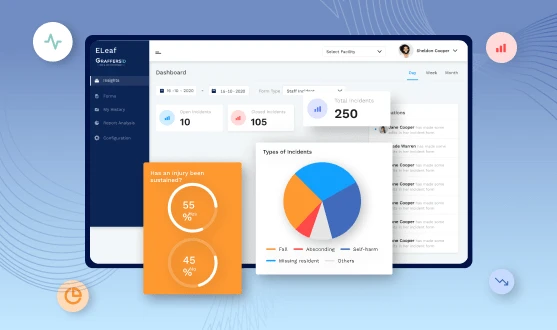About the client-
The incident management application assists the enterprises to deal with the issues arising while accomplishing an undertaking. It retains the possibilities to attain the desired goal of business. To overcome these roadblocks the businesses must understand the reason behind them. The incident management application helps in identifying, processing, and rectifying these issues. It is a must-have app for large and small-scale enterprises all over the world.
Incident management is developed to prevent the re-occurrence of any incident in any business. After the launch, It has received amazing reviews from the initial set of customers and has made a mark on being “most crucial software for SMBs and Enterprises”. It has been awarded “Best UI/UX design in B2B Sector”
Features of Incident management Application
Features build the advanced shape for any particular business. Creating software that identified live incidents on its own was quite challenging. Though, GraffersID’s team has great potential to deal with challenges and find solutions to them.
Here is a quick look over all the features –
1. Graphic representation
Graphs are more appealing to the user when it comes to sticking the people like a magnet on the system. And graphs have the power to demonstrate a crystal clear picture of incident data and management insights.
GraffersID’s team has used fascinating visuals for users. Graphics like pie charts, graphs, and much more. These graphics illustrate more information than just a long-form of content. That’s why we have designed this for more in-depth insights user’s convenience.
2. Incident Forms
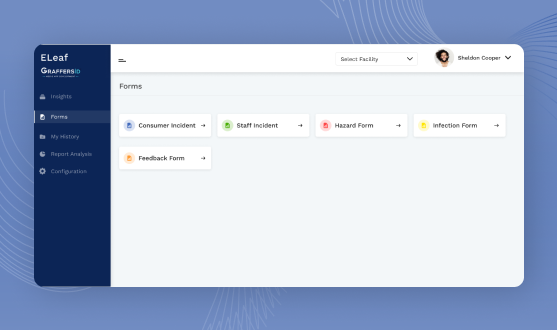
To understand the in-depth insights from the report of incident campaign activity. This form feature is highly effective to make things done certainly. Here, users can provide different types of forms for individuals, business owners, developers, and more. Our team of GRAFFERSID has provided 50+ templates to make them relevant for every incident management activity. These forms are easy to produce, share and deliver more intuitions.
3. Alerts
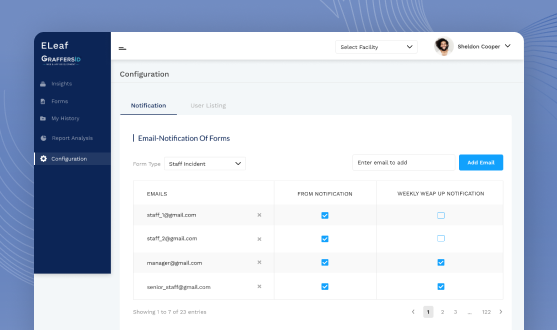
While developing the application our developers came upon a situation. Though the app detects incidents happening in the organization, how will the user know about these incidents? Surely the user cannot keep checking every part of the application all day. To solve this issue, GraffersID’s development team added an alert feature in the app. When a severe incident is identified by the app it sends alerts to the user.
It lets the user understand what is happening and how to deal with them. Users can get notifications via mail or SMS according to their convenience.
4. Real-time reports
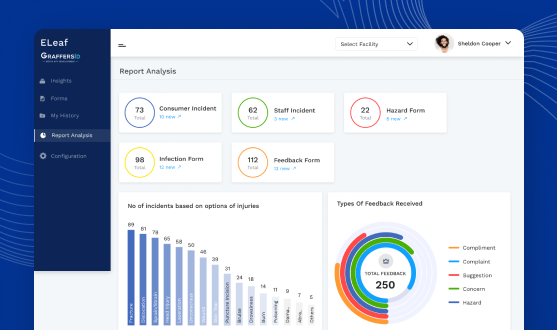
GRAFFERSID’s team understands the importance of this feature. That’s why we have created it to make things much more effortless for users. This feature delivers legitimate reports of incidents to the user in real-time. Reports play a vital role in understanding the insights of incidents. After assessing the report, the user can judge how to deal with the incident and what should be done next.
5. Priority alerting
There is an endless number of notification rings on a system, and it leads to the disturbance for the sake of desired notification. The team has developed this kind of feature which can manage high and valid notifications for users. In this way, users can instantly take action towards high-priority messages. Every notification is linked with the recent incidents of the same. So, it becomes far easier to manage the incident activities. Instantly, users can take advantage of high-priority incident activity.
6. Scheduler
This feature is developed to manage the details of incidents in proper order. It will assist the user to update the schedule for every particular incident. The scheduler manages the planner and day/month/year-wise insights. Even this feature secures the incident data of past and present in its real-time. It will display in front of the user so that it can straightforwardly manage the incident activity. Furthermore, it notifies the user about the urgency of the incident which is getting delayed.
7. Different facilities
It can be a hassle to record incidents of different branches of a firm in a single application. But it can be even more of a hassle to have a different app for every facility. To rectify this problem, GraffersID’s development team has the option to record the incidents in every branch in the same app. To do this you can create a new facility and then all the data about that particular branch can be recorded over there. Facilities can easily be chosen from the homepage of the app.
8. Compatibility
It is not always possible for the user to be in front of their desktop in the organization. When a severe incident happens, the user might be away from the organization. That is why the app must operate effortlessly on every particular device like mobile and desktop. In this way, the user can check and deal with any incident from any place. The purpose behind embedding this feature in the app is to manage the incidents from any kind of device. Our developer’s team reduced the complications in handling the system.
9. User-oriented Interface
The interface of the system creates a huge impact on the user’s mind. More straightforward it will be, then there will be more chances to let the users stay on the system. Our expert team of Professionals has put down all their efforts to make the system worthy to employ. It can be handily customized according to the user’s desire. Also, users can manipulate the menus according to convenience. Handy, simple, and not-so-sophisticated features to deal with.
10. Open API
The system is generally a result-oriented platform for users. Here users can review the metrics based on incident campaign activity. The solutions to any issues will be open for the public side, and this API assists the developer by providing access. In this way, programmers can deal with the scrutiny of issues at their end. This Open API feature is productive enough to produce, and consume the data of website services.
11. Secure communication
Communication is the conversation of information between two ends. It’s important to keep in mind that it should be transparent and confidential. This thought had a brainstorm in the mind and the team of GRAFFERSID developed this feature to provide a safe zone to disseminate for overall incident activity. All data on the system is encrypted between the sender and receiver. With this feature, users can establish communication between teams also. And also users can send every kind of data attachment.
12. Feedback forms
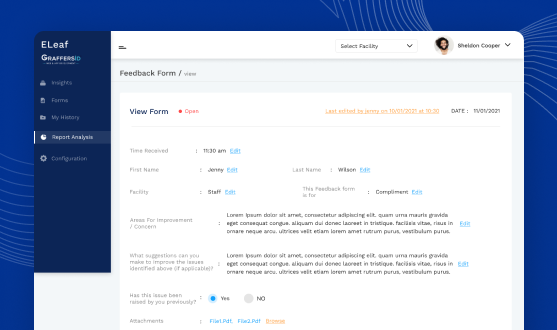
This platform is for the sake of the benefit of users to analyze the incident metrics. But is it required to analyze how everything is going? And this can only be judged if people have feedback for consistent performance. Feedback in terms of number ratings for accomplishing the task on the internet. That’s the reason – the team of GRAFFERSID has developed the feature of online feedback. After operating the incident management activity in a legit manner. Users can fill the feedback form based on the overall performance of the system.
13. Data Migration capability
Users are analyzing the incident metrics data today but what will they do if the data gets demolished? This was an interesting feature which the team of GRAFFERSID has developed. In this feature, the user will stay away from the anxiety of losing any kind of incident activity data. The campaign data of incident metrics can be effortlessly transferred from one system to another. And could be preserved for a longer time without losing anything.
14. User portal
The user portal is a relevant feature where they can analyze the whole incident data report. It can be done individually or can be shared with a team also. Our team of GRAFFERSID has utilized the years of experience to provide a separate room for user’s activity. This is a personal space for the user which contains all the relevant features required to acknowledge the incident campaign. Data insights, forms, history, and infographics assist the user to move forward with incident management activity.
15. Straightforward Access
The cause behind the worst user experience is a delay in accessing the incident management activity. To get instant incident insights, it’s important to bring advancement in accessing the system. And it’s a serious matter to think about! Above all, it’s important to make it effortless for users. For better convenience, now they can connect with Google Account instantly without using a username and password.
16. Automated workflows
To maintain the sequence of incident information from every end. Automated workflows play a vital role and it’s required to manage the chore. Streamline flow builds credibility with the transparency of work. This has brought a little bit of challenge for our developer’s team to maintain the efficiency of managing the incident flow. But at the end of the day, things were moving forward with the same momentum.
17. Accessible for mobile
Along with these features, our developer team has created the mobile application of incident management. Users do not need to access this application on google endlessly. With this application, users can instantly monitor the incident activity in the admin portal. On the other hand, this application is accessible on the play store. Users can download it and analyze the incident data around the clock, and all over the map. The data consumption is also not that much more.
What did the client say?
Contacting the GraffersID development team for this project was the best decision we have ever made. After providing them thorough details, they evaluated the challenges and complications and crafted a product that was market fit, customer, ready, and always ready to scale.
They had provided business-related suggestions and recommendations for consistent growth. And the given suggestions were effective to deliver quality results. Above all, we are impressed with the working capability of GraffersID .