Remote work, once a rarity, has now become the norm in software development. Companies found it important to shift to remote work, particularly in development, to access global talent and for flexibility. However, that is not the only side to remote work, since it presents a handful of challenges too that you should be wary of.
Without a traditional setup to offer structure and support, developers find themselves getting distracted more often than not. Not only that, but the lack of proper communication channels also renders most of them less productive.
However, what causes these problems, an increased reliance on tech, also provides a solution. Technology offers AI as an emerging and powerful solution. From intelligent code suggestions to time tracking software for developers, AI-powered tools have enabled remote developers to work smarter, than harder.
Read More: The Role of AI in Improving Developer Productivity
Challenges Of Remote Development Work
Even though research indicates that developers working from home are more productive, the lack of proactive measures to ensure consistent performance can make both the work quality and delivery time plummet. What other challenges should employers watch out for? Let’s see.
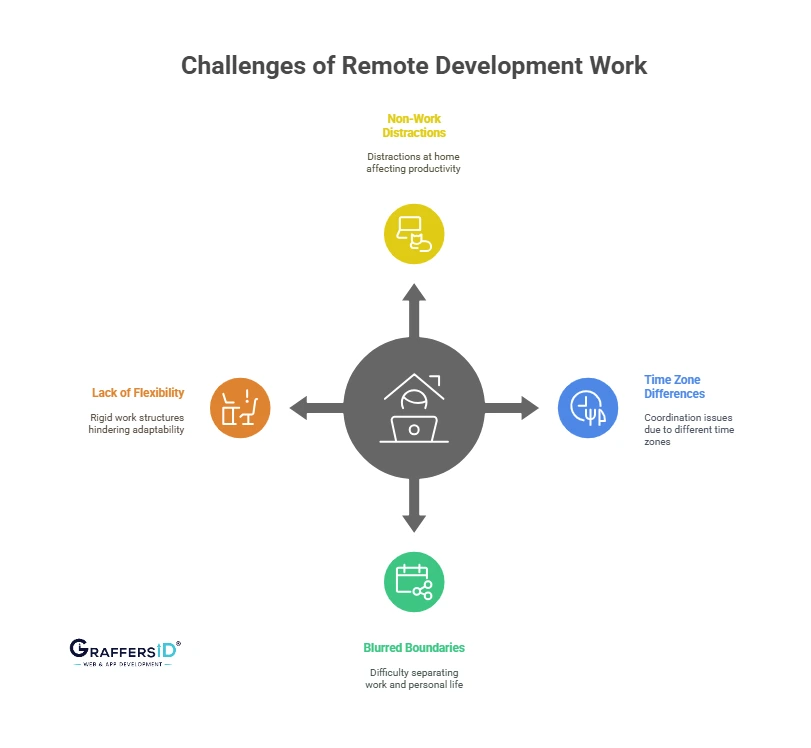
1. Non-Work Related Distraction
Remote developers tend to struggle focusing on their work due to the distractions in their surroundings. Be it at home or in public spaces, interruptions from family and other environmental factors can largely hinder their ability to stay immersed in their respective tasks. As a result, developers working remotely can likely become disorganized and display inconsistent productivity.
2. Time Zone Differences
With different developers working on the same code from around the world, time zone differences can become a problem. That is because collaboration is mostly slow due to increased waiting time in code reviews or approvals. Therefore, the progress is significantly delayed and can lead to frustration among the developers.
3. Blurred Work-Life Boundaries
Now, what if the developers decide to respond to the code and queries promptly, regardless of their time zone? Then, their work-life balance is at stake, and they will eventually suffer a burnout. Since remote developers are working from home, the lines between work and home can blur, which can ultimately reduce their job satisfaction and productivity.
4. Lack Of Flexible Work Structures
Just because a job is remote doesn’t mean it is flexible. A lot of remote developers still find themselves tied to fixed hours or expected to be online at odd times to match different time zones.
With 80% of experienced workers preferring flexible working hours, that type of structure defeats the very reason people choose remote work in the first place. When developers can plan their day around when they are most focused, it is easier to get things done without burning out.
Consequences Of Low Productivity & Poor Time Management of Remote Developers
Well, to address the most apparent question in this whole discussion, “Why do we need to find a solution for these challenges in the first place?” The answer is plain and simple: software companies rely on consistent productivity and efficient time management to deliver quality results.
When the struggles of remote developers extend to these areas, the organization is impacted as a whole. The missed deadlines, seemingly a simple issue, can devolve into reduced client trust and financial losses over time.
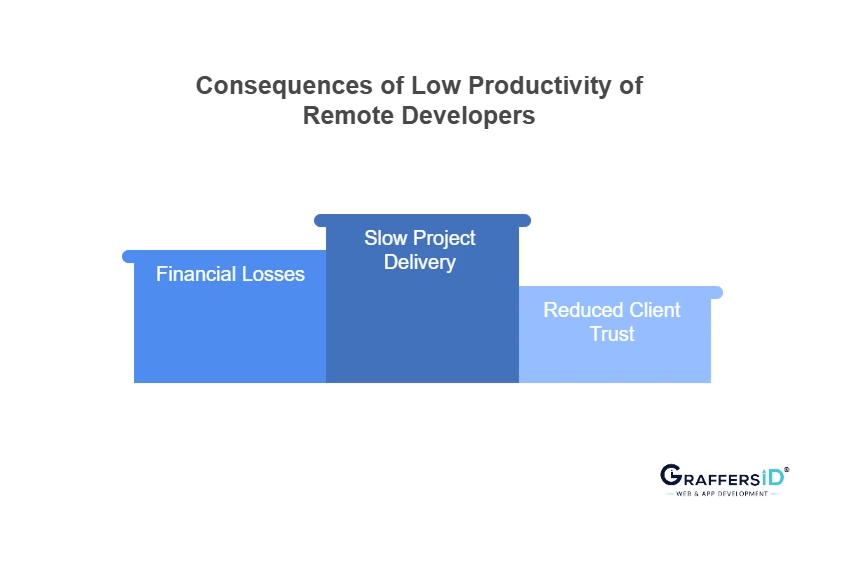
1. Slow Project Delivery
Developers who have low productivity often delay their tasks and end up pushing the overall project timeline further. Therefore, slower writing and debugging can impact the launch dates monumentally. Not only that, but with the tech market so competitive, these delayed deliveries can impact a company’s reputation and stop them from meeting clients’ expectations.
2. Financial Losses
When time management is poor, many work hours are wasted on tasks that could have been completed faster. As a result, while the labor costs increase, the revenue generated decreases exponentially.
3. Reduced Client Trust
The key to building and then maintaining client trust is providing work as promised, both in terms of time and quality. Unnecessary delays and poor quality can obviously have the opposite effect because clients will ultimately lose all confidence in a company’s service and their ability to deliver.
How AI Is Transforming Productivity For Developers?
However, the solution is more accessible than initially thought. With many software companies opting for AI tools for better productivity and time management, the success of remote development is imminent.
Now, AI is actively providing ways to automate tasks and accelerate code generation in ways not deemed possible previously. For developers, this can add up to real time saved. According to estimates, automating routine tasks can save about 240 hours annually. So, how can you make the most of this? Let’s look at the four ways in which you can use AI to better manage your developers’ time.
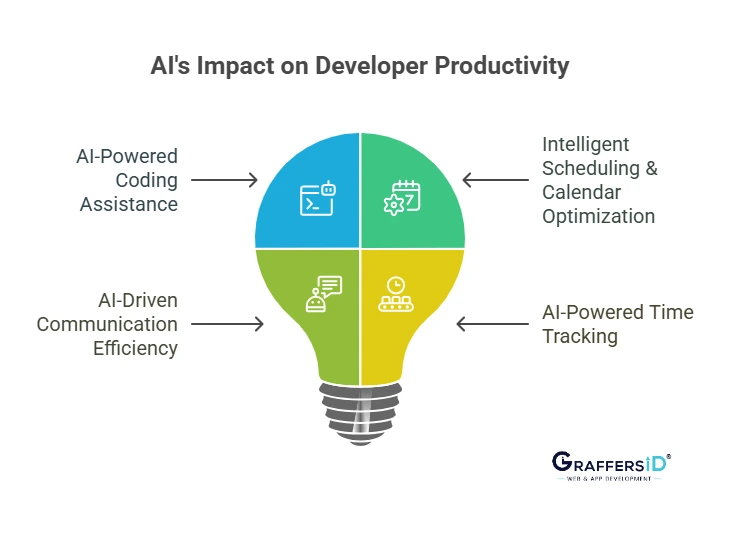
1. AI-Powered Coding Assistance
AI-powered coding tools like GitHub Copilot and Tabnine use machine learning to understand the context of a code and provide real-time suggestions to reduce manual typing and repetitive tasks. Therefore, when remote developers are mostly working without any peer support, they can deploy these tools as coding partners.
For example, while a developer is typing, GitHub Copilot can autocomplete lines of code or suggest entire functions. Not only that, it can also turn natural language comments into functioning code. As a result, the complete coding process can be streamlined and would not be hindered by other factors like writer’s block.
More importantly, when writing code, these smart AI tools can prove to be very useful for debugging. Rather than creating a code to only then spend hours finding an error, these tools detect potential errors in real time and flag them for review.
Not only that, but since remote developers no longer have to rely on delayed feedback, the workflow can move smoothly even in the absence of a fellow developer.
Therefore, by using AI, remote developers can accelerate coding and debugging, which can help with time management.
2. Intelligent Scheduling & Calendar Optimization
Traditional calendars are to be set by developers themselves and do not offer the kind of personalized foresight provided by AI-powered scheduling tools. As a result, these tools can also help developers better manage their daily workflows.
For starters, rather than just setting reminders, these tools act as smart assistants and create effective daily plans by observing user behavior. For instance, by analyzing a user’s communication patterns, keyboard activity, etc., these intelligent scheduling tools will understand when a developer is at their highest productivity.
With the insight at hand, the system will then create a schedule for deep work sessions, collaborative tasks, and break intervals.
Alongside all this being done automatically, the system also uses adaptive re-prioritization. That is, if unexpected tasks arise, the AI tool can automatically shift task priorities and ensure that the high-impact task remains in focus.
Moreover, since these platforms integrate with commonly used developer apps like Slack, GitHub, Jira, etc., the schedule is updated immediately as new tasks show up. This ensures that no tasks are missed or a particular developer is not overbooked, which can ultimately reduce productivity and result in poor time management.
Lastly, for AI systems that offer smarter options, mental well-being is also taken into account, and during high-intensity periods, developers are advised to take breaks or opt for a lighter workload. All in all, with its holistic approach, intelligent scheduling tools ensure that remote developers stay organized and meet deadlines in a timely manner.
3. AI-Driven Communication Efficiency
The primary reason for poor time management among remote developers is miscommunication, often led by long virtual meetings. It is natural that, due to the information overload during daily standups, developers can forget tasks. To sort this issue, AI-driven tools like Otter.ai and Fireflies.ai offer a solution.
By automatically transcribing meetings accurately in real-time, they allow developers to record and process meetings in a more efficient manner. Rather than having to take notes manually, developers get to engage in discussions without worrying about missing key points.
When a meeting finally ends, each attendee gets a concise summary of the meeting that highlights the key discussions and concerns addressed.
However, that is not all it does. Advanced tools even include features that extract action items and assign them to relevant participants. Therefore, instead of developers remaining unclear about their assigned responsibilities, they can track their tasks and start working on them promptly. Not only that, but remote developers can also plug these action items into their commonly used project management tools like Trello or Asana.
By handling meetings, these communication tools enable developers to better focus on coding and productivity instead of note-taking.
4. AI-Powered Time Tracking
Even with smarter scheduling and communication tools, one challenge remains – accountability. Unlike in-office environments where natural social cues and structured routines help maintain focus, remote work can lead to time fragmentation, where developers lose track of how much time they spend on different tasks or get distracted by non-work activities.
Traditional time tracking methods, such as manual timesheets or basic clock-in systems, fall short because they rely on developers to accurately self-report their activities. This approach is prone to human error and doesn’t provide the granular insights to identify productivity patterns or areas for improvement.
Managers don’t need to micromanage, but they do need data to make informed decisions. AI-powered time tracking tools like RescueTime, TimeBee, DeskTime, and Hubstaff provide exactly that by offering a clear picture of daily work patterns and help ensure that time is being used effectively.
TimeBee time tracking software for developers is one such AI-powered tool that monitors remote developers in real-time. Rather than letting remote developers work at their own pace and cause unnecessary delays, monitoring with it can help companies streamline workflow and better manage developers’ work hours.
To facilitate comprehensive monitoring, the app offers features like attendance logs, time tracking, activity summary, screenshot monitoring, and AI-generated productivity trends.
For attendance logs, TimeBee logs time when remote developers clock in and clock out. Not only that, it also enables leave management plus ensures punctuality even among employees working remotely.
Alongside the time logs, it takes monitoring further and divides all of the developers’ web and app activity into various categories like neutral, unrated, productive, and unproductive. On the other hand, its screenshot monitoring takes periodic screenshots of the developers’ active screen to identify any workflow bottlenecks and coding errors immediately.
Lastly, with AI-generated insight, these time tracking tools enable development companies to identify employee performance and timely address issues related to productivity.
With all these logs provided to organizations promptly, they are better equipped to manage their developers’ work hours and improve their productivity. However, in doing all this, employees’ privacy and proper implementation of the software must be considered.
Read More: 5 Design and Development Tools to Boost Productivity of your Remote Team
Conclusion
With every passing day, the need for better time management for remote developers is growing manifold. Now, companies are employing AI tools to address these issues. However, the initial investment can be deterring.
But, in the face of slower project turnarounds and reduced client retention, the money invested amounts to nothing. Moreover, the return on investment makes AI-powered tools, like time tracking software for developers, worth a try.
Nonetheless, the most important consideration when implementing any new tool in your remote development team is to only use tools that streamline workflow, rather than complicate it.




