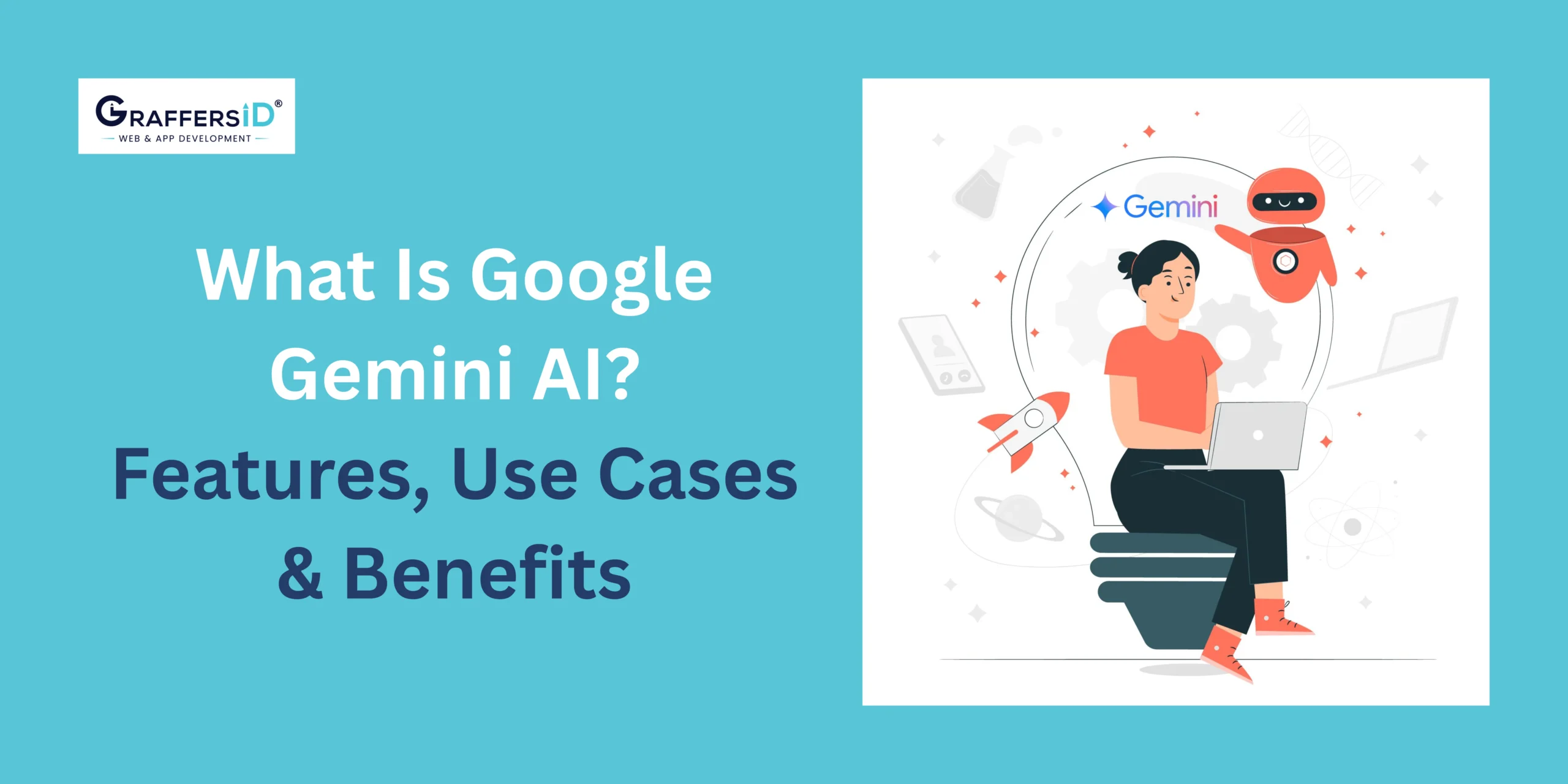Mobile App Development has been revolutionized by Artificial Intelligence (AI), to such an extent that applications offer an abundance of new experiences to the user. A few commonly qualified are customized experiences, provide predictive analysis, and automate several tasks. Whether it’s about using voice recognition for digital assistants, image recognition for photo editing software, or predictive text among messaging platforms. AI Integration has become a potent tool for developers who are interested in improving the functionality of their mobile applications.
Using AI Integration tools in a mobile app provides a chance to create more intelligent and user-friendly apps that learn from users’ experiences. However, a successful AI integration process requires a good understanding of different components, the selection of appropriate technologies, and strategy application.
This article will explain why AI Integration is imperative for contemporary mobile applications. It will provide step-by-step guidance on how to integrate the technology successfully as well as describe some of the top solutions available for smartphone applications today. Additionally, we will consider GraffersID’s contribution towards developing phones with AI-based software systems designed specifically for businesses.
Why Should You Consider AI Integration In Your Mobile Application Development?
1. Personalization and User Engagement:
AI enables mobile applications to change according to individual users by assessing data and providing custom-made suggestions. For instance, e-commerce applications can use AI to recommend products based on the preferences and purchase history of users. Custom-made experiences keep people interested in the apps thus increasing retainers.
2. Predictive Analytics:
In user data, AI can identify trends and forecast upcoming behaviors. For example, AI-fueled fitness applications could predict a user’s combinations depending on prior actions. Likewise, AI may be applied in financial applications for predicting expenditure habits which in turn enables people to handle their budgets better.
3. Automation and Efficiency:
You can use AI in your mobile app to automate mundane tasks hence improving their overall effectiveness. With the help of Natural Language Processing (NLP), chatbots can offer customer support all through the day as they respond automatically to FAQs as well as create bespoke services for every single client.
- Boost Security:Due to increasing incidents of hackers and phishing, AI may help to identify unexpected activities as well as ensure users’ data security. The AI-based verification methods like biometrics (face or finger) make the mobile applications secure hence no chances for unlawful activity.5. Edge Over Competitors:Using AI, your app will be different from other applications due to advanced functions that enable an effortless and engaging user experience. On the other hand, if you have virtual assistance, Image and facial recognition, or Fraud Detection then those who are still stuck with just an ordinary touchscreen interface will always find themselves left behind in the technology race against time.
Step-by-Step Process of Integrating AI into Your Mobile App
Step 1: Determine the Aim, Goals and Objectives
Before introducing AI, one should understand why to include it within their App. Is it increasing User Experience preferences? Automating tasks or making customized suggestions? Clear aims will dictate how you choose AI techs and algorithms that best fit your purposes.
Step 2: Select the Most Appropriate AI Technology
Machine learning (ML), natural language processing (NLP), computer vision, and neural networks are some of the many technologies used in AI. You must choose an appropriate technology based on what you want your app to do:
Machine Learning (ML): For predictive analytics, recommendation engines, and personalization among others; use ML algorithms.
Natural Language Processing (NLP): Great for chatbots, voice recognition systems, or translation of languages.
Computer Vision: Image/video recognition is what this technology is designed for which is why it’s suitable for apps such as photo editors or even security systems.
Step 3: Selecting The AI Framework
Select a framework or library that supports the specific AI technology you’re using for AI implementation. Some of the popular mobile app development frameworks for AI include:
TensorFlow Lite: This is a light version of TensorFlow developed by Google, especially for mobile and embedded devices. It is fit for the execution of ML models on Android as well as iOS-based devices.
Core ML: Here is Apple’s solution to including AI within iOS applications. The user-friendliness of integrating Core ML with diverse types of machine learning models eases the incorporation of AI into mobile applications for iPhone and iPad software.
Microsoft Azure Cognitive Services: They are a set of AI services that provide ready APIs for vision, speech, language, and decision-making.
Step 4: Train the AI Model
The following step is to train the AI model using appropriate data. Depending on how complex your application is, you may either employ pre-trained models or start from scratch using a given database. For example, if you are developing a recommendation engine, user data needs to be applied in training this model so that correct suggestions can be provided.
Data Collection: Gather vast amounts of data to create an efficient AI model. This data should consist of User behavior patterns, preferences, or any other valuable information that could help to train the model.
Data Cleaning: Machine Learning entirely depends on clean data. Make sure that there are no inconsistencies in the dataset.
Training and Testing: Train your AI model using the dataset that has been collected, then test it for accuracy in performance before making necessary adjustments. At last, fine-tune the model as and when needed.
Step 5: Integrate AI into Your Mobile App
The next step after training and testing your AI model is embedding it into the mobile application. This means that you need to place your AIM Model within the structure of an application. You should connect the different features of an app with its AI functionalities through the APIs and SDKs released by the framework of artificial intelligence.
For instance, if you were adding a Natural Language Processing system then you would have to introduce its algorithm responsible for handling queries and responses expressed in common languages. Likewise, when it comes to computer vision algorithms for recognizing objects in photos would also have to be integrated.
Step 6: Continuous Learning and Improvement
AI models should continuously be updated and enhanced with new data. Once your application has gone live, track the performance of the AI models and collect feedback from users. Utilize this information to retrain and refine them for better accuracy and efficiency.
Step 7: Test and Deploy
After integrating artificial intelligence into your app, perform comprehensive tests to check that it works as expected. Testing must encompass a range of scenarios including edge cases when the AI is not performing optimally. Following completion of tests, deploy your software with embedded artificial intelligence in various application stores.
Best AI Integration Tools to Use for Mobile Applications
If you want to make your AI integration smooth, here are some of the best tools and platforms that developers can utilize for building mobile apps:
TensorFlow Lite: It’s an option that developers who design artificial intelligence-based mobile apps go for. TensorFlow Lite currently supports Android and iOS among other platforms. It enables developers to create on-device machine learning models creation.
Dialogflow: This platform has been designed specifically for those who are involved in creating conversational interfaces using natural language understanding. It can be used to develop chatbots or voice assistants on various messaging platforms as well as different devices.
IBM Watson AI: Among others, the services offered by IBM Watson include natural language processing, visual recognition, and machine learning. This technology is extensively utilized in developing intelligent mobile applications with deep integration of Artificial Intelligence (AI).
Amazon Lex: This service can be employed by developers to design chat interfaces in native applications. It is the building block of the Alexa voice assistant system and accepts both voice and text inputs from users.
Microsoft Azure Cognitive Services: Azure contains ready-made AI models that developers have the option to incorporate into their mobile apps. The scope of services goes from voice processing and linguistics to image processing hence making it a predominant developer gadget for artificial intelligence.
Core ML: The Apple Core ML framework here is aimed at iOS app machine learning developers who want to integrate technology into their apps. This is versatile in the kinds of models it can back and is easy to assemble with the rest of the iOS frameworks.
How GraffersID Can Help in Building Your AI-Integrated Mobile App
Many benefits can be derived from the incorporation of AI into the mobile app. But it is a complex one that needs the best plans and an appropriate choice of a set of measures to reach the intended objectives steadily.
At GraffersID, our expertise is in designing and building state-of-the-art mobile applications with embedded Artificial Intelligence. We have a team of highly skilled developers and technicians to help you design, develop, and implement your project. You may require developing an ML model to create selective recommendation services constructing an AI-based chatbot or incorporating complex analytics into an application: with GraffersID, these needs can be met and customized as per the requirements.
Being a successful mobile application development company we are your best bet to work with AI. Reach out to us today with your plans for artificial intelligence mobile apps knowing too well that you will be in a competitive niche. Book a consultation or give us a call now to find out how you can work with us to create the next-generation mobile app that will be adored by users.