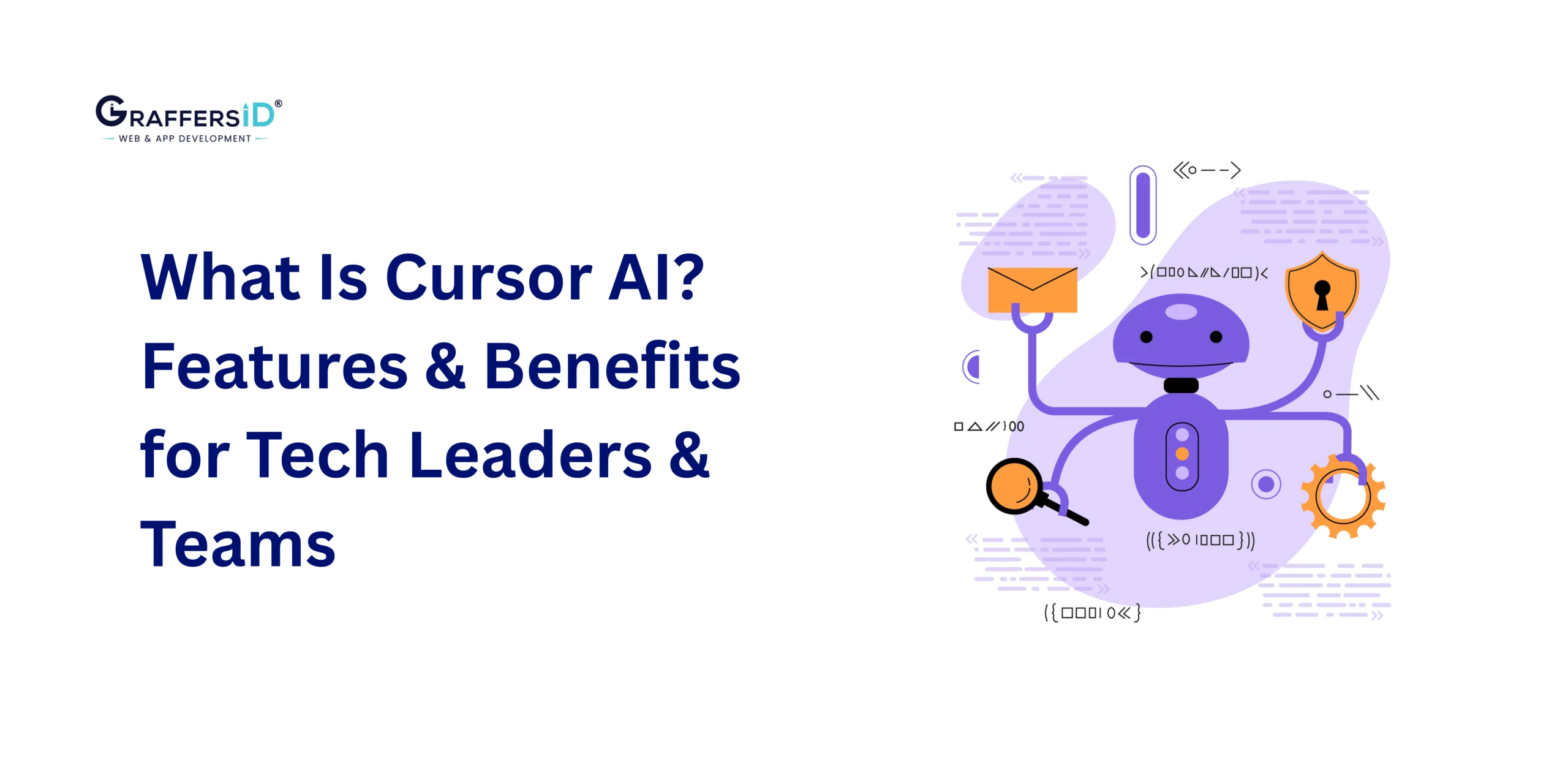Cross-browser testing is a critical aspect of web development, ensuring that websites and web applications function seamlessly across different browsers and devices. With the vast array of browsers available today, including Chrome, Firefox, Safari, Edge, and more, developers face the challenge of delivering consistent user experiences regardless of the platform. To streamline this process and ensure high-quality performance, developers rely on a range of tools designed specifically for cross-browser testing. This article will explore some of the top tools available for effective cross-browser testing.
What is Cross-Browser Testing?
Cross-browser testing refers to the evaluation of a website or web application’s functionality and appearance across multiple web browsers such as Google Chrome, Mozilla Firefox, Safari, and Internet Explorer. It helps identify compatibility issues and ensures consistent user experience across different platforms.
Cross-browser testing refers to the process of testing a web application or software across different web browsers and browser versions to ensure consistent functionality and appearance. With a myriad of browsers available, including Chrome, Firefox, Safari, Edge, and Opera, each with multiple versions, ensuring compatibility across this diverse landscape is essential for delivering a seamless user experience.
The Importance of Cross-Browser Testing
Users access websites and applications through various browsers based on their preferences and device capabilities. Cross-browser testing helps ensure that all users, regardless of their chosen browser, have a consistent and optimal experience. Different browsers may interpret code and render elements differently, leading to bugs or visual discrepancies. By testing across browsers, developers can identify and address these issues before they impact users.
Targeting a broader audience requires compatibility with popular browsers across different devices. Cross-browser testing enables developers to reach a wider market and ensure accessibility for users with diverse browsing preferences. A website or application that functions flawlessly across browsers reflects positively on the brand, fostering trust and credibility among users.
Methodologies for Cross-Browser Testing
Manual Testing:
Involves manually testing the web application on different browsers by human testers. While time-consuming, manual testing allows for detailed inspection and identification of subtle issues.
Automated Testing:
Utilizes testing frameworks and scripts to automate the testing process across multiple browsers simultaneously. Automated testing is efficient for repetitive tasks and can be integrated into continuous integration/continuous deployment (CI/CD) pipelines for faster feedback.
Cloud-Based Testing:
Leveraging cloud-based testing platforms enables developers to test applications on a wide range of browsers and devices without the need for physical infrastructure. This approach provides scalability and flexibility in testing environments.
Best Practices for Effective Cross-Browser Testing
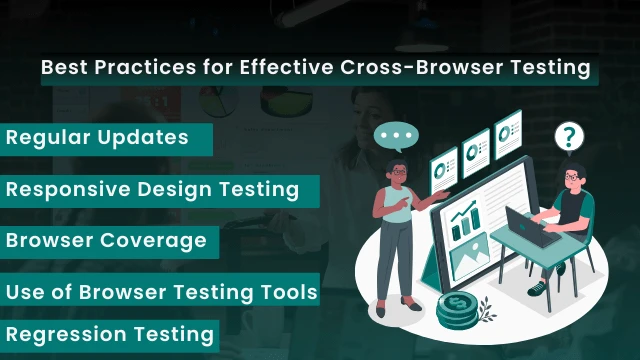
-
Browser Coverage:
Prioritize testing on browsers with high market share and relevance to your target audience. Consider factors such as geographical location and device usage trends when selecting browsers for testing.
-
Responsive Design Testing:
Test the application’s responsiveness across different screen sizes and resolutions to ensure a consistent experience on desktops, tablets, and mobile devices.
-
Regular Updates:
Stay updated with browser releases and versions to address compatibility issues promptly. Incorporate browser compatibility testing into the development lifecycle to catch issues early.
-
Use of Browser Testing Tools:
Utilize browser testing tools and platforms such as Selenium, BrowserStack, or CrossBrowserTesting to streamline testing processes and access a wide range of browser configurations.
-
Regression Testing:
Perform regression testing after code changes or updates to ensure that existing functionality remains intact across browsers.
Top Tools for Effective Cross-Browser Testing
1. BrowserStack:
BrowserStack is a cloud-based cross-browser testing tool that offers a wide range of real browsers and devices for testing websites and web applications. It supports automated testing and provides features like responsive testing, local testing, and integrations with popular development frameworks.
2. CrossBrowserTesting:
CrossBrowserTesting is a comprehensive platform for testing websites on different browsers, operating systems, and devices. It supports automated testing using Selenium and includes features such as visual testing, live testing, and debugging tools.
-
Sauce Labs:
Sauce Labs is a cloud-based testing platform that supports automated testing for web and mobile apps across various browsers and devices. It offers a scalable infrastructure, parallel testing, video playback, and integration with CI/CD pipelines.
-
LambdaTest:
LambdaTest is a cloud-based testing platform with a vast selection of browsers, operating systems, and devices for cross-browser compatibility testing. It supports manual and automated testing using Selenium and Appium and includes features like screenshot testing and geolocation testing.
-
Ghostlab:
Ghostlab specializes in synchronized testing across multiple devices and browsers. It allows real-time testing across different devices and includes features like synchronized clicks, scrolls, and form inputs for efficient debugging and testing.
-
Browserling:
Browserling is a browser testing platform that provides instant access to different browsers and operating systems for cross-browser testing. It offers live testing, screenshots, and interactive sessions for testing websites in real-time.
-
TestingBot:
TestingBot is a cloud-based testing platform that supports automated testing using Selenium and Appium. It offers a wide range of browsers and devices for testing and includes features like video recording, network simulation, and integrations with popular tools.
-
Ranorex Studio:
Ranorex Studio is an all-in-one testing tool that supports cross-browser testing along with desktop, web, and mobile testing. It offers a user-friendly interface, test automation, and integrations with CI/CD pipelines for efficient testing workflows.
-
Browsershots:
Browsershots is an open-source tool that generates screenshots of websites in different browsers and operating systems. It provides a visual comparison of how websites appear across various platforms for quick assessment of compatibility issues.
-
IE NetRenderer:
IE NetRenderer is a tool specifically designed for testing websites in Internet Explorer (IE) browsers. It allows users to generate screenshots of web pages in different versions of IE to ensure compatibility and identify rendering issues.
Future Trends in Cross-Browser Testing
As we look ahead, several key trends are shaping the future of cross-browser testing, revolutionizing how developers create, test, and deploy web applications. In this blog, we’ll delve into these trends and explore the technologies driving the future of cross-browser testing.
1. AI-Powered Testing
Artificial Intelligence (AI) is set to transform cross-browser testing by automating repetitive tasks, improving test coverage, and enhancing test accuracy. AI-driven testing tools can analyze vast amounts of data, identify patterns, and generate intelligent test scenarios for various browsers and devices. This not only reduces testing time but also ensures comprehensive coverage, leading to more robust and reliable web applications.
2. Containerization for Testing
Containerization technologies like Docker and Kubernetes are gaining traction in cross-browser testing environments. By encapsulating test environments into lightweight containers, developers can easily replicate different browser configurations, operating systems, and dependencies. This ensures consistency across testing environments and simplifies the setup and management of test infrastructure, ultimately streamlining the testing process.
3. Progressive Web Applications (PWAs) Testing
With the rise of Progressive Web Applications (PWAs), testing strategies are evolving to accommodate these modern web experiences. Cross-browser testing for PWAs involves validating functionalities such as offline capabilities, push notifications, and responsive design across various browsers and devices. Test automation frameworks tailored for PWAs are emerging, enabling developers to deliver high-performance web apps with confidence.
4. Headless Browser Testing
Headless browsers operating without a graphical user interface are becoming increasingly popular for automated testing. They offer faster execution speeds, reduced resource consumption, and greater scalability compared to traditional browsers. Integrating headless browser testing into cross-browser testing pipelines enhances efficiency and enables continuous testing in CI/CD workflows, facilitating rapid feedback loops and faster time-to-market.
5. Cross-Browser Compatibility as a Service (CBCaaS)
Cross-Browser Compatibility as a Service (CBCaaS) platforms are simplifying the complexities of cross-browser testing by offering cloud-based testing solutions. These platforms provide access to a wide range of browsers, operating systems, and devices, allowing developers to perform comprehensive testing without managing complex testing infrastructures. CBCaaS solutions also offer real-time testing capabilities, actionable insights, and collaboration features, empowering teams to deliver flawless web experiences.
6. Test Automation with Visual AI
Visual AI testing is revolutionizing how cross-browser compatibility is verified, especially for UI-intensive web applications. By leveraging machine learning algorithms, visual AI tools can accurately detect visual discrepancies across browsers, screen resolutions, and devices. This level of automation ensures pixel-perfect rendering and alignment, significantly reducing manual effort and enhancing the visual consistency of web applications.
7. Embracing Web Standards and Accessibility
As web standards and accessibility guidelines continue to evolve, cross-browser testing must adapt to ensure compliance and inclusivity. Testing tools that support modern web standards (such as HTML5, CSS3, and ECMAScript) and accessibility features (like ARIA roles and keyboard navigation) are essential for delivering accessible and user-friendly web experiences across diverse browsers and user devices.
Embracing these trends empowers developers to overcome compatibility challenges, improve testing efficiency, and deliver exceptional web experiences to users worldwide. As technology continues to evolve, staying informed and adopting innovative testing strategies will be key to thriving in the dynamic world of web development.
Key Features of Cross-Browser Testing Tools
These tools offer several key features that make cross-browser testing effective:
Feature 1: Automated Testing
Automation is a time-saving feature that allows developers to run tests across multiple browsers simultaneously. It ensures thorough testing without manual intervention, improving efficiency and accuracy.
Feature 2: Browser Compatibility Check
The tools perform comprehensive checks to ensure websites function correctly across different browsers, versions, and devices. This includes testing for CSS compatibility, JavaScript functionality, and responsive design.
Feature 3: Real-time Testing
Real-time testing allows developers to interact with their websites in real time across various browsers. It helps identify issues related to user interactions, such as form submissions, dropdown menus, and animations.
Benefits of Cross-Browser Testing
The benefits of thorough cross-browser testing are significant:
Benefit 1: Improved User Experience
By ensuring consistent performance across browsers, you provide users with a seamless experience, leading to higher satisfaction and engagement.
Benefit 2: Enhanced Website Performance
Identifying and fixing compatibility issues improves website performance, including faster loading times and smoother functionality.
Benefit 3: Cost-Effectiveness
Early detection and resolution of issues through cross-browser testing save time and resources by preventing costly fixes and rework later in the development cycle.
How to Choose the Best Tool For Cross-Browser Testing
When selecting a cross-browser testing tool, consider the following factors to make an informed decision that aligns with your project requirements.
Factors to consider when choosing a tool:
- Browser and device coverage
- Automation capabilities
- Integration with development workflows
- Speed and efficiency of testing
- Pricing and scalability options
Budget considerations:
Evaluate the cost of each tool based on your budget and project needs. Some tools offer flexible pricing plans, while others may have enterprise-level solutions with advanced features.
Features comparison:
Compare the features and functionalities of different tools to determine which one offers the most value in terms of testing capabilities, reporting tools, and support services.
How to Perform Cross-Browser Testing
-
Identify Target Browsers:
Start by identifying the browsers and browser versions that are most relevant to your target audience. Consider factors such as market share, user demographics, and compatibility requirements.
-
Choose Testing Tools:
There are various tools available for cross-browser testing, ranging from manual testing on actual devices to automated testing using cloud-based platforms. Some popular tools include BrowserStack, CrossBrowserTesting, Selenium, and LambdaTest.
-
Develop Test Cases:
Create a comprehensive set of test cases covering different aspects such as layout, functionality, performance, and compatibility with web standards (HTML, CSS, JavaScript). Include test scenarios for common user actions like form submissions, navigation, media playback, and responsiveness.
-
Conduct Manual Testing:
Start with manual testing on different browsers and devices to identify visual discrepancies, layout issues, and functional errors. Document any bugs or inconsistencies encountered during testing.
-
Automate Testing (Optional):
For efficient and repeatable testing, consider automating your test cases using tools like Selenium WebDriver. Automation can help streamline the testing process, especially for regression testing and continuous integration/continuous deployment (CI/CD) pipelines.
-
Analyze Results:
Once testing is complete, analyze the test results to identify patterns, common issues across browsers, and critical bugs that need immediate attention. Prioritize fixes based on the severity of issues and their impact on user experience.
-
Iterate and Optimize:
Use the insights gained from cross-browser testing to iterate on your website or application, making necessary optimizations and improvements. Regularly update your testing strategy to account for new browser versions and evolving web standards.
Conclusion:
Effective cross-browser testing is essential for delivering a seamless user experience across different platforms and devices. By leveraging the right tools such as BrowserStack, CrossBrowserTesting, Sauce Labs, LambdaTest, and Ghostlab, developers can identify and fix compatibility issues efficiently, ensuring that their websites and web applications perform optimally across all major browsers. Incorporating these tools into the development workflow not only improves product quality but also accelerates time-to-market and enhances overall customer satisfaction.
FAQs about Cross-Browser Testing
- What is the primary goal of cross-browser testing?
The primary goal is to ensure a consistent user experience by identifying and fixing compatibility issues across various web browsers and devices.
- How often should cross-browser testing be conducted?
Cross-browser testing should be conducted regularly, especially before major website updates or launches, and whenever new browser versions are released.
- Can automated testing completely replace manual cross-browser testing?
While automated testing offers efficiency, manual testing is still crucial for detecting visual discrepancies and ensuring a seamless user experience.
- What are some common compatibility issues found during cross-browser testing?
Common issues include layout distortions, font rendering differences, JavaScript errors, and performance variations across browsers.
- Is cross-browser testing only necessary for desktop websites?
No, cross-browser testing is essential for all types of websites, including those designed for mobile devices, as browser and device compatibility can impact user experience significantly.