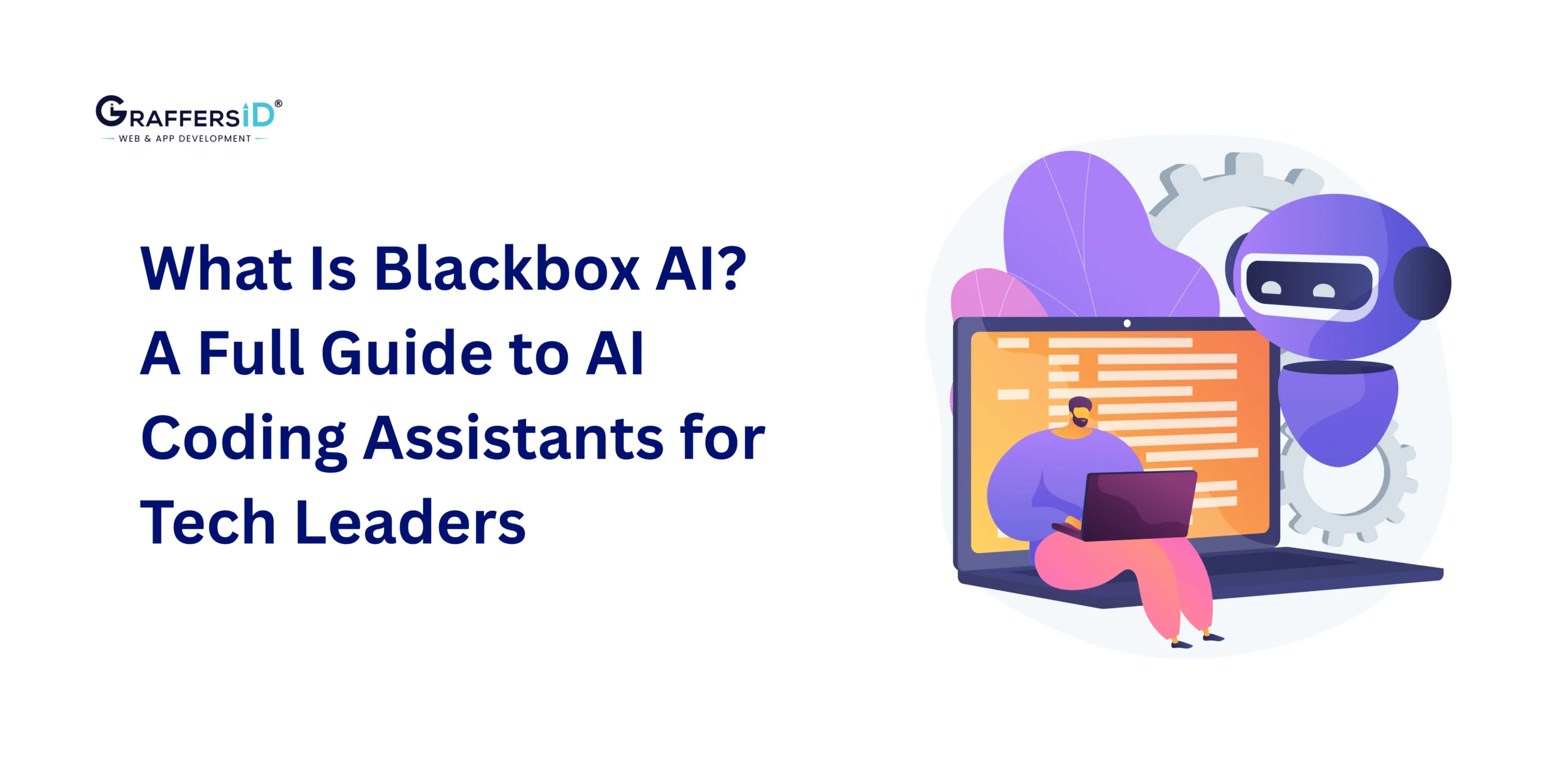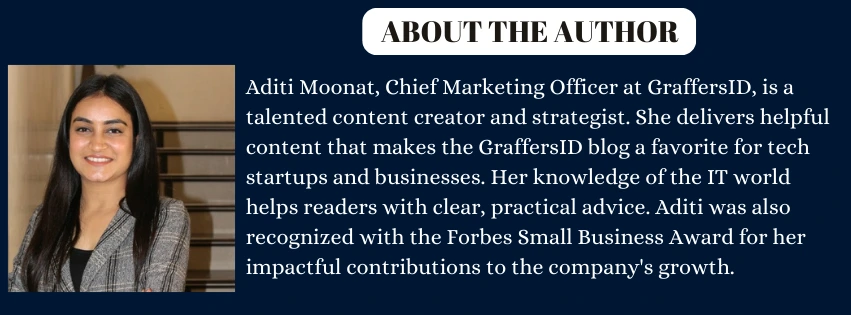In 2025, AI is changing developer workflows rather than merely improving them. One technology having a significant impact is Blackbox AI, a rapidly emerging code assistant that is revolutionizing the way programmers write, comprehend, and optimize code.
Blackbox AI is specifically designed for software development, as opposed to general-purpose AI models. It provides full-function generation, multi-language translation, real-time code suggestions, and even plain-language code explanations, all of which are designed to accelerate development output.
In this blog, we explore what Blackbox AI is, how it works, its real-world applications in IT and software teams, and what business and technical leaders should consider before integrating it into their environments.
What is Blackbox AI?
Blackbox AI is an AI-powered coding assistant designed to speed up the writing, comprehension, and optimization of code by developers. It directly connects with widely used IDEs and browsers and supports more than 20 programming languages.
Using modern large language models (LLMs) trained on vast datasets, Blackbox AI can:
- Autocomplete code in real-time
- Generate entire functions or scripts
- Translate code across languages
- Explain complex logic in simple terms
This makes it an effective tool for increasing software delivery speed and developer efficiency.
💡 Did You Know?
Developers using tools like Blackbox AI can automate up to 40% of repetitive coding tasks, freeing up more time for architecture and innovation.
How Does Blackbox AI Work?
Blackbox AI uses deep learning models like:
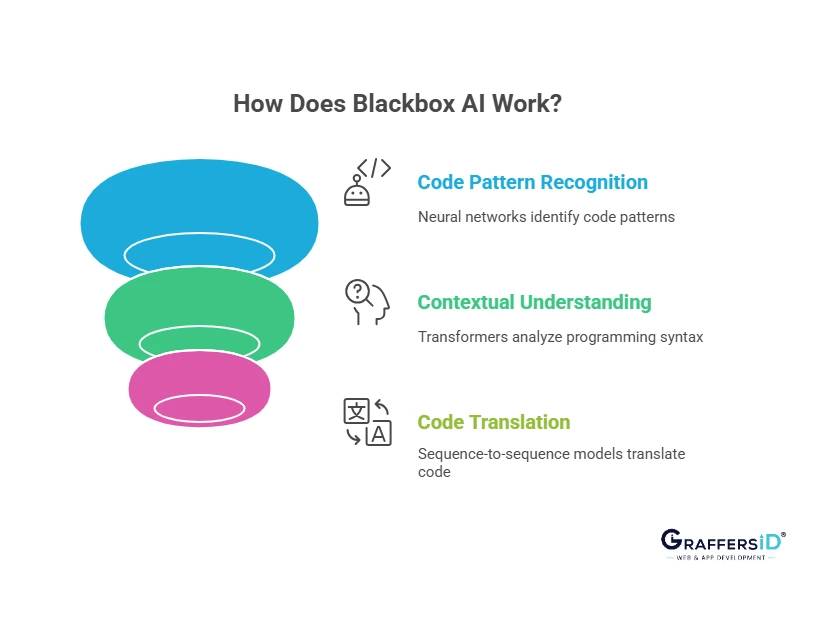
- Neural Networks: for recognizing and adapting to code patterns
- Transformers: enabling context-aware understanding of programming syntax
- Sequence-to-Sequence Models: supporting code translation and generation tasks
These models make intelligent, adaptable recommendations based on analysis of code inputs and natural language prompts, which speeds up and improves the intuitiveness of coding.
How Is Blackbox AI Used in IT & Software Development?
Tools like Blackbox AI have become a useful asset in modern development teams as companies use AI more and more to optimize development workflows. The following are the main applications in product development and IT:
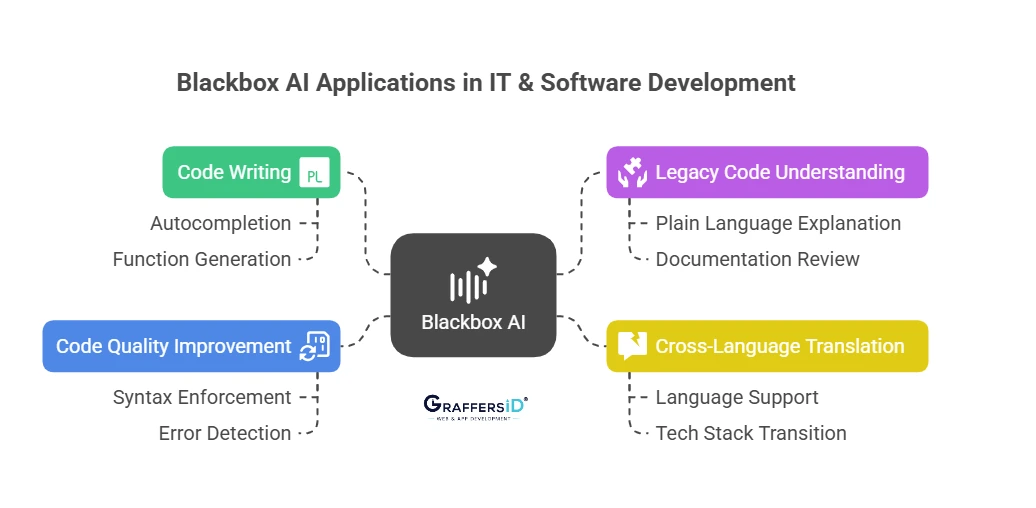
1. Accelerating Code Writing and Autocompletion
Blackbox AI generates complete functions, suggests the best syntax, and autocompletes lines depending on context, all of which increase developer productivity. This reduces repetitive work and speeds up project completion times, particularly for SaaS and startup teams that run rapidly.
2. Understanding and Explaining Legacy Code
One of the main advantages of Blackbox AI is its ability to explain complex or undocumented code in simple terms. Teams who are taking over legacy systems, onboarding new developers, or performing audits and documentation reviews will find this to be quite helpful.
3. Cross-Language Translation and Migration
Blackbox AI facilitates smooth logic translation between languages (e.g., Python to JavaScript) and supports more than 20 programming languages. It facilitates tech stack transitions and allows you to explore performance-optimized implementations without requiring manual rewrites.
4. Improving Code Quality and Consistency
While not a substitute for manual review, Blackbox AI enforces cleaner syntax, standard naming conventions, and basic error detection. This improves code consistency and maintainability, particularly in distributed or cross-functional teams.
Why Should Tech Leaders Consider Adopting Blackbox AI in 2025?
Tools like Blackbox AI are becoming crucial for effectively scaling development as companies strive to innovate quickly with smaller teams. This is why it should be part of your tech stack:
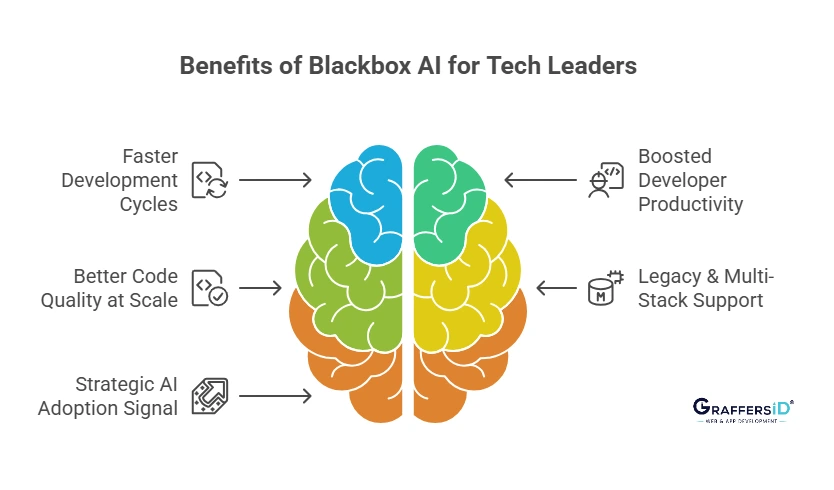
- Faster Development Cycles: Autocomplete and code generation features save time spent on repeated tasks, resulting in faster releases and shorter sprints.
- Boosted Developer Productivity: Even with remote or lean teams, developers focus more on the essential logic while the AI manages syntax, translation, and explanations.
- Better Code Quality at Scale: Blackbox AI eliminates early-stage errors, increases consistency, and streamlines onboarding by providing concise, inline explanations.
- Legacy & Multi-Stack Support: It helps teams refactor legacy code, explain undocumented logic, and migrate across languages without full rewrites.
- Strategic AI Adoption Signal: Using Blackbox AI showcases your organization’s innovation-readiness, supports developer retention, and strengthens stakeholder confidence.
Use Cases of Blackbox AI in Software Development & IT Workflows
Blackbox AI is becoming more popular among development and IT teams as a way to improve code quality, speed, and collaboration. Here’s where it’s most useful:
- Rapid Prototyping & MVP Development: Quickly generate useful code fragments to construct prototypes, verify concepts, and shorten time-to-market—perfect for startups and agile teams.
- Code Comprehension & Onboarding: Reduce knowledge silos, speed up code reviews, and explain complicated or undocumented code in simple terms.
- Cross-Language Code Migration: Translate logic across languages (e.g., Python to JavaScript) to modernize tech stacks without manual rewrites or loss of functionality.
- Test Case Generation & Automation: Generate unit tests and validation logic to improve coverage, support TDD, and reduce manual QA efforts.
- Refactoring & Optimization: Suggest cleaner, more efficient alternatives to improve readability, eliminate redundancy, and maintain long-term codebase health.
Read More: 7 Emerging AI Tools Every Tech Leader Should Know in 2025
Key Risks and Considerations When Using Blackbox AI
While Blackbox AI boosts productivity, tech leaders must weigh key risks before deploying it at scale:
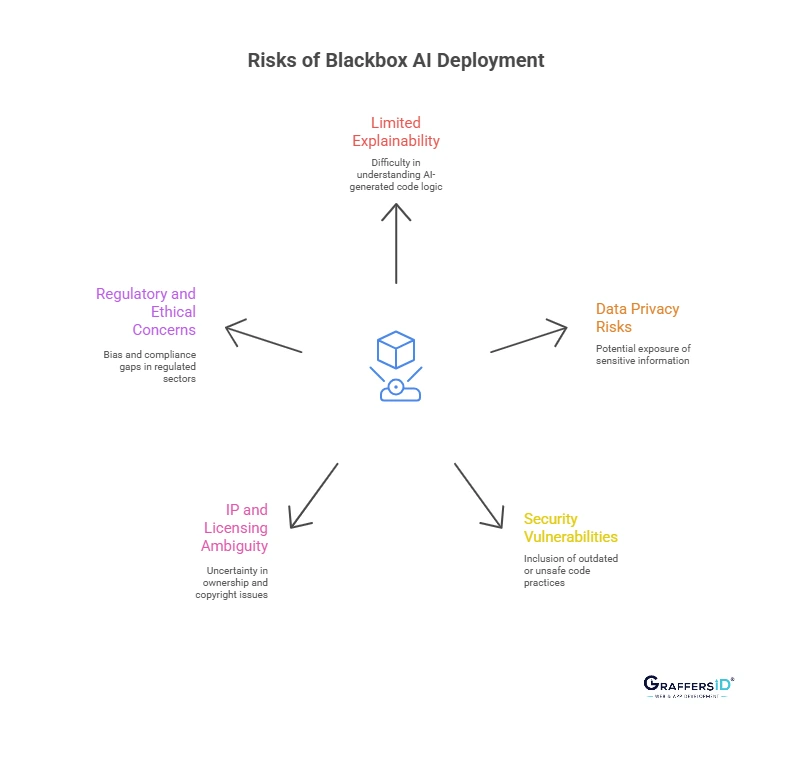
- Limited Explainability: AI-generated code may work, but the logic behind it isn’t always clear, making debugging harder when issues arise.
- Data Privacy: Pasting sensitive or proprietary code into the tool can risk data leaks. Enforce strict usage policies to avoid exposing PII or confidential logic.
- Security Vulnerabilities: Generated code might include outdated libraries, unvalidated inputs, or unsafe practices. Always run static analysis and thorough code reviews.
- IP and Licensing Ambiguity: Ownership of AI-generated code remains a gray area. There’s a risk of unintentionally replicating copyrighted code—legal review is advised.
- Regulatory and Ethical Concerns: In regulated sectors, AI outputs may introduce bias or compliance gaps. Ensure proper audits, documentation, and ethical usage frameworks are in place.
Blackbox AI vs. Other AI Coding Assistants: How It Stacks Up in 2025
| Feature | Blackbox AI | GitHub Copilot | Amazon CodeWhisperer | Tabnine | Codeium |
| Code Autocompletion | ✅ Yes | ✅ Yes | ✅ Yes | ✅ Yes | ✅ Yes |
| Code Explanation | ✅ Yes | ⚠️ Limited | ❌ No | ❌ No | ✅ Yes |
| Multi-language Support | ✅ 20+ languages | ✅ | ✅ | ✅ | ✅ |
| Security Focus | ⚠️ Moderate | ⚠️ Moderate | ✅ Strong | ✅ Strong | ⚠️ Moderate |
| IDE Integration | ✅ VS Code, Browser | ✅ Deep IDE Support | ✅ AWS, IDEs | ✅ Wide Support | ✅ Wide Support |
💡 Note: This table focuses on features most relevant to CTOs and decision-makers evaluating tools for team-wide productivity and risk management.
Future of Blackbox AI in Software Development
Blackbox AI and other AI technologies are expected to play a bigger part in development teams than just writing code as they develop further. Here’s how the future is shaping up.
- Deeper IDE and CI/CD Integration: Expect tighter integration with IDEs like VS Code and JetBrains and platforms like GitHub or GitLab, allowing developers to use AI assistance directly within code review, merge requests, and build pipelines.
- Context-Aware Code Understanding: Emerging features will move beyond isolated suggestions to understanding entire project architecture, test cases, and business logic, enabling smarter, contextually relevant recommendations.
- Secure and Enterprise-Grade Deployments: More companies will adopt on-premise or private deployment options of Blackbox-like tools to protect source code and ensure compliance with internal security policies.
- Team-Based Learning and Personalization: Future AI tools may learn from internal repositories, style guides, and project patterns, delivering customized code suggestions that align with an organization’s standards.
Read More: What is Perplexity AI & How Does It Work? (A 2025 Guide for Tech Teams)
How Should CTOs Use Blackbox AI to Improve Developer Productivity?
To ensure the successful adoption of Blackbox AI or any AI coding assistant, focus on:
- Workflow Efficiency: Measure impact on release cycles, developer output, and onboarding speed.
- AI Usage Guidelines: Define when and where AI-generated code is appropriate. Implement review protocols.
- Developer Training: Educate teams on AI limitations and how to validate, test, and refine generated code.
- Track ROI Over Time: Monitor metrics like code quality, issue frequency, and sprint velocity to evaluate effectiveness.
Final Thoughts
As AI continues to transform software development in 2025, Blackbox AI stands out for boosting developer efficiency, speeding up code delivery, and reducing bottlenecks. For CTOs and tech leaders, its true value lies in how smoothly it integrates into workflows to drive productivity without compromising quality.
That said, adopting Blackbox AI requires careful consideration. With the right processes and expertise, Blackbox AI can enhance your teams, not expose them to unnecessary risk.
Looking to integrate AI into your development workflow?
Hire AI developers from GraffersID who specialize in building scalable, secure, and custom AI solutions tailored to your product and growth goals.