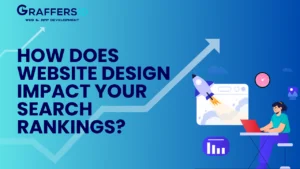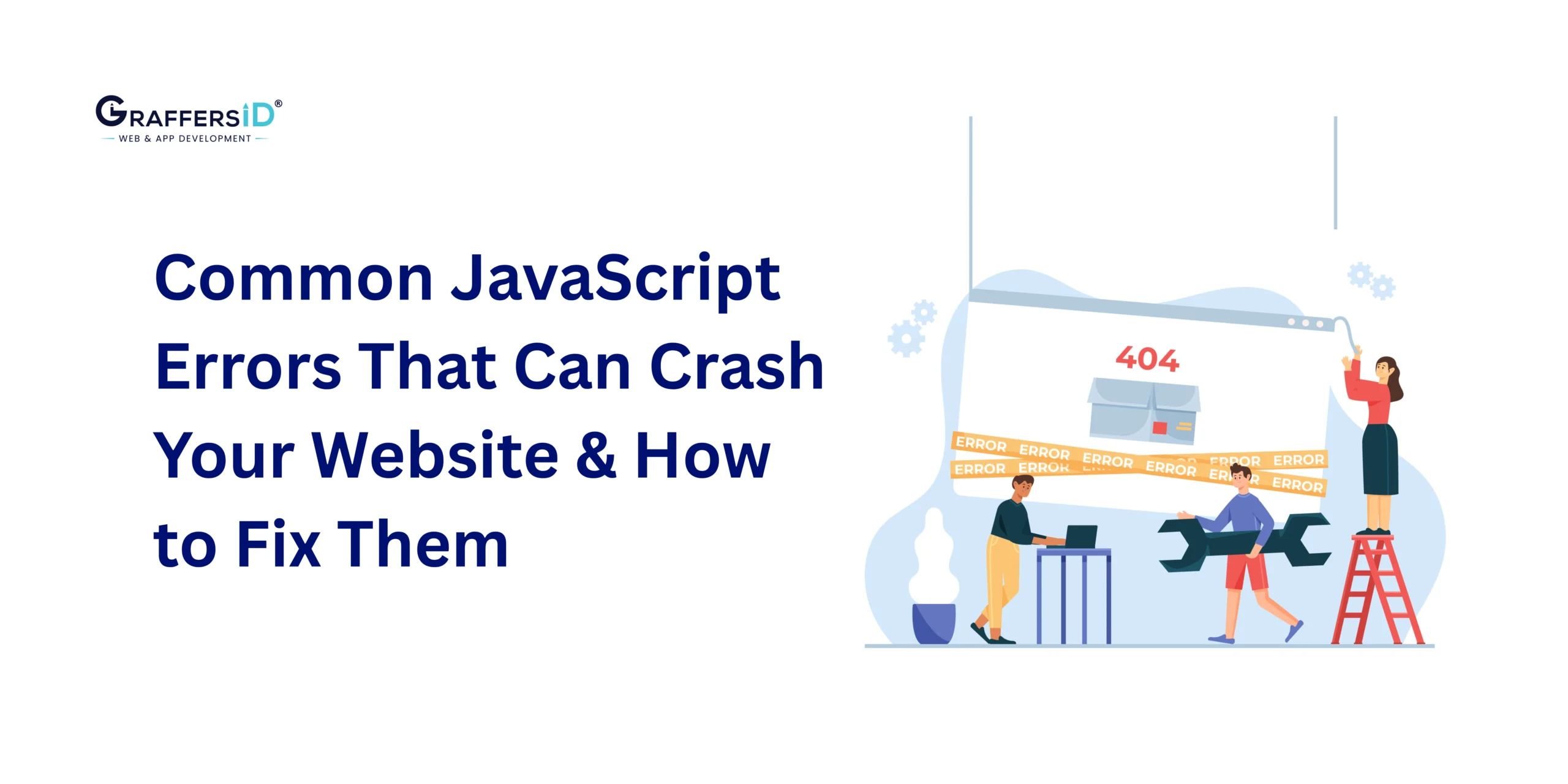It is often thought that web design is all about impressive-looking sites, but that is not entirely true because web design is among the aspects that determine how well or how poorly the website will be ranked in the search engines. In this era of digitization, extreme competition takes place not only visually but also in terms of user interactions, functionalities, and content management systems, which ultimately impact the performance and visibility of the site. SEO will determine how will your website will look in the Google Search Engines. A website with bad design will drive potential clients away and also drive negative ranking factors with the search engines.
This post will discuss how website design affects your ranking positions and offer practical tips for designing pages for users and search engines.
-
User Experience (UX): A Key Factor Towards Ranking
All search engines, including Google, strive to offer the best experience for the users. And since many users go to sites, how a particular site is designed and how people use it is most likely to affect its ranking.
- Search: An easy-to-understand and logical system of navigation will help users find what they are looking for as quickly as possible. Poorly designed navigation that is either unclear or has too many elements blocking the user from what they want tends to increase bounce rates.
- Content Formatting: It is imperative that visually appealing layouts, proper font types without mixing, and proper spacing provide content for users.
- Duration: A well-designed website encourages users to stay on it longer and thus, informs search engines that the website has useful content.
- Suggestion: Incorporate tools such as heatmaps and analytics to study user interaction and enhance the navigation and layout.
-
Mobile Responsiveness: A Prerequisite For Search Engines In Recent Times
Given that most of the web audience is now made up of smartphones, it is impossible to live without a mobile responsive design. Thanks to Google’s mobile-first indexing, the mobile version of your website is used first when ranking, in other words, it is the primary version of your website.
- Layout that is mobile optimized: Design your website in a way that it can fit in all screen size shapes.
- Touch-friendly design: Small-screen gadget interfaces should incorporate big buttons and menus that are easy to operate.
- Test responsiveness: Google’s Mobile-Friendly Test is an example of a tool that will come in handy to help troubleshoot the problem.
- Fact: We do encounter so many mobile unoptimized websites whenever searching the web and their rankings are not pleasing to the eyes.
-
Website Speed: The Faster the Better
Page speed is considered as one of the essential ranking factors on SERP. A slow-loading website is of course a bad experience for the end users, and even worse, affects the rankings within search engines.
- Optimize images: Reduce the loading time by compressing pictures without altering quality.
- Use caching: Make use of the caching of the browser for already visited users to decrease the page loading time.
- Minify code: Perform code stripping by eliminating skylines and comments for enhanced functionality.
- Tip: Turn to Google Page Speed Insights or GTmetrix for recommendation of your site’s speed and work on the analysis.
-
Search Engine Optimisation (SEO) Friendly Uniform Resource Locator
The structure of the URL that you use may affect the user and the way search engines rank the website.
- Descriptive URLs: Pages should have appropriate URLs that make sense along with some keywords in it regarding what type of page it is.
- Consistency: Avoid changing the way your URL structure varies from one part of the site to another.
- Abstain from using dynamic URLs: Clean static URLs are a better alternative to long complicated URL strings that tell little or no meaning.
-
Principles of Visual Design, Its Correlation with Bounce Rates
An aesthetically designed website not only draws visitors in but also maintains their attention. Bounce rates that are too high, defined as a quick exit from your site without any interaction, affects your rankings negatively.
- Engaging visuals: Enhance your materials with quality images, graphics and videos.
- No clutter: An unblemished and sober layout helps to relieve stress and aid in navigation.
- Brand consistency: Consistent visual presentation helps gain and maintain customers’ trust.
- Tip: A/B testing allows you to try out various design portions so as to learn what your audience responds to.
-
Structured Data and Schema Markup
Structured data allows the search engines or website crawlers to know what the content is all about on the website and hence optimizing the search results of the website.
- Rich snippets: schema markup helps enable star rating, questions and answers, and even more of product details in search.
- Examples of improvement in ranking: The impact of structured data when used correctly can enhance the metrics of the page.
- Fact: The websites that utilize such rich snippets for their website content tend to get additional users’ visits as a result of better exposure.
-
Internal Linking and Site Architecture
Internal linking is useful within the site for the visitors and also the crawlers of the site.
- This creates a logical hierarchy: Structure your information into suitable categories and subcategories.
- Related internal links: linking of relevant pages to enhance the experience of the user and to achieve link equity.
- Bread crumbs: This is beneficial to both users and crawlers because it explains the layout of the site.
- Tip: Do not have dead links on your site as they may lower user experience and rankings.
-
Design A Secure Website: It Is All About HTTPS
The security of a site is an essential aspect for users as well as for search engines. HTTPS (HyperText Transfer Protocol Secure) guarantees that all the communication between the server and the browser is encrypted.
-
Image optimization in respect to SEO
Images play a significant role in increasing the visual beauty of the website. However, unoptimized images can be a reason for poor speed of the website.
- Alternate Texts: All the images should have alt texts describing them for search engine’s better understanding.
- Compressed files: It is advisable to use TinyPNG and similar tools to keep the image quality and minimize the file size.
- Lazy Loading: Images should be loaded when the users scroll rather than all at once during the initial loading of the page.
- Caution: It is advisable to consider using WebP, which allows next-gen image formats as this helps to improve the performance.
-
Content Accessibility, also Known as Content Design
A website is referred to as accessible if all its users including the impaired ones can perform all interactions in the website. Also, it is noted that users’ satisfaction can have an increase to SEO efforts and the site’s ranking.
- Screen reader compatibility: Content uses structure markup tags to be read by screen readers.
- Keyboard navigation: Incorporate ways in which the user can use the site without a mouse.
- Color Contrast: For yellow text, the background must be of a darker shade above 60% for optimal readability.
It is a fact that as a result of making a site accessible, other areas of the site also improve which helps out SEO in the long run as well.
11. Balancing Multimedia and Load Time
On the other hand, while videos, animations, and other multimedia features appeal more to visitors, they can make your website slow.
- Embed videos: Embed videos rather than uploading them on the site, use external servers such as YouTube and Vimeo.
- Compress multimedia files: Use software for example, video and flash web animation editors that compress the files to save on loading time.
- Balance multimedia usage: Do not cram pages with too many heavy elements.
- Tip: Remember to also include video transcripts for accessibility and SEO purposes.
In Closing
Website design is the most essential part of the SEO policy to make yourself rank on the SERP. Each component – user experience, mobile friendliness, page speed and security contributes to the overall impression of the website by the search engine. A properly developed resource helps not only to improve the usability of the site but also positively influences the positioning, which, in turn, contributes to more traffic and conversions.
In addition, implement user-first design, focus on the tech side, and bear new SE trends in mind. All these help a lot for the website to be visible in search results. Remember that everything has to be in moderation – do not only focus on the visual aspect but design a site with functionality that users and search engines will appreciate.
Are you ready to improve your website design and increase your search engine rankings? Now start putting these tactics into action! If you are looking for dedicated developers who can help you build an optimised website, contact us at GraffersID today!