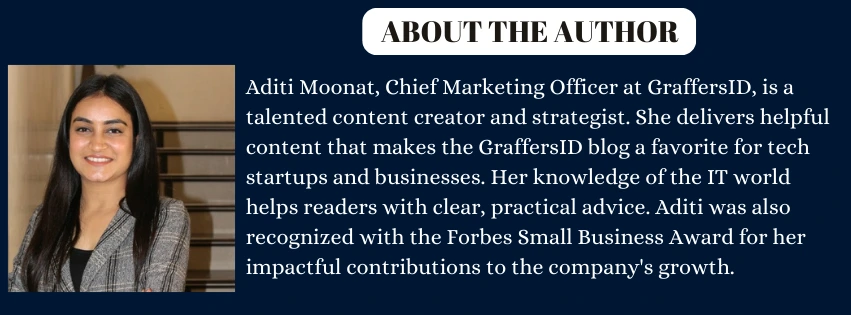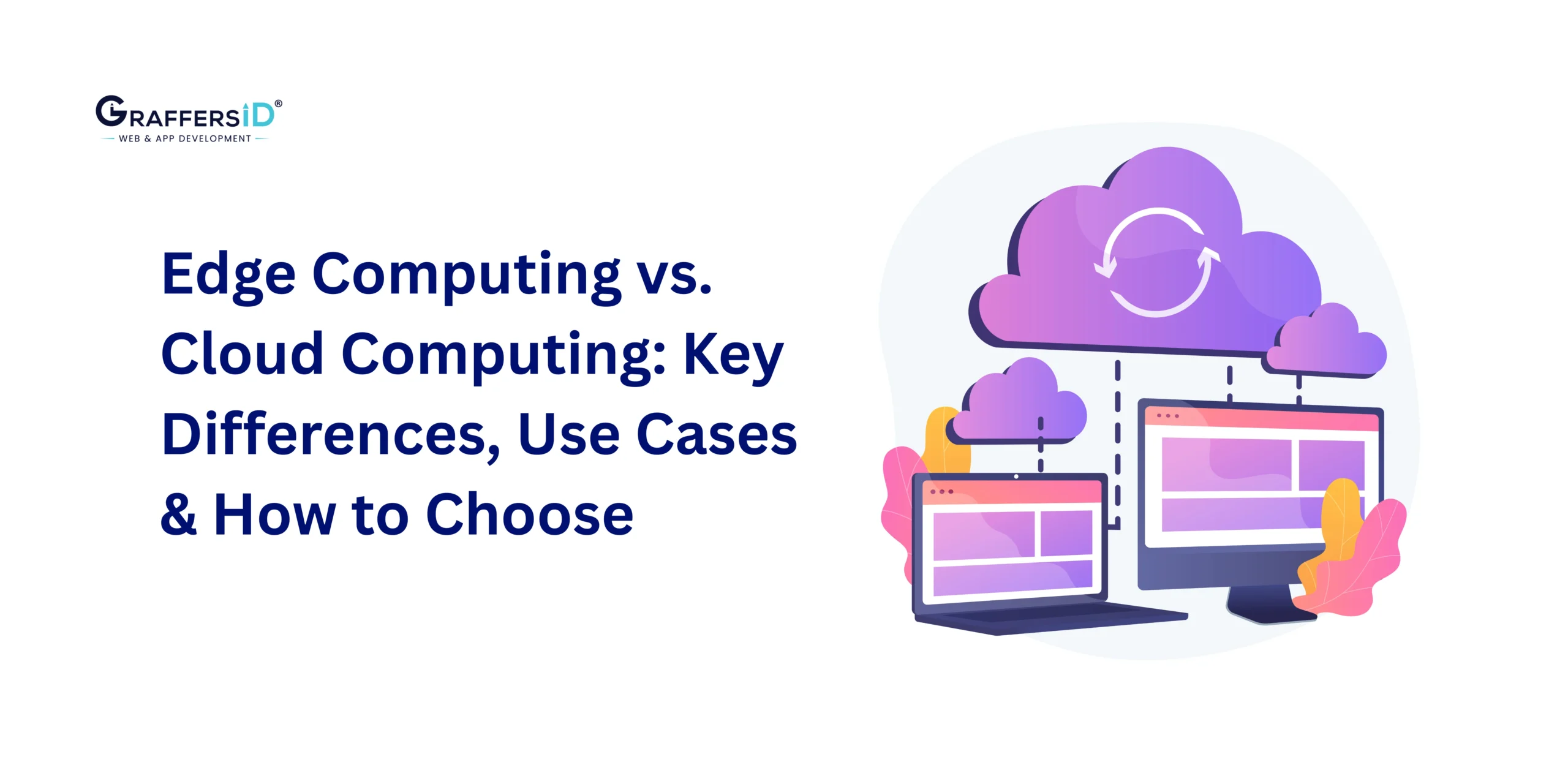In 2026, CRM software is no longer just a contact database; it has become the central intelligence system for modern businesses. From AI-driven sales forecasting and automated customer journeys to real-time, data-backed decision-making, the right CRM directly influences revenue growth, customer retention, and operational efficiency.
For CTOs, CEOs, founders, and product leaders, choosing a CRM is a strategic technology decision, not a simple software purchase. With hundreds of CRM platforms in the market, many claiming built-in AI, automation, and advanced analytics, selecting the wrong system can result in low user adoption, fragmented data, rising costs, and poor ROI.
That’s why this guide breaks down how to choose the right CRM software for your business in 2026, clearly, practically, and with a decision-maker’s mindset. Inside, you’ll learn:
-
The different types of CRM software and where each fits in modern businesses
-
AI-powered CRM features that actually drive growth (not just marketing hype)
-
How to evaluate cost, scalability, security, and integrations
-
A step-by-step CRM selection framework used by high-growth companies and enterprises.
What is CRM Software?
CRM (Customer Relationship Management) software helps businesses manage customer data, interactions, sales pipelines, marketing activities, and support workflows across the entire customer lifecycle.
In 2026, leading CRM platforms go beyond data storage and include:
- AI-powered insights and recommendations
- Predictive sales and churn analytics
- Automated workflows across teams
- Omnichannel customer engagement
In short: CRM software turns customer data into actionable business intelligence.
Why CRM Software is Important for Businesses in 2026?
CRM adoption has accelerated due to remote work, digital-first customers, and AI-driven personalization. Modern CRM systems help businesses:
- Centralize customer data across teams
- Deliver personalized customer experiences at scale
- Automate repetitive sales, marketing, and support tasks
- Improve forecasting and decision-making using AI
- Increase customer lifetime value (CLV)
By 2026, CRM platforms are increasingly embedded with AI copilots, natural language querying, and automation engines, making them critical for competitive advantage.
Types of CRM Software (With 2026 Use Cases)
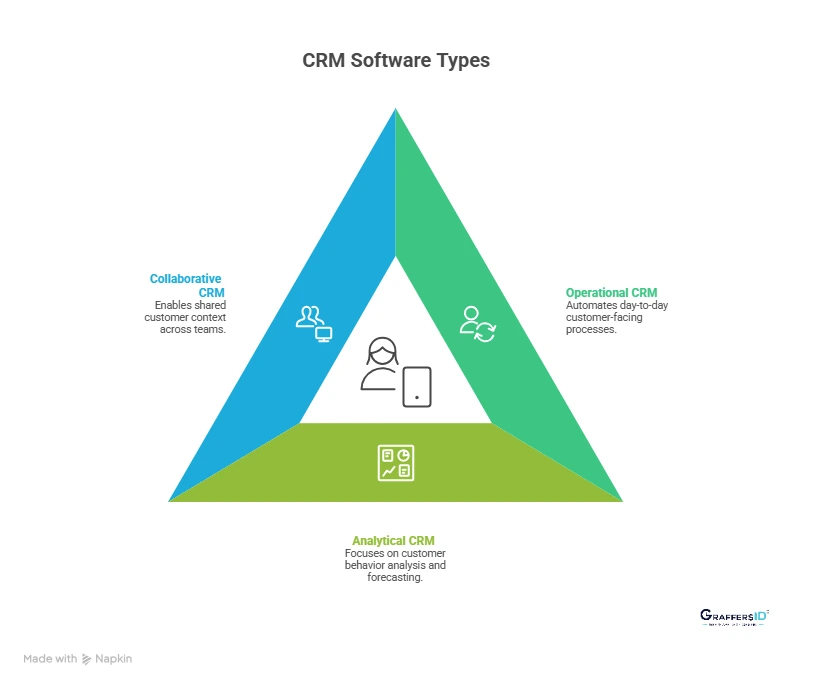
1. Operational CRM
Best for: Sales-driven and service-focused teams
Operational CRMs automate day-to-day customer-facing processes such as:
- Sales pipeline and deal tracking
- Lead nurturing and follow-ups
- Customer support ticketing
2026 trend: AI-driven lead scoring and automated follow-ups
2. Analytical CRM
Best for: Data-driven organizations and enterprises
Analytical CRMs focus on:
- Customer behavior analysis
- Predictive analytics and forecasting
- AI-powered dashboards and reports
2026 trend: Predictive churn analysis and revenue forecasting using machine learning
3. Collaborative CRM
Best for: Cross-functional teams (sales, marketing, support)
Collaborative CRMs enable:
- Shared customer context across teams
- Omnichannel communication (email, chat, social, voice)
- Unified customer experience
2026 trend: Real-time collaboration with AI-generated customer summaries
Key Benefits of Using CRM Software
- Improved Customer Relationships: CRM software enables personalized customer interactions by creating unified customer profiles across sales, marketing, and support. This helps businesses deliver consistent, context-aware experiences at every touchpoint.
- Better Customer Data Management: A CRM acts as a single source of truth for all customer data, reducing duplication and errors. Leadership teams gain cleaner, more reliable insights to support faster and more confident decision-making.
- Higher Productivity Through Automation: Modern CRM systems automate repetitive tasks such as follow-ups, task assignments, and workflow approvals. AI-assisted data entry further reduces manual work, allowing teams to focus on high-impact activities.
- Stronger Sales Performance and Forecasting: CRM software improves sales outcomes through predictive deal scoring and real-time pipeline visibility. AI-driven recommendations help sales teams prioritize the right opportunities and close deals faster.
Essential CRM Features Your Business Needs in 2026
When evaluating CRM software, there are several key features you should consider to ensure it meets your business needs:

1. Contact & Account Management
A modern CRM should offer unified customer profiles with complete interaction history across email, calls, chat, and social channels. For B2B businesses, relationship mapping is critical to track multiple stakeholders and decision-makers within one account.
2. AI-Powered Sales Automation
AI-driven CRM software helps sales teams prioritize the right leads using predictive scoring and win-probability insights. Automated follow-ups and reminders ensure no opportunity is missed, and sales cycles move faster.
3. Customer Support & Experience Management
CRM platforms in 2026 must support omnichannel customer service from a single dashboard. Built-in AI chatbots, virtual agents, and sentiment analysis help teams resolve issues faster and improve overall customer satisfaction.
4. Marketing Automation & Lead Nurturing
Advanced CRM systems enable AI-powered segmentation and personalized messaging at scale. Automated email campaigns and multi-channel lead nurturing help convert prospects into long-term customers.
5. Analytics, Reporting & AI Insights
A future-ready CRM provides real-time dashboards tailored for executives and decision-makers. Features like natural language queries and predictive analytics make it easier to forecast revenue, track performance, and reduce churn.
6. Mobile CRM & Remote Team Access
With distributed teams becoming the norm, CRM software must offer full-featured mobile access. Offline functionality allows field sales and support teams to stay productive without constant internet connectivity.
7. Scalability, Security & Cloud Architecture
The right CRM should be cloud-based, highly scalable, and built for long-term growth. SaaS deployment, modular feature expansion, and high availability ensure the system grows seamlessly with your business.
How to Choose the Right CRM Software: A 2026 Step-by-Step Guide
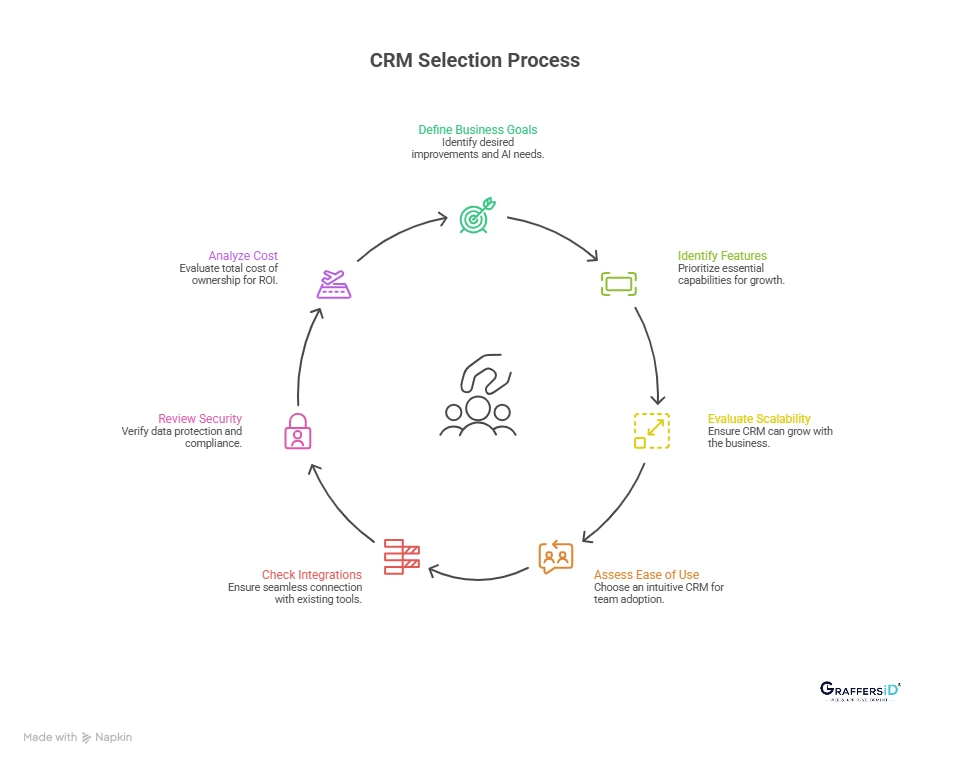
Step 1: Define Your Business Goals Clearly
Start by identifying what you want the CRM to improve. This could be sales performance, marketing efficiency, customer support, or a combination of all three. Also, decide whether your business needs AI-driven insights (predictive analytics, recommendations) or only basic automation.
Understanding whether you operate as B2B, B2C, or a hybrid model helps avoid choosing a CRM that doesn’t align with your workflows. Clear goals prevent overbuying features you won’t use, or missing critical capabilities.
Step 2: Identify the CRM Features You Actually Need
Not all CRM features deliver equal value. Prioritize capabilities that directly impact growth and efficiency, such as contact and pipeline management, workflow automation, AI-powered insights, and real-time reporting. Focus on features that solve real business problems rather than those that look impressive in demos.
Step 3: Evaluate Scalability and Long-Term Growth
A future-ready CRM should scale with your business. Ensure it can support more users, larger data volumes, and advanced AI features as your organization grows. If you plan to expand into new markets or manage distributed teams, your CRM must handle multi-region operations and cross-team collaboration without performance issues.
Step 4: Assess Ease of Use and Team Adoption
Even the most powerful CRM fails if teams don’t use it consistently. Look for an intuitive user interface, AI-assisted data entry, and simple workflows that reduce manual effort. A CRM that requires minimal training improves adoption rates and delivers faster ROI.
Step 5: Check CRM Integration Capabilities
Your CRM should work seamlessly with your existing tech stack. Strong integration with email and calendar tools, marketing automation platforms, accounting or ERP systems, and customer support software ensures smooth data flow and eliminates silos across departments.
Step 6: Review Security, Privacy, and Compliance
In 2026, data security is non-negotiable. Choose a CRM that offers end-to-end data encryption, role-based access controls, and compliance with GDPR and global data protection regulations. Strong security protects customer trust and reduces legal and operational risk.
Step 7: Analyze Cost and Total Cost of Ownership (TCO)
Look beyond the subscription price. Evaluate the total cost of ownership, including implementation, customization, training, and ongoing support. The right CRM delivers long-term value and measurable ROI, not just the lowest upfront cost.
Cost Components of CRM Software
1. Subscription-Based Pricing
This is the most common model, where you pay a monthly or annual fee per user. Subscription-based CRMs typically offer tiered pricing based on the features and number of users.
- Salesforce Essentials: $25 per user/month
- HubSpot CRM: $50 per user/month
- Zoho CRM: $20 per user/month
For a small business with 10 users, the annual subscription costs would be:
- Salesforce Essentials: $25 x 10 users x 12 months = $3,000
- HubSpot CRM: $50 x 10 users x 12 months = $6,000
- Zoho CRM: $20 x 10 users x 12 months = $2,400
2. One-Time Payment
Some CRM solutions offer a one-time payment option, typically for on-premise software. This can be more cost-effective in the long run, but it requires a larger upfront investment.
- Microsoft Dynamics 365: $1,500 per user (one-time)
- SugarCRM: $1,000 per user (one-time)
For a small business with 10 users, the one-time costs would be:
- Microsoft Dynamics 365: $1,500 x 10 users = $15,000
- SugarCRM: $1,000 x 10 users = $10,000
3. Freemium Versions
Some CRMs offer a freemium model where basic features are free, but advanced features require a paid subscription. This is ideal for startups or small businesses looking to minimize costs initially.
- HubSpot CRM: Free for basic features, with paid plans for advanced features starting at $50 per user/month
- Zoho CRM: Free for up to 3 users, with paid plans starting at $20 per user/month
4. Additional Costs:
Training: Depending on the complexity of the CRM, training costs can vary. Basic training might be included in the subscription, but advanced training sessions may cost extra.
- Estimated Costs: $500 – $2,000
Customization: Customizing the CRM to fit your specific business processes might incur additional charges.
- Estimated Costs: $1,000 – $5,000
Support: While basic support is usually included, premium support services may cost extra.
- Estimated Costs: $500 – $1,500 annually.
Total Cost of Ownership (TCO): To get a realistic estimate of the total cost of ownership, combine all the above costs.
How to Evaluate and Compare CRM Software Vendors in 2026?
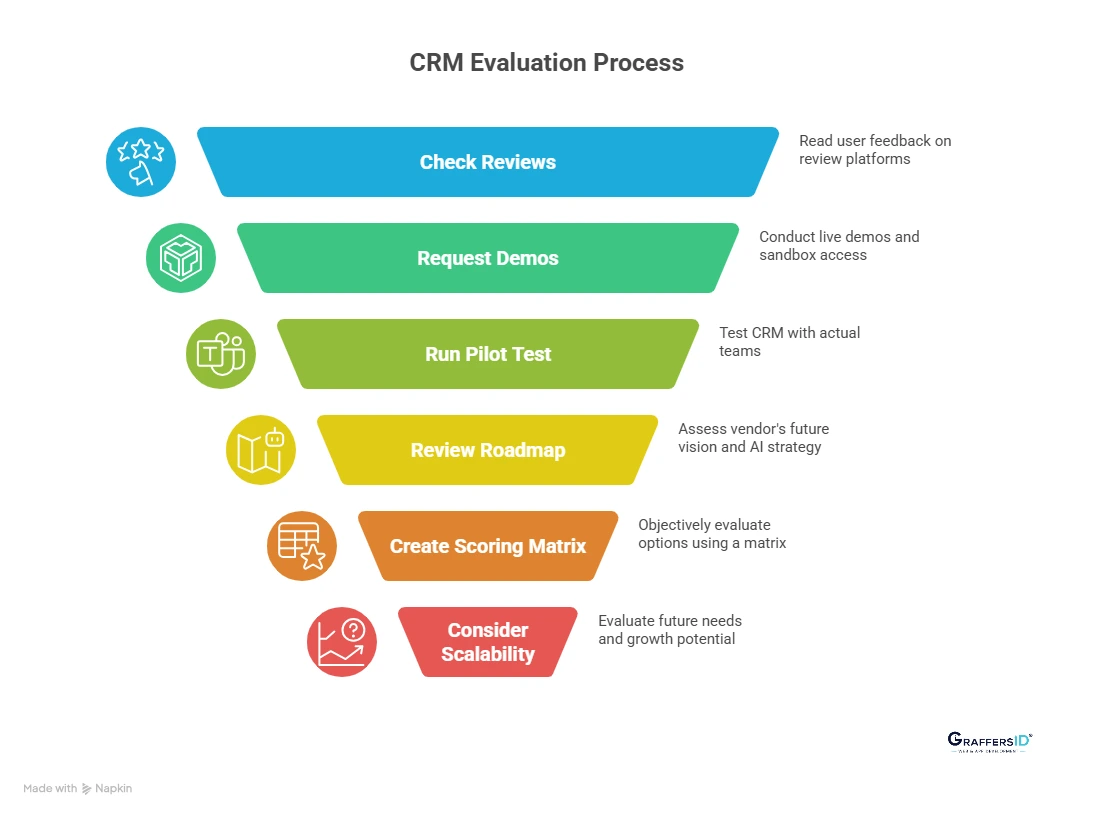
1. Check CRM Reviews and Real User Feedback
Start by reading verified reviews on platforms like G2, Capterra, and Software Advice. Focus on feedback from businesses similar to yours to understand real-world performance, usability, support quality, and long-term value.
2. Request Live CRM Demos and Sandbox Access
A live demo helps you see how the CRM works in real scenarios, not just marketing slides. Sandbox or trial access allows your team to test workflows, dashboards, and AI features hands-on before making a decision.
3. Run a Pilot Test with Actual Teams
Before full implementation, conduct a pilot test with sales, marketing, or support teams. This helps you evaluate ease of use, adoption speed, integration reliability, and how well the CRM fits daily operations.
Read More: AI in Marketing: AI Marketing Platforms, Ethics, Best Practices in 2026
4. Review the Vendor’s Product Roadmap and AI Strategy
Assess the vendor’s long-term vision by reviewing their product roadmap and AI investments. Choose a CRM provider that actively innovates with automation, analytics, and AI to ensure your system stays future-ready.
5. Create a Scoring Matrix
A scoring matrix can help objectively evaluate each CRM option. List your key requirements and assign a weight to each based on its importance. Then, rate each CRM solution against these requirements. This method provides a quantitative approach to compare options and highlights the best fit based on your criteria.
Example Scoring Matrix
| Requirement | Weight | CRM A Score | CRM B Score | CRM C Score |
|---|---|---|---|---|
| User-Friendliness | 20% | 8/10 | 7/10 | 9/10 |
| Integration Capabilities | 15% | 7/10 | 9/10 | 6/10 |
| Customization Options | 15% | 9/10 | 8/10 | 7/10 |
| Mobile Accessibility | 10% | 6/10 | 7/10 | 8/10 |
| Security Measures | 20% | 9/10 | 8/10 | 9/10 |
| Cost | 10% | 7/10 | 6/10 | 8/10 |
| Customer Support | 10% | 8/10 | 9/10 | 7/10 |
| Total Score | 100% | 7.9 | 7.8 | 7.9 |
Based on the total scores, you can determine which CRM aligns best with your priorities.
6. Consider Future Needs and Scalability
Think about your business’s growth trajectory. Choose a CRM that not only meets your current needs but also can scale as your business grows. Consider aspects such as user limits, feature upgrades, and storage capacity.
7. Analyze Vendor Viability
The CRM vendor’s stability and future outlook are crucial. You don’t want to invest in a CRM system from a vendor that might go out of business or stop supporting the software. Evaluate financial stability, product roadmap, and customer base.
8. Evaluate Total Cost of Ownership (TCO)
Beyond the initial purchase price, consider the total cost of ownership, which includes:
- Subscription Fees: Monthly or annual costs per user.
- Implementation Costs: Expenses related to setup, customization, and data migration.
- Training Costs: Cost of training sessions for your team.
- Maintenance and Support Fees: Ongoing costs for customer support and software updates.
Example TCO Analysis
| Cost Component | CRM A | CRM B | CRM C |
|---|---|---|---|
| Initial Setup Fee | $1,000 | $1,200 | $800 |
| Monthly Subscription | $50/user | $45/user | $60/user |
| Training | $500 | $700 | $600 |
| Annual Maintenance | $600 | $500 | $700 |
| Total First-Year Cost | $7,100 | $6,800 | $7,600 |
Conclusion: How to Choose a CRM That Future-Proofs Your Business?
Choosing the right CRM software in 2026 is not about feature count; it’s about strategic alignment. The best CRM is the one your teams actually use, your data can rely on, and your business can confidently scale with. When selected correctly, a CRM becomes the single source of truth for customer intelligence, automation, and decision-making.
A future-ready CRM enables faster sales cycles, smarter marketing, and better customer experiences by combining AI-driven insights, seamless integrations, and scalable cloud architecture. More importantly, it supports long-term growth without forcing costly migrations or rework as your business evolves.
At GraffersID, we help businesses build and scale custom solutions designed for modern, AI-driven workflows. From custom CRM development and automation to AI integration, web and app development, and dedicated remote developers, our teams create CRM systems that grow with your business.
Contact GraffersID today and build a CRM that actually delivers ROI.