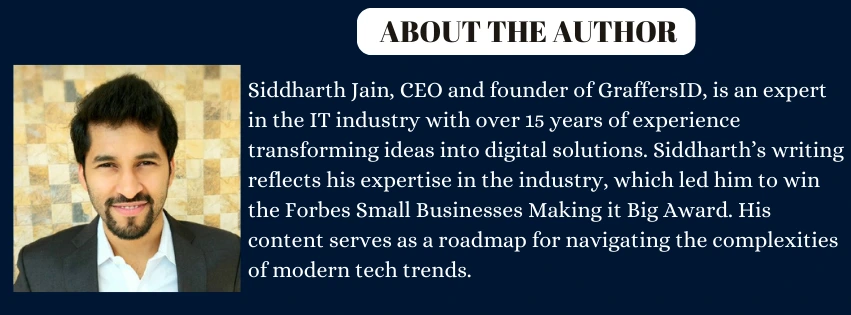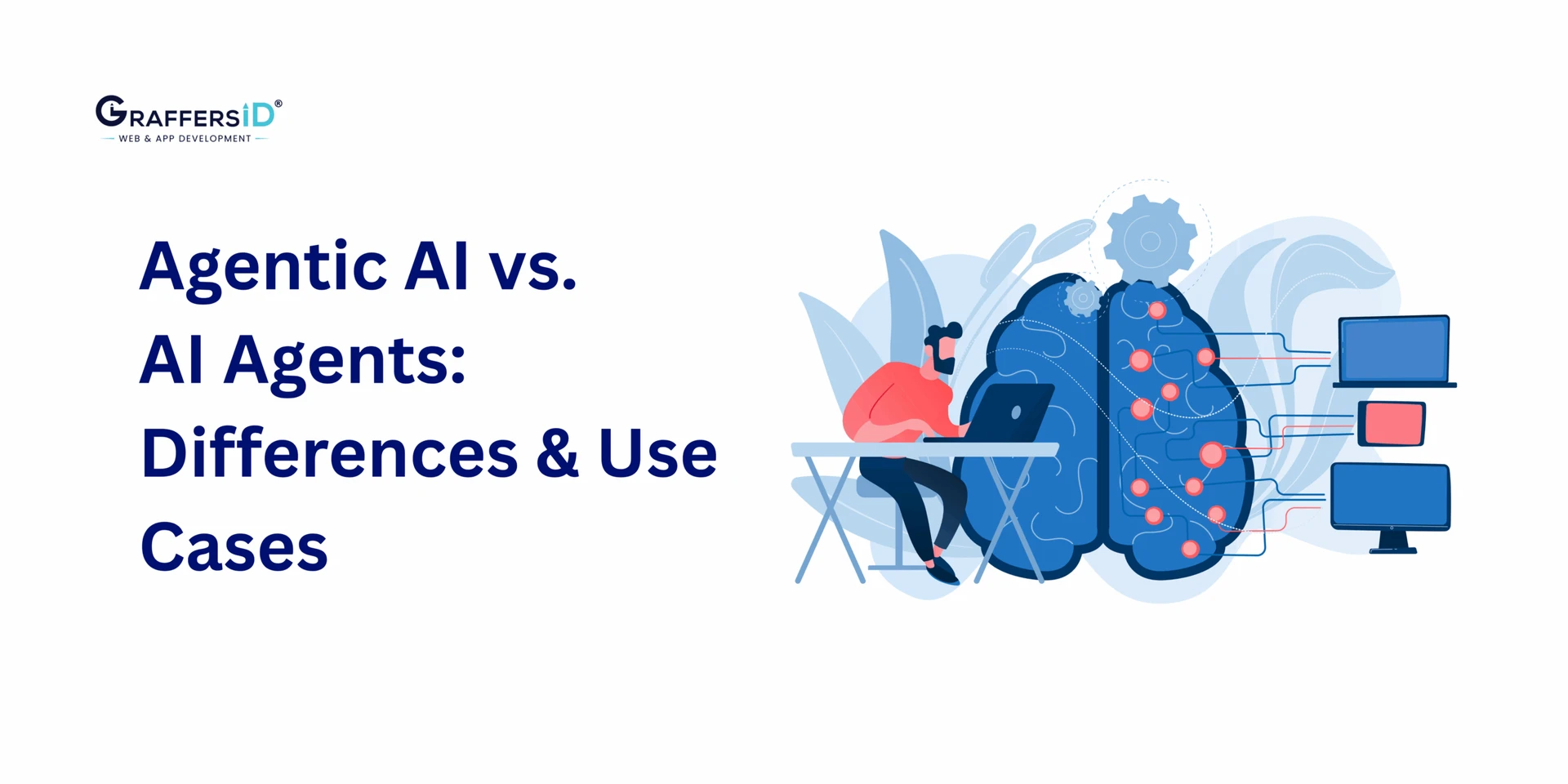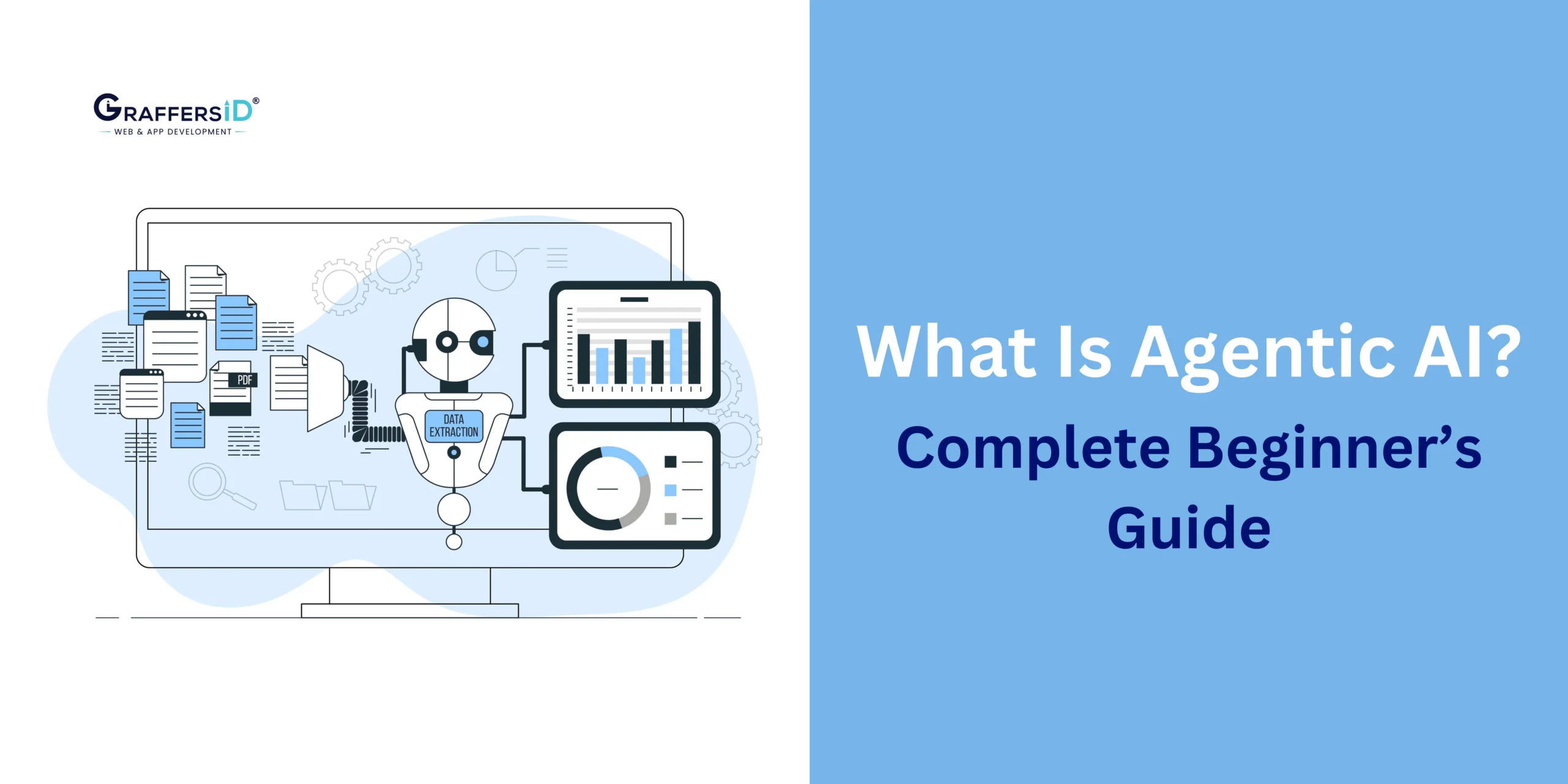What if your mobile app could think, learn, and evolve with every user interaction?
By 2026, artificial intelligence (AI) is more than simply a feature; it is the basis of powerful, user-friendly mobile apps. The mobile development landscape has changed significantly, with more than 80% of enterprise-level apps using AI for automation, personalization, and real-time analytics. AI has made it possible to create smart, adaptive, and user-centric applications that evolve based on user behavior.
In this guide, we will take you through the step-by-step process of integrating AI into your mobile apps, from strategy to deployment, and provide you with the tools, technologies, and practical knowledge you need to stay ahead in the rapidly evolving digital landscape of 2026.
What is AI Integration in Mobile Apps?
The term “AI integration” describes the integration of artificial intelligence technology into mobile applications so that they can use data analysis, prediction, interaction learning, and task execution without the need for custom programming. AI allows mobile apps to deliver dynamic user experiences, make autonomous decisions, and respond to real-time user inputs effectively.
Real-World Examples:
- E-commerce: AI is used by apps such as Amazon to make product recommendations based on user browsing activity.
- Health Tech: AI-powered applications track users’ health records and make real-time workout suggestions.
- Finance: Budgeting apps like Mint use AI to forecast expenses and detect unusual transactions.
Benefits of AI Integration in Mobile Apps (2026)
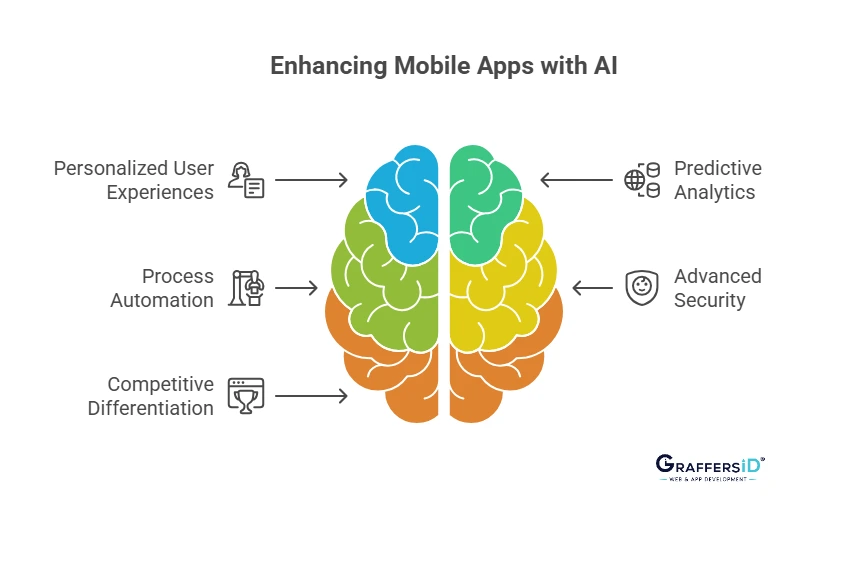
1. Personalized User Experiences
With the use of contextual and behavioral data, AI enables apps to adjust to the preferences of each unique user. AI systems provide real-time recommendations, UI changes, or personalized content based on user interaction with the app.
Example: An eLearning app can provide individualized learning methods depending on a user’s speed, weak areas, and previous content consumption.
2. Predictive Analytics with Real-Time Feedback
AI enables apps to analyze historical user data and make accurate predictions. This includes anticipating user actions, forecasting trends, and offering proactive suggestions.
Example: Based on user behavior, weather, and energy levels, a fitness app may recommend the best time to get out.
3. Process Automation
Tasks that once required human input are now automated by AI. Automation improves productivity in everything from chatbots that answer consumer questions to programs that classify emails or images.
Example: Banking apps use AI to automatically categorize transactions and flag suspicious activity.
4. Advanced Security and Fraud Detection
AI enhances app security by using biometric authentication (facial recognition and fingerprint), real-time behavioral analysis, and anomaly detection.
Example: A finance app might block a transaction if it detects an unusual login pattern or location.
5. Competitive Differentiation
AI-powered features make your app stand out in a competitive app market. The user experience can be greatly improved with voice interaction, visual search, predictive help, and real-time translation.
Example: An eCommerce app that uses voice and visual search speeds up product discovery, providing it a competitive advantage over regular apps.
Step-by-Step Guide to AI Integration in Mobile Apps (2026)
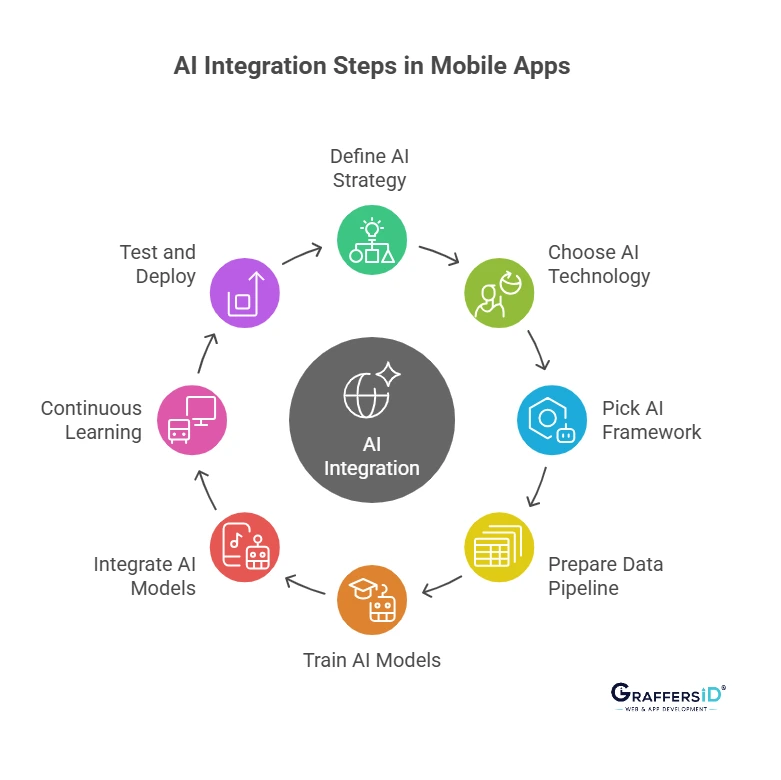
Step 1: Set a Clear AI Strategy and KPIs
Clearly identify your strategic goals before you begin development. Are you using AI to boost user retention, onboarding, support, or content personalization?
Key Questions:
- What problem will AI solve?
- What are the success metrics (KPIs)?
- Which user segments will benefit most?
By establishing clear objectives, you ensure that AI adds real business value.
Step 2: Choose the Right Type of AI Technology
There are various types of AI. The primary goal of your app will determine which technology is best for you:
- Machine Learning (ML): Best for recommendation engines, pattern recognition, and personalization.
- Natural Language Processing (NLP): Perfect for voice-based search, virtual assistants, and chatbots.
- Computer Vision: Needed for image and object recognition, augmented reality, and security.
- Generative AI: Useful for content generation, dynamic image or audio creation, and code assistance.
Step 3: Pick the Right AI Framework for Mobile
Frameworks provide reusable AI models and APIs while accelerating development.
| Framework | Best For | Platform |
| TensorFlow Lite | On-device ML, vision, and NLP | Android/iOS |
| Core ML | iOS-native ML integration | iOS |
| Firebase ML Kit | Plug-and-play ML tools | Android/iOS |
| Dialogflow CX | Conversational UI | All platforms |
| Amazon Lex | Voice/chat interfaces | Android/iOS |
| Azure Cognitive Services | APIs for speech, vision, text, analytics | Cross-platform |
These tools come with SDKs and documentation to help integrate AI faster.
Step 4: Prepare Your Data Pipeline
The quality of AI depends on the data it uses to learn.
- Data Collection: Define the data you need (user interactions, preferences, voice input, etc.).
- Data Privacy Compliance: Ensure adherence to GDPR, HIPAA, or CCPA regulations.
- Data Cleaning: Remove duplicates, fill missing values, and normalize input.
- Data Labeling: Use platforms like Labelbox or Snorkel for annotation if training supervised ML models.
Step 5: Train or Use Pre-trained AI Models
Depending on your budget, scale, and accuracy needs, you can either use:
- Pre-trained models: Perfect for broad uses (e.g., object identification, language translation).
- Custom-trained models: Using your own data provides increased accuracy for certain use cases.
Use cloud tools like Amazon SageMaker and Azure ML or open-source libraries like Hugging Face and TensorFlow Hub to create and evaluate your models.
Read More: What is Generative AI and How Does It Affect Software Development?
Step 6: Integrate AI Models into the App
This is the phase where AI meets the app logic. Integration involves:
- Embedding models into the mobile codebase or accessing them via API
- Using SDKs provided by platforms like TensorFlow Lite or Core ML
- Optimizing models for edge devices (reducing size and memory use)
- Connecting AI inference with app workflows (e.g., user tap triggers analysis)
Example: A voice command feature can be integrated with Dialogflow to process user speech, fetch relevant data, and return a spoken response.
Step 7: Continuous Learning & Model Updates
AI is dynamic. Models must evolve with new data to stay relevant.
- Track in-app usage and feedback
- Identify errors, outliers, or changing trends
- Retrain models periodically using updated datasets
- Use tools like MLflow or TensorFlow Extended (TFX) to automate the model lifecycle
This ensures AI performance remains optimized over time.
Step 8: Testing, Deployment, and Monitoring
Once AI is integrated, conduct comprehensive testing:
- Functional Testing: Verify features work as intended.
- Edge Case Testing: Evaluate how AI performs with unfamiliar inputs.
- Performance Testing: Measure latency, model size, and energy consumption.
- Bias Testing: Ensure fairness across diverse user groups.
After passing QA, deploy to app stores and monitor:
- Inference accuracy
- User adoption of AI features
- Crash analytics and latency reports
Best Tools for AI-Powered Mobile App Development in 2026
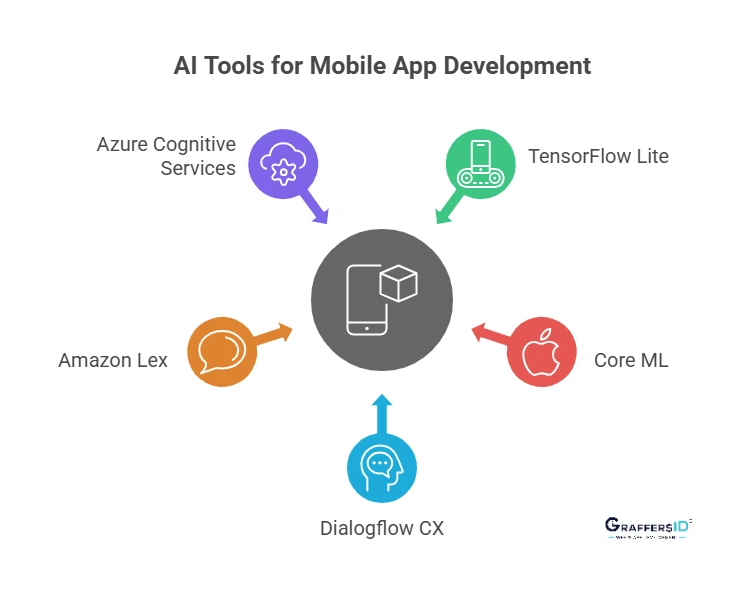
1. TensorFlow Lite
A streamlined version of TensorFlow, optimized for mobile and edge devices. It enables developers to run quick, on-device machine learning models without depending on the cloud, which is perfect for predictive features, gesture detection, and real-time image recognition.
2. Core ML
Vision, NLP, and audio models can be easily integrated into Swift-based apps using Core ML, Apple’s native machine learning framework for iOS. Through on-device processing, it ensures privacy, battery efficiency, and maximum efficiency.
3. Dialogflow CX
An advanced tool from Google Cloud for building intelligent, multi-turn conversational agents. It’s perfect for integrating voice and chat interfaces into mobile apps, with built-in NLP and easy deployment across platforms.
4. Amazon Lex
The backbone of Alexa, Amazon Lex empowers developers to create AI-powered voice and chat applications with automatic speech recognition and natural language understanding, ideal for building virtual assistants inside mobile apps.
5. Azure Cognitive Services
Pre-trained APIs for speech-to-text, facial recognition, sentiment analysis, and anomaly detection. Without requiring in-depth knowledge of machine learning, Azure allows developers to integrate enterprise-grade AI into mobile applications.
Common Challenges in AI Integration in Mobile Apps in 2026 (And How to Solve Them)
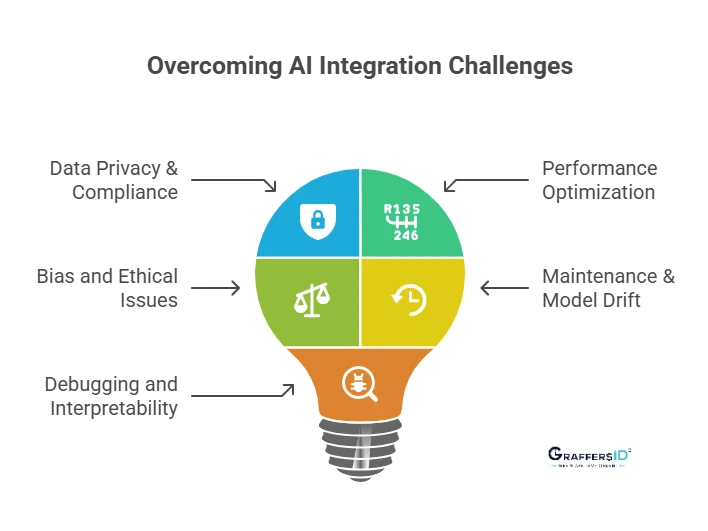
- Data Privacy & Compliance: AI apps often collect sensitive user data. Ensure compliance with local and international data protection regulations.
- Performance Optimization: Running AI models on mobile requires balancing accuracy and resource usage. Use quantization, pruning, or model compression techniques.
- Bias and Ethical Issues: Ensure your model doesn’t discriminate. Use diverse datasets and implement fairness metrics.
- Maintenance & Model Drift: AI models degrade over time. Continuous learning and retraining strategies must be part of your development roadmap.
- Debugging and Interpretability: AI decisions are often opaque. Use explainable AI tools like LIME or SHAP to understand model predictions.
Final Thoughts
In 2026, the question is no longer if you should integrate AI into your mobile app; it’s how soon. Businesses are using artificial intelligence to address user needs for smarter, faster, and more personalized services.
Artificial intelligence (AI) is enabling more interactive and effective apps, from voice-activated assistants and tailored suggestions to intelligent automation and real-time decision-making.
By taking a strategic, user-centric approach to AI integration in mobile apps, you position your business to thrive in a data-driven, AI-first future.
Are you ready to future-proof your mobile app?
GraffersID specializes in developing scalable, intelligent mobile applications that include modern AI. Contact GraffersID today to begin developing a user-friendly AI-powered app.