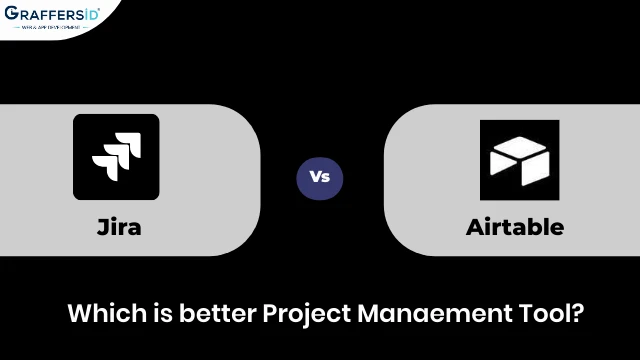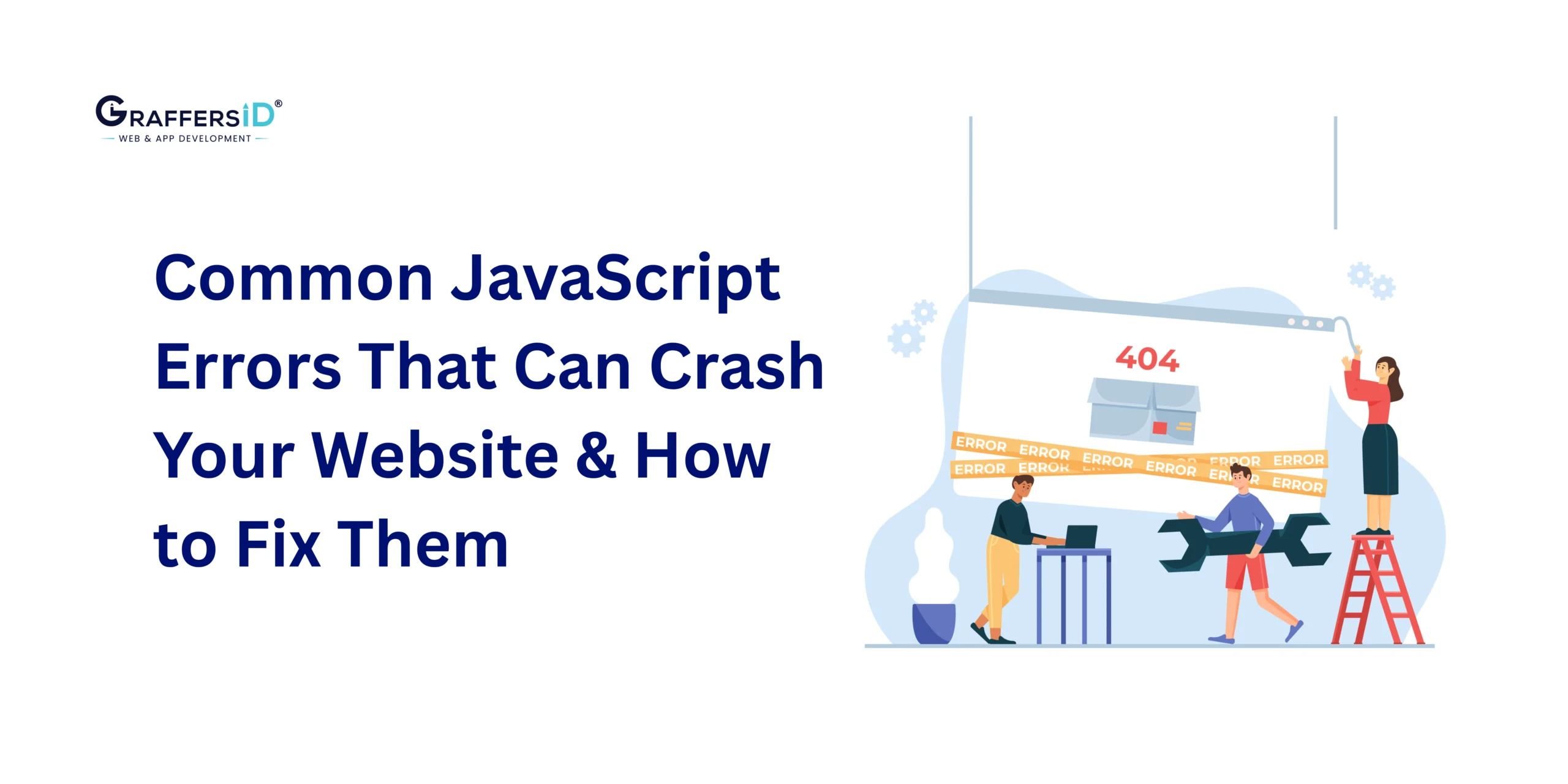As we step into the year 2025, the realm of project management tools continues to evolve, offering a plethora of options tailored to diverse needs. In this era of heightened efficiency and collaboration, two prominent contenders, Jira vs Airtable, stand out as robust solutions, each boasting its unique set of features and capabilities.
Jira, an established heavyweight in the project management arena, has been a go-to choice for many enterprises for years. Renowned for its comprehensive suite of tools, Jira caters to the intricate demands of software development, Agile methodologies, and beyond. On the other hand, Airtable, a rising star in the field, brings a refreshing and user-friendly approach to project management, blurring the lines between spreadsheet simplicity and database power.
As we embark on the journey of comparing Jira and Airtable in 2025, we delve into the intricacies of these platforms to unravel their strengths, weaknesses, and how they align with the diverse requirements of modern project management. Join us on this exploration to determine which tool emerges as the true champion in the ever-evolving landscape of project management.
Jira Overview:
Jira is a robust project management and issue-tracking tool developed by Atlassian. Originally designed for software development, Jira has evolved over the years to become a versatile solution adopted by various industries for managing tasks, projects, and workflows efficiently. Known for its flexibility and scalability, Jira has become synonymous with Agile methodologies but is equally adept at supporting traditional project management approaches.
Key Features of Jira:
- Issue Tracking:
- Jira excels in granular issue tracking, allowing teams to create, prioritize, and assign tasks effortlessly.
- Customizable Workflows:
- The platform provides highly customizable workflows, enabling teams to adapt processes according to their unique requirements.
- Agile Functionality:
- Jira pioneered Agile project management, supporting Scrum and Kanban methodologies with features like sprint planning, backlog management, and burndown charts.
- Advanced Reporting:
- Robust reporting tools help teams gain insights into project progress, team performance, and identify areas for improvement.
- Integration Capabilities:
- Jira seamlessly integrates with a wide array of third-party tools and plugins, enhancing its functionality and connectivity within the development and project management ecosystem.
- Security and Permissions:
- With customizable user permissions and advanced security features, Jira ensures that sensitive information is protected, making it suitable for enterprises with stringent security requirements.
Advantages of Jira:
- Scalability:
- Jira is highly scalable, making it suitable for small teams as well as large enterprises with complex project management needs.
- Extensive Customization:
- The ability to tailor workflows, fields, and issue types allows teams to create a personalized environment that aligns with their unique processes.
- Strong Integration Ecosystem:
- Jira’s extensive marketplace of plugins and integrations facilitates seamless collaboration by connecting with other popular tools and services.
- Agile Support:
- Jira’s native support for Agile methodologies makes it an ideal choice for teams following Scrum, Kanban, or other Agile frameworks.
Disadvantages of Jira:
- Learning Curve:
- Due to its rich feature set, Jira can have a steeper learning curve for new users, requiring time and training to unlock its full potential.
- Complexity for Simple Projects:
- The extensive customization options, while powerful, may be overwhelming for teams with straightforward project management needs.
- Cost Considerations:
- The pricing structure of Jira, especially for larger teams, might be a factor for organizations on a tight budget.
In conclusion, Jira stands out as a versatile and powerful project management tool, particularly well-suited for teams engaged in software development or those embracing Agile methodologies. Its adaptability and feature richness make it a compelling choice for organizations seeking a comprehensive solution for project and issue management.
Airtable Overview:
Airtable is a modern and intuitive project management tool that combines the simplicity of a spreadsheet with the power of a database. Launched with a focus on flexibility and ease of use, Airtable has gained popularity across diverse industries for its ability to streamline collaboration, project tracking, and data management in a visually engaging manner.
Key Features of Airtable:
- Flexible Database Structure:
- Airtable’s unique strength lies in its flexible and user-friendly database structure, allowing users to organize and structure data in a way that best suits their workflow.
- Grid and Kanban Views:
- Users can toggle between grid and Kanban views seamlessly, providing a visual representation of tasks and projects for better understanding and management.
- Collaborative Features:
- Real-time collaboration features enable teams to work together seamlessly, with the ability to comment, mention teammates, and share views.
- Integration Capabilities:
- Airtable integrates with a variety of third-party tools and services, facilitating connectivity across different platforms and enhancing overall workflow efficiency.
- Customizable Blocks:
- Users can extend functionality with customizable blocks that offer additional features and integrations within the Airtable workspace.
- Form and Calendar Views:
- Airtable supports form views for easy data input and calendar views for tracking timelines, making it adaptable for various project management needs.
Advantages of Airtable:
- User-Friendly Interface:
- Airtable’s intuitive and visually appealing interface makes it accessible to users with varying levels of technical expertise.
- Adaptability:
- The platform’s adaptability suits a broad spectrum of use cases, from project management and content planning to event tracking and customer relationship management.
- Low Learning Curve:
- Unlike more complex project management tools, Airtable boasts a low learning curve, allowing teams to quickly adopt and integrate it into their workflows.
- Cost-Efficiency:
- Airtable offers a free tier with robust features, making it an attractive option for small teams and startups with budget constraints.
Disadvantages of Airtable:
- Limited Complexity:
- While Airtable is flexible, it may lack some of the advanced features and complexity offered by more specialized project management tools, limiting its suitability for highly intricate projects.
- Scaling Challenges:
- For larger enterprises with complex project management needs, Airtable might face challenges in scaling up to meet extensive requirements.
- Dependency on Internet Connectivity:
- As a cloud-based tool, Airtable’s functionality is dependent on internet connectivity, potentially posing challenges for users in areas with unreliable internet access.
In summary, Airtable stands out as a versatile and visually intuitive project management solution, ideal for teams looking for a flexible and user-friendly platform. Its strength lies in its adaptability, making it a compelling choice for startups, small to medium-sized businesses, and teams with a focus on simplicity and collaboration.
Jira vs. Airtable: A Comprehensive Comparison
1. Purpose and Use Cases:
- Jira: Primarily designed for software development, Jira excels in handling complex projects, particularly those following Agile methodologies. It’s ideal for teams with intricate task dependencies and a need for detailed issue tracking.
- Airtable: Known for its versatility, Airtable caters to a wide range of use cases, from project management and content planning to customer relationship management. It is particularly suitable for teams with diverse and evolving needs.
2. Flexibility and Customization:
- Jira: Offers extensive customization options, allowing users to tailor workflows, fields, and issue types to align with specific project requirements. This makes it a powerful choice for teams with well-defined processes.
- Airtable: Boasts a flexible and user-friendly database structure, providing users with the freedom to organize and structure data in a way that suits their workflow. Airtable’s adaptability is particularly advantageous for teams with evolving and dynamic processes.
3. Learning Curve:
- Jira: Known for its robust feature set, Jira may have a steeper learning curve, requiring training for new users to unlock its full potential. This is especially true for teams new to Agile methodologies and advanced project management tools.
- Airtable: Offers a low learning curve due to its intuitive interface, making it accessible to users with varying levels of technical expertise. Teams can quickly adopt Airtable and integrate it into their workflows without extensive training.
4. Collaboration and Communication:
- Jira: Provides collaborative features, but the emphasis is often on task and issue tracking. While comments and attachments enhance communication, Jira may not be as visually oriented for collaborative planning.
- Airtable: Excels in real-time collaboration with features like comments, mentions, and the ability to share views. Its visually appealing interface enhances communication and teamwork, making it suitable for collaborative project planning.
5. Project Views:
- Jira: Offers traditional project management views, such as Backlog, Active Sprints, and Reports, which are well-suited for Agile methodologies. Visualization is more focused on structured data.
- Airtable: Provides a variety of views, including Grid, Kanban, Form, and Calendar views. The emphasis on visual representation makes it easier for teams to grasp project progress and timelines.
6. Scalability:
- Jira: Highly scalable, catering to both small teams and large enterprises with complex project management needs. Its adaptability and feature richness make it suitable for organizations experiencing growth.
- Airtable: While adaptable and scalable for many use cases, Airtable may face challenges in meeting the extensive requirements of larger enterprises with highly intricate project management needs.
7. Cost Considerations:
- Jira: The pricing structure of Jira, especially for larger teams, maybe a consideration for organizations on a tight budget. However, it offers a range of plans to suit different needs.
- Airtable: Offers a free tier with robust features, making it a cost-efficient option for small teams and startups. Paid plans are also available for those requiring advanced functionality.
In summary, Jira and Airtable cater to different niches within the project management landscape. Jira excels in complex software development projects with a focus on Agile methodologies, while Airtable’s strength lies in its flexibility, user-friendly interface, and adaptability to a variety of use cases. The choice between the two depends on the specific needs and preferences of the team or organization.
Choosing Between Jira and Airtable: Making Informed Decisions
Selecting the right project management tool hinges on understanding your team’s specific needs, project requirements, and the nature of your workflows. Below are recommendations based on the comparison of Jira and Airtable:
1. For Software Development and Agile Methodologies:
- Recommendation: Jira
- Why: Jira is the go-to choice for software development teams and those following Agile methodologies. Its robust issue tracking, customizable workflows, and native support for Agile practices make it a powerful tool for managing complex software projects.
2. Versatility and Adaptability:
- Recommendation: Airtable
- Why: If your team has diverse project management needs beyond software development, and you value simplicity, adaptability, and a low learning curve, Airtable is the preferred choice. It excels in handling various use cases and evolving workflows.
3. Ease of Adoption and Collaboration:
- Recommendation: Airtable
- Why: If you prioritize a tool that is easy to adopt without extensive training and fosters real-time collaboration, Airtable’s intuitive interface and collaborative features make it a suitable option for teams of all sizes.
4. Complexity of Projects:
- Recommendation: Jira
- Why: For organizations dealing with intricate and complex projects, especially in the realm of software development, Jira’s extensive customization options, advanced reporting, and scalability make it the preferred choice.
5. Budget Constraints:
- Recommendation: Airtable
- Why: If budget considerations play a crucial role and your team is relatively small, Airtable’s free tier and cost-efficient paid plans make it an attractive and economical option without compromising on essential features.
6. Visual Project Management:
- Recommendation: Airtable
- Why: If your team values visual representation and prefers a tool with diverse project views, Airtable’s grid, Kanban, form, and calendar views provide a more visually engaging and intuitive experience.
7. Future Scalability:
- Recommendation: Jira
- Why: If your organization is poised for growth and scalability is a key consideration, Jira’s adaptability to larger teams and complex project structures positions it as a more robust solution for future expansion.
In conclusion, the choice between Jira vs Airtable boils down to the specific needs and preferences of your team or organization. If your focus is on software development and Agile methodologies, Jira stands out. For versatile and visually intuitive project management across various domains, Airtable is a compelling choice. Assessing your team’s priorities and considering factors such as complexity, collaboration, and scalability will guide you toward the most suitable tool for your unique requirements.
Unlock Your Project’s Potential: Hire Remote Developers from GraffersID Today!
Are you seeking top-tier talent to elevate your project to new heights? Look no further! GraffersID offers a pool of highly skilled and experienced remote developers ready to bring your vision to life. Whether you’re embarking on a new software development venture, enhancing your existing team, or need specialized expertise, our dedicated developers are equipped to meet your unique requirements.
Why Choose GraffersID for Remote Development:
- Expertise: Our developers are industry experts with a proven track record in diverse technologies and domains.
- Flexibility: Tailor your remote team to match your project’s needs, scaling up or down as required.
- Cost-Efficiency: Benefit from competitive pricing without compromising on quality or efficiency.
- Communication: Seamless collaboration with our developers ensures your project progresses smoothly.
Don’t let geographical boundaries limit your access to top talent. Elevate your project with GraffersID’s remote developers. Contact us today to explore how we can turn your ideas into reality!