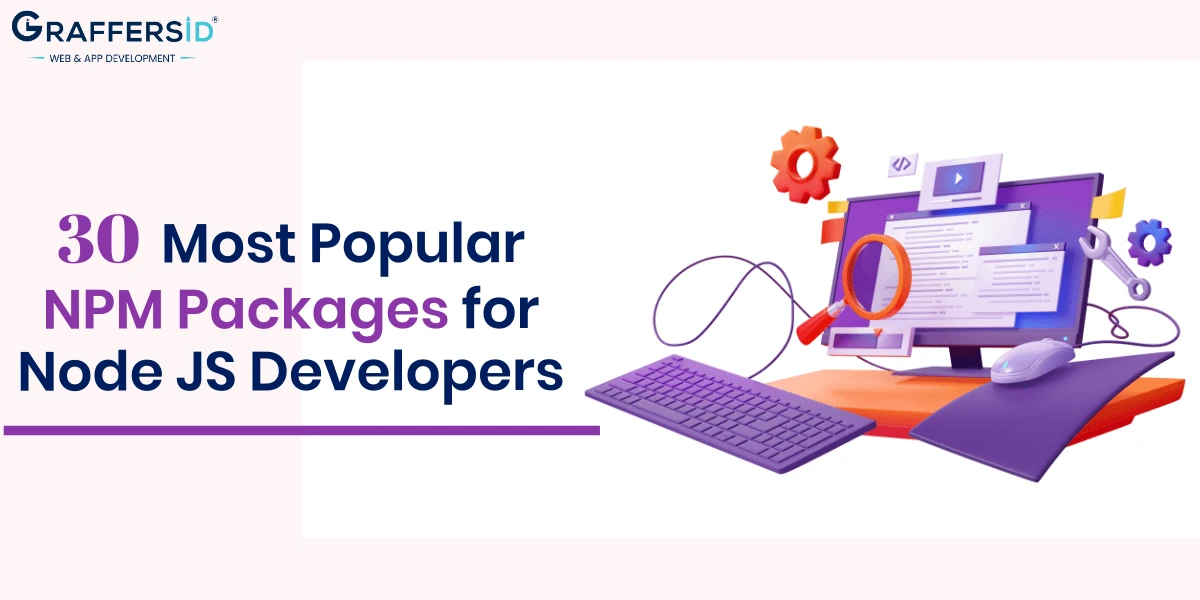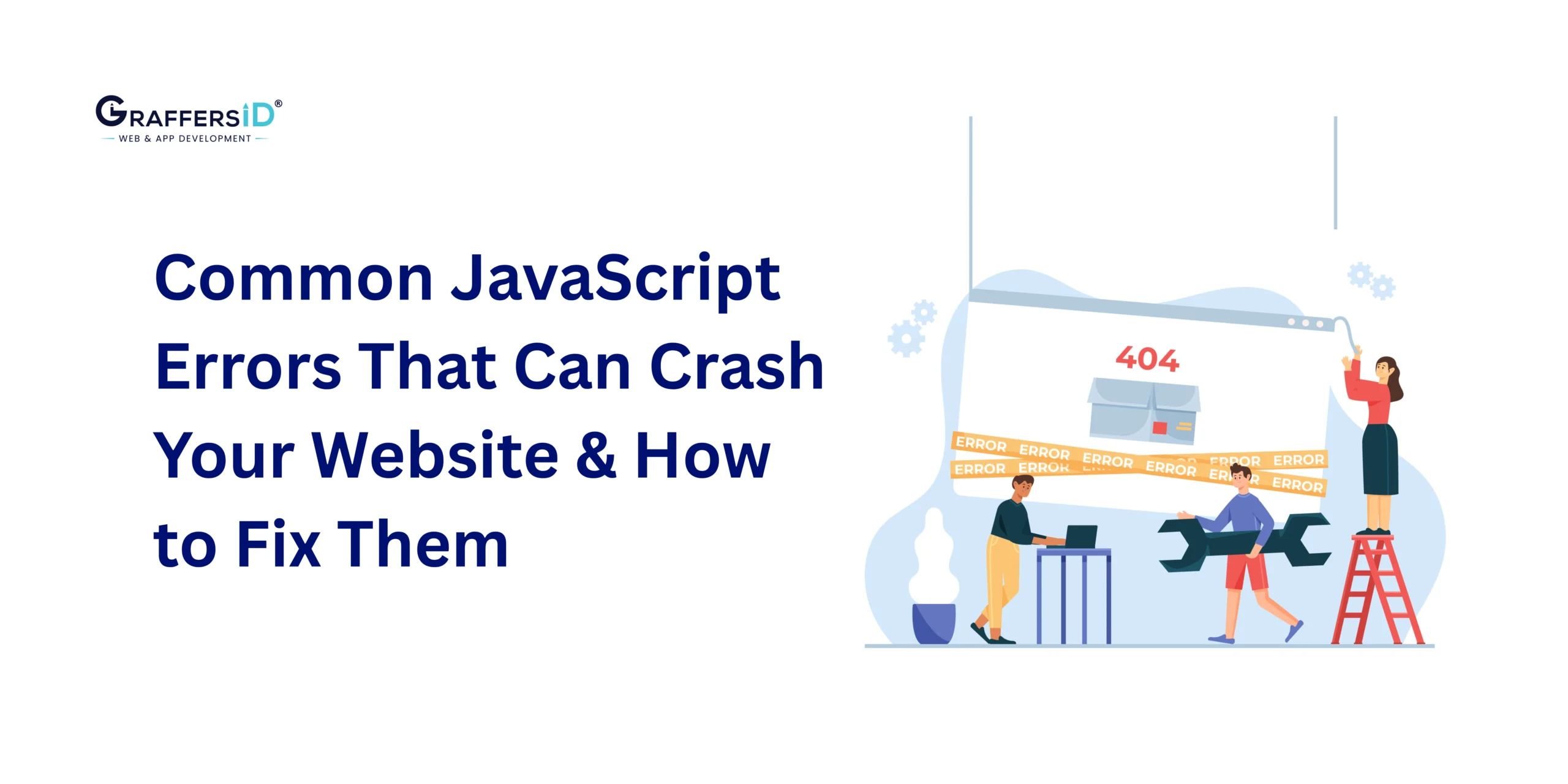In the realm of Node.js development, the Node Package Manager (NPM) serves as a goldmine, offering a vast array of packages to streamline and enhance the development process. With thousands of packages available, it can be overwhelming to choose the best ones for your project. This article aims to shed light on the 30 most popular NPM packages that every Node.js developer should be familiar with.
What are NPM Packages?
NPM (Node Package Manager) is the default package manager for the JavaScript runtime environment Node.js. It enables developers to discover, install, and manage dependencies and packages for their projects effortlessly. An NPM package is essentially a reusable piece of code or library that encapsulates specific functionalities or features. These packages can range from simple utilities to complex frameworks, catering to diverse requirements across different domains of web development.
How do NPM Packages Work?
NPM packages follow a modular approach, promoting code reusability and maintainability. Each package typically consists of the following components:
- Package.json: This file serves as a manifest for the package, containing metadata such as name, version, dependencies, and scripts.
- Source Code: The actual codebase of the package, comprising JavaScript files, CSS stylesheets, HTML templates, or any other relevant assets.
- Documentation: Proper documentation is crucial for developers to understand how to use the package effectively. It includes usage examples, API references, and installation instructions.
When a developer decides to utilize an NPM package in their project, they simply need to specify the package name and version in their project’s package.json file or use the npm install command in the terminal. NPM takes care of resolving dependencies, downloading the required packages, and installing them in the project’s node_modules directory.
Significance of NPM Packages:
NPM packages play a pivotal role in simplifying the development process and fostering collaboration within the developer community. Here are some key reasons why NPM packages are indispensable:
- Code Reusability: By leveraging existing NPM packages, developers can avoid reinventing the wheel and focus on solving specific challenges unique to their projects. This accelerates development cycles and promotes code efficiency.
- Dependency Management: NPM’s dependency resolution mechanism ensures that all required packages and their dependencies are installed correctly, eliminating compatibility issues and version conflicts.
- Community Contribution: The NPM ecosystem boasts a vast repository of open-source packages contributed by developers worldwide. This vibrant community fosters knowledge sharing, innovation, and continuous improvement in the realm of web development.
- Versioning and Updates: NPM facilitates seamless versioning and updates for packages, allowing developers to stay up-to-date with the latest features, bug fixes, and security patches effortlessly.
- Customizability: Developers can customize NPM packages according to their specific requirements by forking the repository, modifying the code, and publishing their version of the package to the NPM registry.
How to Utilize NPM Packages:
Now that we understand the significance of NPM packages, let’s explore how to leverage them effectively in our projects:
- Package Installation: To install an NPM package, use the npm install command followed by the package name. For example, npm install lodash installs the lodash utility library in your project.
- Dependency Declaration: Specify project dependencies in the package.json file using the dependencies or devDependencies section. This ensures that other developers can reproduce the project environment accurately.
- Package Updates: Regularly update your project dependencies to benefit from the latest features and enhancements. Use the npm update command to update all packages to their latest compatible versions.
- Package Publishing: If you’ve developed a useful library or tool, consider publishing it as an NPM package to contribute to the community. Follow the guidelines outlined in the official NPM documentation for publishing packages.
30 Most Popular NPM Packages for Node JS Developers
These packages extend the functionality of Node.js, offering solutions to a wide array of development challenges. Let’s dive into the 30 most popular NPM packages that every Node.js developer should be familiar with.
Express.js is a minimalist web application framework for Node.js, renowned for its simplicity and flexibility. It simplifies the process of building web applications and APIs, offering features like routing, middleware support, and templating engines. Express.js has become a staple choice for developers due to its lightweight nature and extensive community support.
Lodash is a utility library that provides helpful functions for common programming tasks in JavaScript. It enhances the capabilities of JavaScript arrays, objects, and functions, making data manipulation and transformation more efficient and concise. With its comprehensive documentation and wide adoption, Lodash is a go-to choice for simplifying complex tasks in Node.js applications.
Asynchronous programming is a cornerstone of Node.js development, and the Async library simplifies handling asynchronous operations such as callbacks, promises, and error handling. It offers utilities for managing parallel execution, control flow, and iteration, making asynchronous code more readable and maintainable. Async is indispensable for writing scalable and performant Node.js applications.
Request is a popular HTTP client library for Node.js, used for making HTTP requests to external servers and APIs. It simplifies tasks like sending GET/POST requests, handling cookies, and managing response data, making it an essential tool for interacting with web services in Node.js applications. With its intuitive API and extensive features, Request streamlines the process of integrating external resources into Node.js projects.
Real-time communication is a common requirement in modern web applications, and Socket.io simplifies implementing WebSocket-based communication in Node.js applications. It enables bidirectional, event-based communication between clients and servers, facilitating features like chat applications, live updates, and multiplayer games. Socket.io’s ease of use and cross-browser compatibility make it a preferred choice for building interactive web experiences.
Body-parser is a middleware for Express.js that parses incoming request bodies in Node.js applications. It supports various data formats like JSON, URL-encoded, and multipart forms, extracting request payloads and populating them into the request object. Body-parser simplifies handling form submissions, API payloads, and file uploads in Express.js applications, enhancing developer productivity and code readability.
Date and time manipulation can be challenging in JavaScript, but Moment.js simplifies these tasks with its intuitive API and comprehensive feature set. It offers functionalities for parsing, formatting, and manipulating dates and times, handling timezones, durations, and intervals. Whether dealing with calendar events, scheduling tasks, or formatting timestamps, Moment.js is a valuable ally for Node.js developers.
MongoDB is a popular NoSQL database choice for Node.js applications, and Mongoose is an elegant ORM (Object-Document Mapper) that simplifies interacting with MongoDB databases. It provides a schema-based solution for defining models, performing CRUD operations, and executing complex queries. Mongoose’s schema validation, middleware hooks, and query builders streamline database interactions, making MongoDB integration seamless for Node.js developers.
Email communication is a fundamental feature of many web applications, and Nodemailer simplifies sending emails from Node.js applications. It supports various email delivery methods, including SMTP, Sendmail, and Amazon SES, offering features like attachment support, HTML content, and custom headers. Nodemailer’s flexibility and robustness make it a preferred choice for implementing email functionality in Node.js projects.
Authentication and authorization are critical aspects of web application security, and Passport.js is a versatile authentication middleware for Node.js applications. It supports multiple authentication strategies like username/password, OAuth, and OpenID, enabling seamless integration with various identity providers and social platforms. Passport.js’s extensibility and simplicity make it an excellent choice for implementing authentication mechanisms in Node.js applications.
Axios is a promise-based HTTP client for Node.js and browsers, providing a simple and elegant API for making HTTP requests. It supports features like request and response interception, automatic transformation of JSON data, and request cancellation, making it a versatile choice for handling HTTP communication in Node.js applications. With its popularity and ease of use, Axios has become a preferred alternative to traditional HTTP client libraries.
Logging is an essential aspect of application monitoring and debugging, and Winston is a versatile logging library for Node.js applications. It supports multiple transports like console, file, and database, offering features like log levels, formatting, and rotation. Winston’s configurability and extensibility make it a robust solution for logging events and errors in Node.js applications, aiding in troubleshooting and performance analysis.
Web scraping is a common task in data extraction and aggregation, and Cheerio is a fast, flexible, and lightweight library for parsing HTML documents in Node.js. It provides a jQuery-like interface for traversing and manipulating DOM structures and extracting data using CSS selectors and DOM manipulation methods. Cheerio’s simplicity and speed make it an ideal choice for scraping web pages and extracting structured data in Node.js applications.
Security is a paramount concern in web development, and Helmet is a collection of middleware for securing Express.js applications. It helps mitigate various security risks like XSS (Cross-Site Scripting), CSRF (Cross-Site Request Forgery), and HTTP headers vulnerabilities by setting appropriate HTTP headers and applying security best practices. Helmet’s ease of use and proactive security measures make it an essential tool for enhancing the security posture of Node.js applications.
GraphQL is a query language for APIs and a runtime for executing those queries with existing data in Node.js applications. It enables clients to request only the data they need, reducing over-fetching and under-fetching issues commonly encountered with RESTful APIs. GraphQL’s type system, introspection capabilities, and declarative nature empower developers to build efficient and flexible APIs, driving productivity and performance in Node.js projects.
Password hashing and encryption are crucial for safeguarding user credentials in web applications, and bcrypt is a widely-used library for secure password hashing in Node.js. It employs the bcrypt hashing algorithm, which incorporates salting and key stretching to enhance security against brute-force attacks and rainbow table attacks. bcrypt’s simplicity and effectiveness make it a preferred choice for implementing password security mechanisms in Node.js applications.
Relational databases like MySQL, PostgreSQL, and SQLite are prevalent in web development, and Sequelize is a promise-based ORM for Node.js applications, offering robust database abstraction and query-building capabilities. It supports features like migrations, associations, and transactions, enabling seamless integration with various SQL databases. Sequelize’s flexibility and compatibility make it a preferred choice for working with relational databases in Node.js projects.
Debugging is an integral part of software development, and the Debug library provides a powerful debugging utility for Node.js applications. It offers a flexible logging mechanism with support for different debugging scopes and levels, allowing developers to instrument their code for debugging purposes. Debug’s simplicity and versatility make it an invaluable tool for diagnosing issues and tracing program execution in Node.js applications.
-
Jest:
Testing is essential for ensuring the reliability and quality of software applications, and Jest is a delightful JavaScript testing framework for Node.js applications. It provides a feature-rich testing environment with support for unit tests, integration tests, and snapshot testing, along with built-in mocking and assertion utilities. Jest’s ease of setup, fast execution, and comprehensive documentation make it a preferred choice for testing Node.js applications, fostering a culture of quality and confidence in development teams.
File uploading is a common requirement in web applications, and Multer is a middleware for handling multipart/form data in Express.js applications. It simplifies the process of receiving and processing file uploads, supporting features like file size limits, file type validation, and destination storage configuration. Multer’s ease of integration and robustness make it an essential tool for implementing file upload functionality in Node.js projects.
Image processing is a common task in web development, and Sharp is a high-performance image processing library for Node.js applications. It offers functionalities like resizing, cropping, and format conversion, along with support for advanced image manipulation operations. Sharp’s speed, efficiency, and small memory footprint make it a preferred choice for optimizing and transforming images in Node.js applications, enhancing performance and user experience.
Managing environment variables is essential for configuring Node.js applications across different environments, and Dotenv is a lightweight library that simplifies this task. It loads environment variables from a .env file into the process.env object, providing a convenient and secure way to manage application configuration. Dotenv’s simplicity and ease of use make it a preferred choice for handling environment variables in Node.js projects, enhancing portability and maintainability.
Generating realistic dummy data is often necessary for testing and development purposes, and Faker is a versatile library for generating fake data in Node.js applications. It provides functionalities for generating random names, addresses, emails, and other types of data, making it easy to populate databases and simulate real-world scenarios. Faker’s extensive dataset and customizable options make it a valuable tool for creating test data and prototypes in Node.js projects.
-
Chai:
Assertion libraries are essential for writing effective unit tests in Node.js applications, and Chai is a BDD/TDD assertion library that provides expressive and readable assertions. It offers a variety of assertion styles and chaining methods, enabling developers to write concise and informative test cases. Chai’s flexibility and compatibility with testing frameworks like Mocha and Jasmine make it a preferred choice for assertion-based testing in Node.js projects.
Passport-local is an authentication strategy for Passport.js that facilitates username/password authentication in Node.js applications. It provides middleware for handling user authentication and session management, along with customizable options for authentication logic and error handling. Passport-local’s simplicity and extensibility make it an excellent choice for implementing local authentication mechanisms in Node.js projects, ensuring robust security and user management capabilities.
Node.js development often involves frequent code changes and server restarts, and Nodemon is a utility that automates this process by monitoring file changes and restarting the server accordingly. It enhances developer productivity and workflow efficiency by eliminating the need for manual server restarts during development. Nodemon’s simplicity and ease of integration make it an indispensable tool for Node.js developers, enabling faster iteration and feedback cycles in development projects.
-
Joi:
Data validation is crucial for ensuring the integrity and reliability of user inputs in web applications, and Joi is a powerful schema validation library for Node.js applications. It provides a declarative API for defining validation rules and validating data against those rules, offering features like type coercion, custom error messages, and schema composition. Joi’s versatility and robustness make it a preferred choice for implementing data validation logic in Node.js projects, reducing the risk of data corruption and security vulnerabilities.
Express-validator is a middleware for Express.js that simplifies request validation and sanitization in Node.js applications. It provides a chainable API for defining validation and sanitization rules for request parameters, headers, and body fields, facilitating input validation and error handling. Express-validator’s simplicity and integration with Express.js make it an excellent choice for implementing robust validation logic in Node.js projects, enhancing security and data integrity.
-
PM2:
Process management is essential for deploying and managing Node.js applications in production environments, and PM2 is a robust process manager for Node.js applications. It offers features like process monitoring, automatic restarts, and load balancing, along with a built-in cluster mode for scaling applications across multiple CPU cores. PM2’s reliability and performance make it a preferred choice for managing Node.js processes in production, ensuring high availability and scalability for mission-critical applications.
Maintaining code quality and enforcing best practices are vital aspects of software development, and Husky is a git hook manager for Node.js applications that automates these tasks. It enables developers to run scripts and enforce checks before committing or pushing code changes, ensuring adherence to coding standards, linting rules, and testing requirements. Husky’s flexibility and ease of configuration make it an invaluable tool for enforcing code quality and improving collaboration in Node.js projects, fostering a culture of excellence and consistency among development teams.
How can you publish my own NPM package?
Publishing your own NPM package can be a rewarding experience, allowing you to share your code with the community and potentially make a significant impact. In this guide, we’ll walk through the process step by step, from creating your package to publishing it on NPM.
-
Set Up Your Project:
Before you can publish your package, you need to have a project ready. Start by creating a new directory for your project and initializing a new Node.js project using npm init. This command will prompt you to enter some information about your package, such as its name, version, description, entry point, and more.
-
Write Your Code:
With your project set up, it’s time to write the code for your package. Whether you’re creating a utility library, a command-line tool, or something else entirely, make sure your code is well-written, documented, and thoroughly tested. This will not only make your package more useful to others but also increase the chances of it being accepted by the community.
-
Create a Package.json File:
The package.json file is the heart of any Node.js project, and it’s essential for publishing packages on NPM. Make sure your package.json file includes all the necessary metadata about your package, such as its name, version, description, keywords, dependencies, and more. You can use npm init to generate a basic package.json file, or you can create one manually.
-
Add a README File:
A README file is crucial for providing users with information about your package, including how to install it, how to use it, and any other relevant details. Make sure your README file is clear, concise, and well-formatted, and consider including examples, screenshots, or even a table of contents to make it easier to navigate.
-
Publish Your Package:
Once your code is ready and your package.json and README files are in place, you’re ready to publish your package to NPM. First, you’ll need to create an account on the NPM website if you haven’t already done so. Then, use the npm publish command to publish your package to the NPM registry. Make sure to follow the NPM guidelines and best practices when naming your package, and consider adding keywords and tags to make it easier for users to discover.
-
Manage Your Package:
Congratulations, your package is now live on NPM! But the work doesn’t stop there. As a package maintainer, it’s important to actively manage your package, responding to issues and pull requests, releasing updates, and maintaining compatibility with the latest versions of Node.js and any dependencies. Consider using tools like npm audit to keep your package secure and npm version to manage versioning.
How do you choose the right NPM packages for your Node.js project?
One of the key strengths of Node.js is its vibrant ecosystem of packages available through the Node Package Manager (NPM). However, with thousands of packages to choose from, selecting the right ones for your project can be a daunting task. In this guide, we’ll explore some strategies for effectively choosing NPM packages that align with the needs and goals of your Node.js project.
Define Project Requirements:
Before diving into the vast sea of NPM packages, it’s crucial to have a clear understanding of your project’s requirements. What functionality do you need? Are there specific features or capabilities that are essential for your application? By defining your project requirements upfront, you can narrow down your search for relevant NPM packages and avoid unnecessary dependencies.
Research and Evaluate:
Once you have a clear understanding of your project requirements, it’s time to start researching NPM packages that address those needs. Use the NPM website or tools like npm search to discover packages related to your project’s domain. Pay attention to factors such as popularity, maintenance status, and community support when evaluating potential packages.
- Popularity: While popularity alone shouldn’t be the sole factor in your decision, it can be a useful indicator of a package’s reliability and suitability for your project. Look for packages that have a significant number of downloads and a healthy community of users.
- Maintenance Status: Check the package’s GitHub repository or NPM page to assess its maintenance status. Packages that are actively maintained and regularly updated are more likely to be reliable and compatible with the latest versions of Node.js and its dependencies.
- Community Support: Consider the size and activity of the package’s community. A vibrant community can provide valuable support, documentation, and resources that can help you effectively use the package in your project.
Review Documentation and Examples:
Before incorporating a package into your project, take the time to review its documentation thoroughly. Documentation should provide clear and comprehensive instructions on how to install, configure, and use the package. Look for examples, tutorials, and API references that demonstrate the package’s functionality and best practices for integration.
- Installation Instructions: Check the package’s installation instructions to ensure compatibility with your project’s environment and dependencies. Look for any prerequisites or system requirements that need to be met before installing the package.
- Configuration Options: Evaluate the package’s configuration options to determine if it can be easily customized to meet your project’s specific needs. Packages with flexible configuration options are often more adaptable to different use cases and workflows.
- Usage Examples: Seek out usage examples and code snippets that demonstrate how to integrate the package into your project. Pay attention to coding style, error handling, and performance considerations highlighted in the examples.
Consider Dependencies and Compatibility:
When selecting NPM packages for your project, it’s essential to consider their dependencies and compatibility with other packages in your stack. Avoid packages with excessive dependencies or dependencies that conflict with existing packages in your project. Additionally, ensure that the package is compatible with the version of Node.js and other dependencies used in your project.
- Dependency Tree: Use tools like npm ls or npm-check to visualize the dependency tree of potential packages. Analyze the dependency graph to identify any conflicts or potential issues with existing dependencies in your project.
- Compatibility Testing: Before integrating a package into your project, consider conducting compatibility testing to ensure that it works seamlessly with your existing codebase. Test the package in different environments and configurations to uncover any compatibility issues early in the development process.
Assess Performance and Security:
Performance and security are critical considerations when choosing NPM packages for your Node.js project. Evaluate the performance impact of each package on your application’s runtime, memory usage, and scalability. Additionally, consider the security implications of incorporating third-party code into your project.
- Performance Impact: Benchmark the performance of potential packages to measure their impact on your application’s performance metrics, such as response time and throughput. Consider factors such as CPU utilization, memory footprint, and I/O operations when assessing performance.
- Security Vulnerabilities: Use tools like npm audit or Snyk to scan potential packages for known security vulnerabilities. Pay attention to the severity and frequency of vulnerabilities reported for each package and prioritize packages with a clean security track record.