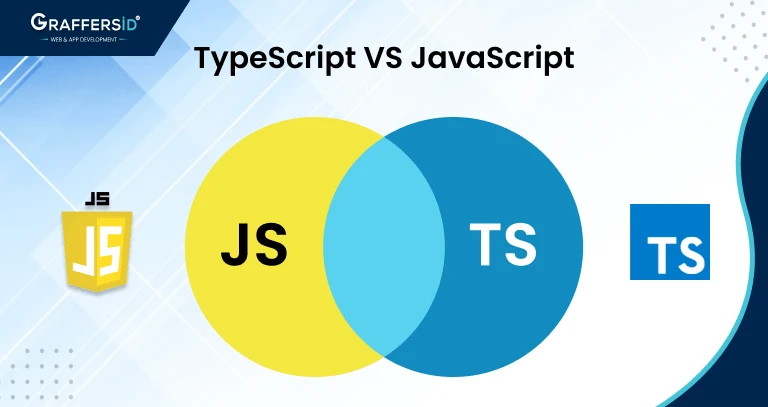If you are a developer working on several development projects, it’s imperative to understand the difference between TypeScript vs JavaScript. One of the most popular languages in the development world, JavaScript has been around for a very long time. It’s easy to understand, easy to use, and helps build stunning development projects.
But with one language rising, there’s always an alternative to look forward to. Yes, we’re talking about TypeScript and the famous TypeScript vs JavaScript debate.
So, if you are wondering which language to choose for your new development process, here’s an in-depth guide to everything you must know about the two languages and which one you should choose.
What Is JavaScript?
You may develop interactive web pages with the aid of the programming language JavaScript. It complied with client-side programming best practices, allowing it to function in the user’s web browser without requiring any resources from the web server. Developers can use the latest technologies like REST APIs, XML, and others to maximize JavaScript.
JavaScript is a superset of TypeScript. Therefore, Typescript is JavaScript, plus a few more features. Working with JavaScript is made simpler for developers by the language.
Here are some further applications for TypeScript:
Static typing
Due to the strict typing of JavaScript, a variable’s type is not recognized until it is basically constructed at runtime. In short, TypeScript offers the needed kind of support to JavaScript.
Complies with new ECMAScript
New ECMAScript criteria can be supported by TypeScript and transpired to any ECMAScript version of your choosing. As a result, you may utilize features like lambda, modules, functions, the spread operator, de-structuring, and classes from ES2015 and later.
Enhanced support for IDE
The TypeScript development process is a significant improvement over JavaScript. A wide variety of JavaScript IDEs, including Atom, Sublime, Visual Studio Code, and WebStorm, offer exceptional TypeScript and JavaScript support.
Easy coding
Typing is made simpler and less confusing by TypeScript’s type inference technique. Even if you don’t use the interface, TypeScript still assists in avoiding errors that might lead to runtime issues.
Enhanced support for IDE
The TypeScript development process is a significant improvement over JavaScript. A wide variety of JavaScript IDEs, including Atom, Sublime, Visual Studio Code, and WebStorm, offer exceptional TypeScript and JavaScript support.
Easy typing
Typing is made simpler and less confusing by TypeScript’s type inference technique. Even if you don’t use the interface, TypeScript still assists in avoiding errors that might lead to runtime issues.
Interoperability
JavaScript and TypeScript are inextricably linked. As a result, it has high interoperability capabilities. However, using JS libraries with TypeScript requires some additional work.
Strict Null Analysis
Errors are a common occurrence in JavaScript software programming, such as cannot read property ‘x’ of undefined. The majority of these problems are avoidable since one cannot use a variable that the TypeScript compiler is unaware of.
Making this script into an auxiliary scripting language, like Visual Basic was to C++ in Microsoft’s language family, is the purpose behind its development. JavaScript, however, is not intended for really sophisticated applications. It was made for programs that only have a few hundred lines of code!
What Is TypeScript?
A contemporary JavaScript development language is TypeScript. JavaScript code is written in a statically compiled language that is easy to read and understand. Any browser that supports ECMAScript 3 or subsequent versions, including Node.js, may execute it.
Classes, an interface, and static typing are optional with TypeScript. Adopting TypeScript can result in more reliable software that is simple to deploy with a standard JavaScript application for a big JavaScript project.
What Are The Benefits Of JavaScript?
Here are some of the top features of JavaScript:
- A project using open source that has Microsoft’s support
- Tool, specifically created for short scripts,
- Supports modules, classes, and interfaces.
- Browser compatibility with JavaScript
- Cross-compilation is possible
- The language can be used to create complex applications.
- Adds classes, interfaces, and module support
Read Also: Why Javascript is popular?
What Are The Benefits Of TypeScript?
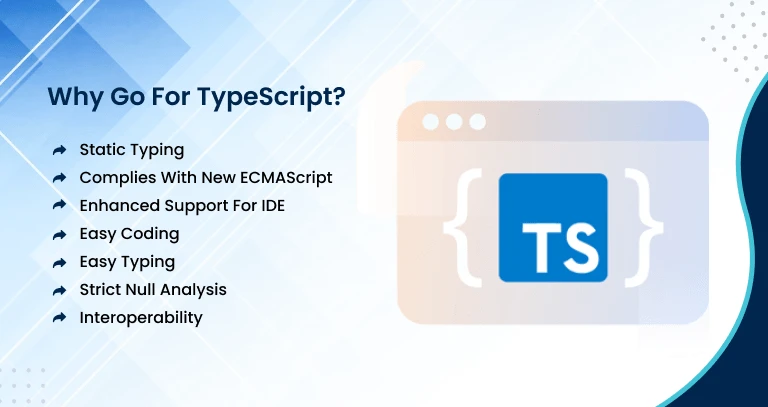
Here’s why TypeScript might be a better option:
- TypeScript supports API Documentation and JS Libraries.
- It is a superset of JavaScript and a scripting language with optional typing.
- Plain JavaScript code may be generated from TypeScript code.
- Better code organization and coding methods for object-oriented programming
- Greater tool assistance for development time
- It has the ability to go beyond the language’s default decorators, and async/await
Difference Between TypeScript vs JavaScript

Here are some of the vital differences between the two languages:
Features
While TypeScript is loaded with some stunning generic and JavaScript features, in addition to a powerful typing system, JavaScript is a lightweight, object-oriented language with the best functions.
Data Binding
Unlike JavaScript, where data binding features are not included, TypeScript works on modern concepts and interfaces to describe how the data is being used.
Ecosystem
TypeScript’s ecosystem is robust and allows for static types of certain idioms like union types, discriminated unions, and intersections. JavaScript, on the other hand, will enable developers to code without building a specific setup.
NPM Packages
When it comes to TypeScript, the language offers specific NPM packages. These packages either come with a static type definition or have an external, easy-to-download link. JavaScript allows developers to explore and create unique code without a specific framework.
Learning Difficulty
Unlike JavaScript, which is easy to learn, TypeScript is often challenging and requires developers to be specific to have prior learning of scripting.
Prototyping
JavaScript does not include prototyping features.
Community
TypeScript has a limited community, while JavaScript has a vast community for help and support.
Compilation
TypeScript requires the coder to compile the code threads, while this is not the case for JavaScript.
Annotation
To leverage all the benefits of TypeScript, the coders must annotate their code.
Companies
TypeScript is used by Asana, Clever, and Screen Award, while JavaScript is used by Instagram, Airbnb, and Codecademy.
Common Differences Between Typescript and Javascript
| Aspect | TypeScript | JavaScript |
|---|---|---|
| Type System | Has a static type system | Has a dynamic type system |
| Typing | Supports static typing and type inference | Does not enforce strict typing |
| Compilation | Requires a compilation step | Interpreted by the browser or runtime environment |
| Code Readability | Provides improved code readability | Less strict, may lead to less readable code |
| Tooling and Support | Offers enhanced tooling and IDE support | Standard tooling and support |
| Code Scalability | Suitable for large-scale applications | Well-suited for smaller projects |
| Error Detection | Catches errors at compile-time | Errors are often identified at runtime |
| Code Maintenance | Facilitates code maintenance and refactoring | May require more effort for maintenance |
| Object-Oriented | Supports classes, interfaces, and modules | Primarily uses objects and functions |
| JavaScript Ecosystem | Compatible with JavaScript libraries and npm | Part of the JavaScript ecosystem |
| Learning Curve | May have a steeper learning curve for beginners | Easier for beginners to grasp |
Why Use JavaScript?

JavaScript is in demand now since it is the primary scripting language for the majority of browsers and web-based programs. Beyond the web, it is used in servers, programs, and embedded hardware controllers.
Here are some fundamental reasons why creating a JavaScript application is recommended:
Interactive user interface
You may utilize a complete user interface right now. An entertaining and straightforward-to-use graphical user interface is included in JavaScript. In order to create interactive projects early in the learning process, you can write code that will run in the browser.
Low start-up requirements
Browsers use the programming language JavaScript. It is easier to understand and get started with. You may start working immediately. Unlike other languages, JavaScript does not require extensive software installation in order to use it.
Tools for better debugging
The online browser has a collaborative JavaScript interpreter that enables you to explore and receive quick feedback, which speeds up your learning.
Learning Assistance
Each browser has features for viewing source code that let you observe other people’s live coding. Additionally, the library code repository for JavaScript is the largest and most dynamic in the industry. The JavaScript community is highly active and supportive of one another’s sharing and use of one another’s code.
Normative language
Support for event-driven program design in JavaScript, in which the execution of your code is governed by user or system events.
Enticing interfaces
For your website’s users to experience a rich user interface, you may use JavaScript to include components like sliders and drag-and-drop elements.
Read Also: What Is The Difference Between Java and JavaScript
When To Choose Between JavaScript and TypeScript?
You can use JavaScript when:
Limited needs
Smaller teams and projects: JavaScript may be thought of as the ideal answer for small online projects.
Building the needed tools
Build tools are not required; many programs may be used with JavaScript without them.
Framework
Frameworks that don’t support TypeScript include several. You may create web apps more quickly and organize your software development process by utilizing already-existing JavaScript libraries and frameworks.
Stable testing process
Even with all of TypeScript’s advantages and expenses, having a JavaScript team that already practices test-driven development is preferable to switching.
Further dependencies
You need the TypeScript type definitions for the JS libraries you want to use. A new epm package has a different type of defining effects. Therefore, when choosing between TypeScript and JavaScript, it is better to choose a well-known JavaScript library since it will be adequately maintained in the future.
You can use TypeScript when:
Large projects or many developers
For large projects or many developers, TypeScript’s access modifiers and interface may also help communicate the API.
Working with a new framework or library
If you’re starting a new project that uses React and are unfamiliar with its API, use TypeScript. You need to be aware that they offer type definitions. You may use IntelliSense to help you explore and identify new interfaces.
Compile checking type
If compile-time type checking is your preference, it might be challenging to extend simple JavaScript code. Executing compile-time validation and runtime type confirmation with TypeScript is entirely feasible.
The History Behind JavaScript
JavaScript was developed by Brendan Eich, a programmer with Netscape Communications Corporation. It was designed to function with Netscape Navigator. However, it evolved into LiveScript after becoming a well-liked scripting tool. It was then given the moniker JavaScript to reflect Netscape’s support for Java in its browser.
Let’s look at a significant turning point in JavaScript history:
- This e-scripting language, formerly known as Mocha, took just ten days to create and was released in September 1995.
- Netscape submitted JavaScript to ECMA in November 1996. (European Computer Manufacturers Association) International
- In 1998, ECMAScript 2 was made available.
- In 1999, ECMAScript 3 was made available.
- Eich and Mozilla collaborated with ECMA in 2005 to create the E4X JavaScript.
- The CommonJS project was initiated in 2009 to build a universal standard library.
- ECMAScript 5.1 was published in June 2011.
- 2015 June. 2016 saw the release of ECMAScript.
- ECMAScript 2017, the latest version, was made available in June 2017.
The History Behind TypeScript
Here are essential TypeScript milestones you need to know:
- After two years of internal Microsoft development, TypeScript was first made available to the public in 2012. 2013 saw the release of TypeScript 0.9.
- Further backing for generic drugs. At Build 2014, TypeScript 1.0 was released.
- A new TypeScript compiler was released in July 2014, and it is five times quicker than the previous one.
- In July 2015, namespace keywords, decorators, and support for ES6 modules were added.
- In November 2016, a new feature was added, including keys, lookup types, mapped types, and rest.
- Conditional types, an enhanced key that enables intersection types, and other features were added to TypeScript on March 27, 2018.
Key Features Of JavaScript
If you are still confused between TypeScript vs JavaScript, here are the key features developers can use when using JavaScript:
- It is a dynamic, cross-platform language that is versatile and strong on both the client and server sides.
- It is extremely easy to learn and use.
- You are given “the tremendous freedom” to interact with any item in any way you like.
- Robust Testing Workflow, Additional Dependencies, Unsupported Framework
Key Features Of TypeScript
- Maintainability
- Offered developers a high level of productivity
- Bug-prevention and code navigation
- “Discoverability” of code and refactoring
- Static Typing / Optional Static Type Annotation
- Additional Function Features
- Supports Interfaces, sub-interfaces, classes, and subclasses are supported by ES6.
- Client-side HTML5 programming that is scalable
- Rich IDE is accessible with code navigation and completion functions.
- Involves the inheritance of private members and interfaces, class-based object-oriented.
Which Language Is Best For You?
It’s true that JavaScript can be an excellent option for your development projects. When it comes to choosing between TypeScript vs JavaScript, the choice actually depends on your needs. In short, it is vital to conduct a careful consideration of both languages to find out which features suit your needs the best.
Hire Remote Developers With GraffersID
If you are looking to hire remote developers at a lower cost, get in touch with us and hire the best remote developers from India. Our team of remote developers is highly skilled and helps you meet all your development needs while helping you stick to your budget.
Reach out to us to hire the right team.