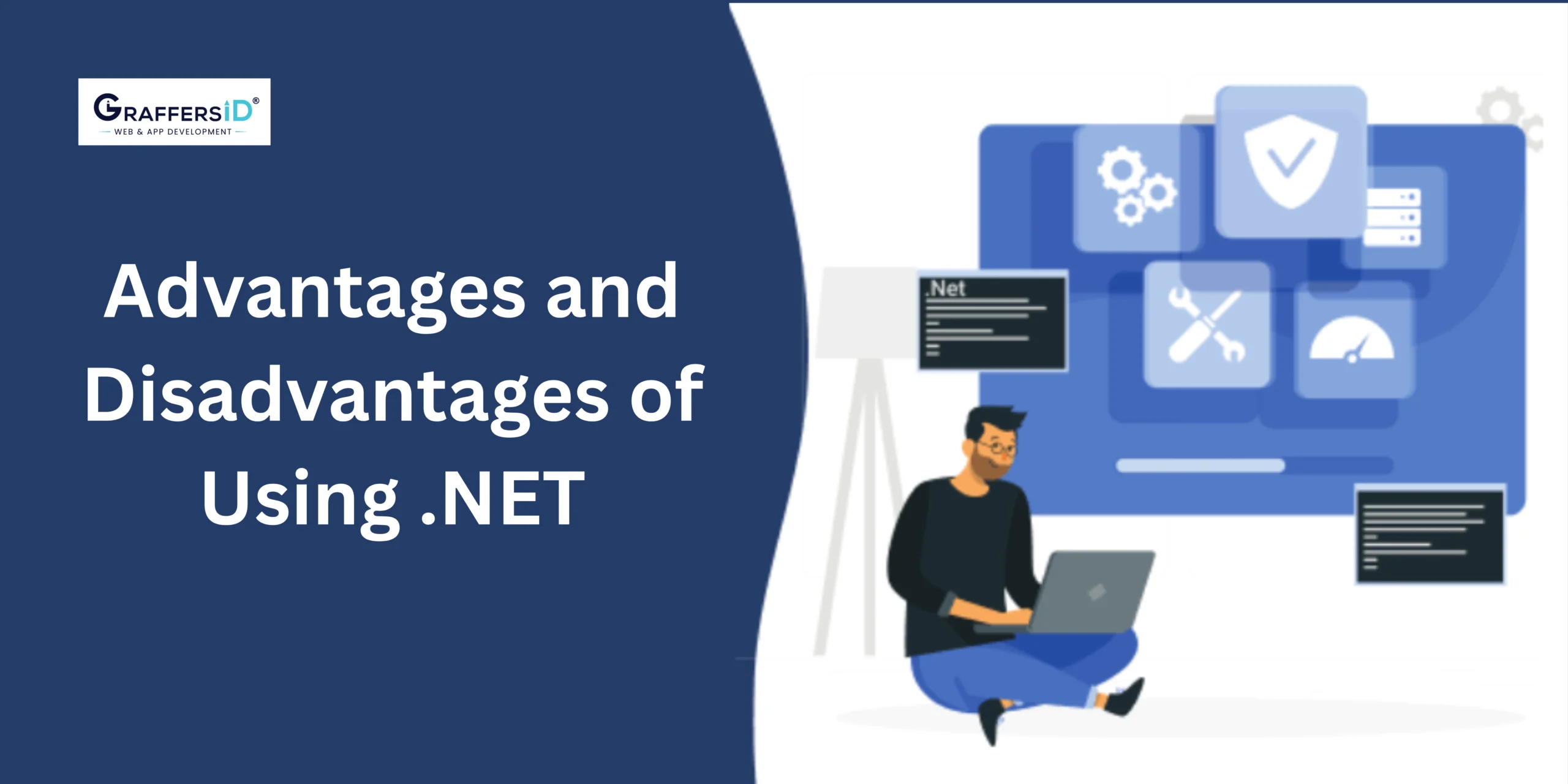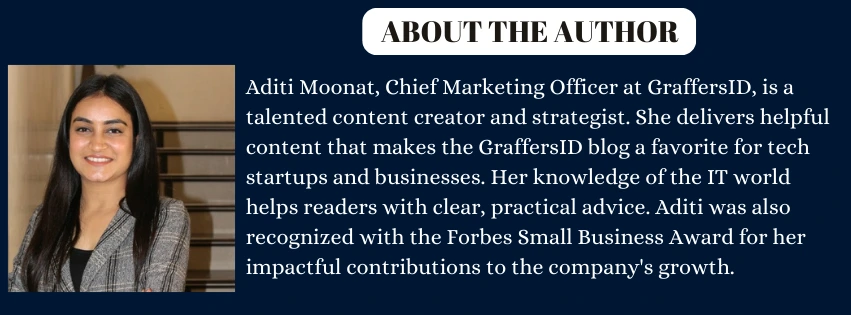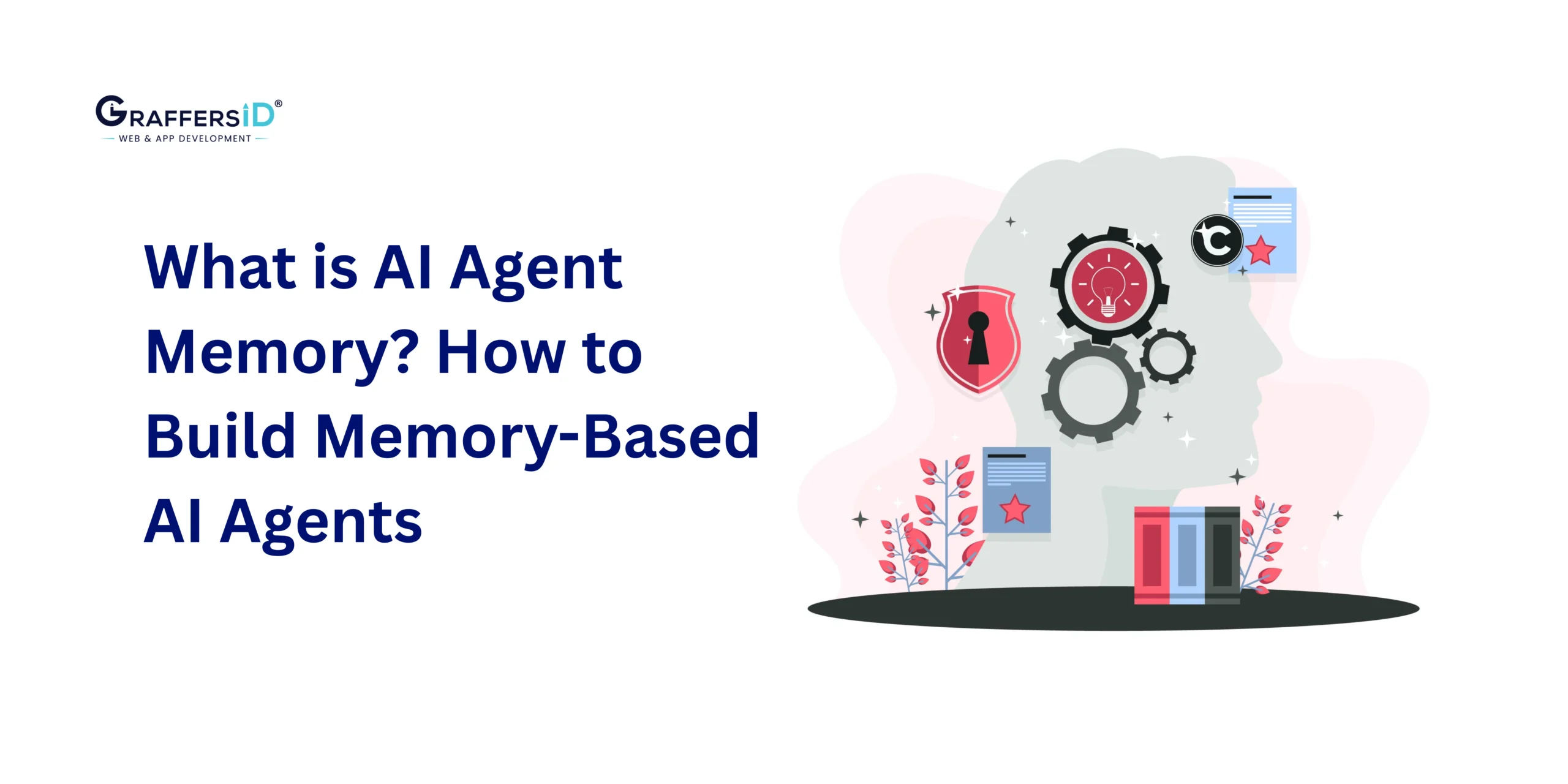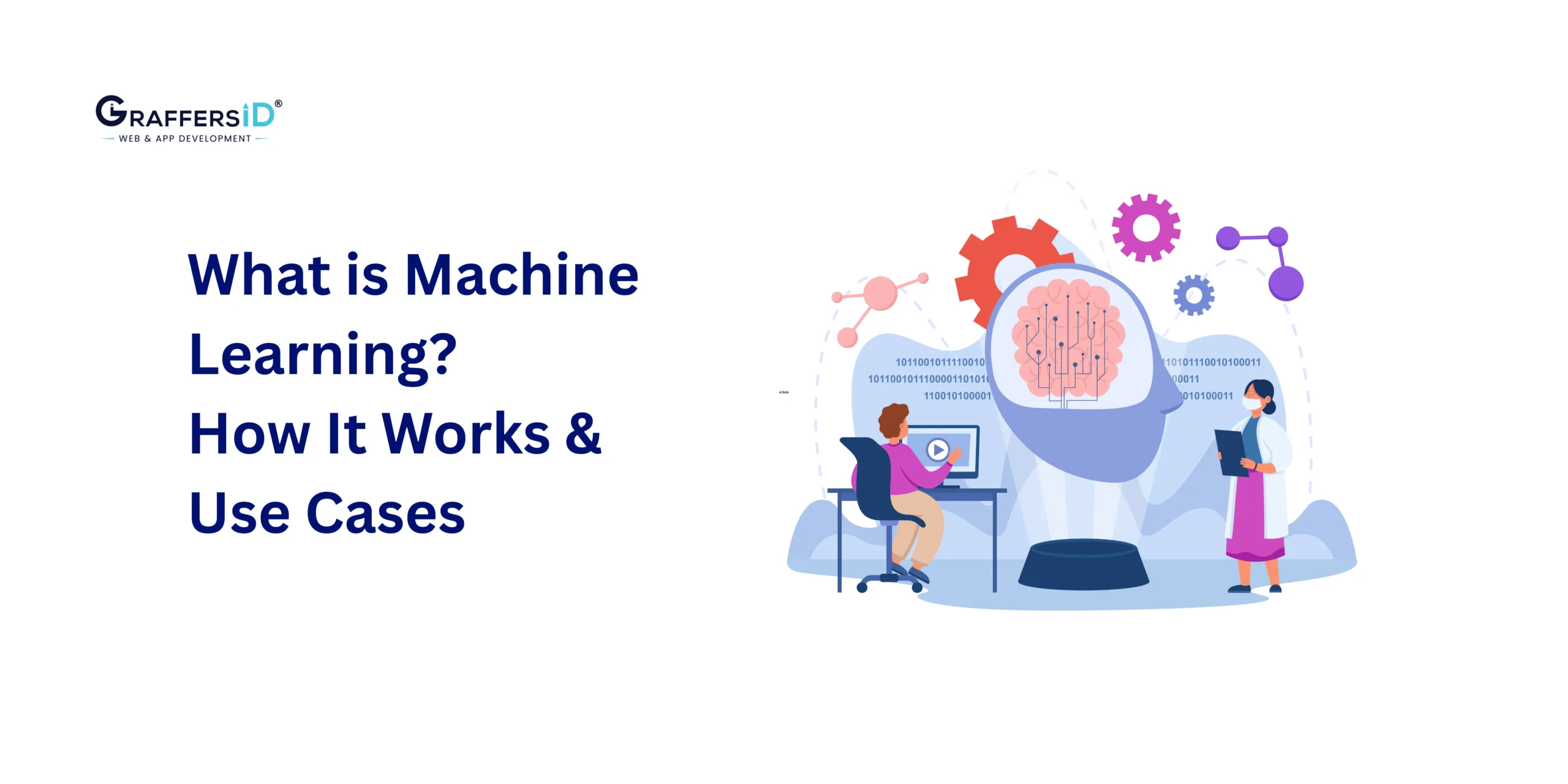In the world of software development, choosing the right technology stack is a critical decision that can determine the long-term success of your project. One of the most widely adopted technologies is .NET, a powerful framework developed by Microsoft. With its consistent updates, cross-platform support, and enterprise-grade capabilities, .NET continues to be a top choice for businesses and developers in 2026.
But like any technology, .NET has its strengths and weaknesses. In this guide, we’ll explore the advantages and disadvantages of .NET, its evolution, best practices, and why it remains relevant for modern application development.
What is .NET Framework?

Originally launched by Microsoft in 2002, .NET is a software development framework designed to simplify application development across web, desktop, mobile, gaming, IoT, and cloud platforms.
-
It provides a common programming model and runtime environment (CLR) for languages like C#, F#, and VB.NET.
-
It supports cross-platform development via .NET Core (later unified into .NET 5+).
-
It offers extensive pre-built libraries, APIs, and compilers for rapid application development.
-
It integrates tightly with Microsoft services like Azure, SQL Server, and Office 365.
Over the years, .NET has transformed from a Windows-only platform into a versatile, open-source, cross-platform framework trusted for building high-performance and secure enterprise solutions.
Advantages of .NET Framework in 2026
Here are the key advantages of using the .NET framework in software development:
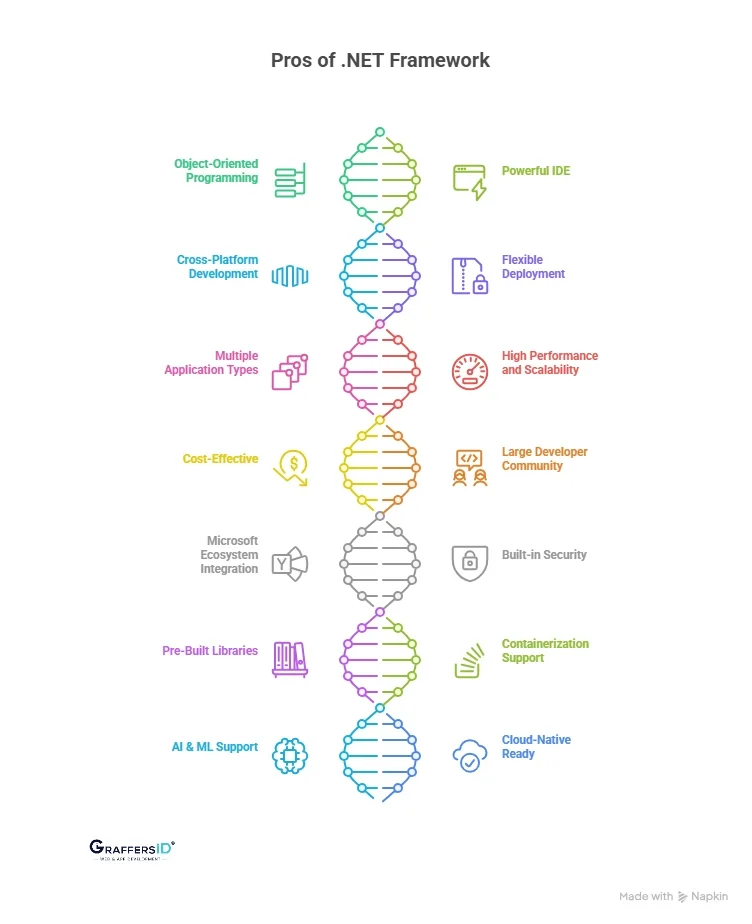
1. Object-Oriented Programming (OOP) Model
.NET is based on an Object-Oriented Programming (OOP) model, which simplifies application development by organizing code into reusable objects. This approach enhances code maintainability, reduces redundancy, and makes debugging and testing more efficient.
OOP principles such as encapsulation, inheritance, and polymorphism improve software scalability and reusability, making the development process more streamlined.
2. Powerful IDE (Visual Studio)
Visual Studio, Microsoft’s IDE for .NET development, provides a comprehensive environment for building, debugging, and deploying applications. Key features include:
-
A single IDE for all .NET applications, supporting multiple programming languages like C#, F#, and VB.NET.
-
Integrated debugging tools that allow real-time issue detection and resolution.
-
A customizable interface to match developer preferences.
-
Access to a vast marketplace offering extensions for team collaboration, cloud development, and third-party integrations.
3. Cross-Platform Development
.NET Core, now part of .NET 5 and later versions, enables cross-platform development, allowing applications to run smoothly on Windows, Linux, and macOS.
Developers can write code in C#, F#, or Visual Basic, and it will execute on any compatible operating system. This flexibility makes it easier to build applications that target multiple platforms while leveraging a single codebase.
4. Flexible Deployment
.NET Core offers flexible deployment options:
-
Applications can be deployed as self-contained packages with all dependencies included.
-
.NET Core allows multiple versions to run side by side on the same machine, making it easier to manage different projects.
-
Deployment is simplified, often requiring just copying a folder, reducing operational complexity.
5. Supports Multiple Application Types
The .NET Framework supports various application types, including:
-
Web applications using ASP.NET Core
-
Mobile applications with Xamarin
-
IoT and AI-driven solutions
-
Gaming applications using Unity and .NET-based engines
-
Enterprise-level cloud applications with Microsoft Azure integration
6. High Performance and Scalability
.NET is optimized for performance, with continuous improvements in each new release. Notable examples of high-performance .NET applications include:
-
Stack Overflow, which serves 5.3 million page views per day with just nine servers.
-
Raygun, a cloud monitoring application that improved API throughput by 2000% after migrating to .NET Core.
Paired with efficient database management and architecture, .NET is an excellent choice for scalable enterprise applications.
7. Cost-Effective
The .NET ecosystem offers cost advantages in several ways:
-
Free development tools, such as Visual Studio Community Edition.
-
Cloud hosting flexibility allows developers to choose cost-effective cloud providers.
-
Open-source components reduce licensing costs while ensuring high-quality development resources.
8. Large Developer Community
.NET has a vast community of developers, ensuring comprehensive support, knowledge sharing, and rapid troubleshooting. According to Stack Overflow surveys, .NET consistently ranks among the top frameworks due to its reliability and developer trust.
9. Smooth Microsoft Ecosystem Integration
.NET smoothly integrates with Microsoft tools and services, including:
-
SQL Server for database management
-
Azure cloud services for scalable application hosting
-
Office 365 APIs for business application development
This tight integration makes it easier for enterprises to build interconnected solutions.
10. Built-in Security
.NET includes built-in security features, such as:
-
Code Access Security (CAS) to prevent unauthorized access.
-
Role-Based Security (RBS) for access control.
-
Automatic memory management using garbage collection to reduce memory leaks.
These security measures ensure robust application performance while protecting against threats.
11. Pre-Built Libraries
.NET provides a rich set of libraries and frameworks that accelerate development. Pre-built functionalities include:
-
File I/O operations
-
Database connectivity
-
Networking and web services support
Additionally, Visual Studio offers debugging, profiling, and testing tools that improve developer productivity.
12. Containerization Support
.NET supports containerized applications using Docker and Kubernetes. This enables:
-
Efficient deployment and scaling in cloud environments.
-
Microservices architecture for modular application development.
Containerization improves application portability, reliability, and resource efficiency.
13. AI & ML Support
With ML.NET, .NET provides machine learning and AI integration, allowing developers to:
-
Use pre-trained ML models.
-
Train custom models for AI-driven applications.
-
Enhance applications with intelligent data analysis and automation features.
14. Cloud-Native Ready
.NET is optimized for cloud-native development, with built-in support for:
-
Azure Functions for serverless computing.
-
Azure Blob Storage for scalable data storage.
-
Azure SQL Database for high-performance cloud-based database management.
These integrations enable developers to build cost-effective, scalable, and resilient applications.
Disadvantages of .NET Framework in 2026
However, while it offers numerous advantages, it also has some drawbacks that developers and businesses should consider:
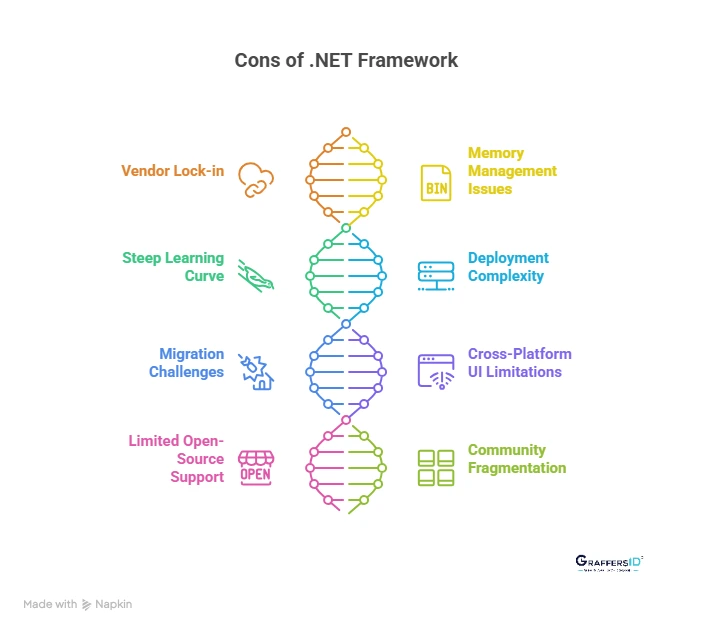
1. Vendor Lock-in
While .NET Core is open source, the entire .NET ecosystem is controlled by Microsoft. This means that businesses relying on .NET technology are dependent on Microsoft’s decisions regarding updates, licensing, and future development.
2. Memory Management Issues
Although .NET includes a garbage collector to handle memory management, developers still face challenges with memory leaks. If objects are not properly disposed of, applications can experience performance issues due to excessive memory consumption.
3. Steep Learning Curve
The extensive libraries and tools available in .NET can be overwhelming for beginners. Developers need to invest significant time in learning best practices, especially when transitioning between different versions like .NET Framework, .NET Core, and .NET 5+.
4. Deployment Complexity
Applications built with .NET often require the installation of the runtime environment, increasing deployment complexity and the size of the application package. While .NET Core has mitigated this to some extent, deployment remains more complex compared to some other frameworks.
5. Migration Challenges
Many businesses use older .NET Framework versions, and migrating legacy applications to .NET Core or newer versions can be challenging. Compatibility issues and redevelopment costs can make the transition time-consuming and expensive.
6. Cross-Platform UI Limitations
While .NET supports cross-platform development for backend services, UI development across multiple platforms still requires additional frameworks like Xamarin.Forms, leading to inconsistencies in performance and design.
7. Limited Open-Source Support
Although .NET Core is open source, certain legacy components remain proprietary. This can create challenges for developers who prefer fully open-source development environments.
8. Community Fragmentation
The evolution of .NET through multiple versions (.NET Framework, .NET Core, .NET 5, etc.) has led to fragmentation, making it difficult for developers to find consistent resources and support for all versions.
Difference Between .NET Framework vs .NET Core (.NET 5+)
.NET framework and .NET Core are both software development platforms created by Microsoft, but they have some key differences:
| Feature | .NET Framework | .NET Core / .NET 5+ |
|---|---|---|
| Platform | Windows-only | Cross-platform (Win/Linux/macOS) |
| Performance | Moderate | High-performance, optimized |
| Deployment | Requires full runtime | Self-contained apps possible |
| Microservices/Containers | Limited support | Full Docker & Kubernetes support |
| Future Support | Legacy technology | Actively developed, recommended |
Comparison of .NET Framework with Other Web Development Frameworks in 2026
The .NET framework is a popular web development framework that is often compared to other frameworks such as Java, Ruby on Rails, and Node.js.
-
.NET vs Java: Java offers broader open-source adoption, but .NET integrates more tightly with Azure and Microsoft products.
-
.NET vs Ruby on Rails: Rails is faster for prototyping, but .NET is better for enterprise-scale apps.
-
.NET vs Node.js: Node.js is lightweight and event-driven, ideal for real-time apps, while .NET provides stronger built-in security and enterprise-grade tools.
Popular Applications Built with .NET
The versatility of .NET allows businesses to develop applications across diverse industries. Some of the most common applications include:
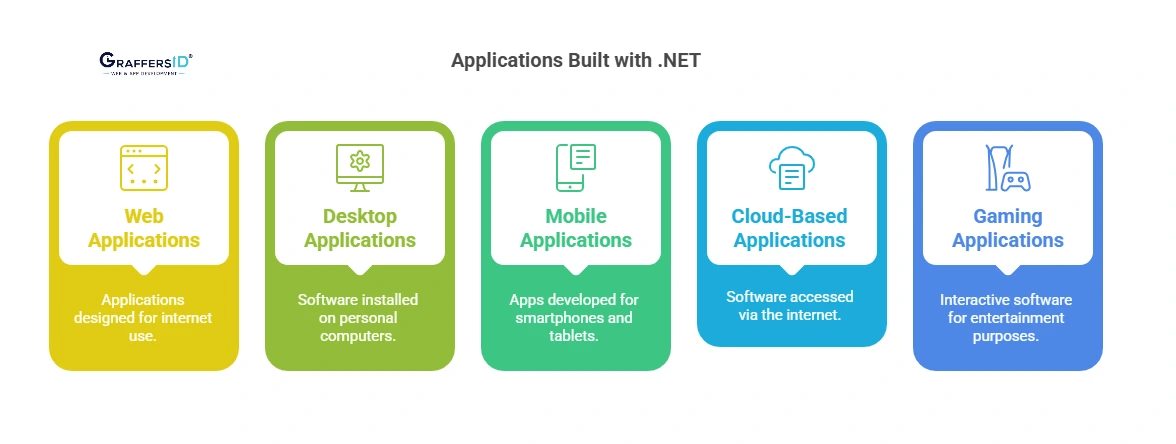
1. Web Applications: ASP.NET is widely used for creating dynamic, high-performance web applications. It provides smooth integration with modern front-end frameworks and cloud-based solutions.
2. Desktop Applications: Technologies like Windows Forms and WPF enable the development of robust, user-friendly desktop applications optimized for the Windows ecosystem.
3. Mobile Applications: With .NET MAUI (formerly Xamarin), businesses can develop cross-platform mobile applications for iOS and Android using a shared C# codebase.
4. Cloud-Based Applications: .NET is highly compatible with Microsoft Azure, offering smooth cloud application development with built-in security, scalability, and integration with AI services.
5. Gaming Applications: .NET is widely used in game development, particularly with Unity, one of the most popular game engines that supports C# scripting.
Best Practices for .NET Development in 2026
To build secure, scalable, and future-ready applications, .NET developers should follow these best practices:
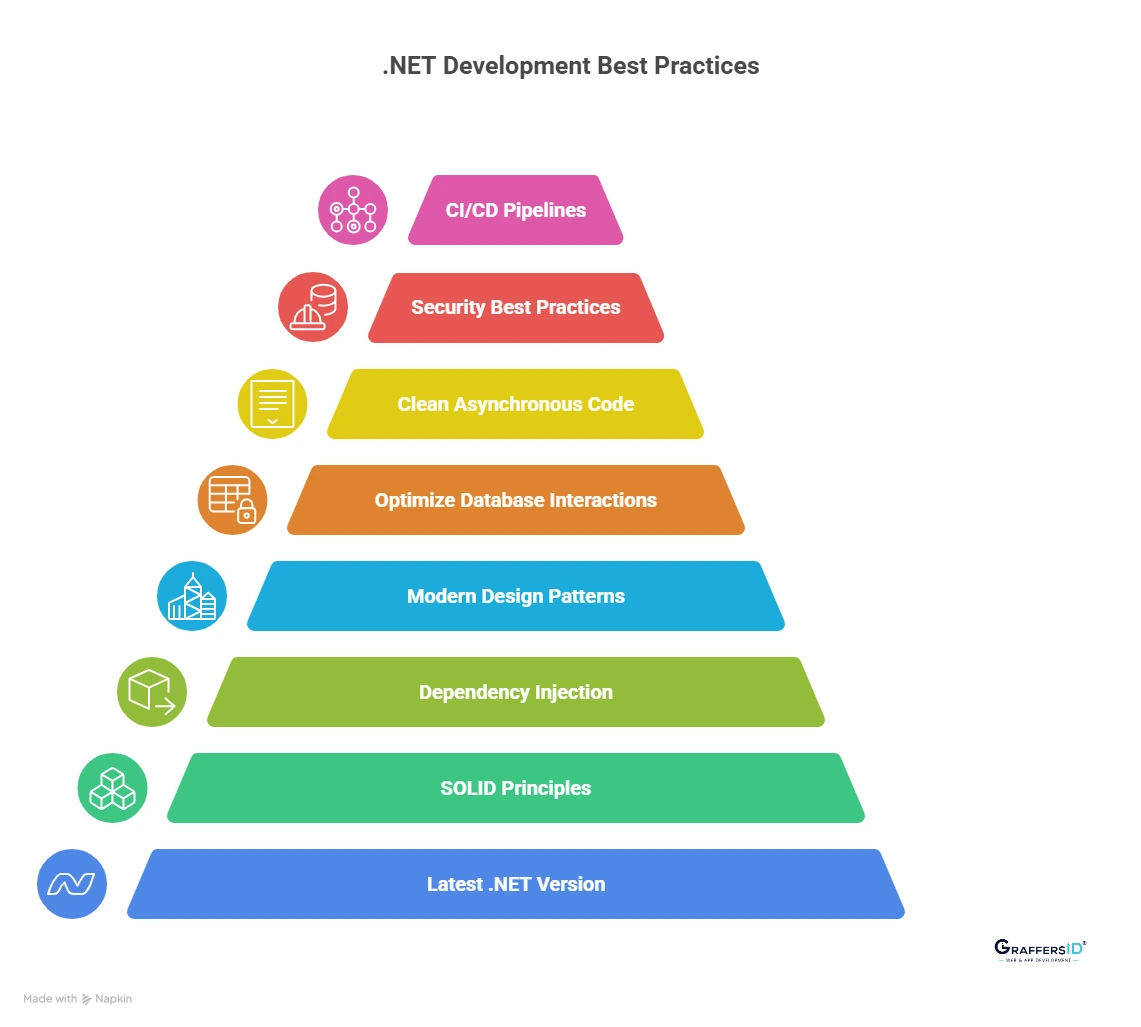
1. Use the Latest .NET Version: Always upgrade to the latest release (.NET 9 in 2026) for better performance, security patches, and modern features.
2. Follow SOLID Principles: Adhere to object-oriented design rules (Single Responsibility, Open/Closed, etc.) to keep code clean, modular, and maintainable.
3. Use Dependency Injection (DI): Promote loose coupling by injecting services and objects instead of hardcoding them, improving testability and flexibility.
4. Adapt Modern Design Patterns: Use proven patterns like Factory, Repository, and Singleton to streamline architecture. Tools like Entity Framework Core simplify data handling.
5. Optimize Database Interactions: Employ ORM frameworks, caching, batching, and lazy loading to minimize queries and boost performance.
6. Write Clean, Asynchronous code: Focus on readability with meaningful names, consistent conventions, and async/await for responsive applications.
7. Prioritize Security Best Practices: Guard against SQL injection, XSS, and CSRF. Always validate inputs and encrypt sensitive data.
8. Implement CI/CD Pipelines: Automate builds, tests, and deployments using tools like Azure DevOps or Jenkins to ensure reliable, fast releases.
Evolution of the .NET Framework (2002–2026)
Since its launch in 2002, .NET has grown from a Windows-only framework into a unified, open-source, cross-platform ecosystem. Here’s a quick timeline:
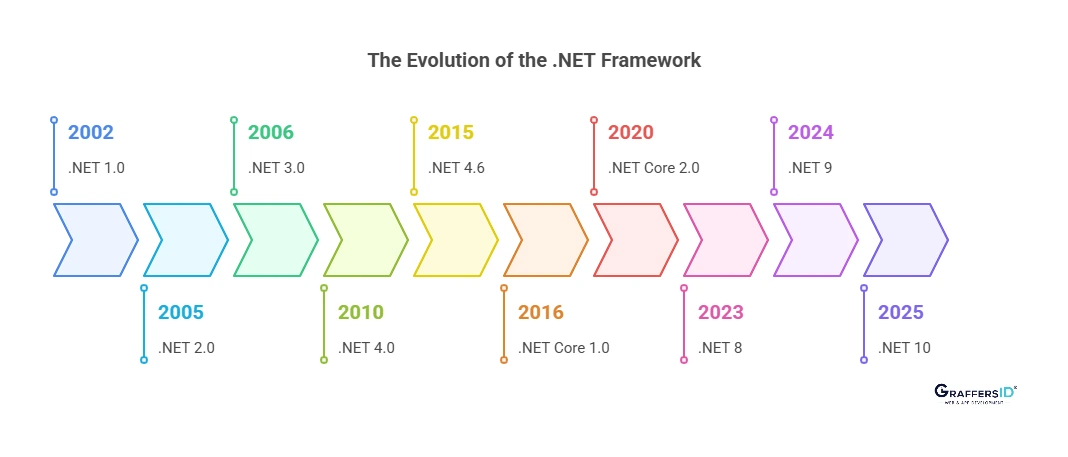
Early .NET Framework (2002–2015)
-
.NET Framework 1.0–1.1: Introduced the Common Language Runtime (CLR), Base Class Library, ASP.NET for web apps, and Windows Forms for desktop.
-
.NET Framework 2.0–3.5: Added Generics, LINQ, WPF, WCF, WF, and AJAX support, expanding .NET beyond basic desktop and web apps.
-
.NET Framework 4.0–4.6: Focused on performance, async/await, parallel processing, improved garbage collection, and enhanced cryptography APIs.
Shift to .NET Core (2016–2019)
-
.NET Core 1.0 (2016): Open-source, modular, and cross-platform, supporting Windows, Linux, and macOS.
-
.NET Core 2.0–3.0: Brought major performance gains and support for Windows Forms & WPF on Windows.
-
ASP.NET Core: Emerged as a high-performance web framework.
Unified .NET Era (2020–2024)
-
.NET 5 (2020): Unified .NET Core and .NET Framework into a single platform for web, desktop, cloud, mobile, gaming, IoT, and AI.
-
.NET 6 (2021 LTS) & .NET 7 (2022): Introduced Hot Reload, minimal APIs, and improved cloud-native performance.
-
.NET 8 (2023): Focused on AI integration, cloud-native features, and enhanced security.
-
.NET 9 (2024): Brought Native AOT compilation, runtime optimization, advanced diagnostics, and C# 12 support, making it the fastest and most secure .NET yet.
In two decades, .NET has evolved into a high-performance, cloud-ready, and AI-driven platform. Its adaptability ensures it remains a leading choice for developers and enterprises in 2026 and beyond.
Read More: What is Generative AI and How Does It Affect Software Development in 2026?
What’s New in .NET 9? (2026 Update)
.NET 9 brings major upgrades in performance, cloud-native development, and AI-driven workflows. Here are the key highlights:
-
Blazor Hybrid Apps: Faster UI rendering, better JavaScript and native API interop, and expanded desktop/mobile integration.
-
Minimal APIs 2.0: Streamlined routing, built-in security, and optimized serialization for faster API responses.
-
Next-Gen Hot Reload: Real-time debugging across Blazor, MAUI, and ASP.NET Core, with full CI/CD compatibility.
-
AI & ML Integration: Native Azure AI access, C# 12 optimizations, and AI-powered debugging and code reviews.
-
Cloud-Native Support: Stronger Kubernetes orchestration, faster container startup, and smarter auto-scaling for microservices.
-
Security Enhancements: Native AOT boosts, Zero Trust authentication, and quantum-ready cryptography.
In short, .NET 9 accelerates development with AI-first coding, cloud-native scalability, and enterprise-grade security, making it a must-have upgrade for modern apps in 2026.
Read More: Role of Artificial Intelligence (AI) in Software Development
Future of .NET (2026 & Beyond)
The future of .NET remains bright as Microsoft continues to push the boundaries of innovation, enhancing performance, AI-driven development, and cross-platform capabilities. Here’s what’s expected in .NET 10 and beyond:
-
.NET 10 (2026 LTS) will bring stronger AI-driven coding, deeper serverless integration, and universal runtime stability.
-
Expansion of .NET MAUI for mobile and cross-platform apps.
-
Improved WebAssembly & Blazor for browser-first applications.
-
AI-powered debugging, code generation, and performance monitoring.
-
More open-source collaboration with a growing global developer community.
Conclusion
The .NET framework remains one of the most powerful, secure, and versatile development platforms in 2026. Its ability to support multiple application types, from enterprise web apps to gaming and AI solutions, makes it a reliable choice for businesses and developers alike.
While challenges like vendor lock-in and migration complexity remain, the advantages of scalability, performance, and Microsoft ecosystem integration far outweigh the drawbacks for most enterprises.
If your project requires enterprise-grade security, high performance, cross-platform support, and cloud-native scalability, .NET should remain at the top of your list.
GraffersID provides skilled remote developers to help you build high-performing, scalable applications.