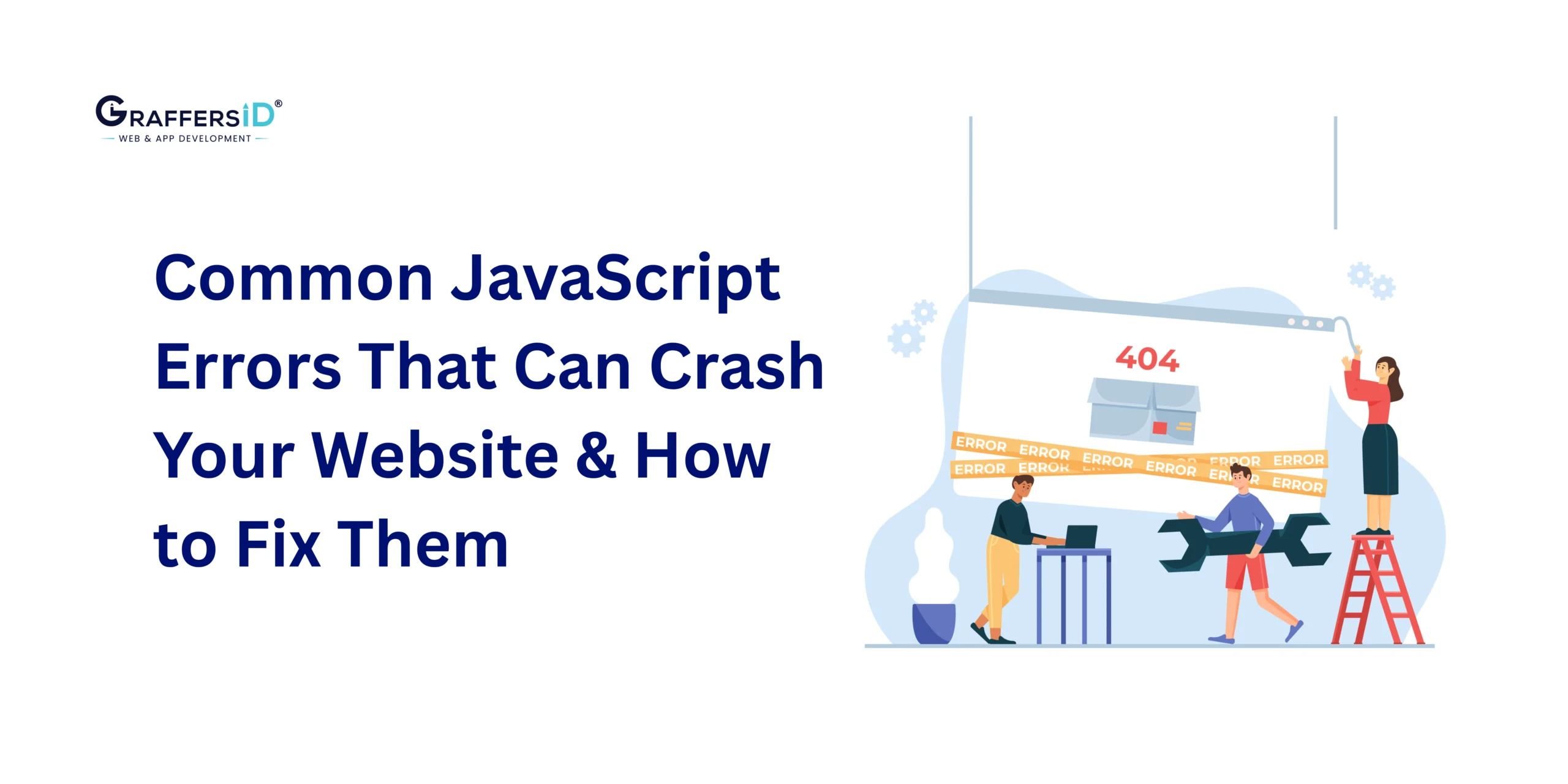Motion graphics and animation have become essential aspects of the mobile development process. From offering a delightful experience to the users to getting in explicit sync with the understanding of brand values, random aspects of motion adding an eye candy effect to an app are quite an experience.
And, if you are wondering about the technology behind all this, your search ends with React Native. Since its inception in 2015, the React Native community has enjoyed endless options for the React Native UI library and new components that have made the app development process easy.
If you are confused about choosing the right UI library for React Native, this article might be for you. We have included the top 5 React Native UI libraries to help you kickstart your UI journey with the best components.
But, before we get into this, let’s take a look at React Native and its benefits.
Understanding React Native
Factually speaking, React Native, is a JavaScript-based framework used for mobile app development for Android and IOS. What makes it an outstanding option is its ability to create a single application for different platforms using a single code thread.
The framework was first released in 2015 by Facebook as an open-source project. However, little did they know that it would become the best solution for mobile development with its best React Native UI library options. In fact, React Native is the framework behind the world’s leading applications like Instagram, Facebook, and Skype.
Why Is React Native A Global Success?

Well, for starters, developers that use React Native are only required to create a single code thread that can be used both in Android and IOS app development processes. Meaning, RNs can actually account for saving time and other resources.
The reason why RN is a perfect app development option is that it’s based on React, which is a JavaScript library. To put things simply, React Native is just a newer version of React, which is a JavaScript library used to create the front end of a website. Like React Native, React, or also called React JS, was also invented by Facebook. That being said, both frameworks use a combination of JavaScript, JSX, HTML and CSS. And while these frameworks are pretty similar to one another, they are actually used for different purposes.
Lastly, with multiple UI libraries for React Native, front-end developers can add a robust, modern touch to their mobile applications.
Know the Difference Between ReactJS and React Native
The History Behind React Native
Rather than being built out as a Native app, Facebook was primarily based on HTML5, when the company first decided to provide its services on mobile devices. However, this solution wasn’t an ideal option when Mark Zuckerberg agreed to bet too much on HTML and being so opposed to Native.
Later in 2013, a Facebook developer founded a method to generate UI elements for iOS apps through JavaScript. That’s how React Native was discovered. Before giving it a public framework in 2015, the company updated it with Android support.
An Overview Of Cross-Platform Development
Before we get into the many benefits and drawbacks of React Native and the best React Native UI library available to us, let’s take a look at cross-platform development.
Simply put, when it comes to software development, cross-platform development is a holy grail! Factually speaking, a cross-development platform is a practice where developers build software compatible with more than one hardware platform.
For instance, a cross-platform application would be compatible with Microsoft Windows, Linux, and macOS. Need a better example? Think about Adobe Flash.
A cross-platform allows developers to build a single code thread and run it on any platform possible. Developers can use languages they are proficient in and leverage the best React Native UI library options.
Know more about Flutter vs React Native
The Working Behind React Native
To clear things out, RN is a cross-platform framework that makes app development easy with its many features and easier code game. And now that you know the many benefits of cross-platform frameworks, here’s how React Native actually works.
Remember when we stated that RN is a mixture of JavaScript and JXL? Based on two different languages, RN gives you the ability to work with both- JavaScript-based code threads and existent, native app code threads. To be precise, React Native sets a bridge between both. Meaning, if you have already built an Android or iOS app, you can use its components easily.
Moving forth, like React Native, Cordova and PhoneGap are other cross-platform frameworks. But, what makes React native stand out is that it does not render WebViews in the code. In fact, RN runs on actual, native components and views. Facebook, Skype, Instagram, Walmart, SoundCloud Pulse, Shine, UberEats, Pinterest etc., are all outstanding examples of React Native.
React Native And Its UI Libraries
React Native has a wide variety of React Native UI library components that can make app and software development easy, less time-consuming, and more interesting. The UI libraries contain a number of useful elements that can help developers build stunning interfaces.
In fact, you can even customize the components instead of using the ready-made ones that not only help you add additional features to the application but can also make your coding game on point.
Regardless, Here are the top 5 UI libraries for React Native.
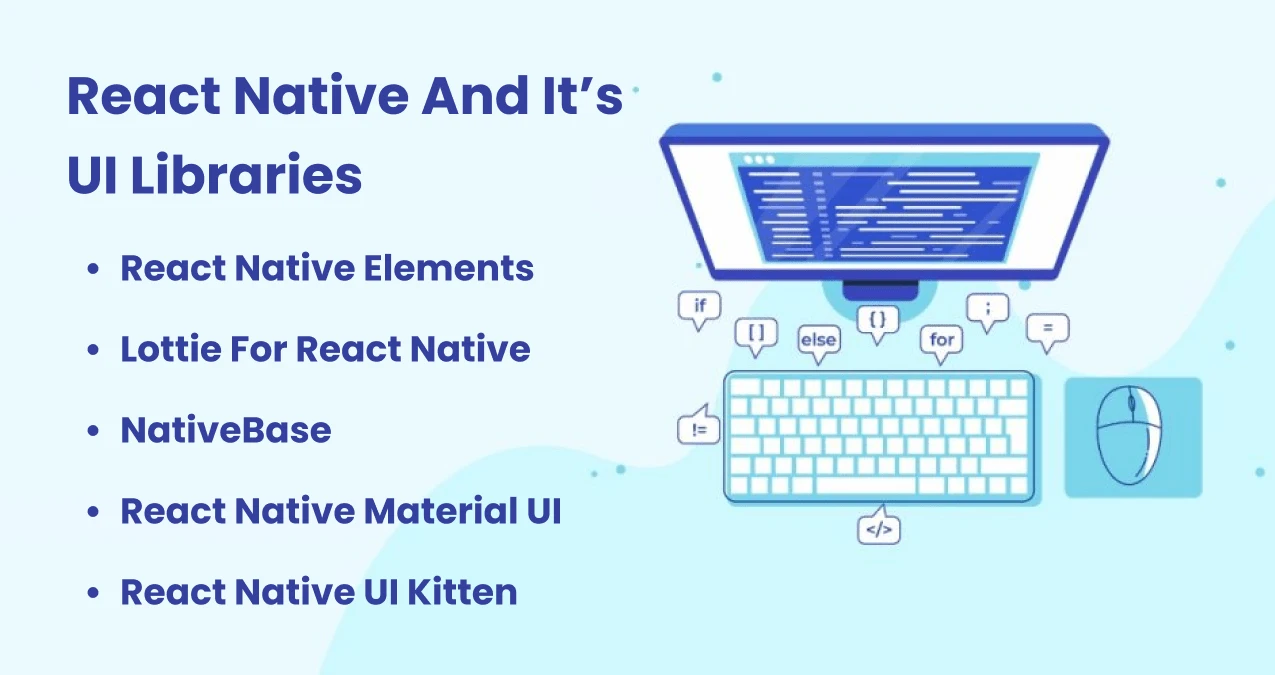
1. React Native Elements
We bet React native Elements is going to be the first thing to pop into your mind whenever you think about the best React native UI library components. If you feel like to need a sense of control over the structure of the component, you can go to this library.
It’s true that its build kit follows Material Design principles, but it’s more than just an opinionated design system. Furthermore, you can level up your components according to your needs, thus getting full control over the app and UX design. It also helps you save a lot of time as you won’t be required to enter a single code thread multiple times.
Key Features:
- 30+ design components for Android, iOS and Web design apps.
- Ability to use TypeScript language
- All elements are stored in a central server.
- Supports Android and iOS.
- All-in-one UI kit.
- Supports Android and iOS app development
- Supports Expo
- Comprehensive documentation
- Several small components like buttons, avatars, icons, and sliders.
- Several complex elements like a search bar, rating, card, pricing, and checkbox.
Specifications:
- Website: https://react-native-elements.github.io/react-native-elements/
- GitHub Stars: 22.2K
- Price: Free
- License: MIT
- Support: Community support through GitHub issues
- Documentation: Full
2. Lottie For React Native
Frankly speaking, the credit for this one goes to Airbnb. Lottie is a UI library for React Native that provides free access to all the featured communications the Lottie community has to offer. Moreover, you can also curate custom animations through Adobe After Effects.
If we take a deeper look, Lottie uses the Bodymovin extension that allows you to export customized interfaces to JSON format and then render the same into a native app. This library also comes with small-sized and vector files, thus helping you design high-performance apps with an outstanding UI.
Features:
- One-of-a-kind UI framework
- Allowing animation
- Support Android and iOS
- Create customized animations through After Effects
- Export custom interfaces to JSON format
Specifications:
- Website: https://github.com/react-native-community/lottie-react-native
- GitHub Stars: 15K
- Price: Free
- License: Apache License 2.0
- Support: GitHub issues’ community support
- Documentation: Full
3. NativeBase
This React Native UI library has been around for a long time. Offering the best framework for cross-platform app development, his veteran library is compatible with a number of high-tech, production-ready UI components.
And, if we talk about their basic support, the library also offers pre-configuration. In fact, NativeBase is a perfect option to bring creative and aesthetically appealing ideas to life. You can also enjoy paid templates and supportive themes, which are ideal for a shorter development time. Moreover, because of its customizable features, you can also integrate your work with additional functionalities.
Key Features:
- Easy styling options
- A wide variety of component options are available.
- Ability to use any native third-party libraries
- Ability to import customized components
- Intuitive component structure
- 3 different themes
Specifications:
- Website: https://nativebase.io/
- GitHub Stars: 13.9K
- Price: Free
- License: Apache License 2.0
- Support: Community support through GitHub issues
- Documentation: Full
4. React Native Material UI
This one had to be on our list. This UI library of rReact Native offers easier and faster app development with the help of 20+ different options. Customization. The library comes with custom options like Toolbars, avatars, buttons and drawers. Moreover, the library uses Google Material Design principles that allow easier navigation of the features.
Moreover, using this UI library, you can add a personal touch to your projects with self-supporting React components.
Key Features:
- 20 design components, including avatars, buttons, subheaders and more.
- Highly customizable components
- Self-supporting components
Specifications:
- Website: https://github.com/xotahal/react-native-material-ui
- GitHub Stars: 3.7 K
- Price: Free
- License: MIT License
- Support: GitHub Issues’ community support
- Documentation: Limited
5. React Native UI Kitten
This is undoubtedly the best React Native UI library available to app developers. With over 480 different design icons and providing the ability to customize your own themes, Kitten is based on Eva Design System which also allows you to use two in-built themes simultaneously.
Moreover, if you are working on a global project, this UI library can be a great consideration, given the fact that it is compatible with right-to-left coding. The UI comes with more than 20 components, supports web development, and offers a clear distinction between style classes and business logic.
Key Features:
- 20 design components
- A concept similar to CSS
- Many standalone components
- Designed on Eva Design System
Specifications:
- Website: https://akveo.github.io/react-native-ui-kitten/
- GitHub Stars: 9K
- Price: Free
- License: MIT License
- Support: Dedicated support for the paid version only
- Documentation: Full
6. React Native Paper:
React Native Paper is a remarkable UI library that brings Google’s Material Design to React Native app development. It’s known for its strict adherence to Material Design guidelines, ensuring that your app achieves a sleek and professional look. Beyond aesthetics, React Native Paper offers theming support, allowing you to customize the UI’s color scheme and typography to align with your brand identity. This library is designed with accessibility in mind, making it an excellent choice for developers who prioritize reaching a broad user base while maintaining a visually stunning interface.
Features:
- Material Design Compliance: React Native Paper follows Google’s Material Design guidelines, offering components that adhere to this widely recognized design language.
- Theming Support: It provides a theming system that allows you to customize the color palette and typography to match your brand.
- Accessibility: React Native Paper prioritizes accessibility, ensuring that your app is usable by a diverse audience.
- Built-in Features: Components like the FAB (Floating Action Button) and Dialogs are included, making it easy to create complex UI interactions.
Specifications:
- GitHub Repository: React Native Paper on GitHub
- License: MIT
- Current Version (as of my last knowledge update in September 2021): 4.10.1
- Documentation: React Native Paper Documentation
7. Shoutem UI Toolkit:
Shoutem UI Toolkit stands out for its simplicity and ease of use. It offers a set of essential components, making it a preferred choice for those who appreciate a minimalist design approach. The library provides customization through themes, allowing developers to maintain a consistent visual style throughout their applications. Shoutem UI Toolkit is particularly responsive, ensuring that your app looks great on various screen sizes, contributing to a seamless user experience.
Features:
- Simplicity: Shoutem UI Toolkit is known for its simplicity, making it a great choice for those who prefer minimalistic design.
- Customizable Themes: You can easily customize themes to match your app’s visual style.
- Components: It offers various components, including navigation bars, grids, and buttons.
- Responsive Design: Shoutem UI Toolkit supports responsive design for a consistent experience across different screen sizes.
Specifications:
- GitHub Repository: Shoutem UI Toolkit on GitHub
- License: MIT
- Current Version (as of my last knowledge update in September 2021): 0.30.3
- Documentation: Shoutem UI Toolkit Documentation
8. Ant Design Mobile RN:
Ant Design Mobile RN is the React Native adaptation of the renowned Ant Design library. It brings the elegance of Ant Design to mobile app development, offering a rich set of components that align with Ant Design’s aesthetic. With components like grids, forms, and navigation, it covers a wide range of UI requirements. Developers can easily customize themes to match their brand’s identity, and the library supports internationalization, making it suitable for apps with a global audience. Ant Design Mobile RN is a choice for those who seek a professional and internationally friendly UI library for their React Native projects.
Features:
- Ant Design Compatibility: Ant Design Mobile RN is a React Native implementation of the popular Ant Design library, offering components aligned with Ant Design’s aesthetic.
- Rich Set of Components: It includes a rich set of components, including grids, forms, and navigation.
- Customization: You can customize the theme to match your brand’s style.
- Internationalization: It supports multiple languages, catering to a global audience.
Specifications:
- GitHub Repository: Ant Design Mobile RN on GitHub
- License: MIT
- Current Version (as of my last knowledge update in September 2021): 2.3.0
- Documentation: Ant Design Mobile RN Documentation
How to Choose the Best React Native UI Library for Your Project
When choosing a UI library for a React Native project, there are several factors to consider:
- Components: Make sure that the library has the components you need for your project. For example, if your project requires a lot of forms, make sure the library has a good selection of form elements.
- Customization: Consider how customizable the components are. Some libraries provide more options for customization than others, so if you need to make a lot of styling changes, look for a library that offers more flexibility.
- Community: Look at the size and activity of the library’s community. A larger and more active community can be a good indicator of the library’s quality and long-term viability.
- Support: Check if the library is well-documented and supported. This will make it easier for you to get started and troubleshoot issues.
- Size: Keep in mind the size of the library can affect the performance of your app. If you’re trying to keep your app’s size as small as possible, choose a library that has a small footprint.
- Maintenance: Look at how often the library is updated and how long it’s been around. A library that’s been around for a while and is frequently updated is likely to be more stable and supported.
Ultimately, the best library for your project will depend on your specific needs and requirements. You may need to explore a few options to find the one that works best for you. It’s also worth trying multiple libraries and seeing which one works best for you, consider the compatibility and scalability of the library as well.
Pros & Cons of React Native UI Libraries
React Native UI libraries offer a number of benefits, but they also have some drawbacks. Here are some of the pros and cons of using React Native UI libraries:
Pros:
- Speed up development: React Native UI libraries provide pre-built components that can be easily integrated into your app, saving you time and effort.
- Improve consistency: Using pre-built components can help ensure that your app’s interface is consistent and follows best practices for user experience.
- Increased functionality: Many libraries include additional functionality beyond basic UI components, such as icons and animation libraries, that can enhance the functionality of the app.
- Community support: Many libraries have large and active communities that can provide support and resources for using the library effectively.
Cons:
- Limited control: Using pre-built components can limit your control over the look and feel of your app, especially when you want to make a lot of styling changes.
- Large library size: Some libraries can be quite large and could slow down your app’s performance, especially if you don’t need all the components that come with the library.
- Limited compatibility: Some libraries may not be compatible with certain versions of React Native or other libraries, making it difficult to use them in certain projects.
- Lack of maintenance: Some libraries are not being updated and it’s not guaranteed that they will work with the future updates of React Native, also it could be hard to find community support or fixes for bugs.
Keep in mind that every library has its own characteristics and it’s important to weigh the pros and cons when choosing a UI library for your React Native project.
Summing Up
With its cross-platforming features and multiple React Native UI library options, RN is perhaps an ideal option for application development. You can use a single code thread for both- Android and iOS app development, which helps you save a lot of time. In addition to these benefits, the many UI libraries available with React native help streamline the process of making outstanding UIs and multiple features.
Want to get into app development? Hire React developers from India with us. We help you get in touch with professionals who have extensive industry experience and can better understand your needs and goals. Get in touch with us today to hire remote developers.