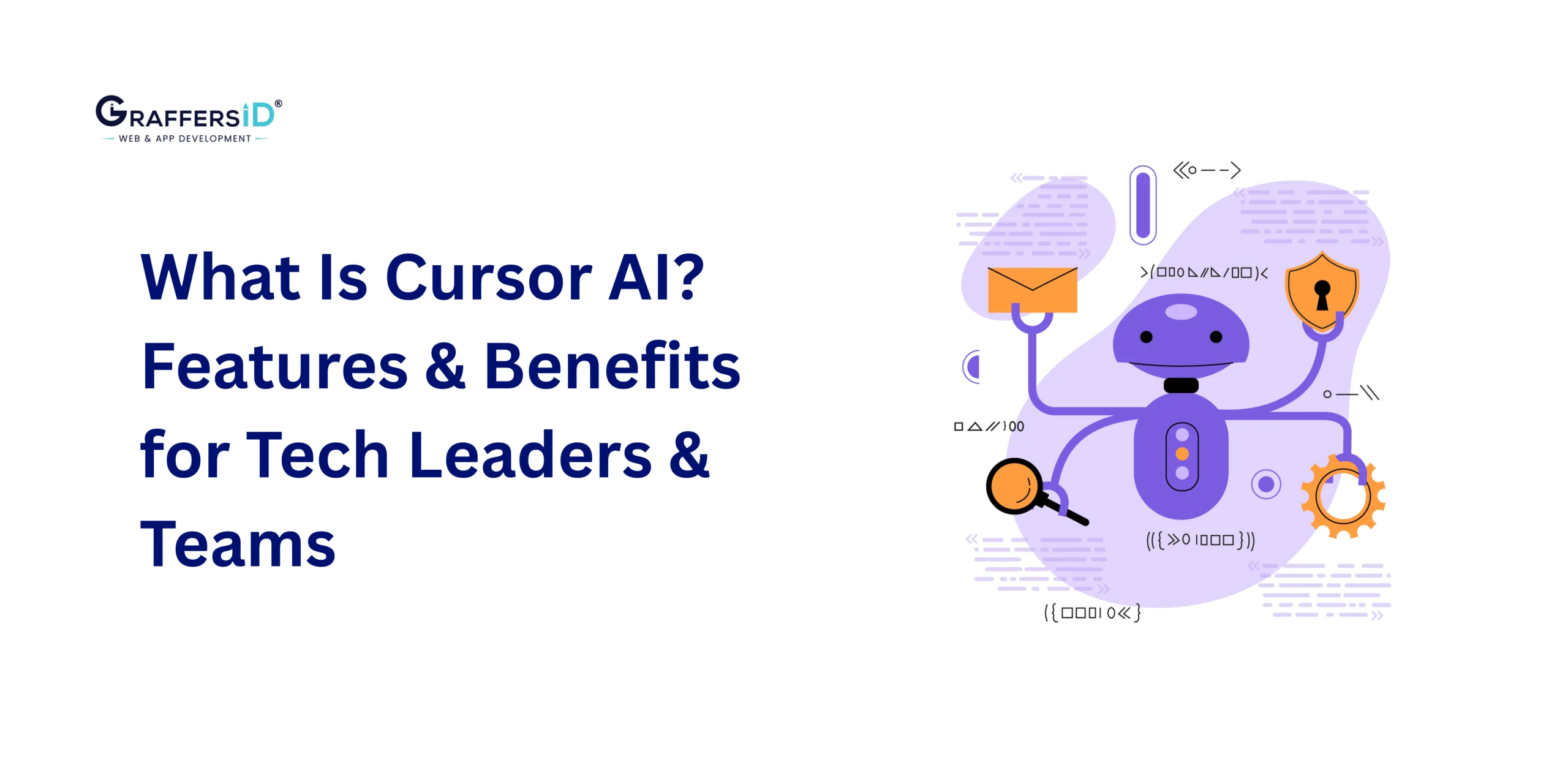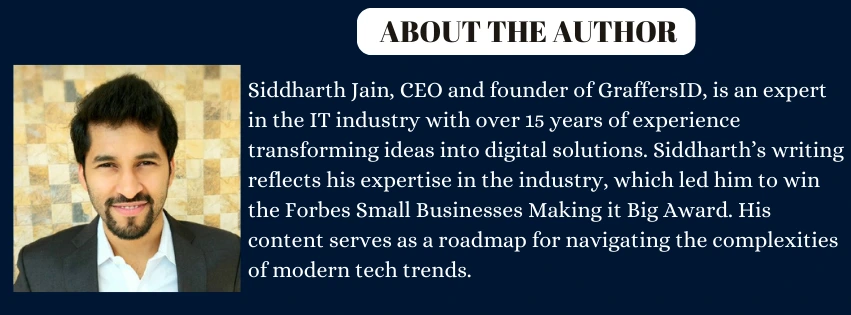AI-powered development tools will be a fundamental component of effective software development by 2026. Traditional IDEs are no longer sufficient as businesses aim to deliver products more quickly, reduce expenses, and maintain excellent code quality. Intelligent coding assistants and AI-enhanced environments have become increasingly popular. Cursor AI is a developer-first AI integrated development environment (IDE) that is leading this transformation by increasing software teams’ productivity.
Cursor AI isn’t just a fancy tool for developers. It’s a strategic investment for tech leaders, enabling them to optimize team workflows, empower junior developers, and ensure faster, cleaner code production. This blog will guide decision-makers through what Cursor AI is, why it matters, and how it can transform their development pipeline.
What Is Cursor AI?
Cursor AI is an AI-powered integrated development environment (IDE) built exclusively for software developers. Cursor, which is built on top of popular IDEs like Visual Studio Code, integrates large language models (LLMs) to offer real-time code assistance, debugging suggestions, refactoring support, and even documentation generation.
However, Cursor AI is much more than just code completion. It functions as a smart coding companion that understands context, project architecture, and development patterns. Unlike standalone AI tools, Cursor AI integrates into the developer workflow, allowing:
- In-line code generation
- Context-aware code chat
- Live bug detection and fix suggestions
- Documentation drafting and test case generation
Its goal is to create a smooth coding environment where AI actively participates in the development lifecycle, reducing cognitive load and speeding up delivery.
Read More: How are AI-Powered Tools Transforming the Tech Industry?
Key Features of Cursor AI
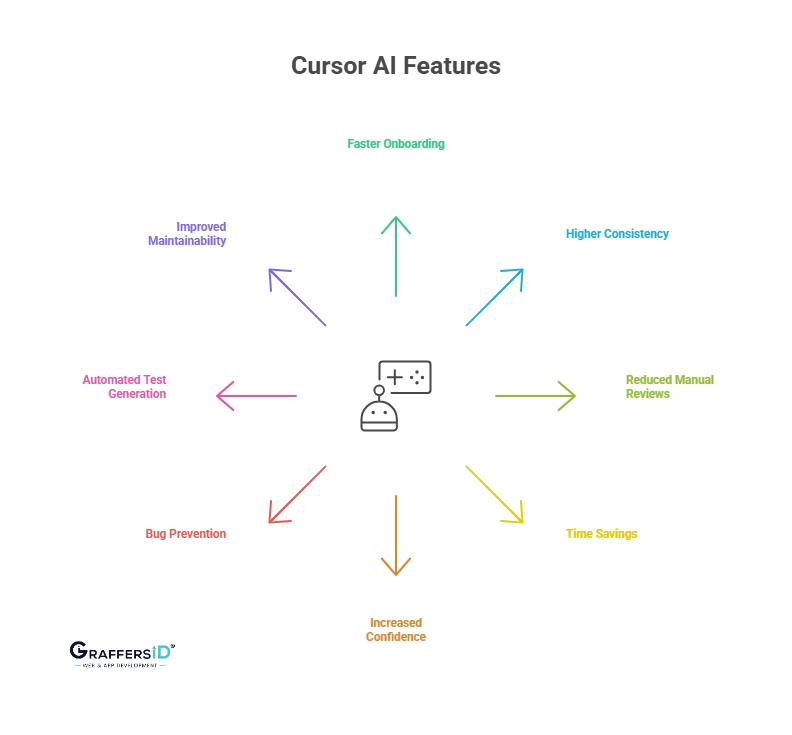
1. Real-Time Pair Programming with AI
Cursor AI helps write, explain, and refactor code in real time, just like a senior developer sitting next to your team. This implies for decision-makers:
- Faster onboarding of junior developers
- Higher consistency across codebases
- Reduced need for manual code reviews
2. Code Chat and Natural Language Queries
Developers can ask, “What does this function do?” by highlighting a section of code or “How can I improve this logic?”
- Saves time otherwise spent searching Stack Overflow
- Boosts developer confidence and self-sufficiency
- Increases speed in debugging and feature implementation
3. Bug Detection and Instant Fix Suggestions
Cursor detects problems and anomalies in real-time and recommends solutions with explanations. It not only detects the issue but also explains to developers why and how to resolve it.
- Reduces time spent in QA cycles
- Prevents bugs from reaching production
- Ensures fewer post-deployment issues
4. Automated Test Generation
Cursor may generate unit and integration tests from existing code. This allows businesses to maintain higher test coverage without requiring dedicated QA resources.
- Saves time on manual test writing
- Encourages test-driven development (TDD)
- Reduces regression bugs in large codebases
5. Code Documentation Assistance
Due to time restrictions, many developers skip documentation. Cursor AI automatically creates code-aligned comments and documentation.
- Improves the maintainability of projects
- Reduces handover friction during team transitions
- Supports compliance in regulated industries
Why Cursor AI Matters for Decision-Makers?
For CTOs, VPs of Engineering, and startup founders, evaluating tools is not just about features—it’s about ROI, scalability, and developer performance. Cursor AI aligns perfectly with these goals:
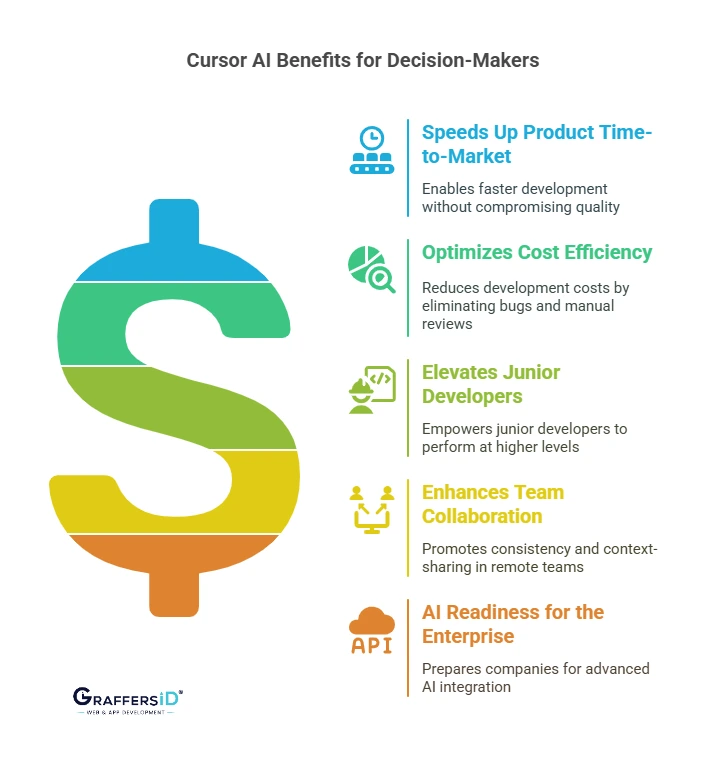
1. Speeds Up Product Time-to-Market
Cursor allows teams to develop faster without sacrificing quality. AI-powered coding eliminates dependencies, creates tests automatically, and spots errors early.
2. Optimizes Cost Efficiency
Cursor AI lowers the overall expense of software development by eliminating bugs, reducing development cycles, and eliminating the necessity for manual reviews or external consultants.
3. Elevates Junior Developers
It enables junior and mid-level developers to perform like seasoned professionals. This democratization of skill can reduce hiring pressure and dependency on senior-level engineers.
4. Enhances Team Collaboration (Especially for Remote Teams)
For remote and offshore teams, Cursor is essential because it promotes consistency and context-sharing even when developers are working from different places and time zones.
5. AI Readiness for the Enterprise
Companies that integrate Cursor AI early can set the foundation for more advanced AI integration in their development workflows, such as predictive analytics, smart DevOps, and intelligent CI/CD.
Where Cursor AI Fits in Your Company’s Workflow?
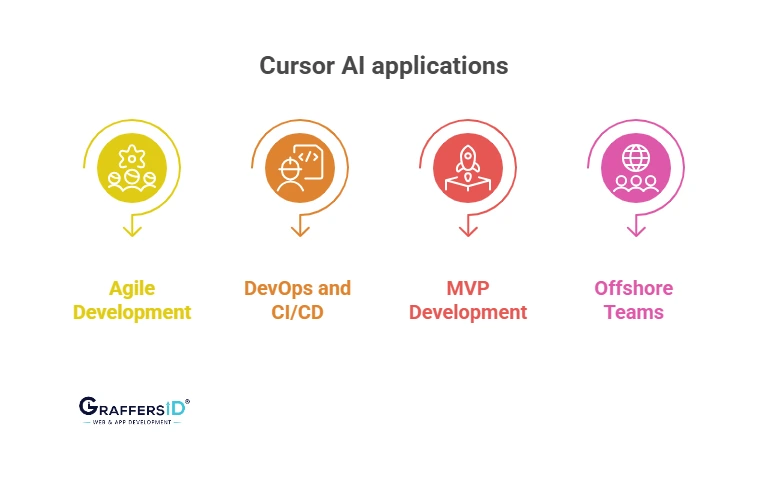
1. Agile Development Teams
Cursor AI facilitates quick iterations and real-time code changes, making it ideal for agile sprints. Teams are now able to test logic, prototype features, and deliver more quickly than before.
2. DevOps and CI/CD Pipelines
Cursor does not replace CI/CD, but rather complements it by ensuring cleaner code enters the pipeline. This reduces the number of rollbacks, hotfixes, and build failures.
3. MVP Development and Startup Acceleration
For early-stage startups, Cursor is a productivity booster. Founders working with lean teams can iterate on MVPs quickly without compromising quality.
4. Offshore and Distributed Teams
Cursor ensures that remote developers remain aligned with company guidelines. The in-line documentation and contextual assistance bridge communication gaps.
Read More: 7 Emerging AI Tools Every Tech Leader Should Know in 2026
Is Cursor AI Replacing Developers?
One of the most common fears among business leaders is whether or not tools such as Cursor AI are displacing human developers. The answer is no. Cursor AI expands human potential instead of replacing it.
- Developers continue to influence architecture decisions
- AI is not creative and has no business logic
- Cursor AI acts as an amplifier, not a replacement
For leaders, this means you can scale development without always scaling headcount. You are able to get more out of each team member.
How Companies Are Using Cursor AI Today (2026)?
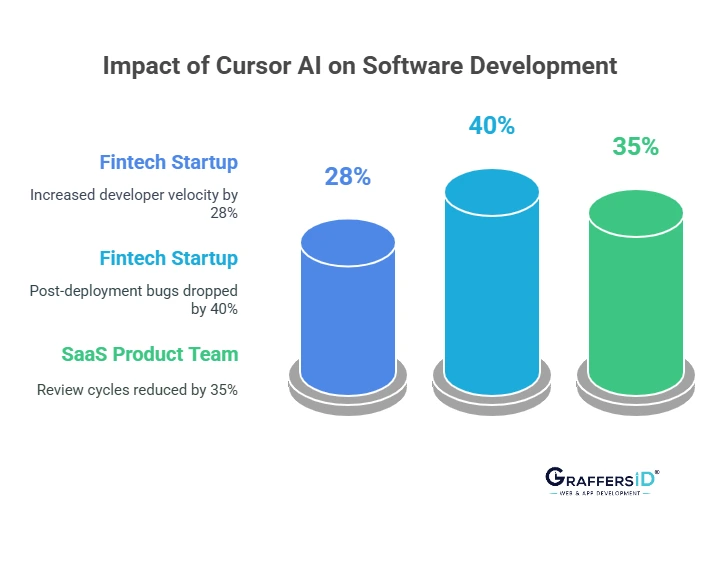
Case 1: Fintech Startup
A growing fintech startup integrated Cursor AI into their sprint cycles. Result: A 28% increase in developer velocity, and post-deployment bugs dropped by 40% within two months.
Case 2: SaaS Product Team with Remote Devs
SaaS companies are implementing Cursor AI to maintain consistency across their global team. The AI assistant helped junior developers maintain code quality, reducing review cycles by 35%.
Case 3: Enterprise Building Internal Tools
An enterprise used Cursor AI in an internal automation tool buildout. The dev team saved 15 hours per sprint by using AI to refactor legacy code and auto-generate documentation.
Conclusion
Cursor AI is a strategic advantage, not just another tool for developers. Using AI-first tools like Cursor is increasingly essential for decision-makers in 2026 who want to increase development speed, reduce technical debt, and empower their teams.
At GraffersID, we’re not just watching the AI revolution—we’re preparing for it. Our remote AI developers are already trained with AI-powered tools like Cursor AI. Our team uses the latest technologies for real-time coding assistance, documentation, and debugging to ensure that your project is advanced, optimized, and future-ready. As AI tools transform software development, it is crucial to collaborate with a forward-thinking development team. Let us assist you in staying ahead.