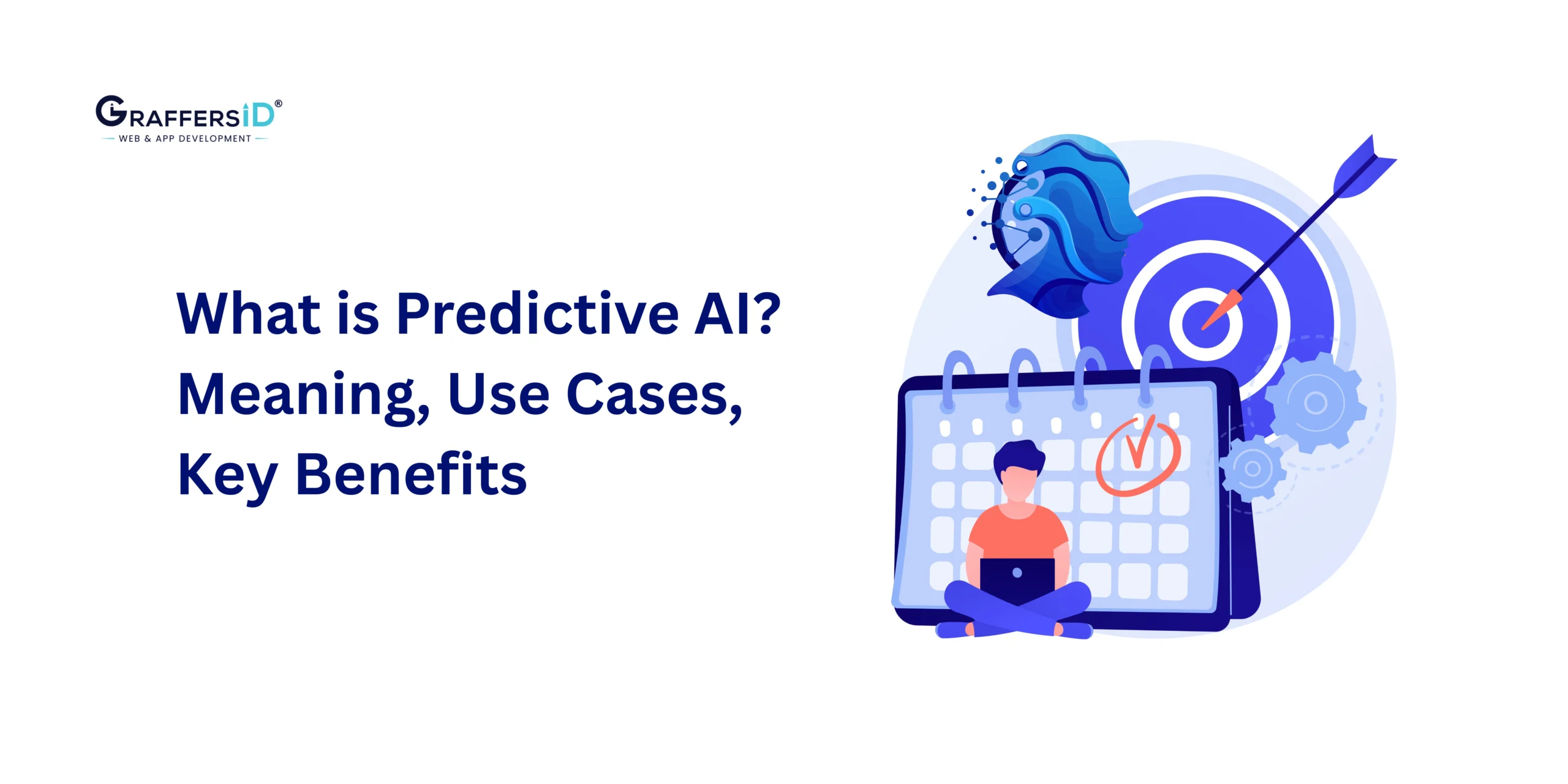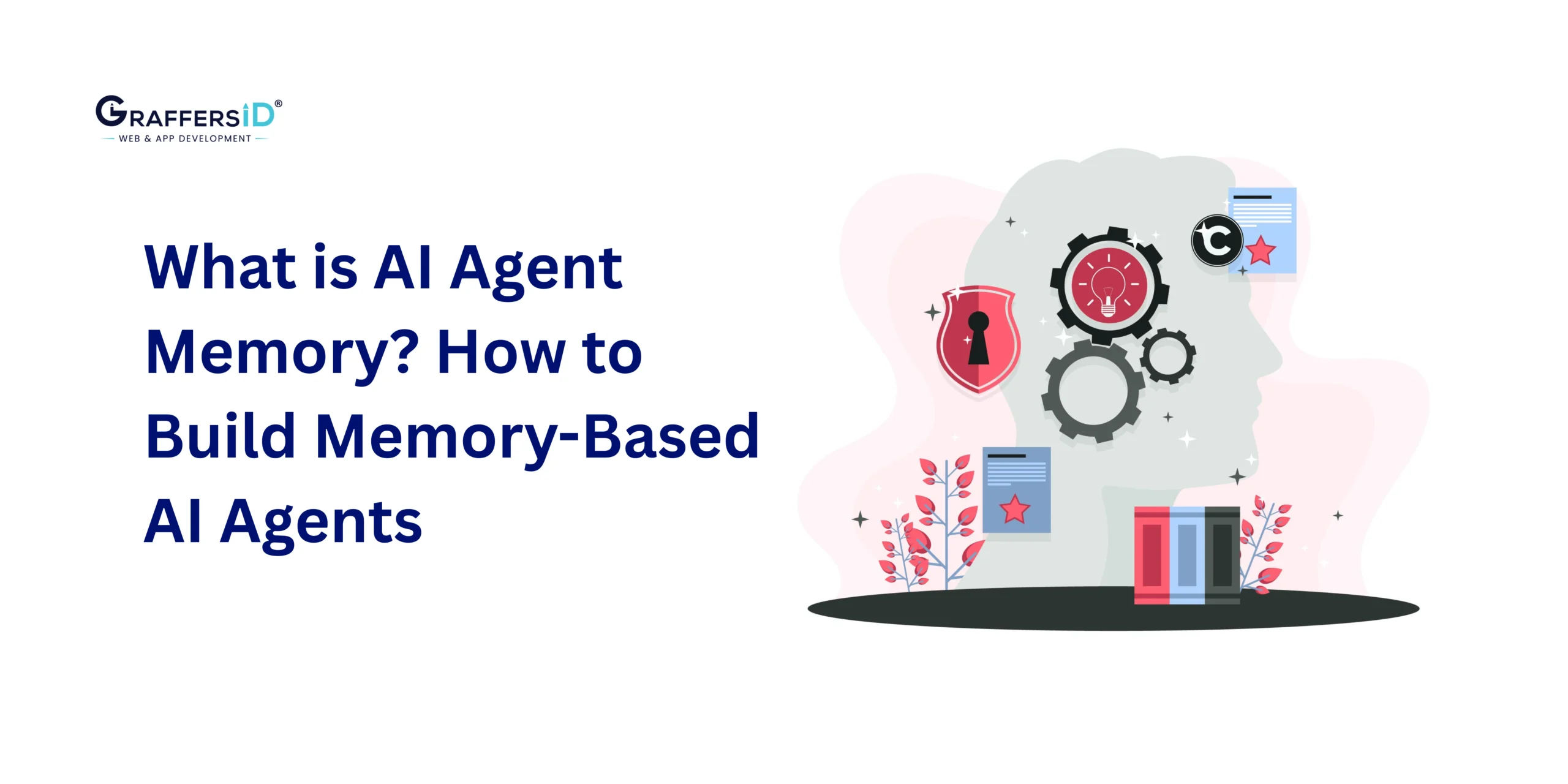About the client
With the pandemic disrupting our daily lives and reducing physical contact, Networking online has become reasonably important. But while conversations have been reduced to chatting on messaging apps, voice calling has become momentous. The Founders of the Network Better app wanted to build an app that allowed users to connect with people via calling and messaging.
Taking Networking to the next level, this app has allowed users to connect with others without the use of the internet. The idea is to give an old-school voice calling app a quirky and new look. With all the networking applications becoming cloud-based services, the Founders had the idea to provide the services to their users with the internet.
It was a challenge for GraffersID to develop an app that doesn’t require internet connectivity at all. With the increasing demand for IoT, our development has gotten used to working with it in almost every app. Because of this, Network Better was a breath of fresh air, in the world of cloud services and IoT.
Features of Reminder App: Network Better
The development and design team at GraffersID wanted to build the perfect app for our clients. We conducted deep and extensive research to find what types of features are preferred by people in a networking app. We conducted many brainstorming sessions to find and ponder on the features of this app.
It was a challenge for GraffersID to create a Networking app that doesn’t go online. But when our development team heard the idea, they said: “Challenge accepted”. Our team listened to the requirements of the client and provided suggestions whenever required.
Though the idea took quite some time to develop into a full-fledged application, the prototype of Network Better, developed by GraffersID: Top Web and mobile app development company, received a positive response. After that, the development team was quick to deliver a well-functioning app with top-notch features to the client. Here are some of the most remarkable features of Network Better-

1. Suggested Networks
Discovering new people is always an amazing experience. Our team wanted to allow users to meet new people. Though it was a huge challenge to suggest new contacts in an offline app. Our team realized that while the app did work offline, there are many other ways to find other people. One of these ways was turning on the location. This way the app suggests people using the same app nearby.
Whenever a user opens the app, they see a list of suggested contacts. Instead of being a drop-down list, it is similar to flashcards, allowing the user to focus on a single contact at once. The development team of GraffersID had to write a series of complex codes to display these suggestions.
Suggestions come in handy when the user needs to contact a person quickly or a lot. These suggested Networks are selected according to the frequency of contact with the person. The user can either call the suggested person or message them on linked social media platforms.
2. Categorized Contacts
When developing the app, our development team realized that most of them saved their contact’s name with a suffix. These suffixes usually describe where they know that person from. For example, one of our teammates saved the client’s name as “XYZ(Network Better). This gave our team the idea of adding categories to contacts.
By doing this, people can easily differentiate between the contacts and also search for them. There are many predefined categories in the app for users to choose from.
3. Offline app
The Founders of the application wanted it to be completely offline. As the risk of cyber threats is increasing in networking applications, this provides an extra bit of security to the users.
Being offline, the app doesn’t store user data on any cloud servers. The development team at GraffersID worked hard to give the users a personalized User Experience without collecting any data. It was a challenge to include many of the features in this app because of being offline, but our development team overcame all of those challenges to make the project successful.
4. Quick links
While calling is an important part of the app, networking is incomplete without social media platforms. That’s why GraffersID development team added quick links to contact a person on WhatsApp or Telegram.
WhatsApp and telegram are currently the most popular messaging apps. By adding a quick link for both these apps in Network Better, the user will be able easily to connect with new people on these platforms too. While researching for the app, our development team realized that many times people need to share files or documents while being on call with the person. With this feature, users can easily share stuff without having to close the app and open another app.
5. Search Filters
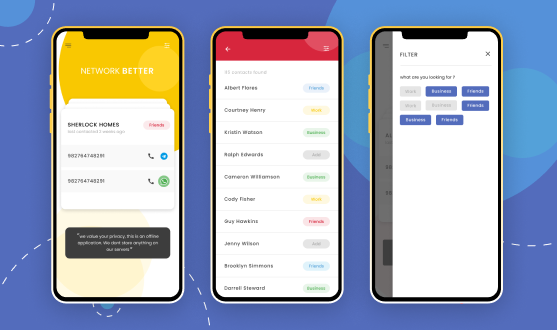
When in a hurry, it can be a hassle to search for a contact by typing the whole name. Especially when there are more than people with the same name in your contacts. To make finding people easier, Network Better has an option to filter your search by categories.
Developers at GraffersID made searching easier by providing a list of filters to apply. These filters are the category in which the contacts are saved. If a person wants to call someone he works with, he can easily select the filter Work and all contacts under that category will be displayed.
6. Sync contacts
Adding contacts takes up a lot of time. It can also be an issue when a user accidentally deleted a contact. To provide ease of use, the development team has embedded a syn option in the application. With this feature, users can sync the contacts from their phones instead of manually saving contacts in the app.
When the app syncs all the contacts, it also adds quick links for the contacts wherever necessary.
7. Assign categories
Assigning categories to every contact may seem like a daunting task. This might lead to the user’s not bothering to add them. To make the process much easier, GraffersID design team has put an add button beside the contact name.
This way users can just click on the add button to assign a category to contact. Users can either choose any of the preset categories or create a new one.
8. Interactive UI
The Network Better app has an extremely interactive and intuitive UI UX designing. The founders wanted this app to look cool while also being easy to handle for the users. They asked our design team to create an eye-catching plus elegant interface. To do this, the design and development team of GraffersID had many brainstorming sessions.
After many such sessions, we were able to create the perfect interface for the app. With color-coded schemes for different categories, the background of the app changes when accessing the different categories. This gives the app a quirky and unique look.
9. Color-coded Contacts
The predefined categories of the contacts have been given different colors. For example, when a user clicks on contact under the friend’s category, the background turns red. When a user clicks on contacts under the Work category, it turns yellow. This way users can know which contacts they have clicked without having to look at the category.
When receiving a call from people, the caller id displays the selected color for the contact.
10. Pre-Call Notifications without data connectivity
As the app is offline, it is truly a wonder how it can send notifications before the call. Whenever a user receives a call, a pop-up will appear on the screen 20-seconds before it. All the registered users are identified by the app even without an active internet connection.
Adding this type of feature was a new experience for the development team of GraffersID. But it was successfully embedded in the application.
11. Block Calls
Calls from spammers are a common problem experienced by people. Along with this, there are many people who the user might not want to contact ever again. Keeping this in mind, GraffersID’s development team has added the blocking feature in the app.
With this feature, users can block specific contacts. The app also allows you to report a call as Spam. This way whenever a user receives a call from that number, it is marked as spam in a pop-up notification. This way a user can choose if they want to answer the call or not.
12. Call history
Call history is an extremely important feature of every calling app. In the call history section, users can see details of all the received, answered, and missed calls. Many people check their call history at a constant interval. Especially people that need to make and receive several calls in a day.
This feature offers them every detail about each call. The users can see the date, time, and duration of each call. This feature also helps in filters the suggestions for users. It processes when a person was last contacted by the user and suggests contacts accordingly to the user.
13. Dark Mode
Dark mode is a widely popular feature in apps. Not only does it provide much-needed relief to the user’s eyes, but it also enhances the look of the app. Dark themes also reduce the battery consumption in the phone.
Since the introduction of dark mode, 90% of users access their phones in this theme. Keeping this in mind, the development team has enabled dark mode in the app. This way, users can access them at all hours of the day without their eyes becoming itchy and dry. The app can change its theme based on the device’s settings. If the user has set the whole device’s theme as dark, then the app’s theme will automatically change to dark mode.
What did the Client Say?
The idea of the Network Better app was unique and challenging. This is why we wanted to hire the best development company for this project. When we pitched our idea to GraffersID, we were very surprised and amazed by the enthusiasm to take on such a project. Their previous experience helped us in hiring them to develop our app. We were very happy with the results.
They delivered the project before the deadline and were constantly in contact with us. They suggested many features that made the app even better. Not just this, they tackled all the problems encountered during their development with a positive attitude. Our experience with their team was amazing.
Get In Touch With Us
[quform id=”1″ name=”Contact Form Footer”]