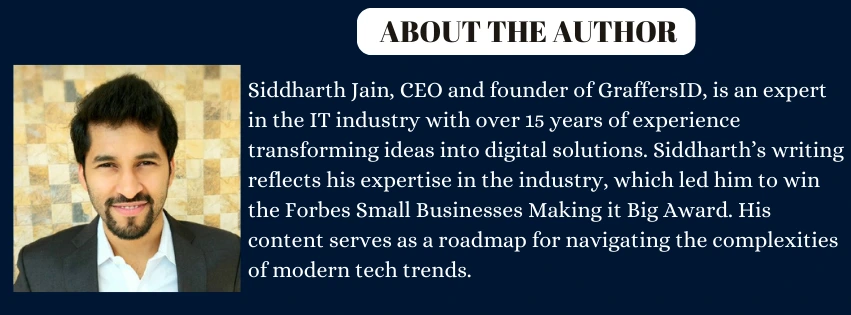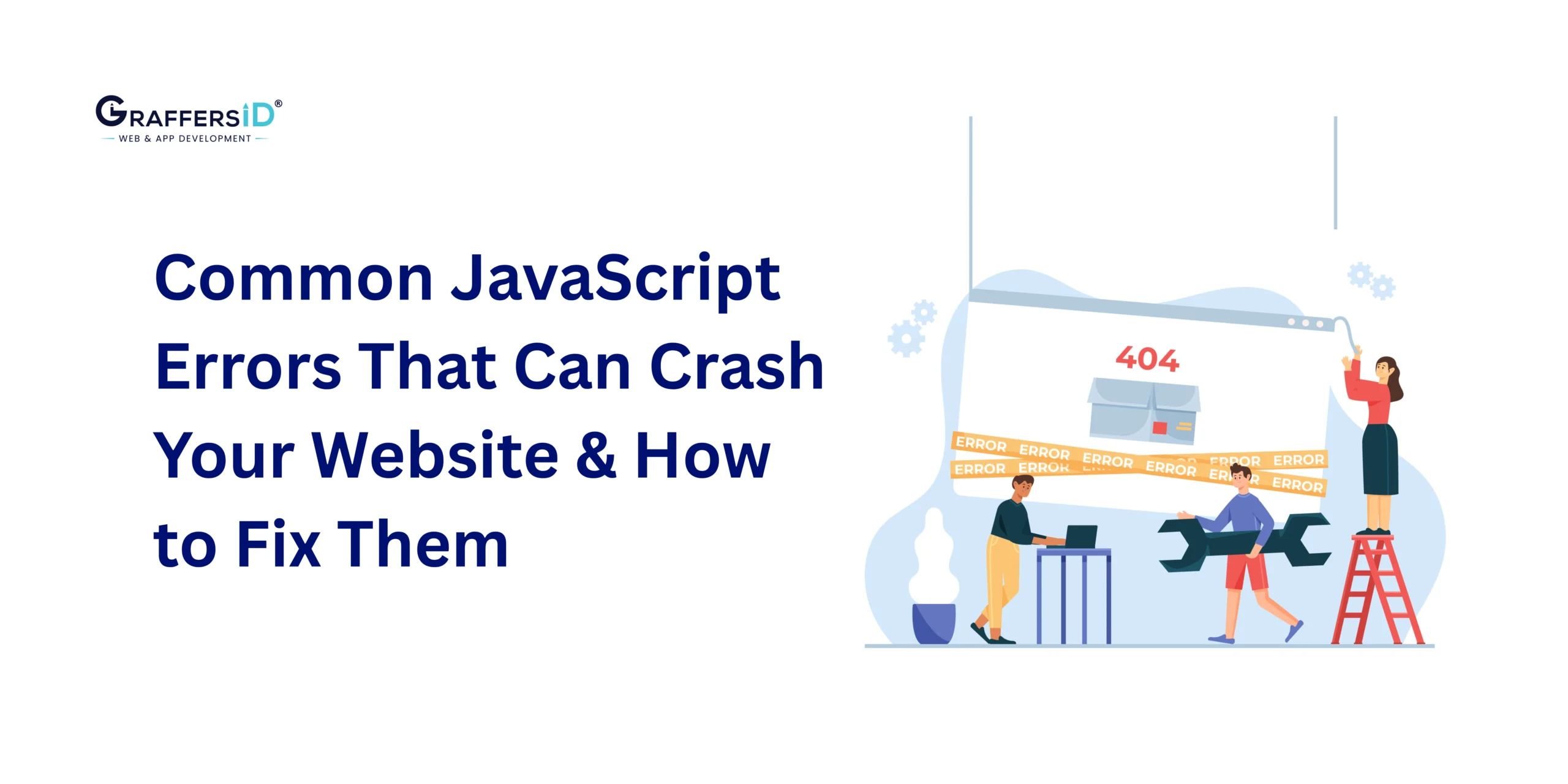Collaboration is an important aspect in development teams, as it defines the foundation of a project. Communication and collaboration go hand-in-hand and help companies scale their business, and hence good collaboration is a necessity. So companies should deploy tools that will facilitate collaboration for developers.
In this blog, we will look at how collaboration tools have evolved to meet the needs of developers, features to look for in the next generation of these tools, emerging software, how you can integrate project management with development workflows, and at last, the trends that will shape the future of work software in 2025.
The Evolution of Collaboration Tools
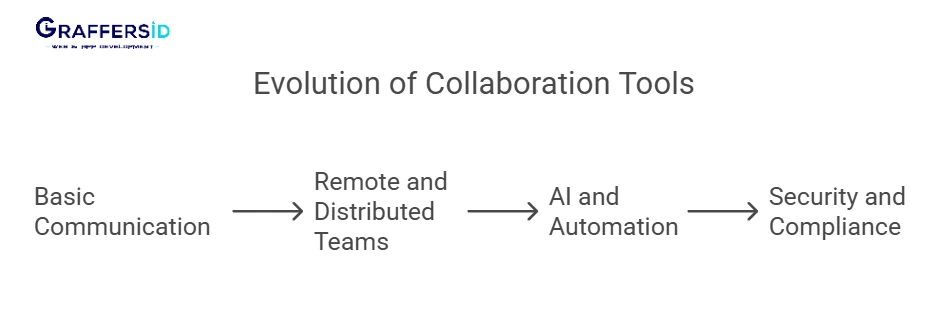
From Basic Communication to Full Ecosystems
Initially, collaboration tools were separate. Various points of collaboration existed independently, and team members were required to juggle multiple tabs. Over time however, through APIs, these independent tools started to merge together and streamline the development cycle. Tools like Altassian’s suite (Jira, Confluence, Bitbucket), GitLab, GitHub, brought together planning, documentation, version control, CI/CD into a unified system. Now, teams can track everything under one roof.
The Rise of Remote and Distributed Teams
The rise in need of collaboration tools was also felt when companies started to move towards remote and hybrid working models. Since companies started to hire remote developers, it fueled the demand for stronger, more resilient remote collaboration platforms.
Accelerated by AI and Automation
AI and ML have started to play increasing role in developer collaboration. AI platforms can predict code conflicts, perform repetitive tasks for the developers, which frees the humans to work on the creative and strategic tasks. This also reduces friction in developer workflows. So, the use of this technology is very beneficial as it helps in staying ahead of the curve.
Security and Compliance: A New Priority
Software is becoming the backbone of many industries given its vast use case. The security and compliance standards have also tightened with the rising popularity. Tools now have a lot of encryptions and security checks to scan for vulnerabilities and protect data.
Features to Look for in 2025’s Best Tools
1. Real-Time and Asynchronous Communication
Real-time communication is vital, especially in times of crisis. However, teams also rely heavily on asynchronous communication to accommodate various time zones. So when looking for a tool, ensure that you can seamlessly communicate in both models. This could mean integrating chat channels, forums, notification controls, and other features.
2. AI-Driven Insights and Automation
In the future, we can expect the AI features to go beyond task automation and code suggestions. Platforms in 2025 will likely introduce predictive analysis, NLP for contextual search, automated QA checks that identify issues at early stage, etc. With these AI-driven insights, developers can expect their speed to increase by many bounds.
3. Unified Dashboards for Developers and Stakeholders
Look for tools that will offer customizable and clear dashboards that will bring together all project metrics in one place for easy tracking. You should also be able to bring together the various business metrics along with these project metrics. This way, the users can make quick decisions and cut down on lengthy status meetings.
4. Seamless Version Control and Continuous Integration/Delivery
Software development moves too quickly to tolerate friction in version control or CI/CD pipelines. By 2025, any serious contender in the collaboration space must integrate seamlessly with Git-based repositories, offer robust branching strategies, and provide straightforward triggers for automated builds and tests. Ideally, these platforms also allow developers to spin up ephemeral test environments for each feature branch, making it easier to review and demo new functionality before merging.
5. Scalability and Customization
Tools should be able to help startups grow both technologically and organizationally. An ideal platform should be able to handle multiple users at the same time, manage huge code repositories, and allow for customization to synchronize workflow. Open APIs and plugin marketplaces are coming into play increasingly, opening doors to tailor the platform according to your team’s requirements.
6. Remote Collaboration Enhancements
AR and VR are becoming huge integrations in tools, and as remote work continues to grow, we can expect a heavier integration. These features help in whiteboarding, creating 3D diagrams for complex systems, and much more. With the help of such tools, remote work becomes more engaging and inclusive.
Top Platforms for Seamless Communication
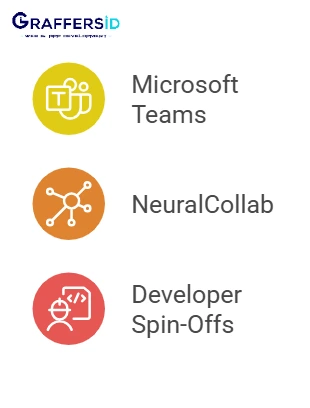
Microsoft Teams 360
Microsoft Teams 360 is a big player in enterprise collaboration. With an integration of GitHub (acquired by Microsoft), it is easier to link repositories, track pull requests, and automate CI/CD, all in one platform. It boasts enterprise-grade security and compliance, making it an ideal tool that require robust governance. It offers a unified experience for developers and broader business teams. However, the interface can sometimes feel bloated for smaller teams and it requires Microsoft-centric infrastructure to unlock all features.
NeuralCollab
This is a new tool which is expected to create waves in developer collaboration space with cutting-edge AI and machine learning features. It is able to provide code suggestions, identify conflicts in real time, and also generate project summaries for those who are not technically well-versed. NeuralCollabl also offers 3D architecture diagrams along with VR-enabled collaboration spaces. All of these features have set a new standard for immersive remote work.
Developer-Focused Spin-Offs from Trello or Monday.com
Although Trello and Monday.com are popular for their project management boards, the spin-offs of the tools are platforms aiming at developers specifically have gained attention. They integrate Kanban boards which offer direct code repository connections, stronger analytics, and several other tools for reporting. In 2025, this will help in robust collaboration-merging visual tasks with real-time coding insights. They offer a lower learning curve for non-techies, along with streamlined workflowsto facilitate faster development cycles. However, they may lack deeper developer-centric features.
Future Trends in Work Software
Moving into 2025, we can expect for the nature of developer collaboration to evolve. It will be led by the emerging technologies and shifts in the style of work. Let’s look at some trends that companies should keep on their radar.
Hyper-Personalized Workflows
In many of our blog posts, we have discussed how AI will transform the way individuals will work. It will enable them to tailor their development environment to their unique needs. This hyper-personalized approach will reduce the cognitive load on developers and enhance their productivity. Imagine your workflows getting altered according to personal productivity patterns or your circadian rhythms. The future developments are expected to get pretty exciting.
Code Collaboration in Mixed Reality
VR whiteboard is gaining popularity, but what would it look like if the developers could collaboratively inspect and debug code in a shared 3D environment? Picture developers can highlight sections in real-time. This would shorten development cycles and onboarding times for complex systems, as the fresh hires will be able to walk through the architecture without the guidance of senior developers.
Autonomous Agent Assistants
AI agents will be able to act as co-developers instead of just providing simple code suggestions. Said agents will be able to handle repetitive debugging, generate boilerplate tests, or even manage daily stand-ups. Do not mistake them as human replacements. These AI assistants are just meant to free up developer time to let them focus on creating new products and strategies. This gives them a competitive advantage in the market, as they can build new products faster.
Enhanced Security at Every Layer
With evolving technology, the security compliances are also tightening. Future collaboration tools will deploy secure encryptions at every layer, adding a lot of protection. You can expect these tools to have built-in compliance frameworks that auto-generate documentation for audits.
Low-Code/No-Code Influences
Low-code and no-code platforms are also gaining a lot of traction as they are becoming increasingly sophisticated. Once perceived as alternatives for non-technical roles, these tools are now blurring lines. Developer ecosystems can integrate low-code components for faster cross-functional collaboration. This could lead to spurred innovation from product managers and designers. They will be able to directly implement simple features or UI changes without waiting for engineering resources.
Conclusion: Preparing for the Next Era of Collaboration
Collaboration tools are undergoing transformation to make way for seamless developer communication. With AI, automation, and immersive technologies, it is becoming increasingly competitive for companies to stay relevant if they do not adopt the new ways. There is tremendous scope for companies to grow while ensuring security and compliance with the help of these tools.
It is also just as important to hire developers who are well-versed with these tools and ready to take your project to the next level with their skills. At GraffersID, our developers are well-versed in various tech stacks and bring immense experience to the table, ensuring that your vision is brought to life. So if you are looking to hire an offshore development centre or remote developers on contract, we are the ideal choice! Contact us today.