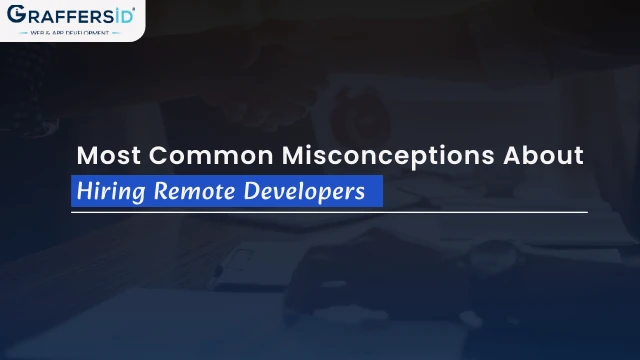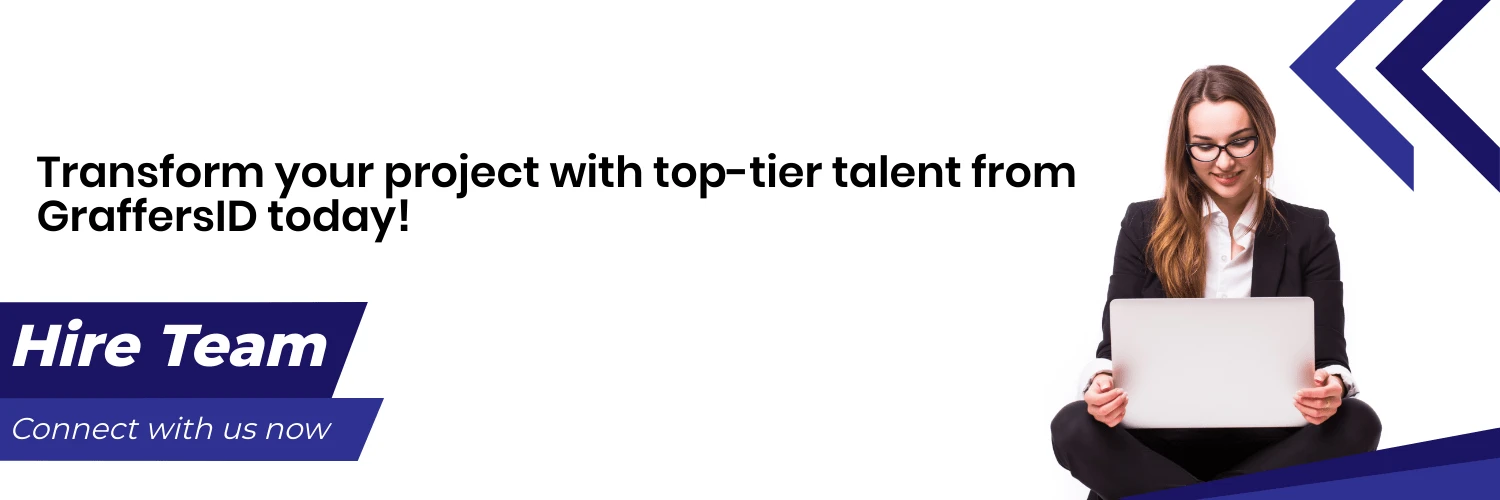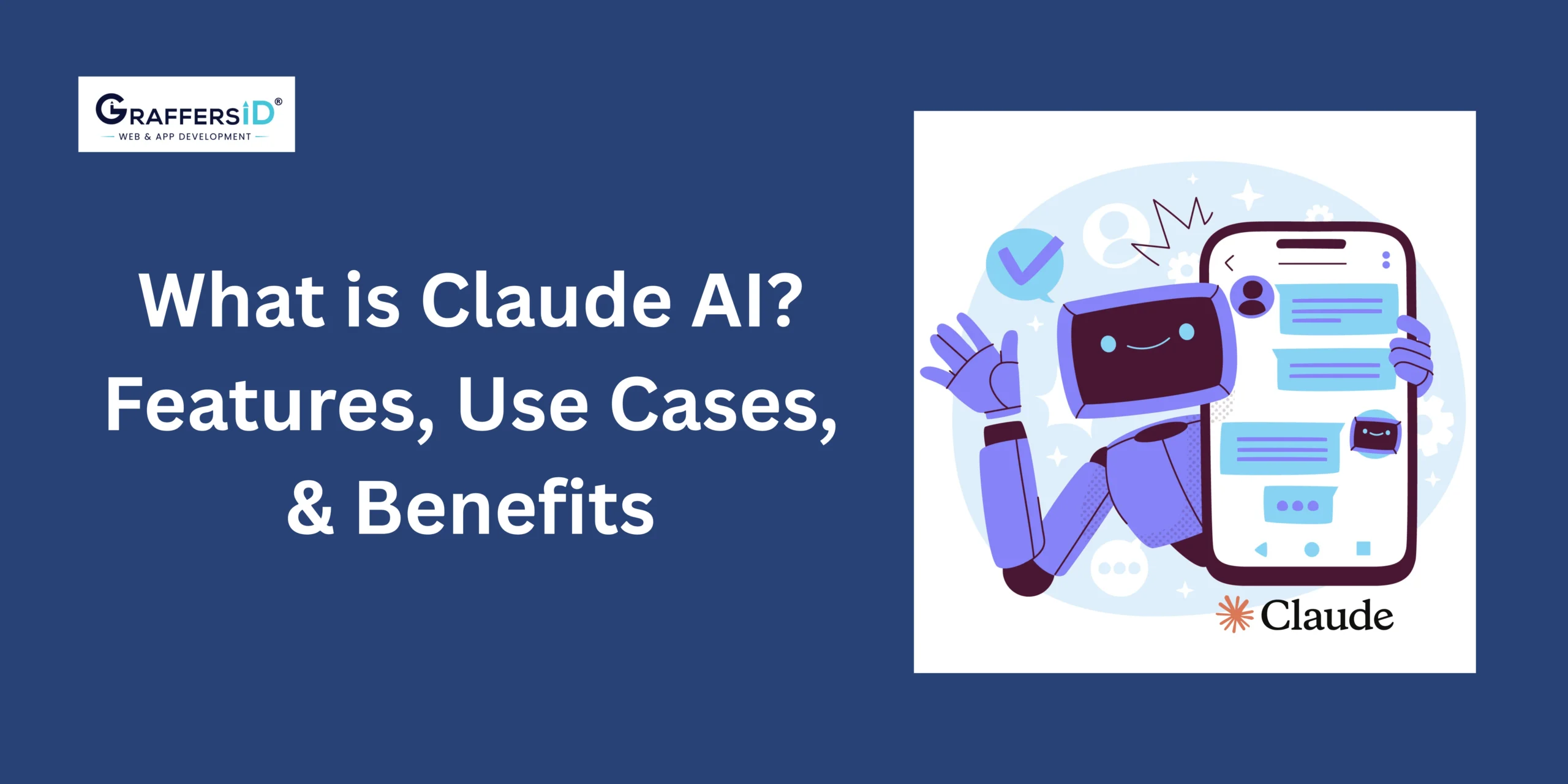Are you considering hiring remote developers but feeling hesitant due to some common myths? In today’s interconnected world, remote work has become increasingly prevalent, offering numerous benefits to businesses and employees alike. However, when it comes to hiring remote developers, there are still several misconceptions that persist. These misconceptions can often lead to misunderstandings and missed opportunities for businesses looking to build a strong remote development team. In this blog post, we will delve into some of the most common misconceptions about hiring remote developers and debunk them with facts and insights.
What are Remote Development Teams?
Remote Development Teams are groups of software developers, designers, and other tech professionals who collaborate on projects from different locations. They communicate primarily through digital channels and rely on various tools and technologies to stay connected and productive.
Benefits of Remote Development Teams
Remote Development Teams offer several advantages, including flexibility, access to global talent pools, cost savings, and increased productivity. Moreover, they provide a better work-life balance for team members, leading to higher job satisfaction and retention rates.
Most Common Misconceptions About Hiring Remote Developers
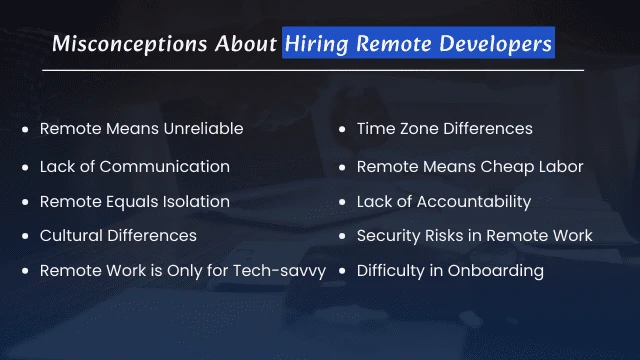
Misconception 1: Remote Means Unreliable
It’s a widespread belief that remote developers are less reliable than their in-office counterparts. However, this assumption couldn’t be further from the truth. Remote developers are often highly motivated individuals who value flexibility and autonomy. Studies have shown that remote workers are often more productive due to fewer distractions and the ability to create a personalized work environment.
Reality Check:
Remote developers understand the importance of meeting deadlines and delivering high-quality work. Many utilize project management tools and communication platforms to stay organized and in constant contact with their teams. Additionally, the freedom to work from anywhere can increase job satisfaction and overall happiness, leading to greater commitment and reliability.
Misconception 2: Lack of Communication
One of the biggest concerns about remote work is the perceived lack of communication. Some fear that without face-to-face interaction, collaboration and teamwork will suffer. However, advancements in technology have made it easier than ever to stay connected with remote team members.
Reality Check:
Remote developers rely on a variety of communication tools such as video conferencing, instant messaging, and project management software to stay in touch with colleagues. Regular check-ins, virtual meetings, and collaborative platforms ensure that everyone is on the same page and can contribute effectively to projects.
Misconception 3: Remote Equals Isolation
Another common misconception is that remote developers work in isolation, detached from their team and the company culture. However, remote work does not equate to loneliness or isolation.
Reality Check:
Remote developers actively participate in team activities, whether it’s through virtual meetings, group chats, or company-wide events. Many companies foster a strong sense of community among remote employees by organizing virtual team-building activities and encouraging social interactions. Additionally, remote developers often have the freedom to work from co-working spaces or coffee shops, providing opportunities for socialization outside of traditional office settings.
Misconception 4: Cultural Differences
Some may worry that cultural differences will create barriers within remote teams, leading to misunderstandings and conflicts. While cultural diversity does present unique challenges, it also offers valuable opportunities for growth and collaboration.
Reality Check:
Remote teams can leverage cultural differences to their advantage by promoting diversity and inclusion. By fostering open communication and mutual respect, remote developers can learn from each other’s perspectives and approaches, leading to more innovative solutions and a richer team dynamic.
Misconception 5: Remote Work is Only for Tech-savvy
There’s a misconception that remote work is only suitable for tech-savvy individuals with specialized skills. However, remote opportunities span a wide range of industries and professions, catering to individuals with diverse backgrounds and expertise.
Reality Check:
Remote work encompasses various roles beyond just technical positions. From marketing and customer service to project management and writing, there are remote opportunities available for professionals across different fields. Companies value skills such as communication, adaptability, and self-motivation, making remote work accessible to a broader talent pool.
Misconception 6: Time Zone Differences are Insurmountable
Managing teams across different time zones can be challenging, leading some to believe that remote work is impractical for global collaboration. However, with proper planning and communication strategies, time zone differences can be effectively managed.
Reality Check:
Remote teams often establish core hours where all members are expected to be available for meetings and collaboration. Additionally, utilizing scheduling tools and asynchronous communication methods allows team members to coordinate tasks and exchange information regardless of time zone differences. With thoughtful planning and flexibility, remote teams can overcome geographical barriers and work seamlessly together.
Misconception 7: Remote Means Cheap Labor
Another misconception is that companies hire remote developers solely for cost-saving purposes, assuming that remote workers are willing to accept lower wages. However, remote work is about more than just cutting costs—it’s about accessing top talent and fostering a diverse and inclusive workforce.
Reality Check:
While remote work may offer cost-saving benefits in terms of overhead expenses and office space, companies prioritize remote hiring for the talent and expertise it brings to the table. Remote developers are often highly skilled professionals who command competitive salaries based on their experience and qualifications. Companies recognize the value of investing in remote talent to drive innovation and growth.
Misconception 8: Remote Workers Lack Accountability
Some worry that without direct supervision, remote workers may lack accountability and motivation, leading to decreased productivity and performance. However, remote developers are accustomed to managing their time and responsibilities independently.
Reality Check:
Remote developers understand the importance of accountability and take ownership of their work. Many use productivity tools and time-tracking software to monitor their progress and ensure timely completion of tasks. Additionally, regular check-ins with managers and transparent communication help remote teams stay aligned and accountable for their deliverables.
Misconception 9: Security Risks in Remote Work
Security concerns often arise when considering remote work, especially regarding the protection of sensitive data and information. However, companies can implement robust security measures to safeguard against potential risks.
Reality Check:
Remote developers prioritize security and adhere to strict protocols to protect confidential data. Companies can implement encryption technologies, multi-factor authentication, and VPNs to secure remote connections and minimize the risk of data breaches. By investing in cybersecurity measures and providing comprehensive training to remote employees, companies can mitigate potential security threats and ensure the integrity of their data and systems.
Misconception 10: Difficulty in Onboarding
Some may perceive onboarding remote developers as challenging due to the lack of in-person interactions and hands-on training. However, with thoughtful planning and effective communication, the onboarding process can be smooth and seamless.
Reality Check:
Companies can leverage technology to create immersive and interactive onboarding experiences for remote developers. Virtual orientation sessions, comprehensive documentation, and mentorship programs can help new hires acclimate to their roles and responsibilities. Additionally, fostering a supportive and inclusive culture from the outset can instill a sense of belonging and engagement among remote team members.
Benefits of Hiring Remote Developers
Despite the misconceptions surrounding remote work, hiring remote developers offers numerous benefits for companies seeking to build agile and diverse teams.
1. Flexibility:
Remote work allows developers to create a customized work environment that suits their preferences and enhances productivity.
2. Access to Global Talent:
Remote hiring enables companies to tap into a vast talent pool beyond geographical boundaries, accessing top-tier professionals regardless of location.
3. Cost Savings:
By embracing remote work, companies can reduce overhead costs associated with office space, utilities, and equipment.
4. Increased Productivity:
Studies have shown that remote workers often report higher levels of productivity due to fewer distractions and greater autonomy.
5. Improved Work-Life Balance:
Remote work offers developers the flexibility to manage their schedules and prioritize personal and professional commitments, leading to greater overall satisfaction and well-being.
Best Practices for Managing Remote Developers
To maximize the potential of remote teams, it’s essential to implement effective management practices that promote collaboration, communication, and accountability.
1. Clear Expectations:
Establish clear goals, expectations, and deadlines to ensure alignment and accountability among remote team members.
2. Regular Communication:
Maintain open lines of communication through regular check-ins, virtual meetings, and collaborative platforms to foster transparency and collaboration.
3. Trust and Empowerment:
Trust remote developers to manage their time and responsibilities independently, empowering them to take ownership of their work and contribute to the team’s success.
4. Provide Support and Resources:
Offer ongoing support, resources, and training opportunities to help remote developers thrive in their roles and continue their professional development.
5. Celebrate Achievements:
Recognize and celebrate the accomplishments of remote team members to foster a positive and inclusive team culture.
Tools and Technologies for Managing Remote Development Teams
Remote work has become increasingly popular, and with the rise of distributed teams, managing development projects has evolved. Remote Development Teams operate outside the confines of a traditional office setup, collaborating across different time zones and geographical locations.
1. Slack
Slack is a popular messaging platform that enables team members to communicate through channels, direct messages, and video calls. It streamlines communication by organizing conversations and integrating with other productivity tools.
2. Microsoft Teams
Microsoft Teams offers chat, video conferencing, and file-sharing capabilities, making it an all-in-one communication solution for remote teams. It integrates seamlessly with Microsoft Office applications, enhancing productivity and collaboration.
3. Zoom
Zoom is a video conferencing tool that facilitates virtual meetings, webinars, and conference calls. It provides high-quality audio and video capabilities, making it ideal for remote teams to connect and collaborate effectively.
4. Trello
Trello is a visual project management tool that uses boards, lists, and cards to organize tasks and workflows. It offers flexibility and customization, allowing remote teams to adapt it to their specific needs and processes.
5. Asana
Asana is a comprehensive project management platform that enables teams to plan, prioritize, and manage projects from start to finish. It provides features such as task assignments, timelines, and progress tracking, enhancing team collaboration and productivity.
6. Jira
Jira is a powerful project management tool designed for software development teams. It allows teams to plan, track, and release software updates efficiently, with features such as issue tracking, sprint planning, and release management.
7. Git
Git is a distributed version control system that allows developers to track changes to their codebase and collaborate with team members seamlessly. It provides branching and merging capabilities, enabling parallel development and code review.
8. GitHub
GitHub is a web-based platform built on top of Git, offering additional features such as pull requests, code review tools, and project management capabilities. It fosters collaboration and transparency within remote development teams, facilitating code sharing and contributions.
9. Bitbucket
Bitbucket is another version control platform that supports Git and Mercurial repositories. It provides features such as code hosting, branching strategies, and integration with other development tools, making it suitable for remote teams working on software projects.
10. Google Workspace
Google Workspace (formerly G Suite) offers a suite of cloud-based productivity tools, including Google Docs, Sheets, and Slides. It allows remote teams to collaborate on documents simultaneously, with features such as comments, suggestions, and version history.
11. Microsoft Office 365
Microsoft Office 365 provides a range of productivity applications, such as Word, Excel, and PowerPoint, that are accessible online. It enables remote teams to create, edit, and share documents securely, facilitating seamless collaboration and document management.
12. Notion
Notion is an all-in-one workspace that combines note-taking, project management, and collaboration tools in a single platform. It allows remote teams to organize information, share knowledge, and track project progress effectively.
13. Harvest
Harvest is a time-tracking and invoicing tool that allows remote teams to track billable hours, generate timesheets, and create professional invoices. It integrates with project management and accounting software, streamlining workflow management and financial tracking.
14. Toggl
Toggl is a simple yet powerful time-tracking tool that helps remote teams monitor their work hours across different projects and tasks. It offers features such as one-click timers, customizable reports, and team dashboards, enabling teams to gain insights into their productivity and time allocation.
15. RescueTime
RescueTime is a time management tool that tracks users’ digital activities and provides insights into their productivity habits. It categorizes time spent on different websites and applications, allowing remote teams to identify distractions and optimize their work routines for better efficiency.
16. Crucible
Crucible is a collaborative code review tool that integrates with Atlassian’s suite of development products, such as Jira and Bitbucket. It provides features such as inline commenting, code diffs, and workflow automation, making it easier for remote teams to review and approve code changes.
17. Review Board
Review Board is an open-source code review tool that supports various version control systems, including Git and Subversion. It offers features such as multi-platform support, file attachment support, and flexible review workflows, enabling remote teams to conduct thorough code reviews efficiently.
18. GitHub Pull Requests
GitHub’s pull request feature allows developers to propose changes to a project’s codebase and request feedback from team members. It facilitates code review and collaboration within remote development teams, with features such as inline commenting, code diffs, and merge conflict resolution.
19. LastPass
LastPass is a password management tool that securely stores and manages users’ passwords and login credentials. It offers features such as password generation, secure sharing, and multi-factor authentication, helping remote teams strengthen their cybersecurity posture and prevent unauthorized access.
20. 1Password
1Password is another password manager that simplifies password management and enhances security for remote teams. It encrypts sensitive data and provides features such as secure password sharing, two-factor authentication, and password breach alerts, ensuring that team members can access their accounts securely from anywhere.
21. Dashlane
Dashlane is a comprehensive password manager and digital wallet that offers password storage, form autofill, and secure online transactions. It protects remote teams’ credentials and personal information with advanced encryption and authentication mechanisms, minimizing the risk of data breaches and identity theft.
22. Confluence
Confluence is a team collaboration tool that enables remote teams to create, share, and collaborate on documentation in a centralized platform. It offers features such as rich text editing, page linking, and version history, making it easy for teams to create and maintain documentation throughout the project lifecycle.
23. Notion
Notion is a versatile workspace tool that supports documentation, project management, and knowledge sharing. It allows remote teams to create customizable pages, databases, and wikis to organize information and collaborate on documents seamlessly.
24. GitBook
GitBook is a documentation platform that allows remote teams to create and publish documentation using Markdown or a WYSIWYG editor. It offers features such as version control, commenting, and publishing workflows, making it easy for teams to create and maintain documentation for their projects.
25. Miro
Miro is a collaborative online whiteboard platform that allows remote teams to ideate, plan, and visualize workflows in real time. It offers features such as sticky notes, mind maps, and diagramming tools, facilitating creative collaboration and problem-solving among team members.
26. Lucidchart
Lucidchart is a web-based diagramming tool that enables remote teams to create flowcharts, diagrams, and wireframes collaboratively. It offers an intuitive drag-and-drop interface, customizable templates, and real-time collaboration features, making it easy for teams to communicate complex ideas visually.
27. MURAL
MURAL is a digital workspace for visual collaboration, offering tools for brainstorming, design thinking, and agile planning. It allows remote teams to collaborate on virtual whiteboards, share feedback, and iterate on ideas in real time, fostering creativity and innovation within distributed teams.
28. TeamViewer
TeamViewer is a remote access and support tool that allows remote teams to control desktops, share files, and collaborate in real time. It offers features such as screen sharing, remote printing, and session recording, facilitating remote technical support and troubleshooting.
29. AnyDesk
AnyDesk is another remote desktop software that provides fast and secure remote access to computers and devices. It offers features such as file transfer, remote printing, and custom aliases, making it easy for remote teams to collaborate and access resources from anywhere.
30. Chrome Remote Desktop
Chrome Remote Desktop is a free remote access tool offered by Google, allowing remote teams to access and control computers securely via the Chrome browser. It offers features such as remote assistance, file transfer, and multi-platform support, enabling remote collaboration and support across different devices and operating systems.
31. New Relic
New Relic is a cloud-based application performance monitoring (APM) tool that provides insights into application performance, errors, and bottlenecks. It offers features such as real-time monitoring, alerting, and dashboards, enabling remote teams to identify and resolve performance issues quickly.
32. Datadog
Datadog is a monitoring and analytics platform that helps remote teams track the health and performance of their applications, infrastructure, and cloud services. It offers features such as log management, APM, and infrastructure monitoring, providing comprehensive visibility into the entire technology stack.
33. Sentry
Sentry is an open-source error tracking and monitoring platform that helps remote teams identify, triage, and resolve software errors in real time. It offers features such as error aggregation, alerting, and issue tracking, enabling teams to proactively manage and improve the reliability of their applications.
34. Jenkins
Jenkins is an open-source automation server that facilitates continuous integration and continuous delivery (CI/CD) pipelines. It offers features such as pipeline as code, plugin ecosystem, and distributed builds, enabling remote teams to automate software development processes and accelerate release cycles.
35. CircleCI
CircleCI is a cloud-based CI/CD platform that allows remote teams to automate their software development workflows. It offers features such as configuration as code, parallelism, and integrations with popular version control systems, enabling teams to build, test, and deploy code changes with confidence.
36. Travis CI
Travis CI is another cloud-based CI/CD platform that automates software development workflows for remote teams. It provides features such as build matrix, caching, and deployment pipelines, enabling teams to streamline their development processes and deliver high-quality software faster.
37. Zapier
Zapier is a workflow automation platform that connects different apps and services, allowing remote teams to automate tasks without writing code. It offers features such as triggers, actions, and multi-step workflows, enabling teams to integrate and automate their favorite tools seamlessly.
38. Integromat
Integromat is another automation platform that enables remote teams to connect apps and automate workflows using visual workflows. It offers features such as filters, routers, and aggregators, making it easy for teams to build complex automation scenarios without coding.
39. Automate.io
Automate.io is a no-code automation platform that allows remote teams to integrate and automate tasks across different apps and services. It offers features such as triggers, actions, and conditional logic, enabling teams to automate repetitive processes and focus on more important tasks.
Managing remote development teams requires the right tools and technologies to facilitate communication, collaboration, and productivity. With the right set of tools and technologies, remote development teams can maximize their efficiency and achieve success in today’s digital workplace.
Conclusion
In conclusion, debunking the misconceptions surrounding hiring remote developers is essential for embracing the opportunities and advantages that remote work offers. By addressing concerns about reliability, communication, and cultural differences, companies can build dynamic and resilient remote teams that drive innovation and success. By adopting best practices for managing remote developers and leveraging the benefits of remote work, companies can unlock the full potential of their talent and achieve their business objectives.
FAQs
1. How can I ensure effective communication with remote developers?
Effective communication with remote developers requires utilizing a combination of tools such as video conferencing, instant messaging, and project management software. Regular check-ins and clear communication channels are essential for fostering collaboration and alignment.
2. What steps can I take to mitigate security risks in remote work?
To mitigate security risks in remote work, companies can implement encryption technologies, multi-factor authentication, and VPNs to secure remote connections. Comprehensive training and awareness programs can also educate remote employees about best practices for safeguarding sensitive data.
3. How do I onboard remote developers effectively?
Effective onboarding of remote developers involves providing comprehensive documentation, virtual orientation sessions, and mentorship programs. Establishing clear expectations and fostering a supportive and inclusive culture from the outset can help new hires acclimate to their roles and responsibilities.
4. What are the key benefits of hiring remote developers?
Hiring remote developers offers benefits such as flexibility, access to global talent, cost savings, increased productivity, and improved work-life balance. Remote work allows companies to build diverse and agile teams while empowering employees to thrive in a flexible and supportive environment.
5. How can I ensure accountability among remote developers?
Ensuring accountability among remote developers requires setting clear goals, expectations, and deadlines. Regular check-ins, transparent communication, and performance-tracking tools can help monitor progress and ensure that remote team members remain accountable for their deliverables.