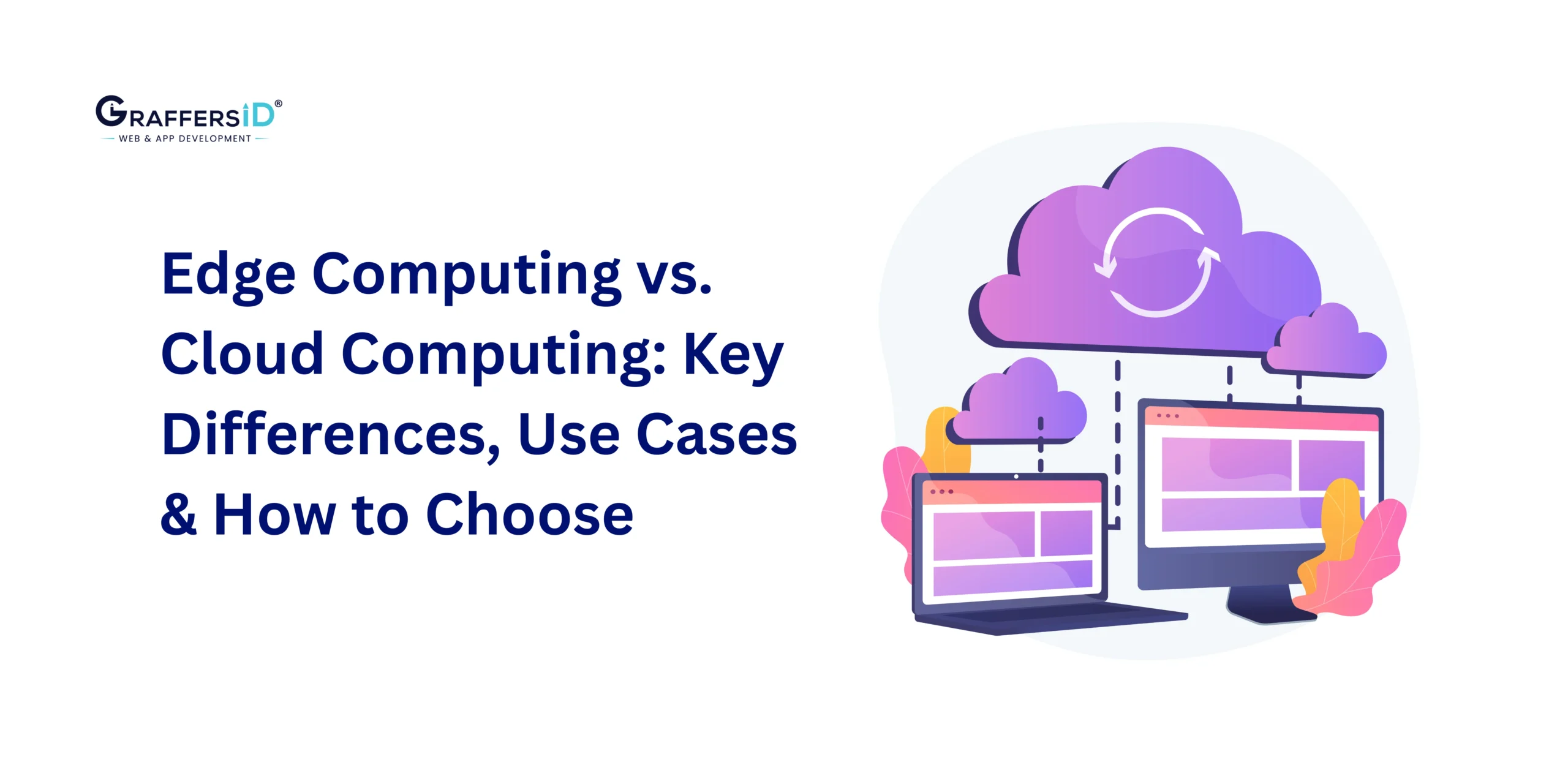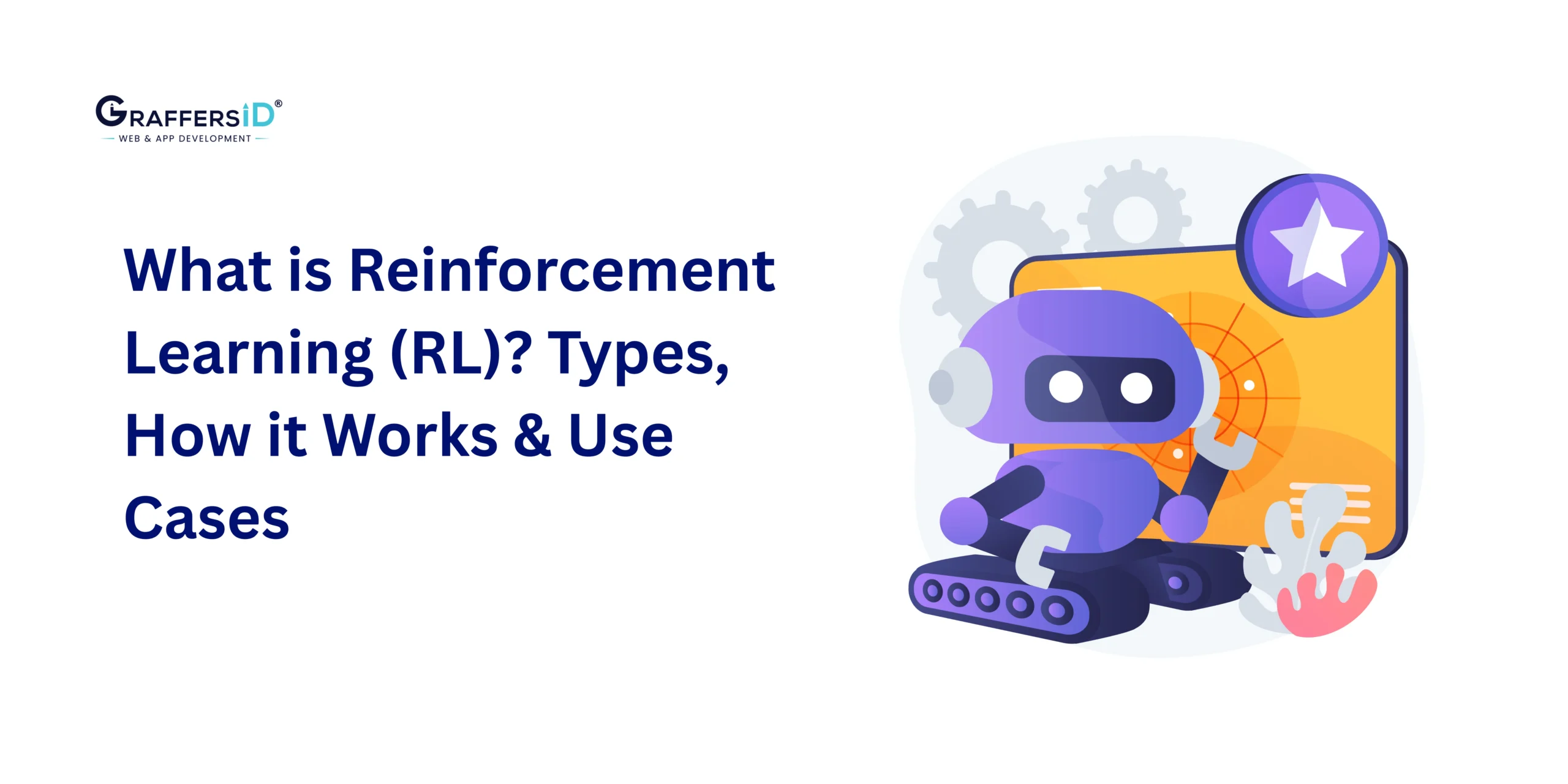WebAssembly is a binary instruction format that works as a low-level virtual machine (VM) for the web. It was created by the collaboration of several major browser vendors focusing mainly on Google, Mozilla, Microsoft, and Apple, and it has set forth goals in terms of web performance as high-performance applications running on the web. In other words, WebAssembly is not like JavaScript, as JavaScript is an interpreted language, while WebAssembly is defined for compilation.
The aim of WebAssembly has always been to provide a safe, secure, and portable mechanism for code execution within a web browser. In addition, it allows the programmer to write code in programming languages such as C, C++, or Rust (among others) and compile that code into WebAssembly bytecode, which would work directly in the browser. Complex and computational-heavy work would be performed almost with native speeds, radically altering the application development environment for performance-sensitive applications.
Read Also: Understanding JavaScript- Key features, benefits, and common use cases
Advantages
Performance:
WebAssembly code executes almost natively so that it can be applied in performance-critical applications.
Portability:
WebAssembly was designed with a platform-independent execution model, making it able to run on almost any operating system or architecture.
Security:
WebAssembly runs in a sandbox so that a malicious code shall not be capable of damaging the system of the user.
Interoperability:
WebAssembly can seamlessly work with JavaScript, becoming perfectly easy to incorporate into the web applications.
Language Agnosticism:
Developers can write WebAssembly codes in different programming languages so that it becomes flexible in choosing the best language needed.
Small Footprint:
Although it offers impressive performance capabilities, WebAssembly has a small footprint, making it a good choice for optimizing web applications where bandwidth and loading time are critical factors.
Accessibility:
Since web assembly is expected to be a low-level bytecode, platform-independent, it shall run on multiple platforms or host architectures such as x86, ARM, and other miscellaneous targets. That makes WebAssembly highly portable.
Security:
WebAssembly runs just like JavaScript by going through a secure sandboxed environment and thus the potential of bad code messing with anything in the user’s system or data is supposed to be low.
Interop:
WebAssembly can connect directly and easily with the codes made with JavaScript along with the DOMs (Document Object Models), which allows developers’ application of their existing networks of JavaScript libraries and frameworks in combination with WebAssembly modules.
Fewer load times:
For example, in some Web applications, the amount of WebAssembly files is less when compared with its equivalent JavaScript files, leading to faster loads- especially under cases of limited bandwidth or less network connections.
Near-Native Performance:
One of the most striking benefits with WebAssembly is delivering a near-native performance in web browsers. Instead of just describing how the interpreter should process instructions, WebAssembly gives a low-level binary format that can be efficiently executed by modern web browsers. This actually overcomes the performance barrier inherent to traditional web technologies, such as JavaScript.
Futureproofing:
As the web changes, the future-proofing of applications becomes more and more important; with its standardized specifications and already considerable support from major browser vendors, WebAssembly holds a promise for the future for all web applications.
Disadvantages
Learning Curve:
To develop applications using WebAssembly, one must be familiar with low-level programming languages like C++ or Rust. This certainly becomes a challenge for developers who are used to high-level languages, such as JavaScript.
Debugging Complexity:
Due to the absence of human-readable source code, debugging WebAssembly code is complex as compared to JavaScript. The tools and techniques for debugging WebAssembly are still in evolution.
Code Size:
Though WebAssembly files can be smaller than their equivalent JavaScript files, they may also be large compared to the optimized JavaScript code. It could become a load time issue, especially for users having slow internet connections.
Browser Support:
It is accepted by almost all major browsers. Some old browsers, however, do not support completely, so fallbacks or additional workarounds are to be used for achieving compatibility.
Limited DOM Access:
WebAssembly does not have direct access to the DOM; it interfaces with the browser’s Document Object Model through JavaScript. Such an interfacing results in a communication overhead between WebAssembly and JavaScript.
Runtime Overhead and Memory Management:
Even though it is a very efficient runtime environment compared to traditional JavaScript execution, WebAssembly is absolutely not without its overhead and resource management problems. It’s applications may incur significant runtime overhead for memory allocation, garbage collection, and inter-module communication. Developers will be best served if they understand proper memory usage and optimize resource-intensive operations to prevent performance degradation and memory leaks.
Accessibility and SEO Implications:
WebAssembly introduces several accessibility and search engine optimization (SEO) challenges, especially for content heavy or interactive web applications.
Read Also: WebAssembly vs JavaScript- which is better for 2025?
WebAssembly limitations
Limited Browser Support:
Most of the major browsers-have already adopted WebAssembly-such as Chrome, Firefox, Safari, and Edge-but yet, the full support across platforms, list versions is clearly not yet universal. Old browsers will also be unsupported or incomplete, narrowing down the audience for applications built with Wasm. Fallbacks or alternatives must be further considered by the developers to cover all users with possible options.
Debugging Challenges:
Debugging applications that use WebAssembly will be more of a nightmare than traditional web technologies. The nature of the compiled Wasm codes does not directly map back to the source codes, and so debugging gets out of hand. Most developers come back to source-level debugging, guided with tools such as source maps or debugging proxies-not as granular or convenient as the native web debugging tool.
Limited Access to Web APIs:
It will operate in a sandbox that has limited its ability to directly access certain web APIs and browser capabilities. A given method can invoke WebAssembly code and then directly pass data back and forth from JavaScript to realize some feature that would otherwise be uneconomical in i.o by marshaling to and from JavaScript and Wasm, thus incurring overhead-to gain the performance implications.
Increased Code Size:
While WebAssembly offers efficient binary representation, the broad type of runtime overhead and added metadata can inflate the size of compiled binaries, compared with the size of equivalent JavaScript code. Such increase in code size might affect the loading time, especially for applications with extensive logic or dependence in them.
Conclusion
In conclusion, WebAssembly (Wasm) is a powerful technology that boosts web performance by enabling near-native execution speeds in the browser. Its platform-independent nature and ability to run code from languages like C and Rust make it ideal for performance-heavy applications. It integrates seamlessly with JavaScript, offering a small footprint and faster load times.
However, it comes with challenges such as a steep learning curve, difficult debugging due to non-human-readable code, and limited access to web APIs. While browser support is growing, older browsers still lack full compatibility.
Despite these issues, it’s potential to enhance web development is significant. As browser support and development tools improve, it will continue to complement JavaScript.