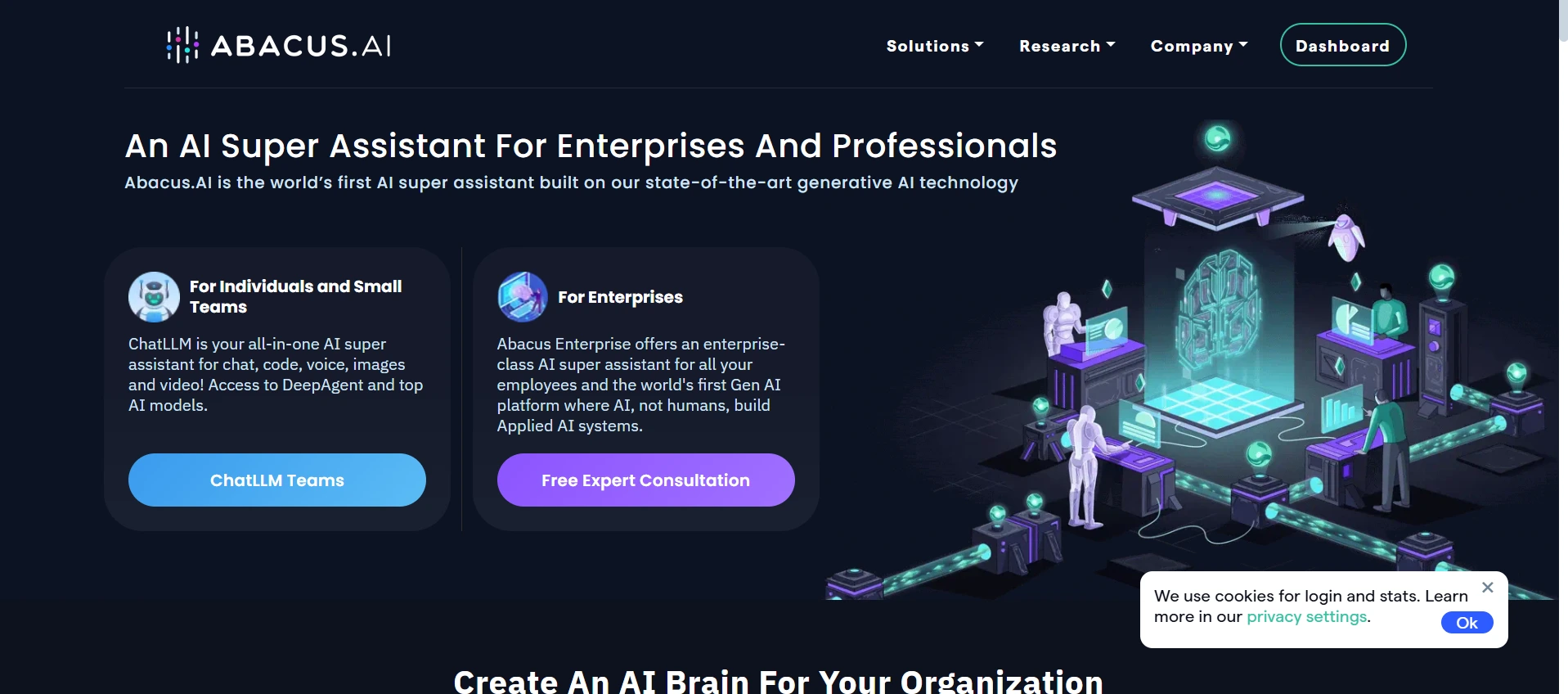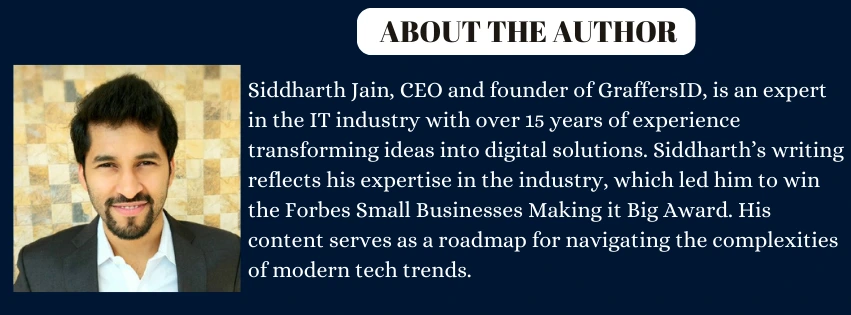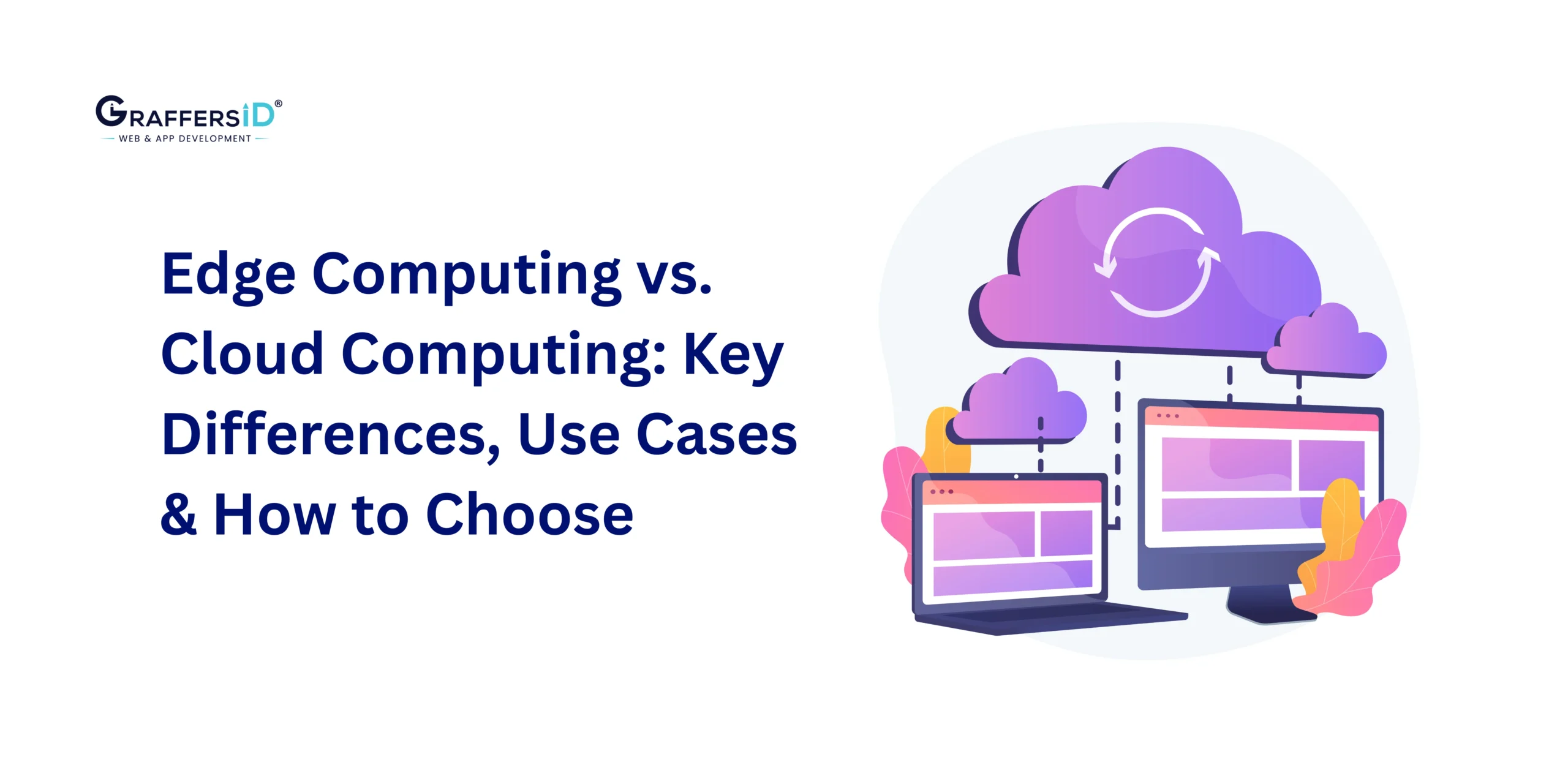As AI continues to grow rapidly, 2026 is expected to be the biggest turning point ever for AI-driven business transformation. Artificial intelligence (AI) tools are now essential to digital success, from boosting developer productivity to simplifying machine learning processes and automating workflows. For tech-savvy decision-makers, CTOs, and CIOs, assessing the proper tools promptly can impact your business’s competitiveness, efficiency, and flexibility.
This blog dives into 7 cutting-edge AI tools that are redefining the tech landscape in 2026. These tools serve varied purposes but collectively represent the vanguard of AI-driven innovation. Arranged logically based on a software development lifecycle, we begin with tools that aid in code generation, move through testing and review, and end with those supporting deployment and automation.
1. Codex by OpenAI
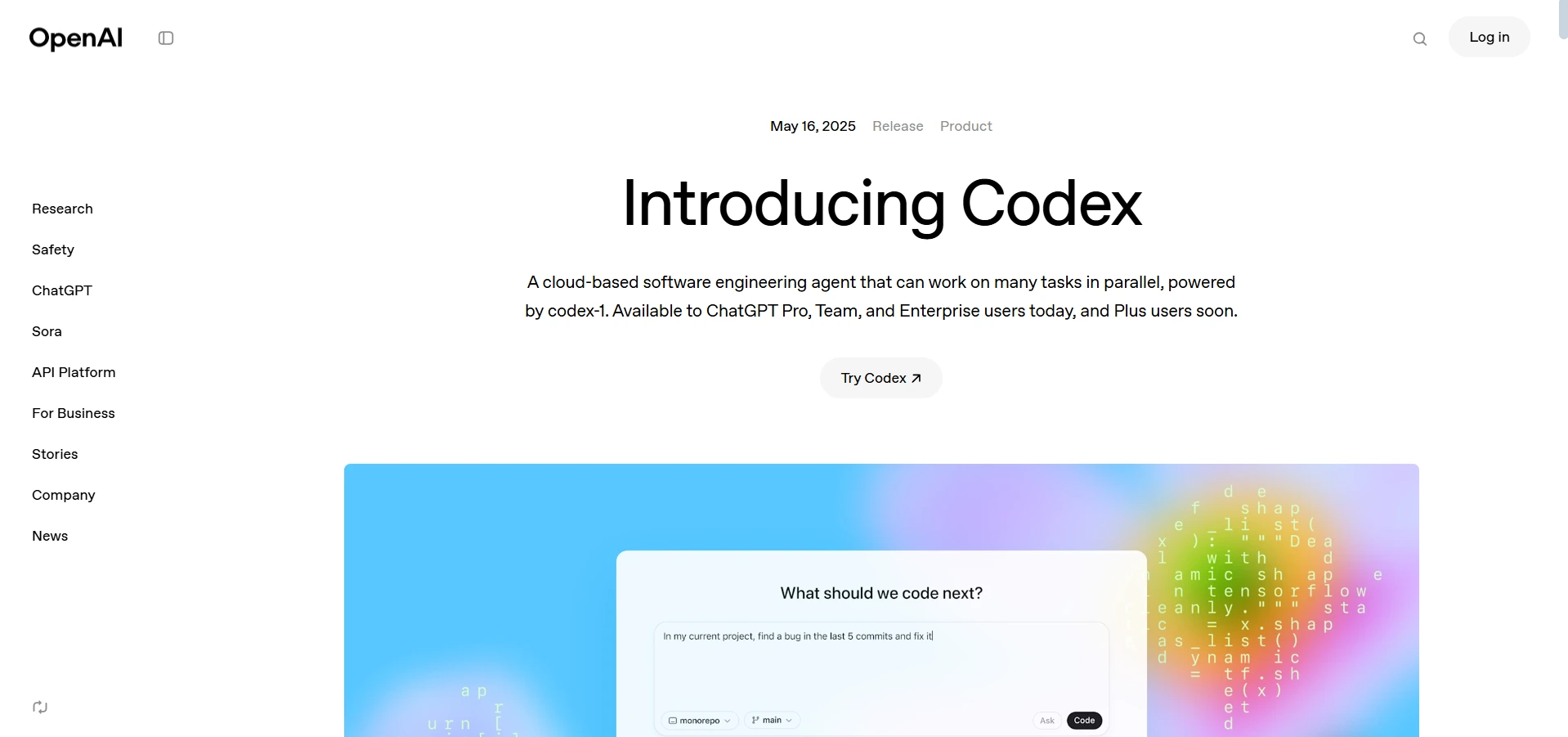
With the recent release of Codex by OpenAI, AI-assisted software development has advanced significantly. Codex is a proactive coding agent that assists developers in designing, writing, and debugging complete software systems, not just a typical code generation tool. Codex, based on the most recent language models from OpenAI, is capable of understanding complex natural language instructions and converting them into high-quality, executable code in a variety of programming languages. It makes the human-machine programming interface easier to use by supporting multi-modal input, such as visualizing logic trees or using voice commands to generate code.
Read More: What Is Zapier AI Automation in 2026? How Businesses Can Streamline Workflows Without Code?
Key Features
- Natural Language to Code: Developers just need to describe functionality in plain English. Codex will write the equivalent code.
- Multi-language Support: Works across dozens of languages like Python, Ruby, JavaScript, Go, etc., making it highly flexible.
- Contextual Awareness: Codex analyzes your code surroundings and structure to suggest code that fits the logic and context of your project.
Applications
- Boilerplate Generation: Eliminate repetitive coding tasks like form validation, API calls, or auth flows.
- Legacy Refactoring: Rewrite old, inefficient code into modern versions without manual rework.
- Auto-generating Unit Tests & Docs: Describe a function and get a suite of relevant unit tests and accompanying documentation.
As AI becomes more agentic and integrated into the development workflow, Codex stands out as a must-evaluate tool for tech teams aiming to scale productivity without compromising quality.
2. Cursor AI
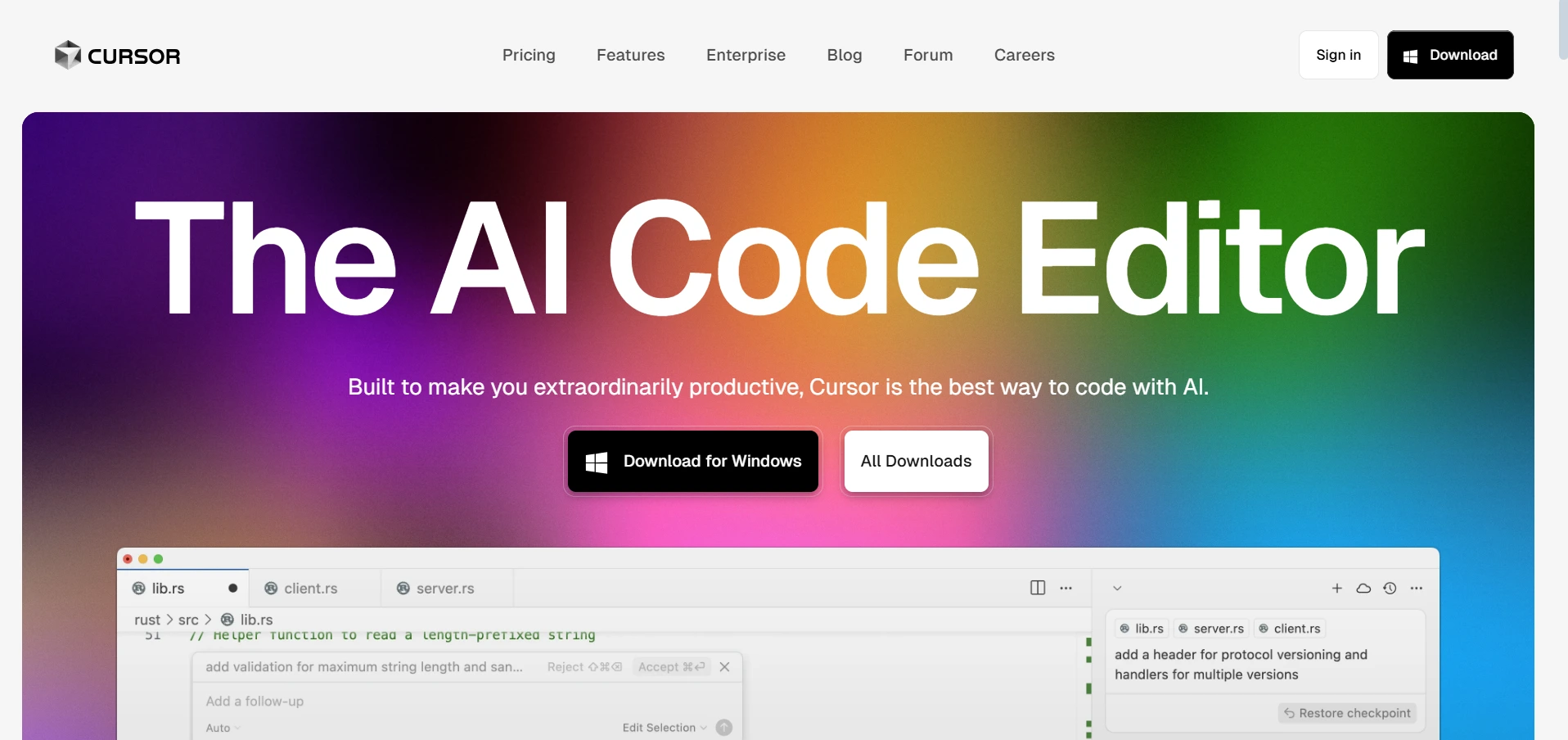
Cursor AI is a game-changer in an era where software development is developing more quickly than ever before, as it brings the power of large language models directly into your favorite code editor, Visual Studio Code. Cursor smoothly integrates the ease of Visual Studio Code with the intelligence of modern AI, striving to be more than just an extension. Cursor serves as a co-pilot that understands your objective, helps you work more efficiently, and reduces cognitive overload when debugging, building new features, or exploring a new codebase.
Key Features
- Smart Suggestions: As you type, the IDE suggests optimized, context-aware completions.
- Bug Detection and Fixing: Automatically highlights logic or syntax errors and offers fixes.
- Natural Language Queries: Developers can describe functionality in plain English (e.g., “Create a login form with validation”) and Cursor generates complete, context-aware code snippets, including functions, components, and logic.
Applications
- Code Refactoring & Optimization: Suggests more efficient or cleaner implementations based on your existing code.
- Auto-Generating Tests: Generates unit and integration tests based on your code.
Significantly reduces the cognitive load on developers, especially junior ones, while boosting development speed and learning.
3. CodeRabbit
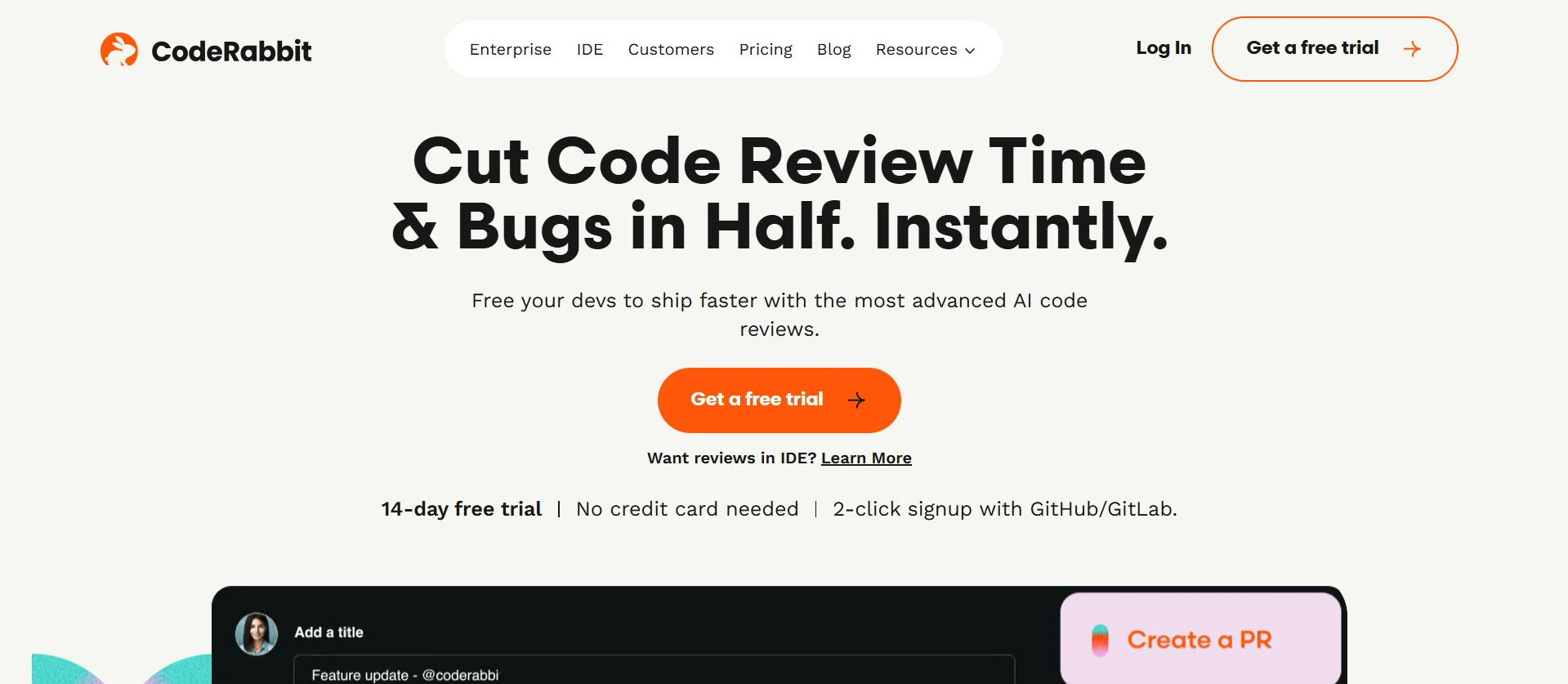
CodeRabbit is a GitHub-integrated code review bot that uses LLMs to automate and speed up the code review process through AI-driven pull request (PR) reviews. It assists teams in detecting issues, maintaining coding standards, and writing high-quality code without stressing out senior devs by providing them with context-aware, in-line feedback directly in their pull requests. With CodeRabbit, software development teams can develop high-quality software faster, reduce reviewer efforts, and drive innovation by balancing speed and accuracy.
Key Features
- Inline Feedback: Leaves code review comments right next to the code in PRs with context-aware explanations.
- Traceable Reasoning: Explains why it recommends a change, making it easier to trust and learn from.
- Team Customization: Learns your team’s preferences and improves its suggestions over time.
Benefits for Teams
- Faster Turnaround: PRs get reviewed and merged quicker.
- Consistency: Ensures the same review standard across the board.
- Less Reviewer Fatigue: Helpful for large teams and enterprise-scale codebases.
CodeRabbit enables scalability in code review processes, freeing senior developers to focus on architecture and innovation.
4. Abacus.AI
Abacus AI is a robust AI super assistant that makes machine learning easier by enabling groups of all technical levels to develop, train, and deploy advanced ML models without ever writing a line of code. Abacus AI makes complex AI trustworthy and readily available for companies of all sizes with its end-to-end automation, bias detection, and real-time retraining capabilities. These features not only speed up your data projects but also ensure transparency and compliance.
Key Features
- End-to-End ML: Covers the whole ML pipeline, from uploading data to deploying models to production.
- Explainability & Bias Detection: Makes the model transparent and helps comply with regulatory requirements like GDPR or HIPAA.
- Drift Detection: Identifies when model accuracy drops due to changing input data patterns.
- Retraining Pipelines: Automatically retrain models when drift is detected.
Applications
- E-commerce: Predict what products users will buy.
- Finance: Flag suspicious transactions instantly.
- Legal/HR: Extract structured information from documents using NLP.
Includes direct integrations with data lakes (like Snowflake) and support for real-time ML model deployment for streaming data.
Need help integrating any of these with your stack?
Our AI-skilled developers at GraffersID can assist you.
5. AnythingLLM
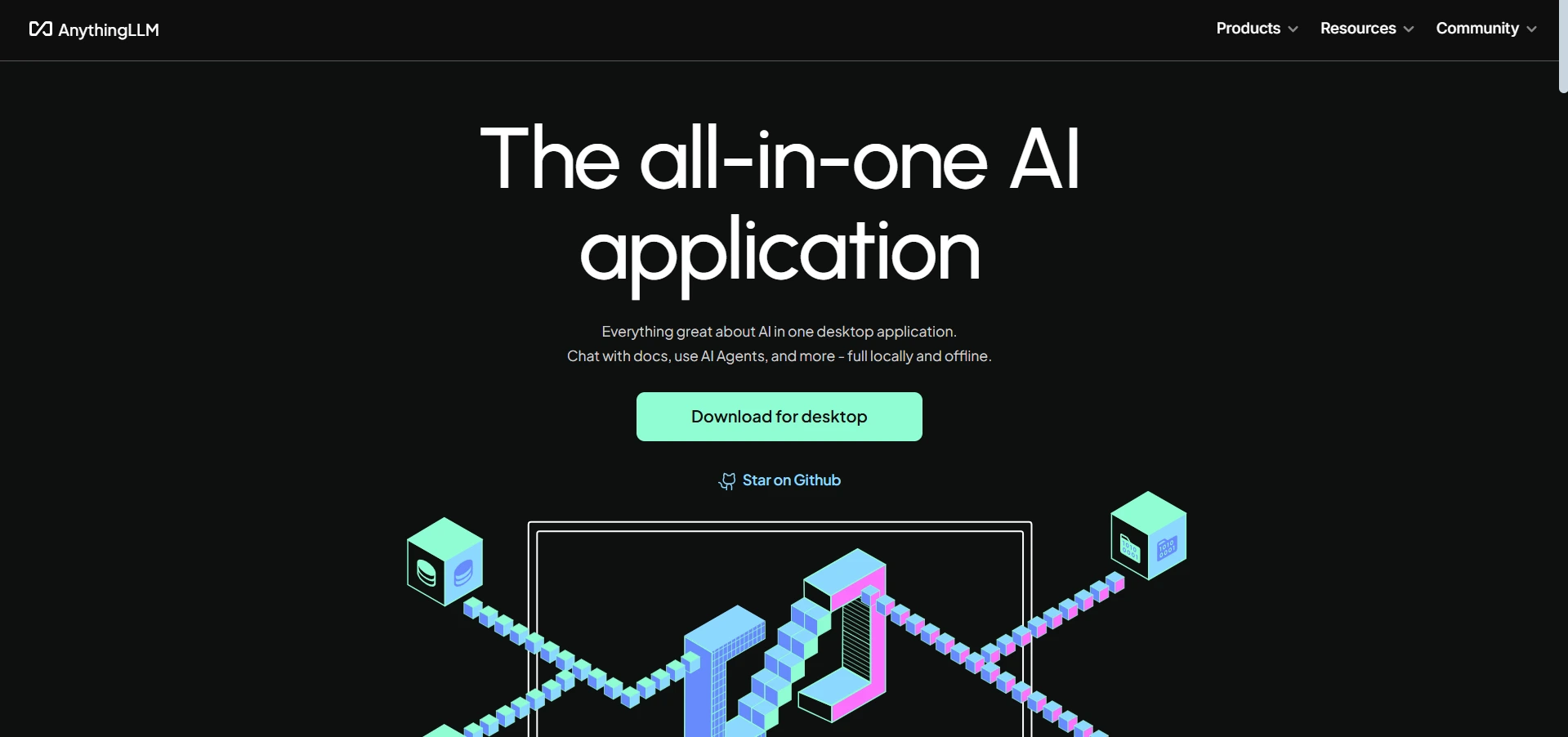
In a world where AI tools are multiplying faster than ever, managing, integrating, and optimizing large language models (LLMs) across an organization can quickly become chaotic. AnythingLLM solves this challenge by offering a centralized, all-in-one platform to run, evaluate, and manage multiple LLMs, from OpenAI’s GPT-4 to Meta’s LLaMA and Anthropic’s Claude, all from a single, intuitive interface.
Key Features
- Unified Dashboard: Easily compare outputs of GPT-4, Claude, LLaMA, etc., from one interface.
- Custom Workspaces: Define workspaces by teams (HR, Finance, Dev) with role-based permissions.
- Plugins & Integrations: Connects with internal tools or external APIs to build LLM-based workflows.
- Model Flexibility: Shift between hosted models (cloud) and private local models to balance privacy and speed.
- Avoids Vendor Lock-in: Freely experiment without long-term contracts.
- Improves Privacy: Choose local models for sensitive workloads.
- Cost Optimization: Route tasks to cheaper or faster models based on task complexity.
Applications
- R&D: Evaluate different LLMs before committing.
- Legal/Health: Keep data on-premise while still using advanced LLMs.
- Enterprise Chatbots: Build bots trained on company-specific data using preferred models.
6. CrewAI
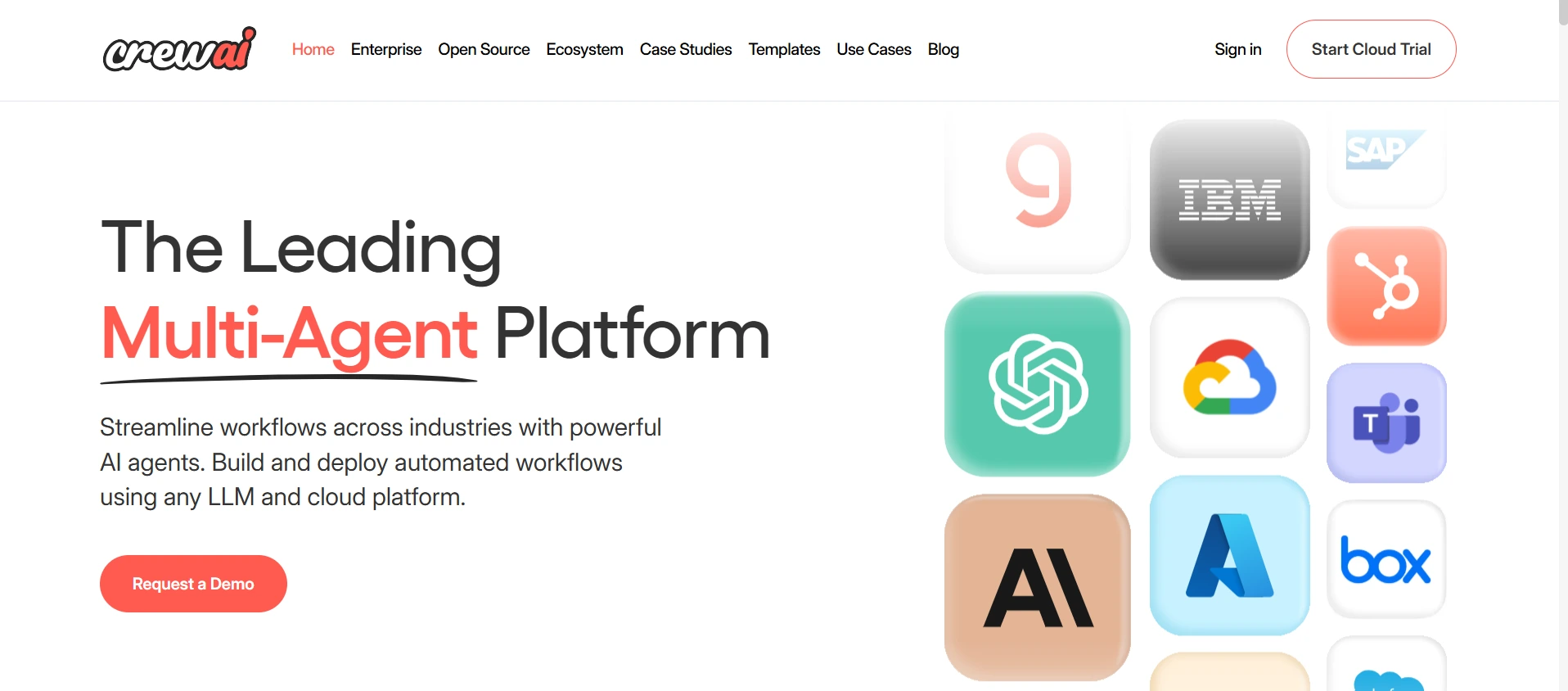
CrewAI is an open-source agent orchestration framework that enables the creation of multi-agent systems, where each AI agent plays a defined role (e.g., researcher, coder, reviewer). These agents collaborate to accomplish complex tasks, much like a human team.
Key Features
- Role-Based Agents: Define custom roles and personalities (e.g., Tech Lead, Analyst) for each agent.
- Inter-Agent Communication: Agents can pass tasks, ask questions, and delegate responsibilities to one another.
- LLM Agnostic: Works with GPT-4, Claude, and even local models.
- Task Chaining: Breaks large goals into smaller tasks and assigns them automatically.
Applications
- Software Development: Auto-create features, write test cases, and deploy with minimal oversight.
- Research & Reporting: Assign AI researchers to gather information, summarize, and report findings.
- Marketing Automation: Assign a writer, strategist, and social media agent to build and distribute content.
CrewAI brings structure to the chaos of multi-agent systems and is a real step toward autonomous AI teamwork, ideal for ops teams, researchers, or startups experimenting with task delegation to AI.
7. n8n
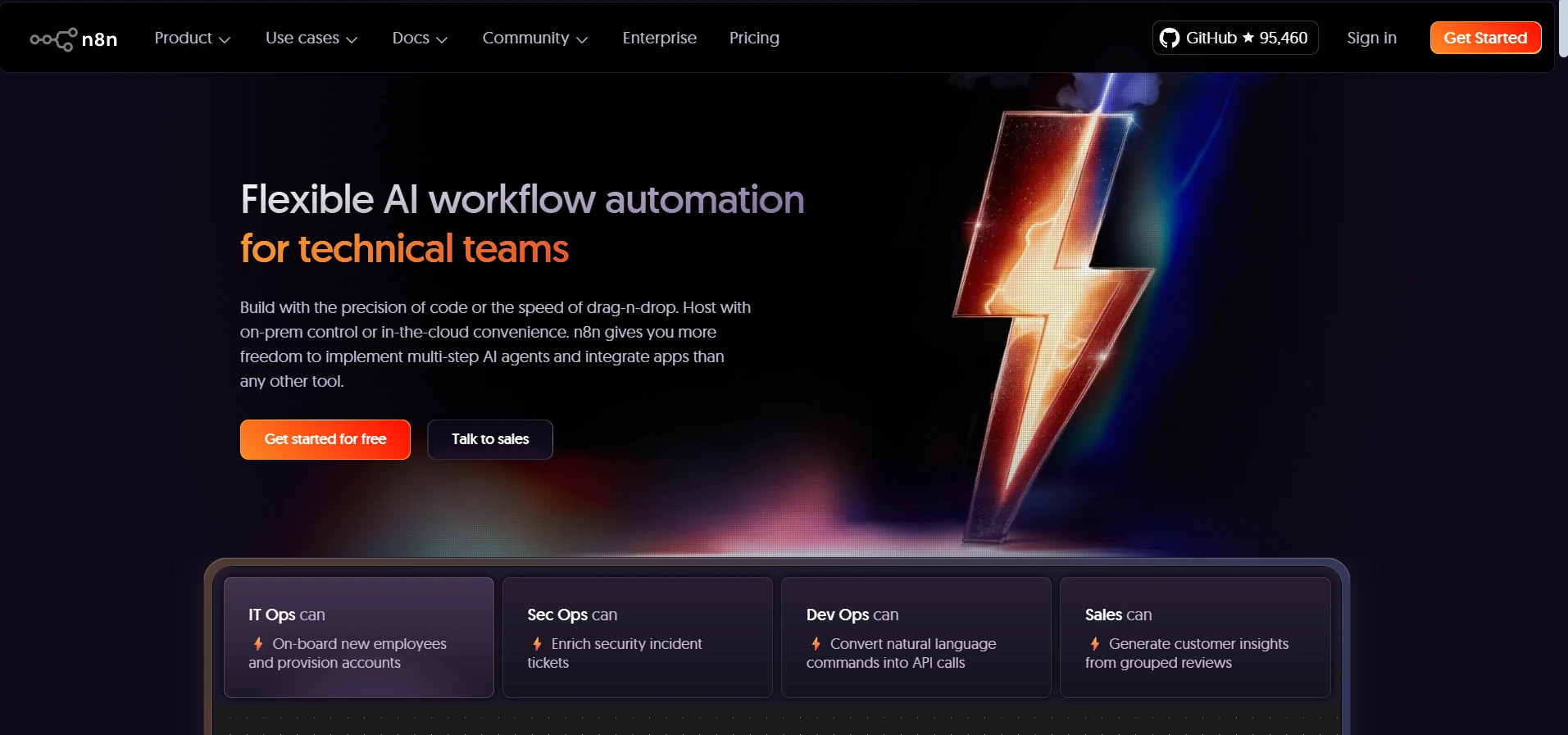
n8n (“nodemation”) is an open-source, node-based automation platform similar to Zapier but self-hostable and infinitely customizable. n8n gives teams full control over automation logic, enabling self-hosted, deeply customized workflows tailored to complex business needs. With the rise of AI integrations, n8n now allows users to embed LLMs like GPT-4 directly into their automations, transforming basic task automation into intelligent, decision-driven processes.
Read More: What is Blackbox AI? How Leading Tech Teams Are Redefining Development Workflows in 2026?
Key Features
- LLM Integrations: Combine AI decision-making (like GPT-4) inside automation flows.
- Conditional Logic: Route data/actions based on values, time, and responses, highly dynamic.
- Natural Language Interface: Describe automation in words; the tool creates the logic.
Popular Integrations
- Slack, Notion, Trello, Salesforce, Google Sheets, and OpenAI API.
In addition to introducing “self-healing” processes with AI-powered feedback loops, n8n also allows decentralized deployment with container-based scaling.
Comparison Table: Top Trending AI Tools
| Tool | Category | Key Benefit |
| Codex | Code Generation | Developer productivity |
| Cursor AI | AI IDE | AI-native development environment |
| CodeRabbit | Code Review Automation | Faster and consistent code reviews |
| Abacus AI | AutoML Platform | ML model building without coding |
| AnythingLLM | LLM Orchestration | Efficient multi-model management |
| CrewAI | AI Agent Collaboration | Structured multi-agent task execution |
| n8n | AI Workflow Automation | Custom logic-based automation flows |
Final Thoughts
As AI continues redefining digital transformation rules, it’s no longer a question of whether you should adopt AI tools, but how fast you can integrate them into your organization. These seven tools show how artificial intelligence continues to impact every stage of the software development process. Staying ahead involves not only being aware of these modern tools but also using them wisely to boost productivity, reduce costs, and gain a competitive edge.
At GraffersID, we help businesses and startups integrate modern AI solutions into their business and development processes.
Want to integrate AI into your current business and development processes?
Schedule a free consultation with our AI experts at GraffersID and future-proof your tech stack today.