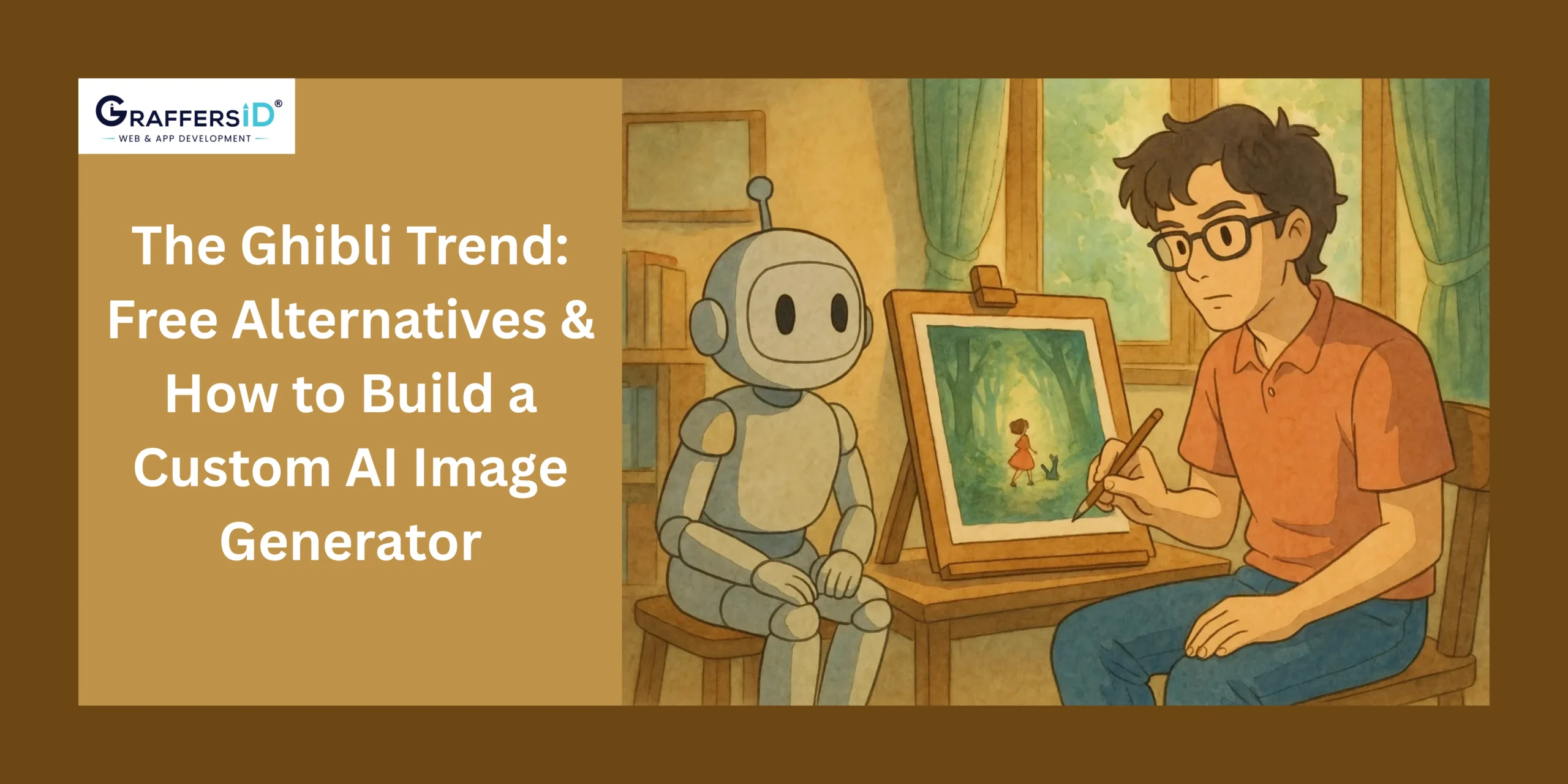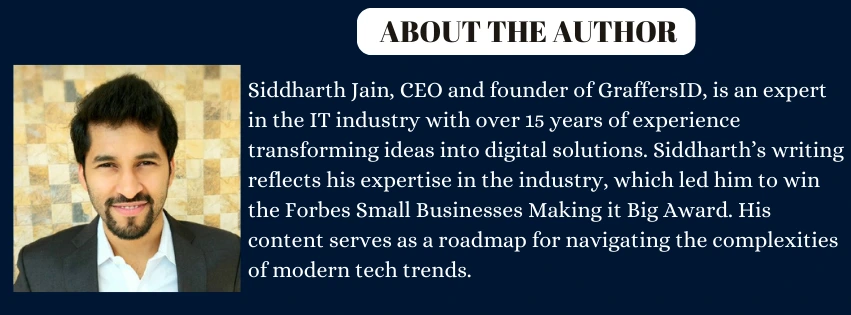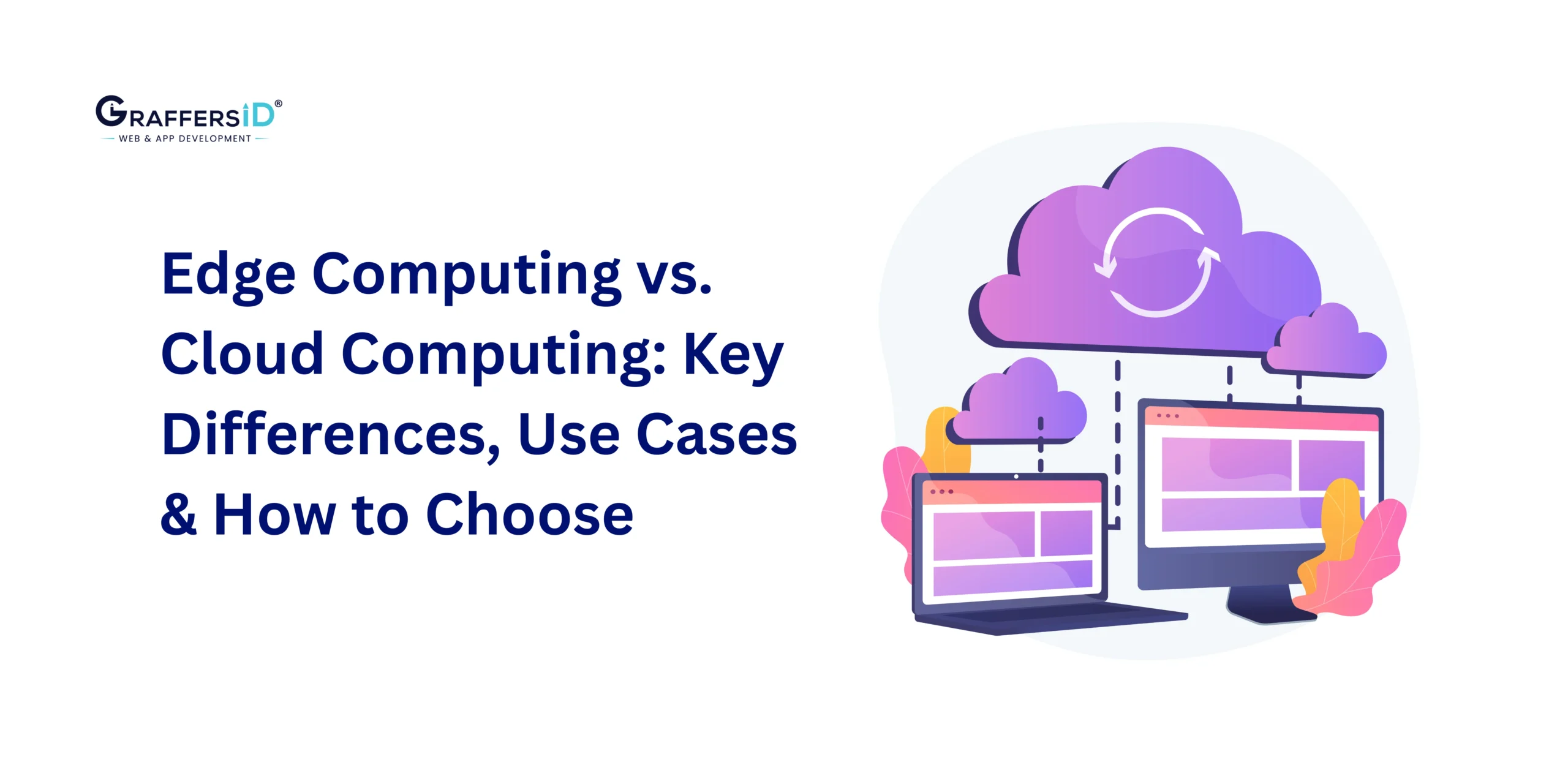The internet has recently been filled with AI-generated images that look like the famous style of Studio Ghibli, the renowned Japanese animation studio that created classics such as Spirited Away, My Neighbor Totoro, and Howl’s Moving Castle. This artistic trend has caught the interest of many social media users, who want to know how these images are generated and what is the reason behind this craze.
At the same time, OpenAI has transformed the artificial intelligence landscape with its innovative marketing strategy. This blog explores how Ghibli became a cultural icon, how OpenAI gained popularity, alternative tools for creating Ghibli images, and how you can develop custom AI software for creating these Ghibli-style images.
How Studio Ghibli Became a Global Trend
1. Unique Storytelling & Emotional Connection
One of the main reasons for Ghibli’s popularity is its deep storytelling, which connects across cultures. Ghibli movies, unlike standard Western animations, cover tricky topics like:
- Environmentalism (Princess Mononoke)
- Coming-of-age journeys (Kiki’s Delivery Service)
- Existential struggles (Spirited Away)
This depth relates to audiences emotionally with the characters and ideas, making the films memorable and popular throughout generations.
2. Unique Visual Aesthetic with Hand-Drawn Animation
Ghibli’s unique animation style is drawn by hand, which gives it a warm, natural, and nostalgic touch that distinguishes it from modern computer-generated animation. The studio concisely draws each frame, focusing on:
- Background elements to create engaging scenes such as forests, cities, etc.
- Character expressions that bring emotions to life.
- Lively motions make everything appear natural and real.
This creative dedication gives Ghibli movies a unique charm that AI-generated graphics usually lack.
3. Long-Term Branding and Global Distribution
Unlike companies that rely on forceful promotional strategies, Ghibli became popular through:
- Word-of-mouth marketing, with fans excitedly recommending its films
- Strategic distribution deals with companies like Disney and Netflix to reach international audiences.
- Merchandise and cultural impact, including Ghibli theme parks, art exhibits, and collectibles.
- Consistency in quality storytelling, ensuring long-term audience engagement.
These strategies helped transform Ghibli from a niche Japanese studio into a global phenomenon.
Read More: Building an AI Chatbot—Types, Tech Stacks, and Steps
OpenAI’s Marketing Strategy: A Case Study in Quick Adoption
While Ghibli took decades to establish its reputation, OpenAI gained global fame within a very short period. The Ghibli trend is not just a coincidence; it is part of OpenAI’s broader marketing strategy to promote its image-generating features. Here’s how OpenAI has strategically used this trend:
- Advancing AI Innovation: OpenAI’s image-generation model, like DALL·E, has shown impressive improvements in style copying. By showcasing its ability to mimic Studio Ghibli’s iconic art style, OpenAI established itself as a leader in AI-powered digital art.
- User Engagement & Social Media Virality: Trends that become viral boost user engagement. The Ghibli images encouraged more people to try artificial intelligence (AI) tools, increasing OpenAI’s user base and awareness.
- Promoting Subscription Upgrades: OpenAI usually provides free, limited access to its models while keeping the premium features under a subscription fee. The excitement over Ghibli-style images enticed many people to upgrade and pay a subscription fee.
Top 7 Alternative Tools to Create Ghibli-Style Images
While OpenAI’s tools are advanced, various free options allow you to create Ghibli-style images without paying a subscription. Here are a few options:
1. DreamBooth
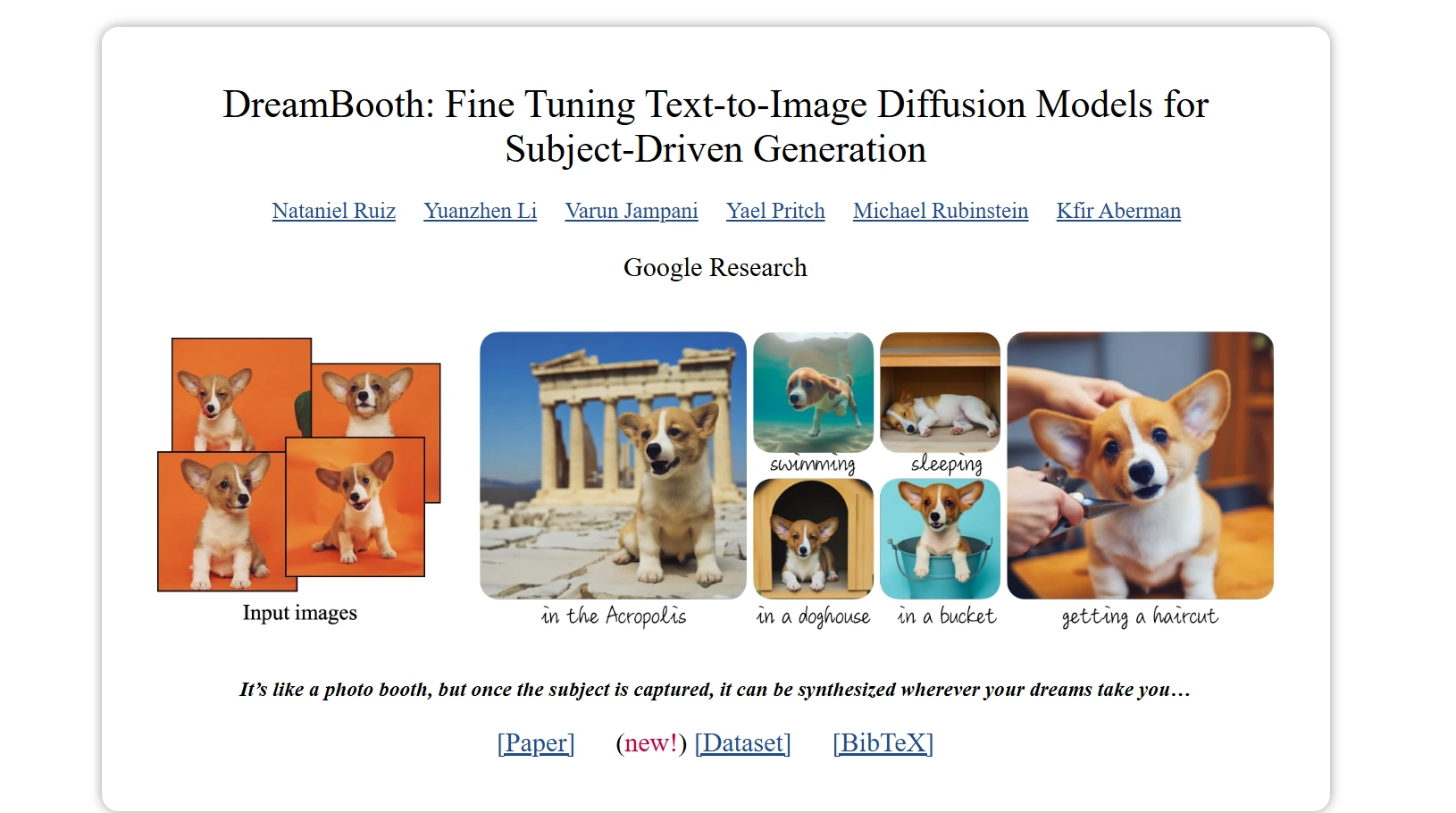
Stable Diffusion is an open-source AI model that creates creative images using diffusion-based methods. It’s highly customizable and can be refined for specific themes, such as Ghibli-style visuals.
How to Use: Users can install Stable Diffusion locally or use it through web services such as Clipdrop or Hugging Face Spaces. DreamBooth allows you to adjust your model for more customization.
2. Deep Dream Generator
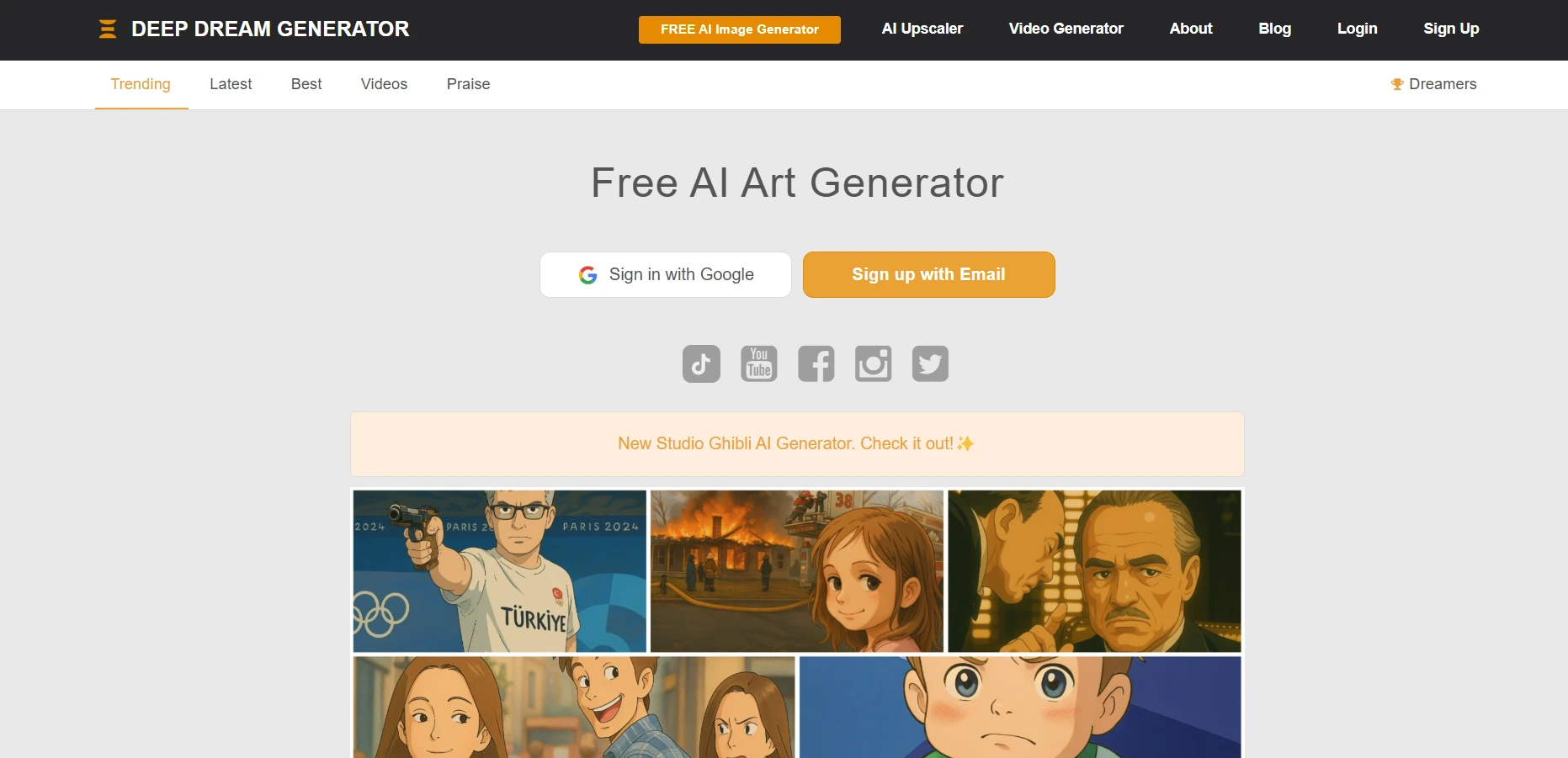
Deep Dream Generator is a deep learning tool that uses artistic filters to create unique and dreamlike images. It can be used to create artistic effects like Ghibli’s hand-drawn animations.
How to Use: Upload an image, then choose a pre-trained artistic filter and change the intensity levels to get the desired effect.
3. Midjourney
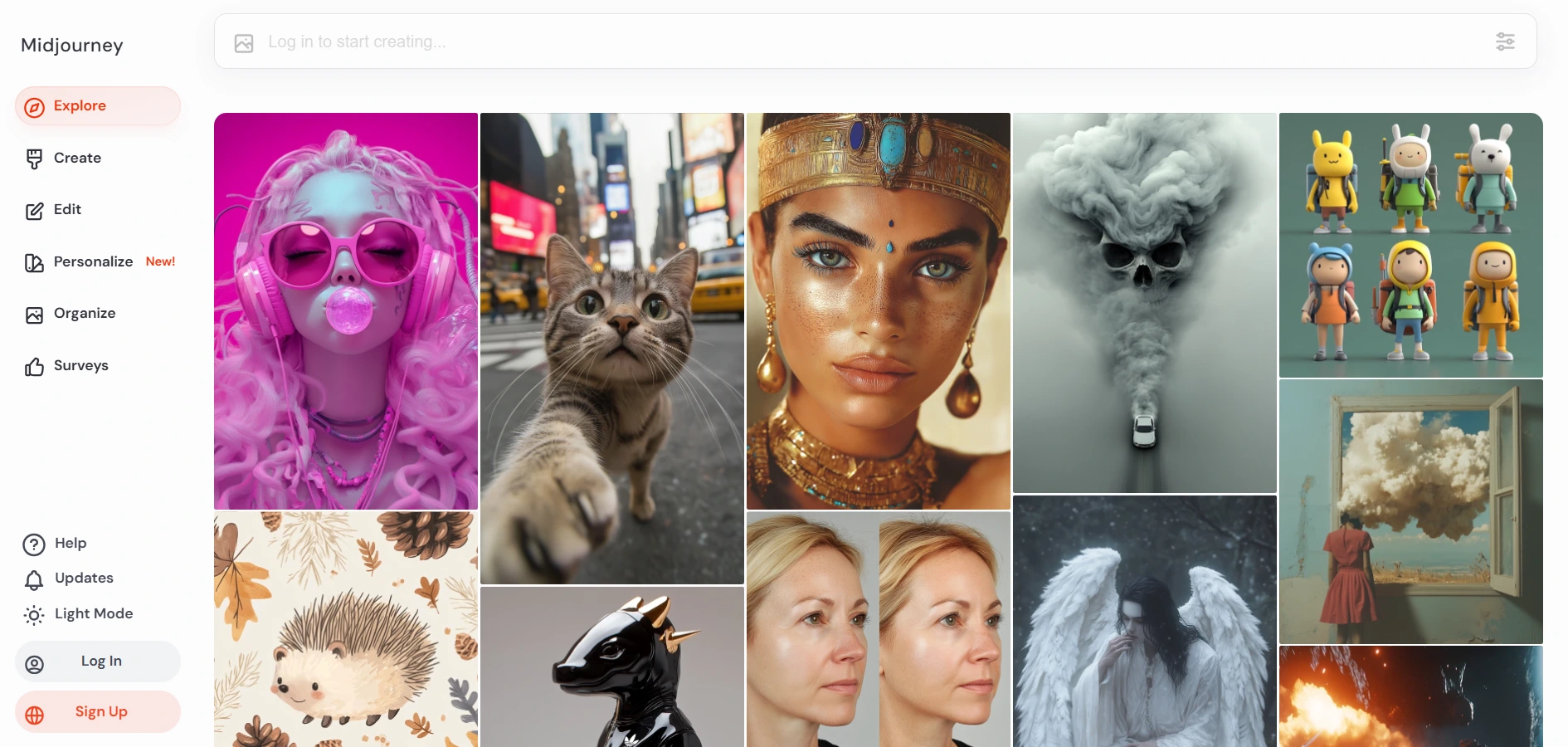
Midjourney is an AI image generator that generates realistic, artistic images based on text prompts. It is popular for creating fancy and animation-style visuals, making it similar to Ghibli images.
How to Use: Users can access Midjourney using Discord by entering text prompts and refining outputs.
4. Prisma
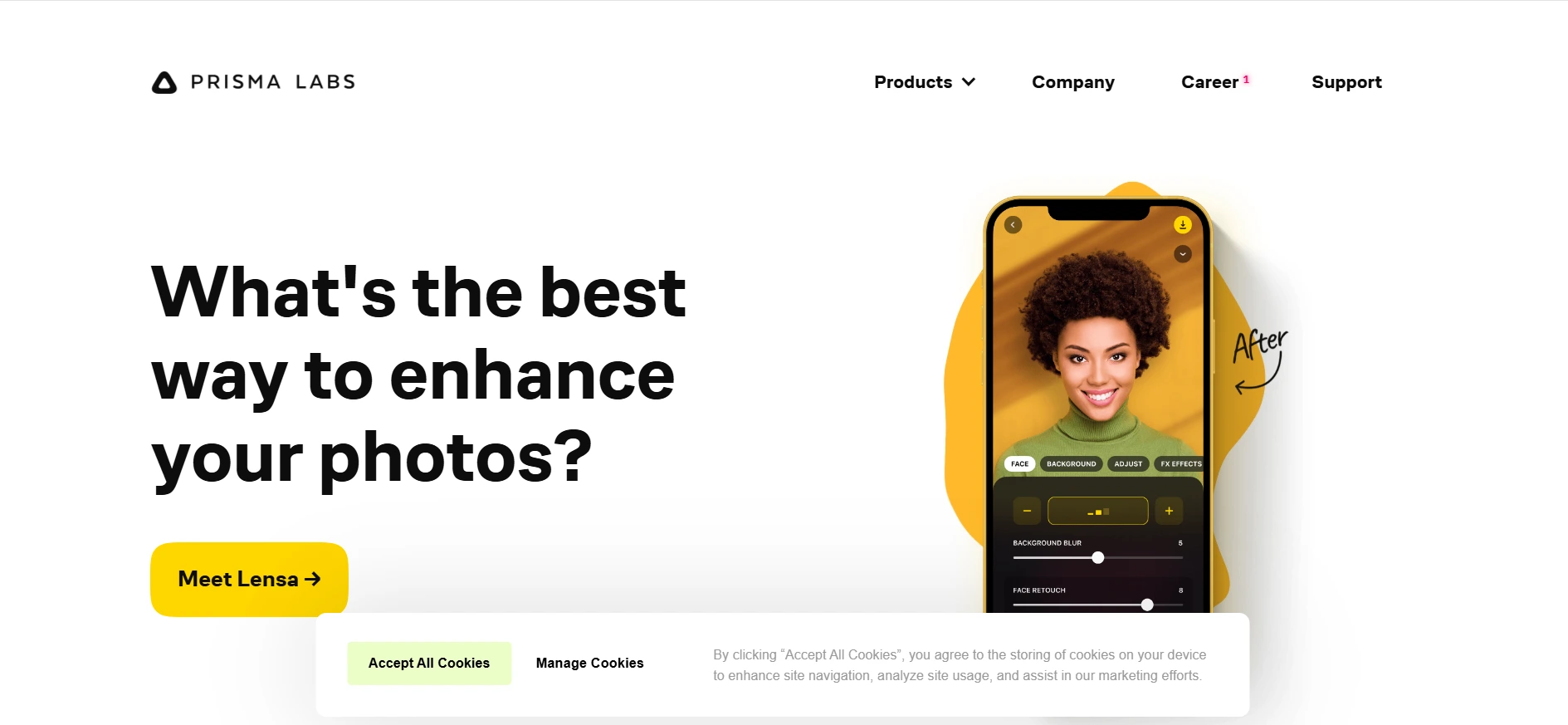
Prisma is a mobile app that uses AI filters to turn images into artistic styles, such as hand-drawn and animated effects.
How to Use: Upload an image, choose an artistic filter, and adjust the intensity of the filter to get the desired image.
5. Grok
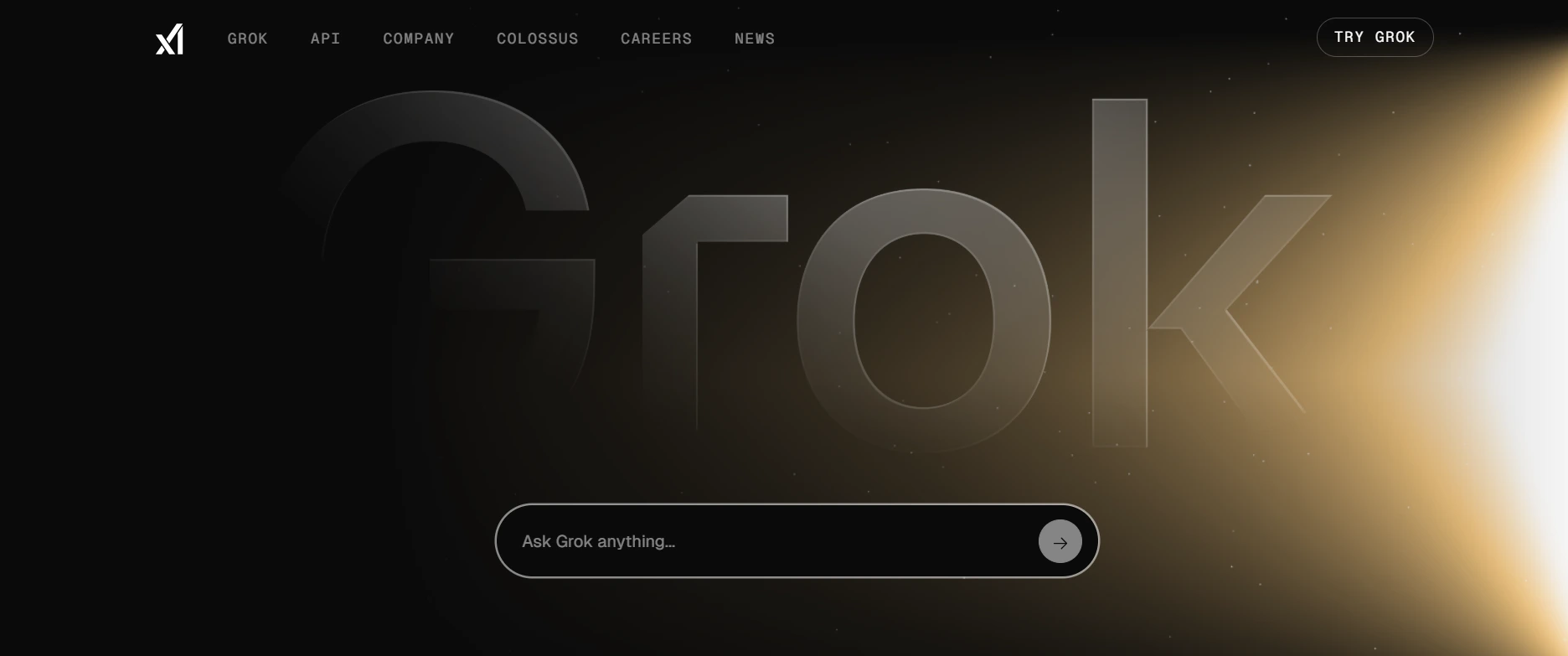
Grok is an AI image editor that offers various types of creative artistic and animated effects.
How to Use: Upload an image, select the effect you like, and adjust its contrast, brightness, and saturation as you want.
6. Flux
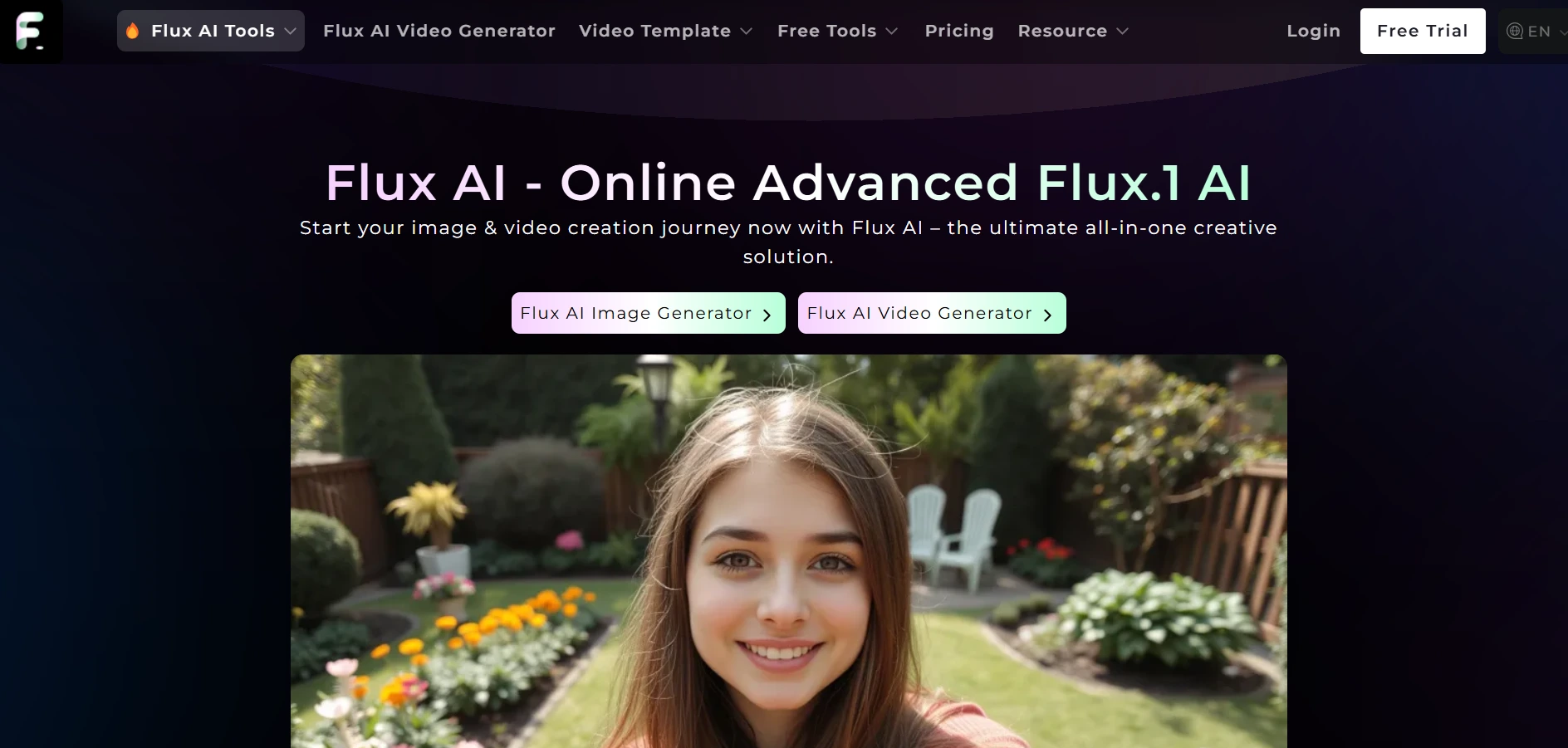
Flux is a graphic editing tool that allows users to generate Ghibli-style images with only one click by using its AI artistic effects.
How to Use: Upload an image and apply the preferred animated filter to generate an animated image.
7. LunaPic
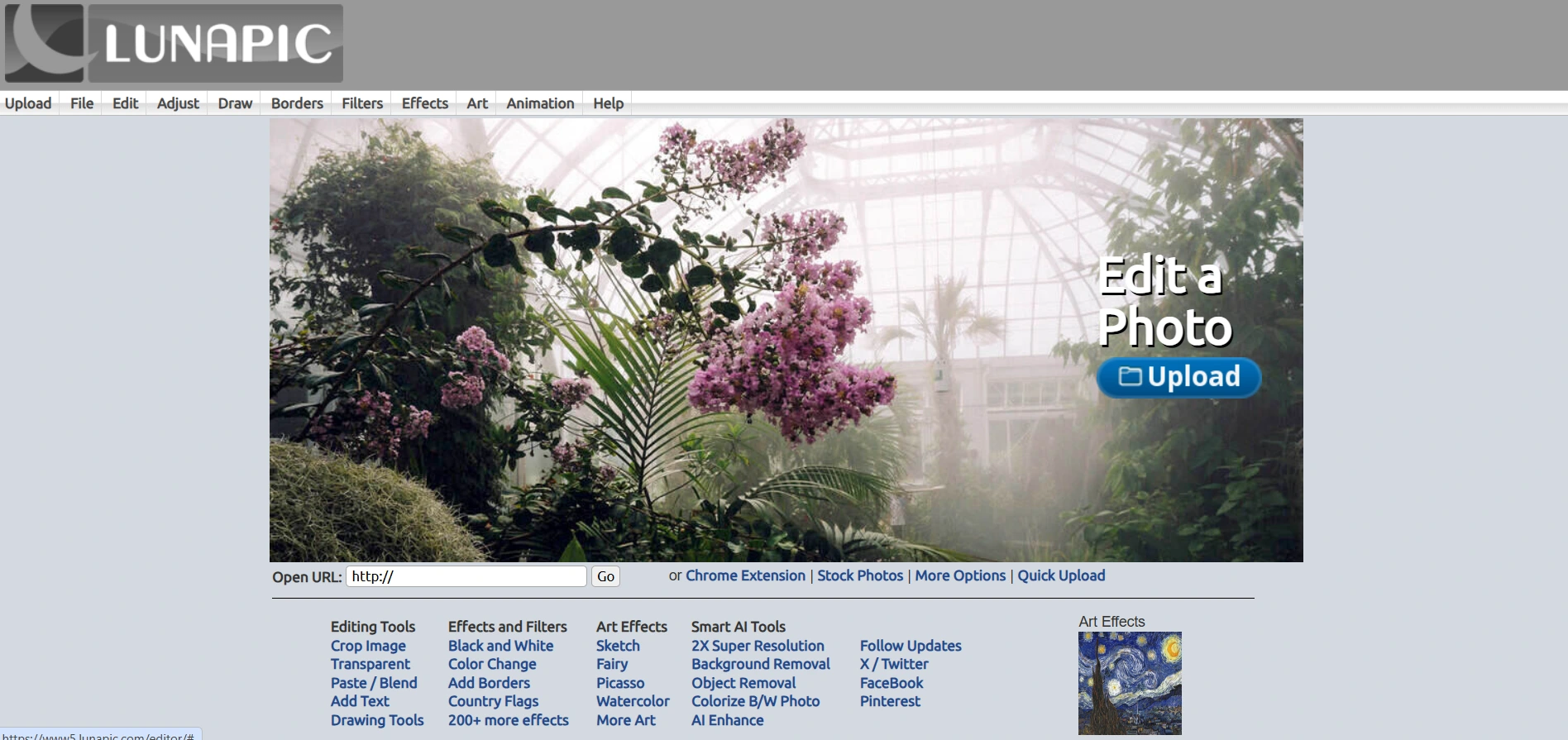
LunaPic is a free online image editor with artistic filters like painting and drawing effects.
How to Use: Upload an image, select an artistic filter like “cartoon” or “painting,” then adjust its effects as you want.
Each of these tools has unique features, making them suited to users with different levels of artistic effect.
Comparison of Top Alternatives for Creating Ghibli-Style Images:
| Tool Name | Type of Tool | Ease of Use | Pros | Cons | Cost |
| Automatic1111 & DreamBooth | AI Model | Moderate | Fully customizable, works offline | Requires a GPU for local use | Free |
| Deep Dream Generator | Web-Based AI Tool | Easy | Web-based, simple to use | Limited resolution and customization | Free with premium options |
| Midjourney | Web-Based AI Tool (Discord) | Moderate | Produces highly detailed animations | Requires a paid subscription | Paid |
| Prisma | Mobile App (AI-Powered) | Very Easy | Mobile-friendly, quick artistic filters | Some filters require payment | Free with in-app purchases |
| Grok | Web-Based Image Editor | Easy | Beginner-friendly, quick artistic effects | Less advanced than AI art generators | Free |
| Flux | Web-Based Editing Tool | Very Easy | Simple interface, fast | Limited customization | Free |
| LunaPic | Web-Based Image Editor | Easy | Free, various artistic filters | Filters are less refined | Free |
How to Build a Ghibli-Style Image Generator Tool
A Ghibli-like picture generator is created by combining AI-driven deep learning algorithms, creative style transfer, and image processing models. But, before getting into development, it’s important to understand Studio Ghibli’s artistic style.
Understanding the Ghibli Art Style
Ghibli animations have a hand-drawn, painterly effect with soft colors, warm lighting, detailed backgrounds, and expressive character designs. The goal is to recreate this style with AI-powered transformations or generative methodologies.
Read More: Role of Artificial Intelligence in Software Development in 2025
Step 1: Choose the Right AI Model
To create Ghibli-style graphics, you’ll need a deep learning model trained on relevant datasets. Some of the finest strategies include:
- Style Transfer Models: Neural networks, such as Fast Style Transfer or AdaIN, can be used to apply Ghibli-inspired filters to existing images.
- Stable Diffusion (Fine-Tuned): A pre-trained diffusion model that has been adjusted to Ghibli-style art can generate anime-style pictures using text prompts.
- GANs (Generative Adversarial Networks): Tools such as StyleGAN and CycleGAN can learn the patterns of Ghibli graphics and generate new images based on them.
Step 2: Collect and Prepare A Training Dataset
- Collect a dataset of Studio Ghibli-style photos from public domain sources or build your own.
- Use data augmentation techniques such as rotation, flipping, and noise reduction to improve the dataset.
- Obtain the rights to any non-public domain images to ensure legal compliance.
Step 3: Train the AI Model
Deep learning frameworks such as TensorFlow or PyTorch can be used to train models, depending on the strategy. When using Stable Diffusion, DreamBooth or LoRA (Low-Rank Adaptation) can help in optimizing the model with minimum processing resources. The model should be designed for smooth textures, cel-shaded characters, and artistic effects.
Step 4: Create a User-Friendly Interface
The user interface (UI) should be simple and easy to use. It can be developed as:
- A web-based application using React, Flask, or Django.
- A desktop tool built with PyQt or Electron.
- A mobile application built with Flutter or React Native.
Users should be able to create Ghibli-style images by simply uploading an image or entering a text prompt. Additional features like brush effects, brightness adjustments, etc., can improve the user experience.
Step 5: Add Image Processing Features
To improve photos, use post-processing techniques like:
- Add text-to-image and image-to-image transformation modes.
- Enable custom element changes, such as style intensity and resolution.
- For a smoother user experience, add real-time rendering previews.
Step 6: Hosting and Deployment
Models for cloud-based services can be deployed through Google Colab, Amazon Web Services, or Hugging Face Spaces. AI-generated photos can be delivered by web apps using Flask APIs. Optimizing inference speed with GPU acceleration is important for real-time generation.
Step 7: Monetization and Business Strategy
Once your software is functional, you can explore various revenue models like:
- Freemium Model: Basic image generating is free, but higher features need a fee.
- One-time Purchase: Provide a lifetime license for unlimited use.
- Subscription Model: Offer cloud-based rendering and advanced AI features.
- AI-Generated Art Marketplace: Users can sell and share their creations here.
Conclusion
The Ghibli trend is more than simply a viral moment; it shows AI’s expanding influence in digital art. While OpenAI has used this trend to market its services, you can create Ghibli-style images using various free tools available.
Creating your own AI-powered software can be an exciting opportunity for anyone looking to take creativity to the next level. This not only gives you complete creative power but also opens up opportunities for monetization through premium features.
GraffersID can assist you in developing an AI-powered image-generating tool or any other custom software solution. As a top software development partner, we specialize in creating AI-powered applications, web platforms, and mobile applications. Hire skilled remote developers from GraffersID to bring your concept to life!