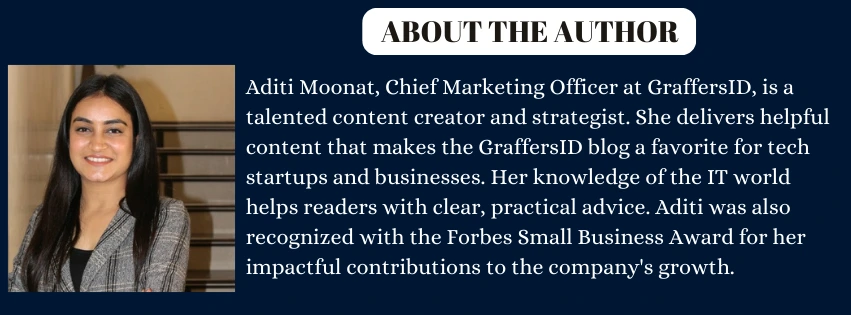In 2026, software development teams are under constant pressure to deliver projects more quickly, write cleaner code, and have fewer bugs, all while managing various time zones and technologies. In the middle of this complexity, GitHub Copilot has become more than simply an autocomplete tool; it is transforming the way developers interact, think, and write code.
But what exactly is GitHub Copilot? What role does it play in modern development processes? Above all, how are tech executives using it to increase output, release code more quickly, and reconsider team dynamics?
In this blog, we break down what GitHub Copilot is, how it evolved, and why CTOs, tech leaders, and decision-makers are embracing it as a vital member of their development teams.
What is GitHub Copilot?
GitHub Copilot, created by GitHub and OpenAI, is an AI-powered tool that helps developers write cleaner, faster, and more efficient code. With the launch of GitHub Copilot X in 2026, its features have expanded to include deep IDE integration, test creation, strong code reasoning, and natural language queries, transforming software teams all around the world.
Evolution from 2021 to 2025
- 2021: Autocomplete based on context.
- 2022-2023: Introduced Copilot Chat and CLI tools.
- 2024: Team-level collaboration features.
- 2025: Copilot X offers advanced logic, security-conscious code, voice command integration, and support for GitHub issues.
Read More: Advancements in Natural Language Processing (NLP) in 2026: Latest Trends & Tools
Current Capabilities of GitHub Copilot in 2026
- Supports more than 30 programming languages, such as C#, Rust, Python, JavaScript, TypeScript, Go, and Java.
- Works smoothly with VS Code, JetBrains IDEs, and Neovim.
- Provides options ranging from simple lines to complex functions, as well as documentation, tests, and inline comments.
Key Features of GitHub Copilot (2026)
GitHub Copilot is more than an autocomplete tool. This is why it is an essential component of modern software development processes:
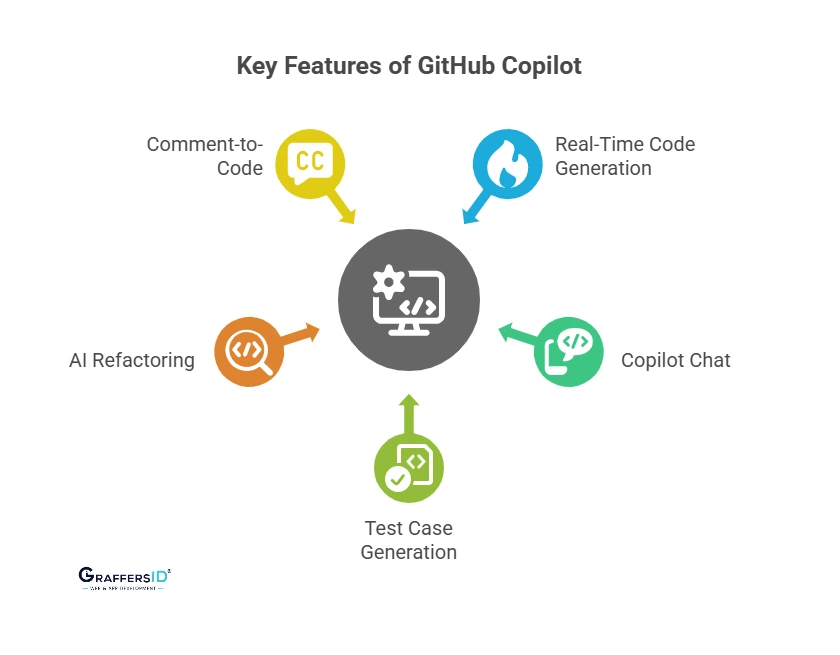
1. Real-Time Code Generation
Copilot suggests complete code blocks by analyzing the context of the current file and project. It provides contextual recommendations by understanding variable names, functions, libraries, and previously written code.
2. Copilot Chat (IDE-native AI assistant)
This feature allows developers to ask questions in natural language:
- “How do I write a debounce function in React?”
- “Generate CRUD operations using MongoDB for this schema.”
It gives precise, code-ready responses and cites relevant information from the context of your project.
3. Test Case Generation
Using well-known testing frameworks like Jest, Mocha, and Pytest, Copilot now creates unit and integration tests based on your patterns. This increases code reliability and significantly reduces testing time.
4. AI Refactoring and Debugging
It recommends optimized code snippets and identifies any performance issues or anti-patterns. Developers are provided with recommendations for upgrading outdated APIs or simplifying complex logic.
5. Comment-to-Code & Docstrings
Leave a comment like // Sort a list of users by last login date, and Copilot will build the logic. Additionally, it automatically creates docstrings, which saves important documentation time.
How GitHub Copilot is Transforming Software Development Teams in 2026?
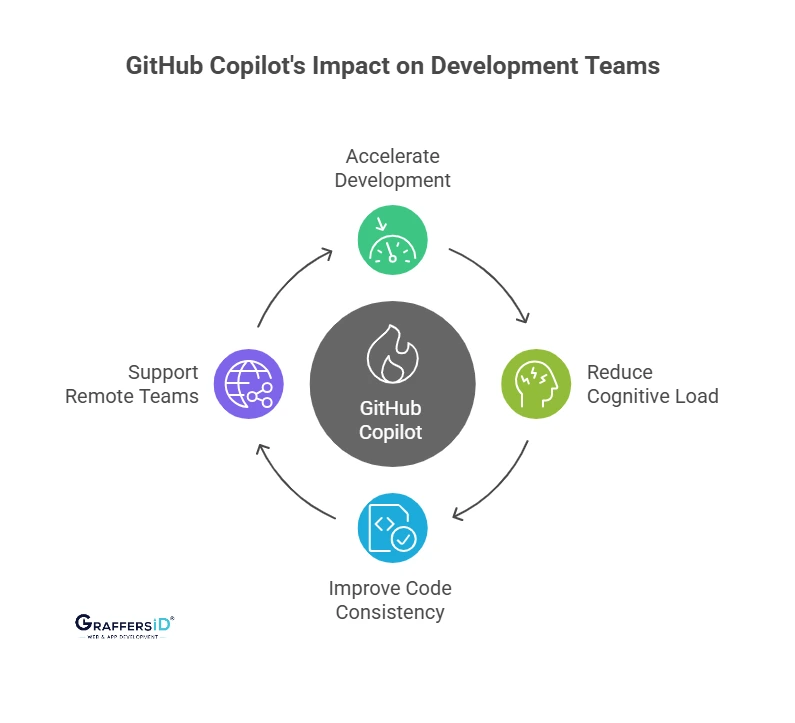
1. Accelerating Time-to-Market
Copilot reduces time spent on boilerplate code and repetitive logic. Developers focus more on core features and architecture. This speeds up delivery, giving teams a competitive edge.
2. Reducing Developer Cognitive Load
No more switching tabs for syntax or Stack Overflow. Copilot provides real-time suggestions within the IDE, improving focus and reducing mental fatigue.
3. Improving Code Consistency
AI-generated code adheres to standard formatting and best practices. It ensures cleaner, more consistent codebases by reducing variation among team members.
4. Supporting Lean, Agile & Remote Teams
Remote developers receive real-time assistance in understanding code. Copilot bridges the gap when senior guidance isn’t immediately available by supporting async workflows.
Top Use Cases of GitHub Copilot in 2026
GitHub Copilot has diverse applications across frontend, backend, testing, and documentation tasks. Here’s how different teams use it:
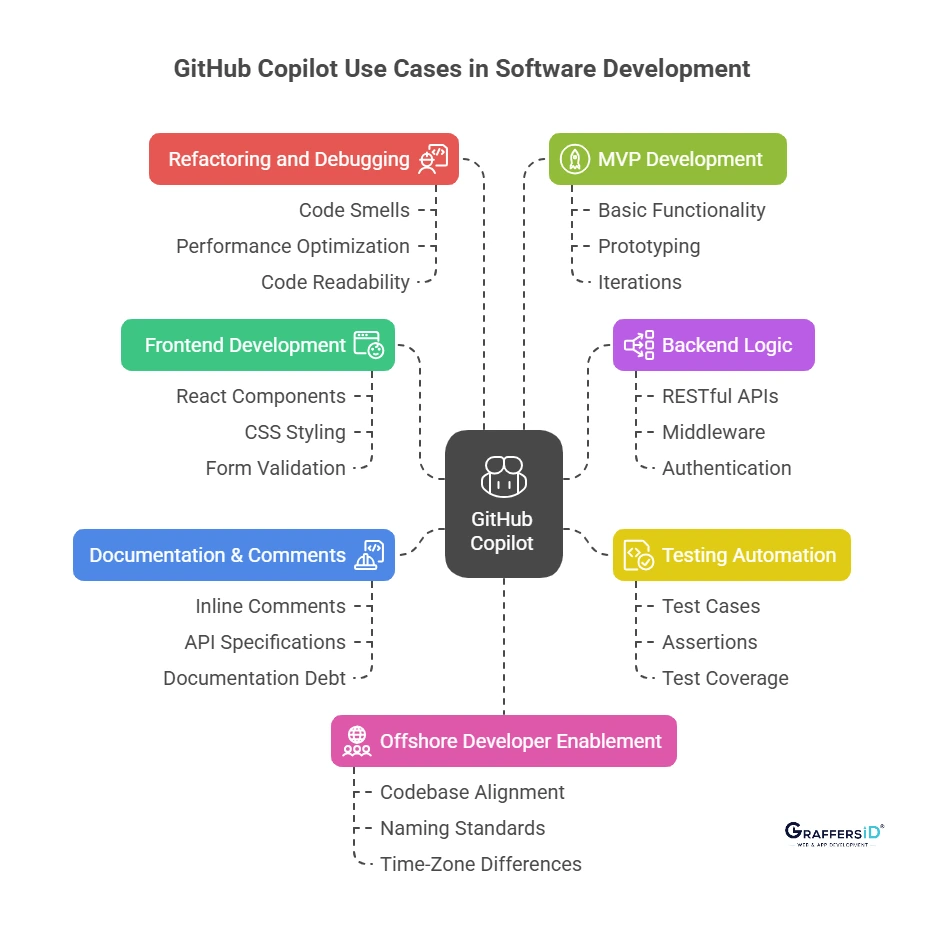
1. Frontend Development
- Use state logic and prop handling to create React components.
- Use CSS-in-JS or Tailwind to auto-style components.
- Create logic for form validation and error handling.
2. Backend Logic
- Use Django or Express.js to create RESTful APIs.
- Auto-generate middleware, business logic, and service layers.
- Create safe authentication processes with JWT, OAuth, and other tools.
3. Testing Automation
- Generate Jest or Mocha test cases based on functions or API routes.
- Makes recommendations for assertions and edge case situations.
- Enhances test coverage and saves time for QA and testing.
4. Documentation & Comments
- Automatically create inline comments and docstrings.
- Create API OpenAPI specifications using controller logic.
- Helps in maintaining documentation debt.
5. Refactoring and Debugging
- Highlights unnecessarily layered logic, unnecessary variables, and code smells.
- Offers substitutes that are more performance-friendly.
- Helps make code more efficient and readable.
6. MVP Development
- Copilot can automatically create 70–80% of the basic functionality for startups.
- Perfect for fast prototyping and frequent iterations.
7. Offshore Developer Enablement
- Quickly align with the client’s codebase, naming standards, and organizational structure.
- AI speeds up development, reducing time-zone differences.
Limitations & Considerations of GitHub Copilot in 2026
While Copilot is very useful, it has some drawbacks as well; thus, it should be used wisely:
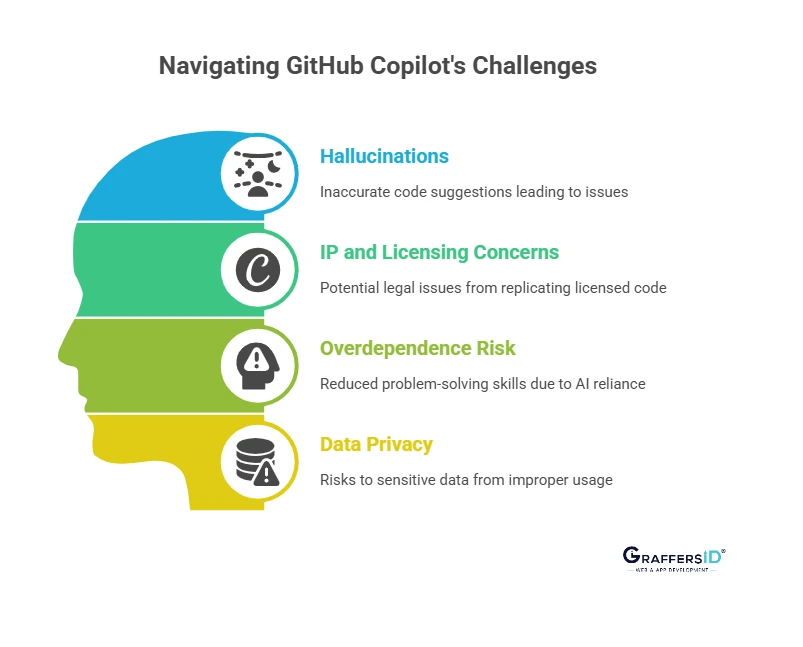
1. Hallucinations
GitHub Copilot may provide inaccurate or insufficient code, which is commonly known as hallucinations. If not addressed, these could result in security or functionality problems. Developers need to test their ideas thoroughly and evaluate them critically.
2. IP and Licensing Concerns
Copilot has the ability to replicate code patterns from publicly accessible repositories that are licensed. This raises possible IP or compliance issues. Businesses should use license-checking tools and evaluate rules to reduce risks.
3. Overdependence Risk
Over-reliance on AI assistance may reduce problem-solving abilities, especially in junior developers. Copilot should be used as a support tool alongside mentorship, manual practice, and code reviews to encourage deeper learning.
4. Data Privacy
Using Copilot improperly can put sensitive projects’ data privacy at risk. Although GitHub provides features like the ability to disable cloud telemetry, in order to preserve code security, businesses must impose strict configurations and access regulations.
Read More: What Is Cursor AI? Features & Benefits for Tech Leaders in 2026
GitHub Copilot vs CodeWhisperer vs Cursor AI: Comparison Table (2026)
Let’s compare GitHub Copilot with the top alternatives in 2026:
| Feature / Tool | GitHub Copilot | Amazon CodeWhisperer | Cursor AI |
| Code Autocompletion | Context-aware | Cloud-based | Contextual + editable |
| Test Generation | Unit tests, suggestions | Manual | With explanation |
| IDE Support | VS Code, JetBrains, Neovim | VS Code, JetBrains | Native VS Code fork |
| Natural Language Chat | Copilot Chat (in-IDE) | No | Chat + command interface |
| Enterprise Integration | GitHub Enterprise | IAM & compliance | Self-hosted option |
| Data Privacy Options | Limited by config | Anonymized | Self-hosted or private |
| AI Model Base | OpenAI Codex (GPT-based) | Amazon proprietary model | OpenAI + fine-tuned layers |
Future of Software Development with GitHub Copilot
The AI development journey is just beginning. GitHub Copilot is expected to evolve in the following ways:
1. Fully AI-Assisted SDLC
Copilot will eventually assist in planning, architecture design, QA automation, and deployment, creating a near-autonomous development lifecycle.
2. Integration into DevSecOps
Security linting, secret detection, and vulnerability scanning will be AI-powered in real-time, right from the first line of code.
3. Human + AI Collaboration
Copilot will enable developers to operate more efficiently rather than replace them. Teams will collaborate with AI as a second brain by creating new collaborative methods.
4. Voice & Agent-Based Development
With natural language and voice inputs, developers might soon describe features, and Copilot will generate end-to-end code and tests.
Conclusion
GitHub Copilot is more than an AI assistant; it’s reshaping how modern software teams write, review, and deploy code in 2026. It speeds up development, reduces repetitive tasks, improves code quality, and fits well into agile, remote, and AI-powered workflows. Using GitHub Copilot allows CTOs and decision-makers to create development teams that are more intelligent, quick, and effective.
When paired with skilled developers, especially from experienced offshore partners like GraffersID, GitHub Copilot becomes a force multiplier. Whether you’re building an MVP, scaling a SaaS platform, or transforming legacy systems, we help you build faster, smarter, and more cost-effectively.
Hire AI Developers!
Let’s discuss how Copilot-savvy offshore teams can boost your productivity and accelerate delivery. Get a Free Consultation!