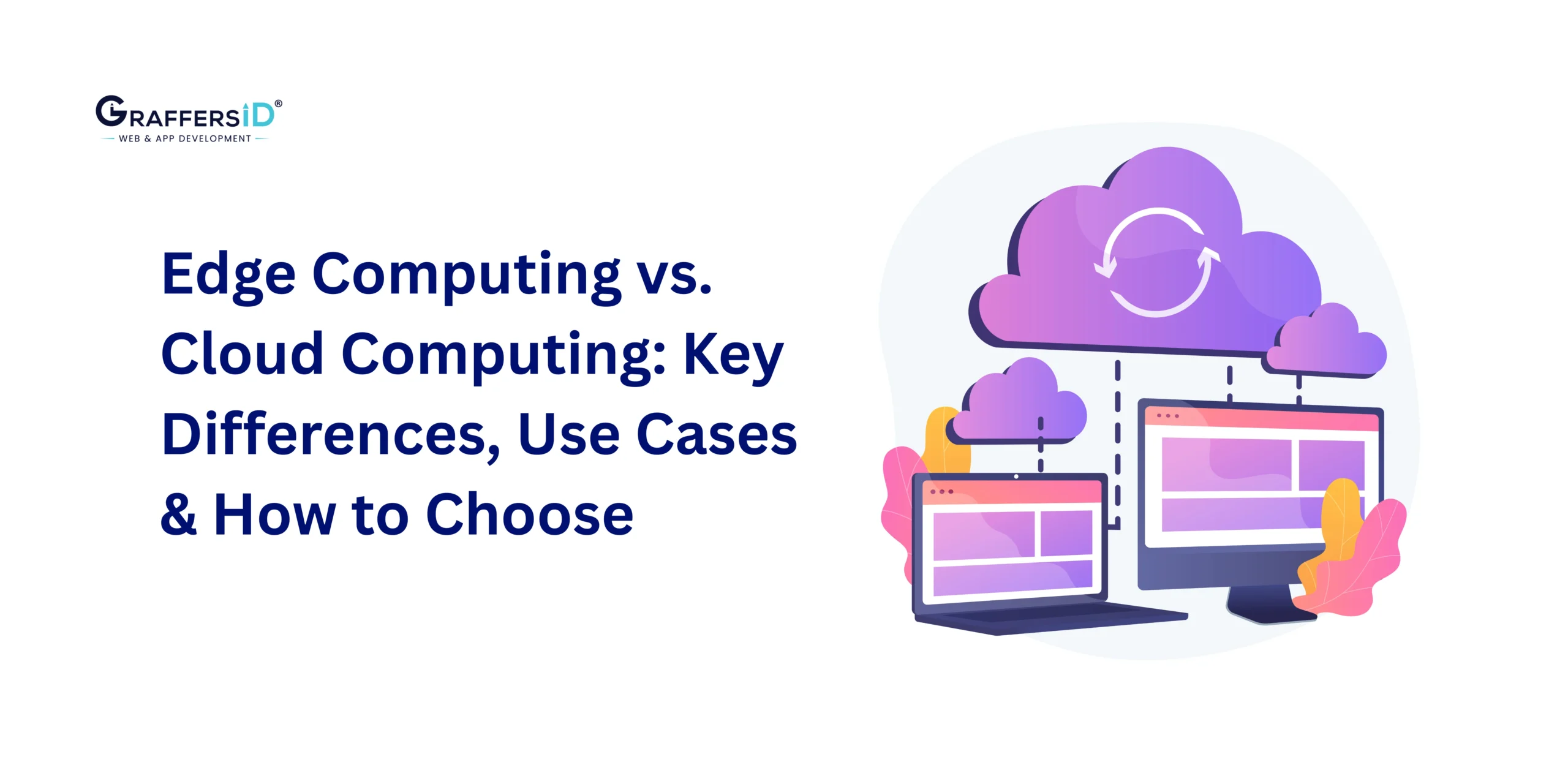In the realm of software development, version control systems play a pivotal role in ensuring efficient collaboration, seamless code management, and effective project tracking. Two of the most popular and widely used platforms for version control are GitLab and GitHub. While they both revolve around the same fundamental concept of version control, they exhibit distinct features and functionalities that cater to different needs. In this article, we’ll delve into the differences between GitLab and GitHub, helping you make an informed decision about which platform between Gitlab and Github suits your requirements best.
Overview of GitLab and GitHub
GitHub:
GitHub, launched in 2008, has quickly become the go-to platform for many open-source projects and private repositories alike. It provides an intuitive web-based interface for managing Git repositories and offers an extensive range of features. GitHub primarily focuses on hosting code repositories and facilitating collaboration among developers.
GitLab:
GitLab, introduced in 2011, is an open-core platform that not only supports version control but also encompasses the entire software development lifecycle. It includes features like continuous integration/continuous deployment (CI/CD), issue tracking, project management, and more. GitLab comes in two editions: a community edition for self-hosting and an enterprise edition for large organizations.
Differences Between GitHub and Gitlab

1. Scope and Functionality:
GitLab takes a comprehensive approach, offering an all-in-one platform for the entire software development lifecycle. It includes features like built-in CI/CD pipelines, issue tracking, code review, and project management tools. On the other hand, GitHub primarily centers around version control and code collaboration.
2. Licensing:
GitLab offers a dual licensing model: a free community edition for self-hosting and an enterprise edition with advanced features. GitHub, on the other hand, provides both free and paid plans, with certain features exclusive to the paid tiers.
3. Hosting Options:
While GitHub is hosted by GitHub itself, GitLab allows you to choose between self-hosting the community edition on your infrastructure or using GitLab’s cloud-based offering. This gives GitLab users more flexibility in terms of where their repositories are hosted.
4. CI/CD Integration:
GitLab boasts built-in CI/CD pipelines that are seamlessly integrated into the platform. This means that you can automate your testing and deployment processes directly from your repository. While GitHub does offer CI/CD features through GitHub Actions, GitLab’s integrated approach is often preferred for its simplicity.
5. Issue Tracking and Project Management:
GitLab provides a range of tools for managing issues, tracking project progress, and handling feature requests, making it suitable for project managers and development teams. GitHub also offers issue tracking but might not be as feature-rich as GitLab’s project management capabilities.
6. Community and Collaboration:
GitHub has established itself as the hub for open-source projects, fostering a vast community of developers and contributors. This can make it an attractive option for projects that rely heavily on community involvement. GitLab also has a strong community but is often chosen by organizations looking for a more integrated development environment.
GitLab vs GitHub: Pricing comparison
When it comes to choosing the right version control platform for your software development projects, pricing is often a crucial factor to consider. GitLab and GitHub, two of the most popular options available, offer different pricing models with varying features. In this article, we’ll dive into the pricing structures of GitLab and GitHub, helping you understand the costs associated with each platform and making an informed decision based on your budget and requirements.
GitHub Pricing:
GitHub offers a tiered pricing model that caters to different types of users and organizations. Here are the key pricing tiers:
Free Plan:
- The basics for individuals
and organizations - Price – $0
- 500MB of Package storage
- Public repositories: Unlimited
- Basic code collaboration, issues, and pull requests
Team Plan:
- Advanced collaboration for
individuals and organizations - Price – $3.67/Month
- 2GB of package storage
- Private repositories: Unlimited
- Code review, project management tools, and basic team features
Enterprise Plan:
- Security, compliance,
and flexible deployment - Price – $19.25/Month
- Private repositories: Unlimited
- Collaborators: As per the organization’s needs
- 50GB of Packages storage
- Self-hosted solution, advanced security, and customization
Please visit the Github Pricing Page for more detailed information.
GitLab Pricing:
GitLab’s pricing model is divided into two editions: the self-hosted Community Edition (CE) and the cloud-hosted Enterprise Edition (EE). Here’s a breakdown of the pricing for GitLab’s Enterprise Edition:
- Free Plan:
- Essential features for individual users
- Price – $0
- 5GB storage
- 5 users per top-level group
- Features: Basic version control, code collaboration, and repository management
- Premium:
- Enhance team productivity and coordination
- 50GB storage
- Price – $29/Month
- Enterprise User and Incident Management
- Ultimate Plan:
- Organization-wide security, compliance, and planning
- Price – $99/month
- 250GB storage
- Free guest users
Please GitLab Pricing Page for more information.
When choosing between GitLab and GitHub based on pricing, it’s essential to consider your project’s size, team collaboration needs, and the level of features required. If you’re looking for a budget-friendly solution and your team is relatively small, the free plans of both platforms might suffice. However, as your team grows and your projects become more complex, you might find that the paid plans offer additional features and support that can streamline your development process.
GitLab vs GitHub: Pros and Cons
Choosing the right version control platform is a critical decision for software developers and teams. GitLab and GitHub are two prominent options in the market, each offering unique advantages and disadvantages. In this article, we’ll explore the pros and cons of GitLab and GitHub, helping you make an informed choice based on your project’s needs and priorities.
GitLab: Pros and Cons
Pros:
- All-in-One Platform: GitLab offers an integrated platform that covers not only version control but also project management, issue tracking, CI/CD, and more. This can streamline your development workflow by keeping all tools in one place.
- Built-in CI/CD: GitLab provides built-in Continuous Integration and Continuous Deployment pipelines, enabling automated testing and deployment directly from your repository.
- Customization: GitLab’s self-hosted option allows for greater customization and control over your environment, making it suitable for teams with specific security or compliance requirements.
- Free Self-Hosting: The Community Edition of GitLab can be self-hosted for free, offering a cost-effective solution for organizations that want full control over their infrastructure.
- Strong DevOps Focus: GitLab emphasizes a DevOps-centric approach, making it ideal for teams looking to integrate development and operations seamlessly.
Cons:
- Learning Curve: GitLab’s comprehensive feature set may lead to a steeper learning curve, particularly for teams transitioning from simpler version control tools.
- Complexity: The extensive feature set might feel overwhelming for smaller teams or projects with simpler needs.
- Resource Intensive: Self-hosting GitLab can be resource-intensive, requiring server maintenance and configuration.
GitHub: Pros and Cons
Pros:
- Community and Open Source: GitHub has a massive community of developers, making it an ideal platform for open-source projects and collaboration.
- User-Friendly: GitHub’s interface is known for its user-friendliness and simplicity, making it easy for developers to get started quickly.
- Integration Ecosystem: GitHub offers a wide range of third-party integrations, allowing you to connect your repositories with various tools and services.
- GitHub Actions: The built-in CI/CD feature, GitHub Actions, offers flexibility in automating workflows and processes.
- Strong Documentation: GitHub provides extensive documentation and resources, helping users navigate the platform effectively.
Cons:
- Limited Free Collaborators: GitHub’s free plan restricts the number of collaborators for private repositories, which can be a limitation for larger teams.
- Project Management: While GitHub does offer project management features, they might not be as robust as GitLab’s offerings.
- Separate CI/CD Configuration: GitHub Actions, while powerful, requires a separate configuration file, which can be an additional learning curve for some teams.
- Lack of Full Integration: GitHub’s CI/CD might feel less integrated compared to GitLab’s seamless pipeline setup.
Which is more beginner-friendly: GitLab or GitHub?
GitHub is generally considered to be more beginner-friendly compared to GitLab. This is due to several factors, including its user interface, community, and ease of use. Here’s why GitHub is often seen as a more beginner-friendly option:
GitHub’s Beginner-Friendly Features:
- User-Friendly Interface: GitHub has a clean and intuitive interface that is easy for beginners to navigate. The platform’s design and layout make it simple to find and understand key features like repositories, issues, and pull requests.
- Community Support: GitHub has a massive and active community of developers, which means beginners can easily find help, resources, and discussions related to coding, version control, and collaboration.
- Open Source Projects: GitHub is a hub for open-source projects, making it an excellent place for beginners to explore code, contribute, and learn from experienced developers.
- Documentation: GitHub offers extensive documentation, tutorials, and guides that help beginners understand how to use the platform effectively. The platform also provides clear explanations of version control concepts.
- Discoverability: GitHub’s search functionality and repository discovery tools make it easy for beginners to find projects, learn from others’ code, and collaborate on shared interests.
GitLab’s Beginner-Friendly Features:
While GitLab also provides a user-friendly interface, it may have a steeper learning curve for beginners compared to GitHub. GitLab’s more comprehensive feature set, including built-in CI/CD and project management tools, could be overwhelming for newcomers who are primarily focused on version control and collaboration. Additionally, GitLab’s emphasis on DevOps and self-hosting might not align with the immediate needs of beginners who are just starting to learn about version control.
In summary, if you’re a beginner looking for a platform that is easy to understand, has a supportive community, and provides a user-friendly interface, GitHub might be the more suitable option. However, it’s essential to explore both platforms and consider your specific project requirements before making a final decision. Both GitLab and GitHub have their strengths, and the choice ultimately depends on your comfort level and long-term goals in the world of software development.
Which platform offers better performance: GitLab or GitHub?
The performance comparison between GitLab and GitHub can vary based on a range of factors, including the specific usage, the size of your projects, the location of your users, and whether you’re using the self-hosted or cloud-hosted versions. Let’s break down the performance considerations for both platforms:
GitLab Performance:
GitLab Self-Hosted:
If you choose to self-host GitLab, the performance can be influenced by factors like the hardware and resources of your server, network connectivity, and how well you optimize the GitLab instance. Proper server configuration, hardware resources, and regular maintenance are crucial for ensuring optimal performance.
GitLab Cloud-Hosted (GitLab.com):
GitLab’s cloud-hosted offering, GitLab.com, provides an easy-to-use and managed environment. Performance on GitLab.com can generally be reliable due to its cloud infrastructure, but it can still depend on the usage load during peak times and the geographic location of your users.
GitHub Performance:
GitHub Cloud-Hosted:
GitHub’s cloud-hosted platform is known for its good performance due to its widespread infrastructure and the resources provided by Microsoft, which acquired GitHub. GitHub can handle a significant load and is often praised for its reliability and availability.
Factors to Consider:
- Geographical Location: The location of your users can impact the performance of both platforms. Generally, using a server closer to your users can lead to better responsiveness.
- Project Size: The size of your repositories and the frequency of pushes and pulls can influence the platform’s performance. Large repositories with extensive history might affect the speed of certain operations.
- Integration and Automation: If you heavily use CI/CD pipelines and automation, the performance can be affected by the complexity of your workflows and the efficiency of the underlying systems.
- Traffic and Load: Both platforms host a large number of projects, so the performance might vary during peak usage times.
- Maintenance and Optimization: Self-hosted solutions, including GitLab’s self-hosted option, require regular maintenance and optimization to ensure good performance.
Both GitLab and GitHub have made efforts to provide solid performance for their users. For many users, the performance difference might not be significant enough to heavily impact their decision. However, if performance is a critical factor for your projects, consider factors like the geographical distribution of your team, project size, and the level of resources you can allocate to server management.
GitLab vs GitHub: Which is better for large-scale projects?
Both GitLab and GitHub are popular web-based platforms for version control and collaboration on software development projects. Choosing between them for large-scale projects depends on various factors, and both platforms have their strengths and weaknesses.
GitLab:
- All-in-One Solution: GitLab offers an integrated suite of tools including version control, continuous integration/continuous deployment (CI/CD), issue tracking, code review, and more. This can simplify the development workflow by having everything in one place.
- Customization: GitLab can be installed on your own servers, giving you greater control over the environment and allowing for customization to fit your specific needs.
- Pricing: GitLab offers a free self-hosted option as well as paid plans. This can be cost-effective for larger projects with many contributors.
- Scalability: GitLab is known for its strong focus on scaling, which can be advantageous for large projects with a high number of contributors and a need for robust performance.
GitHub:
- Community and Network: GitHub has a larger user base and is often considered the default choice for open-source projects. This can lead to greater visibility and collaboration opportunities.
- Third-Party Integrations: GitHub has a wide range of third-party integrations, making it easy to connect with various tools and services commonly used in software development.
- Code Discovery: GitHub’s reputation as a hub for open-source projects can attract more contributors and potential collaborators to your project.
- Microsoft Integration: GitHub is owned by Microsoft, which can offer benefits if your organization already uses Microsoft technologies and tools.
When choosing between GitLab and GitHub for large-scale projects, consider these factors:
- Feature Requirements: Evaluate the specific features that your project requires. GitLab’s integrated suite might be beneficial if you prefer a more centralized approach, while GitHub’s focus on code discovery and collaboration could be advantageous for open-source projects.
- Scalability: Consider the size of your project and the number of contributors. Both platforms can handle large-scale projects, but GitLab’s focus on scaling might be more suitable if your project is expected to grow significantly.
- Community and Visibility: GitHub’s larger user base and visibility within the software development community could make it an attractive choice for projects that rely on community contributions and collaboration.
- Customization and Control: If you require a high level of customization or want to host the platform on your servers, GitLab’s self-hosted option might be more appealing.
- Integration Ecosystem: GitHub’s extensive integration options might be valuable if your project needs to connect with a variety of tools and services.
Is GitLab’s built-in CI/CD Better Than GitHub Actions?
Determining whether GitLab’s built-in CI/CD is better than GitHub Actions depends on your specific needs, preferences, and the context in which you are using these tools. Both GitLab CI/CD and GitHub Actions are popular continuous integration and continuous deployment (CI/CD) platforms, but they have different features, strengths, and limitations. Here are some factors to consider when comparing them:
-
Integration with Platform:
- GitLab CI/CD: Integrated seamlessly with GitLab, allowing for a streamlined experience if you’re already using GitLab for source code management and project management.
- GitHub Actions: Integrated directly with GitHub repositories, offering a tight integration if you’re already using GitHub for version control.
-
Ease of Use:
- Both platforms offer relatively user-friendly YAML-based configurations for defining workflows and pipelines.
-
Flexibility:
- GitLab CI/CD: Offers a lot of flexibility and customizability in terms of building complex pipelines with stages and jobs.
- GitHub Actions: Also provides flexibility with YAML-based workflows and actions, allowing you to define custom steps and actions for your CI/CD process.
-
Pre-built Actions and Templates:
- GitHub Actions has a wide range of pre-built actions available in the GitHub Marketplace, which can help accelerate the setup of common tasks.
- GitLab CI/CD also offers a collection of predefined templates to help set up common pipelines.
-
Pricing:
- Both GitLab and GitHub offer different pricing tiers, so the cost might vary depending on your organization’s size and requirements.
-
Ecosystem and Community:
- GitHub has a larger community and a vast ecosystem of third-party integrations, which might lead to more resources and support.
- GitLab has a strong community as well, but it might not be as extensive as GitHub’s.
-
Features and Capabilities:
- GitLab CI/CD provides features like auto DevOps, built-in Kubernetes integration, and more advanced CI/CD features in higher tiers.
- GitHub Actions offers features like matrix builds, self-hosted runners, and tight integration with other GitHub features.
-
Company Focus and Strategy:
- GitLab is a company that focuses extensively on DevOps, offering a comprehensive suite of tools beyond just CI/CD.
- GitHub, owned by Microsoft, is integrated into the broader Microsoft ecosystem and has a strong emphasis on collaboration.
Ultimately, the decision on whether GitLab’s built-in CI/CD is better than GitHub Actions depends on your organization’s specific needs, existing tools, workflows, and preferences. It’s a good idea to evaluate both platforms based on your requirements and possibly try out their features to see which one aligns better with your goals.
GitLab vs GitHub: Which is Better?
Determining whether GitLab or GitHub is better depends on your specific needs, preferences, and the nature of your projects. Both platforms offer unique features and advantages that cater to different types of users and teams. To help you make an informed decision, let’s explore some scenarios where one might be considered better than the other:
When GitLab Might Be Better:
- All-in-One Solution: If you’re looking for a comprehensive platform that covers version control, project management, CI/CD, and more in a single environment, GitLab might be the better choice. This integrated approach can streamline your workflow and reduce the need to switch between different tools.
- DevOps Focus: If your team follows a DevOps methodology and you value features like built-in CI/CD pipelines and automation, GitLab’s emphasis on DevOps can align well with your development process.
- Customization and Control: If you require fine-grained control over your environment, GitLab’s self-hosted option provides greater customization and control over security, compliance, and infrastructure.
- Enterprise-Level Features: GitLab’s Enterprise Edition offers advanced features tailored for larger organizations, making it suitable for teams with complex requirements.
- Budget-Friendly Self-Hosting: GitLab’s Community Edition can be self-hosted for free, making it an economical choice for organizations that want to manage their infrastructure.
When GitHub Might Be Better:
- Community Collaboration: If you’re working on open-source projects or value a large and active developer community, GitHub’s vast user base and strong community involvement can be a significant advantage.
- User-Friendly Interface: GitHub is known for its user-friendly interface and ease of use, making it a great choice for both beginners and experienced developers.
- Broad Ecosystem: GitHub offers a wide range of third-party integrations, allowing you to connect your repositories with various tools and services, enhancing your development workflow.
- Project Management Simplicity: If your primary focus is version control and code collaboration, GitHub provides a straightforward platform without the complexity of additional integrated features.
- GitHub Actions: If you’re interested in a flexible and customizable CI/CD solution, GitHub Actions can suit your automation needs effectively.
Which platform GitLab vs GitHub provides better integration options with third-party tools?
Before we embark on the comparison between GitLab and GitHub, let’s establish what constitutes effective integration with third-party tools. In today’s fast-paced development landscape, seamless interoperability with a myriad of tools such as CI/CD pipelines, project management software, issue trackers, and communication platforms is essential. Integration should facilitate smooth data flow, automation, and enhanced collaboration, ultimately amplifying productivity and efficiency.
GitLab’s Integration Options:
GitLab boasts a comprehensive suite of integration options designed to streamline development workflows. With its robust API, GitLab enables seamless integration with a plethora of third-party tools, ranging from project management solutions like Jira and Trello to continuous integration platforms such as Jenkins and CircleCI. The platform also offers native integrations with popular DevOps tools like Kubernetes and Prometheus, empowering teams to build, deploy, and monitor applications effortlessly. Additionally, GitLab’s Marketplace provides a repository of integrations and extensions, allowing users to customize their development environment to suit their unique requirements.
GitHub’s Integration Capabilities:
GitHub, synonymous with collaborative software development, offers a rich ecosystem of integrations tailored to enhance developer productivity. Leveraging its RESTful API and webhooks, GitHub facilitates seamless integration with a diverse array of third-party tools. From project management solutions like Asana and ZenHub to continuous integration services such as Travis CI and CircleCI, GitHub enables teams to orchestrate their development pipelines with ease. Furthermore, GitHub Actions, the platform’s native CI/CD offering, simplifies automation by allowing developers to build, test, and deploy code directly within their repositories. With GitHub Apps and GitHub Marketplace, users gain access to a plethora of pre-built integrations and tools to augment their workflows.
Comparative Analysis:
When evaluating GitLab vs. GitHub in terms of integration options with third-party tools, several factors come into play. GitLab’s all-in-one approach, encompassing version control, CI/CD, project management, and monitoring, provides a unified environment conducive to seamless integration. The platform’s extensive API and Marketplace offer flexibility and customization, empowering teams to tailor their development stack to their exact specifications. Conversely, GitHub’s deep-rooted presence in the developer community, coupled with its robust integration ecosystem and native CI/CD capabilities through GitHub Actions, presents a compelling proposition. While both platforms excel in integration, the choice ultimately boils down to individual preferences, existing workflows, and specific project requirements.
The integration capabilities of version control platforms play a pivotal role. GitLab and GitHub, two titans of the software development landscape, offer a plethora of integration options to augment developer workflows. While GitLab shines with its comprehensive API, Marketplace, and all-in-one approach, GitHub’s vast ecosystem, native CI/CD capabilities, and community-driven ethos are equally compelling. Whether you prioritize customization, seamless automation, or community support, the choice between GitLab and GitHub hinges on aligning the platform’s integration capabilities with your unique development needs.
Conclusion:
The choice between GitLab and GitHub boils down to your project’s requirements, your team’s workflow, and personal preferences. It’s important to assess factors such as project complexity, team size, collaboration needs, and familiarity with the tools. Both platforms are widely respected in the software development community and have their strengths.
Consider starting with a trial or exploring the free plans of both platforms to get a firsthand experience of their features and usability. Whichever platform you choose, keep in mind that the effectiveness of your version control and collaboration largely depends on how well your team adapts to the chosen tool and how it fits into your overall development process.
Expand Digital Potential with Expert Web & App Development Services
Are you ready to turn your digital dreams into reality? Whether you’re looking to create a stunning website, a powerful mobile app, or a comprehensive software solution, the experts at GraffersID are here to help. With a track record of delivering innovative and tailored solutions, our dedicated team of developers is committed to bringing your ideas to life.
-
Web & App Development Services:
Our comprehensive range of web and app development services is designed to meet your unique requirements. From sleek user interfaces to robust backend systems, we’ve got you covered at every step of the development journey.
-
Skilled Developers at Your Service:
Need to hire top-tier developers who excel in their craft? Look no further. Our team consists of talented professionals who are passionate about coding and creating exceptional digital experiences.
-
Collaborate with GraffersID:
Join forces with GraffersID to collaborate on projects that redefine excellence in the digital world. We take pride in our commitment to quality, creativity, and client satisfaction.
-
Get in Touch:
Ready to take the next step? Contact us today to discuss your project, explore your options, and discover how GraffersID can turn your vision into a success story. Your digital transformation starts here.
Don’t miss out on the opportunity to work with a team that thrives on innovation and is dedicated to delivering top-notch solutions. Reach out to GraffersID now and let’s create something extraordinary together!