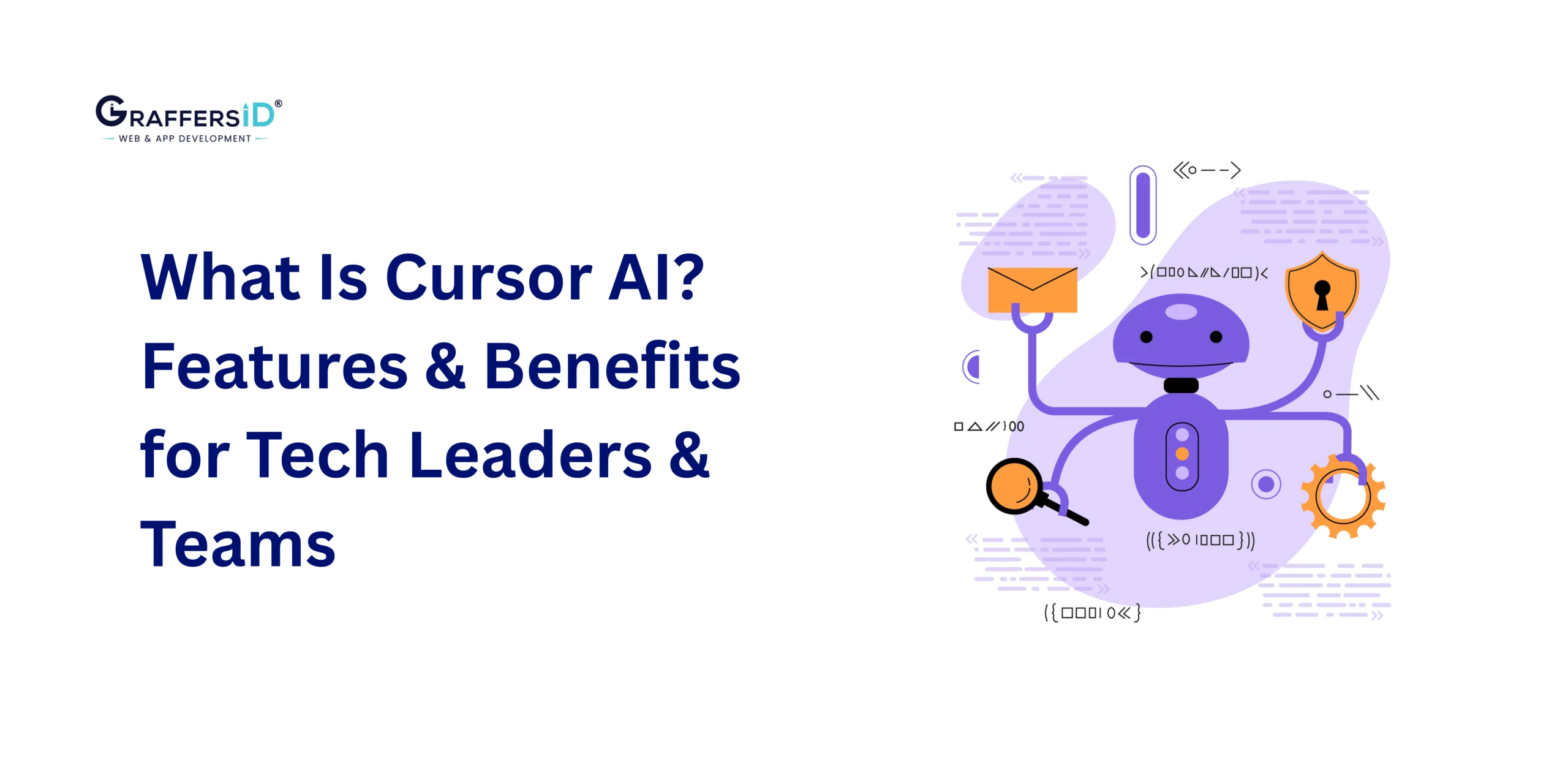You must have heard a lot of good or bad things about JavaScript frameworks, Next.js and Nuxt.js often find themselves in the spotlight. Both are powerful tools that make building modern web applications a breeze, but they come with their unique features and strengths. In this article, we’ll dive deep into the differences between Next.js and Nuxt.js, helping you decide which one is the right choice for your next project.
What is Nuxt.js?
Nuxt.js is a powerful and flexible framework for building Vue.js applications. It is often referred to as a “meta-framework” because it builds on top of Vue.js and adds several features to streamline the development process. Nuxt.js is designed with server-side rendering (SSR) and static site generation (SSG) in mind, making it an excellent choice for building SEO-friendly and performant web applications.
Nuxt.js Features
Nuxt.js comes packed with features that simplify the development of Vue.js applications:
-
Universal Mode
Nuxt.js can run in both server-side rendering (SSR) and client-side rendering (CSR) modes, allowing developers to choose the rendering approach that best suits their project’s needs.
-
Automatic Routing
One of the standout features of Nuxt.js is its automatic routing system. You don’t need to configure routes manually; Nuxt.js generates them based on your project structure.
-
SEO Optimization
Nuxt.js excels in SEO because it pre-renders pages on the server, ensuring that search engines can easily crawl and index your content.
-
Server Middleware
Nuxt.js allows you to define server middleware, making it easy to implement authentication, custom routing logic, and more on the server side of your application.
-
Modules System
Nuxt.js has a modular system that lets you add functionality via modules. Whether it’s adding support for CSS frameworks, analytics tools, or SEO enhancements, modules make extending your app a breeze.
-
Layout System
Nuxt.js provides a layout system that allows you to define common layouts for your application. This feature simplifies maintaining a consistent look and feel across your web pages.
-
Transition Page Effects
With Nuxt.js, you can add page transition effects between route changes, providing a smoother and more engaging user experience.
-
PWA Support
Nuxt.js comes with built-in support for Progressive Web Apps (PWAs), enabling your web application to work offline, push notifications, and provide an app-like experience to users.
What is Next.js?
Next.js is a React framework that offers server-side rendering and static site generation out of the box. It’s known for its simplicity and developer-friendly features. Next.js has gained popularity for its ability to create fast, SEO-friendly, and highly performant web applications.
Next.js Features
Let’s take a closer look at some of the features that make Next.js a go-to choice for many developers:
-
Server-Side Rendering (SSR)
Next.js makes SSR a breeze. It renders pages on the server, providing fast initial page loads and optimal SEO.
-
File-Based Routing
Similar to Nuxt.js, Next.js also offers automatic routing based on the file system, reducing the need for manual route configuration.
-
Incremental Static Generation (ISG)
Next.js introduces ISG, which allows you to statically generate pages at build time or on-demand, providing the perfect balance between performance and dynamic content.
-
API Routes
Next.js allows you to create API routes within your project, making it effortless to build backend functionality directly within your front-end project.
-
TypeScript Support
For developers who prefer static typing and enhanced code validation, Next.js offers excellent TypeScript support out of the box.
-
Internationalization (i18n)
Next.js simplifies the process of building multilingual websites with its i18n support. You can easily manage translations and provide content in multiple languages.
-
Serverless Deployment
Next.js applications can be deployed as serverless functions, reducing hosting costs and making it easy to scale as your application grows.
-
Code Splitting and Lazy Loading
Next.js automatically implements code splitting and lazy loading of JavaScript files, ensuring that only the necessary code is loaded for each page, optimizing performance.
Advantages & Disadvantages Of Next.js vs Nuxt.js
Advantages of Next.js
Next.js offers an impressive array of advantages that have earned it a special place in the hearts of developers. Let’s embark on a detailed exploration of these benefits.
- Improved Performance
One of Next.js’s most prominent features is its unwavering commitment to performance optimization. With built-in server-side rendering (SSR), Next.js significantly diminishes page load times, leading to a smoother and faster user experience.
-
SEO-Friendly
Next.js goes the extra mile to simplify the implementation of SEO best practices. Search engines can effortlessly crawl and index Next.js applications, resulting in enhanced search engine rankings.
-
Excellent Developer Experience
Developers gravitate toward Next.js for its developer-friendly attributes. It presents hot module replacement, automatic code splitting, and an elegantly simple API, rendering the development process not just efficient but enjoyable.
-
Great Community Support
The Next.js community is expansive and incredibly active. This means you can tap into a wealth of resources, plugins, and solutions to common problems. Your development journey is expedited with the support of this vibrant community.
Disadvantages of Next.js
However, like any framework, Next.js is not without its limitations. Let’s delve into the potential drawbacks that you should be mindful of.
-
Initial Learning Curve
For developers who are new to the realm of server-side rendering, Next.js presents a learning curve. Grasping concepts such as SSR and routing can be a formidable challenge initially.
-
Server-Side Rendering Limitations
While SSR is undoubtedly an asset, it does come with certain constraints. Handling complex client-side interactions may necessitate additional effort and expertise, making it a less straightforward choice in such scenarios.
-
Routing Complexity
Next.js employs a file-based routing system, which can grow increasingly intricate as your application expands. Maintaining a clear and organized routing structure is paramount to avoid becoming entangled in complexity.
Advantages of Nuxt.js
Now, let’s shift our focus to Nuxt.js and explore the remarkable advantages it brings to the table.
-
Built-in Server-Side Rendering
Nuxt.js shines brightly in the realm of server-side rendering. It eliminates the need for separate SSR configuration, seamlessly integrating it into the development process. This simplifies the path to creating SSR-powered applications.
-
Simplified Routing
Nuxt.js offers an inherently straightforward routing system. It generates routes automatically based on your file structure, thereby reducing the effort required for routing setup.
-
Modular Architecture
Nuxt.js encourages a modular approach to development. You can break down your application into reusable modules, fostering code organization and maintainability. This modularity facilitates efficient project management.
-
Easy SEO Optimization
Similar to Next.js, Nuxt.js excels in the realm of SEO optimization. It equips developers with built-in features that streamline the implementation of SEO best practices, resulting in superior search engine visibility.
Disadvantages of Nuxt.js
Nonetheless, Nuxt.js, like its counterpart, is not devoid of limitations. It is crucial to be aware of these potential drawbacks.
-
Limited Flexibility
Nuxt.js adheres to conventions, which can occasionally limit flexibility, particularly in situations demanding extensive customization. Overcoming these conventions may necessitate the implementation of workarounds.
-
Smaller Community
In comparison to Next.js, Nuxt.js boasts a smaller community. This translates to a relatively reduced pool of resources and plugins, which, in turn, can slow down the development process when specific solutions are required.
-
Learning Curve
While Nuxt.js is generally considered more approachable than Next.js, it still presents a learning curve. This curve may be steeper for those who are new to Vue.js, the underlying library upon which Nuxt.js is built.
How To Getting Started To Setup Nuxt.js and Next.js
Now that you have an overview of both frameworks, let’s get started with setting up Nuxt.js and Next.js.
Nuxt.js Installation
To install Nuxt.js, you can use npm or yarn. Here’s a basic setup:
Create a new Nuxt.js project
npx create-nuxt-app my-nuxt-app Next.js Installation
Setting up Next.js is also straightforward:
Create a new Next.js project
npx create-next-app my-next-app
Building a Project Using Nuxt.js and Next.js
To give you a better idea of how these frameworks work in practice, let’s walk through building a simple project with both Nuxt.js and Next.js.
-
Nuxt.js Project Example
Imagine you want to create a blog website using Nuxt.js. You’d start by defining your pages, creating Vue components, and using Nuxt’s routing system to link them together. Nuxt’s built-in features like server-side rendering and SEO optimization would ensure your blog performs well in search engines.
-
Next.js Project Example
In the case of Next.js, you’d follow a similar process, but with React components. Next.js’s file-based routing and server-side rendering would help you create a blazing-fast blog with great SEO.
Performance Comparision For Next.js vs Nuxt.Js
Performance is a critical factor when choosing a framework. Let’s explore some performance tips for both Nuxt.js and Next.js.
Nuxt.js Performance Tips
- Use Caching: Utilize caching mechanisms to reduce server load and improve response times.
- Optimize Images: Compress and optimize images to minimize page load times.
- Code Splitting: Split your code into smaller chunks to load only what’s necessary for each page.
Next.js Performance Tips
- Prefetching: Use Next.js’s automatic prefetching to load linked pages in the background for faster navigation.
- Static Site Generation: Leverage ISG to generate static pages and reduce server load.
- Client-Side Rendering: Consider using CSR for pages that don’t require server-side rendering to improve load times.
Key Differences Between Next.js vs Nuxt.js
When it comes to Next.js vs. Nuxt.js, several key differences set them apart:
Routing and Navigation
-
Next.js
Next.js uses a file-based routing system, which means that creating new pages is as simple as adding a new file in the “pages” directory. This approach makes it incredibly intuitive and easy to manage your application’s routes.
-
Nuxt.js
Nuxt.js, on the other hand, uses a convention-based routing system. While it provides more structure out of the box, it can be less flexible when you need to customize your routes extensively.
Server-Side Rendering (SSR)
-
Next.js
Next.js is known for its excellent server-side rendering capabilities. SSR can greatly improve your website’s initial load time and SEO performance.
-
Nuxt.js
Nuxt.js also supports SSR, but it’s more tightly integrated into the framework. This can make it easier to set up SSR in Nuxt.js compared to Next.js.
Data Fetching
-
Next.js
Next.js offers various methods for data fetching, including getServerSideProps and getStaticProps. These options provide flexibility when fetching data for your pages.
-
Nuxt.js
Nuxt.js simplifies data fetching with asyncData and fetch methods. It streamlines the process but may offer less flexibility compared to Next.js.
Configuration and Setup
-
Next.js
Next.js is minimalist and provides a lot of freedom when configuring your project. This flexibility allows you to set up your development environment according to your specific needs.
-
Nuxt.js
Nuxt.js, on the other hand, comes with a more opinionated setup and configuration. While it can speed up development, it may limit your flexibility in some cases.
Next.js vs Nuxt.js: Which is better for your project?
In the fast-paced world of web development, choosing the right framework is akin to selecting the right tool for a job. Two prominent contenders in the realm of JavaScript frameworks, Next.js vs Nuxt.js, have been making waves. But which one is better suited for your project’s needs? In this article, we’ll dive deep into both Next.js and Nuxt.js, comparing their features, performance, customization options, and more to help you make an informed decision.
Page loading speed and SEO-friendliness are critical factors in any web project. Let’s see how Next.js vs Nuxt.js stack up in these areas.
-
Page loading speed comparison
Next.js, with its built-in performance optimization features like code splitting, often leads to faster initial page loads. Nuxt.js, while still performing admirably, might require additional configuration for similar speeds.
-
SEO-friendliness of Next.js vs Nuxt.js
Both frameworks offer robust SEO capabilities, thanks to their server-side rendering support. However, Next.js has a slight edge in this regard due to its tighter integration with React and Google’s search engine.
Development Ease
-
Developer-friendly features of Next.js
Next.js is celebrated for its developer-friendly features, including automatic routing, fast refresh, and a clear project structure. It accelerates development and reduces the learning curve.
-
Nuxt.js and its development environment
Nuxt.js also offers an excellent developer experience with its conventions over configuration approach. Vue.js developers will find it especially appealing, as it aligns with Vue’s principles.
Customization and Flexibility
-
Extending and customizing Next.js
Next.js allows for extensive customization, making it adaptable to a wide range of project requirements. You can tweak configurations, add middleware, and integrate third-party libraries effortlessly.
-
Tailoring Nuxt.js to your project needs
Nuxt.js, while opinionated in some aspects, still provides room for customization. Developers can adjust settings, plugins, and modules to fit their specific needs and preferences.
Community and Support
-
Size and activity of Next.js community
Next.js boasts a large and active community. This means you’ll have access to a wealth of resources, tutorials, and community-contributed plugins.
-
Nuxt.js community and resources
Nuxt.js also has a dedicated following, and its community is growing steadily. While it may not be as massive as Next.js, it’s vibrant and supportive.
Scalability and Large Projects
-
Handling scalability with Next.js
Next.js is a solid choice for scaling applications. Its performance optimizations, like code splitting, help maintain fast load times even as your project grows.
-
Nuxt.js for large-scale applications
Nuxt.js shines in large-scale projects, particularly when Vue.js is the chosen frontend framework. Its SSR capabilities and structured approach make it manageable for sizable applications.
Server-Side Rendering (SSR)
-
SSR in Next.js
Next.js makes SSR straightforward, allowing you to fetch data and render pages on the server side. This enhances performance and SEO.
-
SSR capabilities of Nuxt.js
Nuxt.js is designed with SSR in mind from the ground up, making it a robust choice for server-rendered applications. Its Vue.js integration enhances the developer experience.
SEO Capabilities
-
SEO best practices in Next.js
Next.js emphasizes SEO best practices, making it a reliable choice for projects that depend on high search engine rankings. Its integration with React helps it excel in this area.
-
Nuxt.js and SEO optimization
Nuxt.js also provides excellent SEO support. Its server-side rendering capabilities contribute to search engine-friendly content delivery.
Client-Side Navigation
-
Client-side routing in Next.js
Next.js offers smooth client-side routing with automatic code splitting, ensuring a snappy user experience during navigation.
-
How Nuxt.js handles client-side navigation
Nuxt.js handles client-side navigation elegantly, thanks to its Vue.js roots. It delivers responsive and dynamic navigation experiences.
Deployment and Hosting
-
Deploying a Next.js application
Next.js applications are relatively easy to deploy, with various hosting options available, including serverless deployment options.
-
Hosting options for Nuxt.js projects
Nuxt.js projects can be deployed on various hosting platforms, and its Vue.js compatibility allows for flexible hosting choices.
Which framework, Next.js or Nuxt.js, is more beginner-friendly?
Now that we’ve explored the features and benefits of both Next.js and Nuxt.js, let’s delve into a comparative analysis to determine which framework is more beginner-friendly.
-
Learning Curve:
Both Next.js and Nuxt.js aim to streamline the development process and abstract away much of the complexity inherent in server-side rendering. However, for beginners with no prior experience in React or Vue.js, the learning curve may vary. While React’s component-based architecture can be initially challenging to grasp, Next.js provides comprehensive documentation and tutorials to facilitate the learning process. On the other hand, Vue.js’s intuitive syntax and gentle learning curve make Nuxt.js an attractive option for beginners seeking a smoother transition into web development.
-
Developer Experience:
In terms of developer experience, Next.js excels in providing a seamless development environment with its file-based routing system and automatic code splitting. The built-in support for TypeScript further enhances code quality and developer productivity. However, Nuxt.js’s modular architecture and predefined directory structure offer a cohesive development experience, allowing beginners to focus on building their applications without worrying about configuration overhead. Additionally, the Vue.js ecosystem’s simplicity and coherence contribute to a pleasant developer experience with Nuxt.js.
-
Community and Ecosystem:
Both Next.js and Nuxt.js benefit from vibrant and active communities, offering extensive documentation, tutorials, and support forums for beginners. However, React’s larger ecosystem and widespread adoption may provide beginners with more resources and learning materials compared to Vue.js. Nevertheless, the Vue.js community is rapidly growing, with Nuxt.js gaining traction among developers seeking a Vue. js-based solution for server-side rendering and static site generation.
Which Has Better Documentation: Next.js or Nuxt.js?
Documentation plays a crucial role in this decision-making process, as it serves as a guide for developers to understand and utilize the framework effectively. Let’s understand the documentation of two popular frameworks – Next.js and Nuxt.js – to determine which one offers a superior resource for developers.
Next.js Documentation:
Here’s what makes Next.js documentation stand out:
-
Clear Structure:
The documentation is well-organized, with distinct sections covering various aspects of the framework, including basics, API reference, deployment, and more. This structured approach makes it easy for developers to navigate and find relevant information quickly.
-
Rich Content:
Next.js documentation provides in-depth explanations, code examples, and tutorials to help developers grasp concepts effectively. Whether you’re looking to understand routing, data fetching, or server-side rendering, you’ll find detailed explanations accompanied by relevant code snippets.
-
Interactive Examples:
One notable feature of Next.js documentation is its interactive examples powered by CodeSandbox. Developers can experiment with code directly within the documentation, gaining hands-on experience and understanding of how different features work.
-
Community Contributions:
Next.js has a thriving community of developers who actively contribute to its documentation. This collaborative effort ensures that the documentation stays up-to-date with the latest features, best practices, and solutions to common issues.
Nuxt.js Documentation:
Nuxt.js, a framework built on top of Vue.js, offers a powerful solution for building server-side rendered Vue applications. Its documentation aims to provide developers with comprehensive guidance on leveraging the framework’s capabilities. Let’s explore what sets Nuxt.js documentation apart:
-
Extensive Guides:
Nuxt.js documentation features extensive guides covering various topics such as getting started, routing, data fetching, and deployment. These guides are well-written and accompanied by illustrative examples, making it easy for developers to follow along.
-
Configuration Options:
Nuxt.js offers a plethora of configuration options to tailor the framework according to specific project requirements. The documentation effectively explains these options, allowing developers to customize their projects with ease.
-
Modular Architecture:
Nuxt.js documentation emphasizes the framework’s modular architecture, which enables developers to extend and enhance functionality through modules. The documentation provides insights into creating and utilizing modules, empowering developers to build complex applications efficiently.
-
Active Community Support:
Similar to Next.js, Nuxt.js boasts a vibrant community that actively contributes to its documentation. Developers can find additional resources, plugins, and community-driven tutorials to supplement the official documentation.
Comparison and Conclusion:
Both Next.js and Nuxt.js offer robust documentation, catering to the needs of developers building modern web applications. While Next.js documentation excels in its clear structure, interactive examples, and thorough content, Nuxt.js documentation impresses with its extensive guides, configuration options, and emphasis on modularity.
When to Choose Next.js
Next.js shines in certain scenarios. Consider using it when:
- You want a simple and minimalistic approach to building web applications.
- File-based routing aligns with your project’s structure.
- You need fine-grained control over your project’s configuration.
- Server-side rendering is a top priority for SEO and performance.
When to Choose Nuxt.js
Nuxt.js is a great fit for different use cases. Opt for Nuxt.js when:
- You prefer convention-based setups for routing and configuration.
- Rapid development with less configuration is crucial.
- Server-side rendering is a requirement, but you want a more integrated solution.
Websites and Apps Built with Next.js:
- Netflix: The streaming giant uses Next.js for its marketing and informational pages. It helps deliver fast-loading content and provides an excellent user experience.
- Twitch: Twitch, a popular live streaming platform, utilizes Next.js to create dynamic and responsive user interfaces for its web application.
- Hulu: Similar to Netflix, Hulu employs Next.js to enhance the performance and SEO of its website, ensuring users can quickly find and access their favorite shows.
- GitHub: GitHub, the world’s largest platform for developers to collaborate and host code, uses Next.js for parts of its web interface, including documentation and landing pages.
- Nike: Nike’s e-commerce website uses Next.js to provide a seamless shopping experience and optimize page loading times for customers worldwide.
Websites and Apps Built with Nuxt.js:
- Nuxt.js Official Website: It’s worth mentioning that Nuxt.js itself is built using Nuxt.js, showcasing the framework’s capabilities in creating its own documentation and website.
- Nestlé: The multinational food and beverage company Nestlé uses Nuxt.js for some of its websites, benefiting from the framework’s server-side rendering for SEO and performance.
- Durex: Durex, a well-known brand in the sexual health industry, uses Nuxt.js to build its websites, ensuring efficient content delivery and user experience.
- Deezer: Deezer, a popular music streaming service, employs Nuxt.js to create a fast and interactive web interface for its users.
- Lush: Lush, a cosmetics retailer, has adopted Nuxt.js for its online store, benefiting from server-side rendering to showcase its products effectively
Conclusion
Next.js is primarily associated with React, while Nuxt.js is built on top of Vue.js. Your choice might depend on your team’s expertise with one of these libraries. If you have experience with React, Next.js might be a more comfortable choice, and if you prefer Vue.js, Nuxt.js would be a better fit. Both frameworks can be deployed on various hosting platforms, but Next.js has a strong integration with Vercel, making deployment and scaling simpler for Next.js applications.
Hence, there’s no clear winner. The choice between these frameworks also depends on your project’s specific requirements and your team’s familiarity with the tools. Next.js excels in flexibility and fine-grained control, while Nuxt.js streamlines development with conventions and integrated SSR. Evaluate your project’s needs, consider the case studies, and make an informed decision that aligns with your goals.
Build Your Remote Development Team with GraffersID!
Are you searching for top-tier remote developers to supercharge your project? Look no further than GraffersID! Our team of skilled and experienced remote developers is ready to bring your vision to life. Whether you need web development, mobile app development, or software solutions, we’ve got you covered. With GraffersID, you can tap into a global talent pool, access cost-effective solutions, and ensure your project’s success. Don’t wait any longer; take the next step towards excellence and hire remote developers from GraffersID today!
FAQs
1. Is Next.js or Nuxt.js better for SEO?
Both Next.js vs Nuxt.js are excellent choices for SEO due to their server-side rendering capabilities. The better option depends on your familiarity with the framework and project requirements.
2. Which framework has a larger community and ecosystem?
Next.js and Nuxt.js both have active communities, but Next.js, being a part of the Next.js ecosystem, may have a slightly larger community and more available plugins.
3. Can I switch from Next.js to Nuxt.js or vice versa mid-project?
While it’s possible to switch, it can be challenging and time-consuming. It’s advisable to make an informed choice at the beginning of your project to avoid complications later.
4. Do Next.js and Nuxt.js have good documentation for beginners?
Yes, both frameworks have comprehensive documentation and tutorials to help beginners get started.
5. Which framework is more suitable for small projects?
Next.js is often a preferred choice for small projects due to its simplicity and flexibility. However, Nuxt.js can also be used for small projects when convention-based setups align with your needs.
6. Is Next.js a backend or frontend framework?
Next.js is primarily a front-end framework for building React-based web applications. However, it can also handle server-side rendering and serverless API functions.
7. Can I use Next.js and Nest.js together in a project?
Yes, you can use Next.js for the front end and Nest.js for the back end, creating a full-stack application. They can communicate through APIs.
8. Does Nest.js require TypeScript?
While Nest.js is often used with TypeScript for enhanced type checking, you can also use plain JavaScript if you prefer.