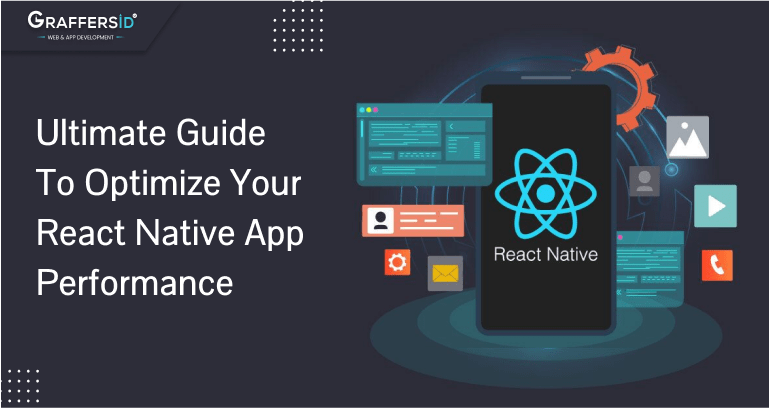React Native has become the go-to solution for building mobile applications because it allows developers to create apps that work across different platforms, while also offering high performance and a native-like experience. However, it is still essential to optimize your React Native app to ensure that it delivers a seamless and fast experience to users.
In this article, we’ll take a closer look at some of the key strategies you can use to optimize your React Native app’s performance.
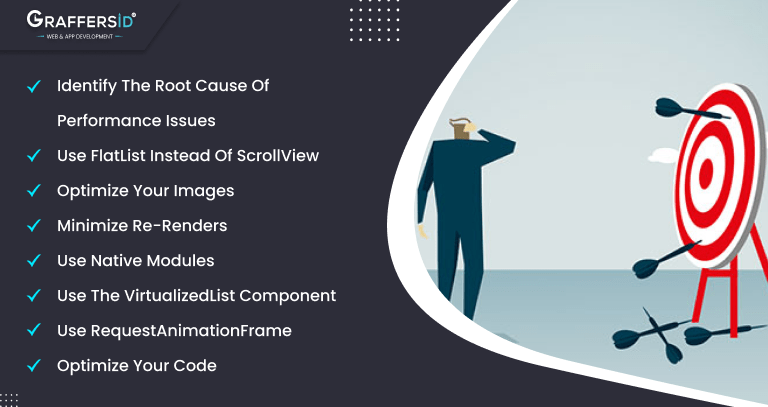
1.Identify the Root Cause of Performance Issues
The first step in optimizing your React Native app is to identify the root cause of any performance issues you may be experiencing. There are a number of tools available to help you do this, including React Native Debugger, which allows you to debug and profile your app.
Once you have identified the root cause of any performance issues, you can start to work on optimizing your app.
2.Use FlatList Instead of ScrollView
React Native’s ScrollView component is great for displaying a small amount of data, but it can quickly become sluggish when displaying large amounts of data. To optimize your app’s performance, consider using the FlatList component instead.
The FlatList component is designed to efficiently render large lists of data, while also providing support for features like infinite scrolling and data paging.
3.Optimize Your Images
Images are an essential part of any mobile app, but they can also be a significant source of performance issues. To optimize your app’s performance, it is important to use optimized images that are the appropriate size for the device they are being displayed on.
You can also use tools like ImageResizer and react-native-fast-image to optimize your images further.
4.Use Pure Components
React Native provides a number of ways to optimize the rendering of components, but one of the most effective strategies is to use pure components.
Pure components are components that only render when their props or state changes, which can significantly reduce the amount of work required to render your app.
5.Minimize Re-renders
Re-rendering is a common cause of performance issues in React Native apps. To minimize re-renders, you should avoid updating your app’s state unnecessarily.
One way to do this is to use the useCallback and useMemo hooks to memorize your functions and values. This can help prevent unnecessary re-renders by only updating when their dependencies change.
6.Use Native Modules
React Native provides access to native modules that can be used to optimize your app’s performance. For example, you can use the NativeModules module to access native functionality like the camera or accelerometer.
Using native modules can help improve your app’s performance by reducing the amount of work required to perform certain tasks.
7.Use the VirtualizedList Component
If you need to render a large amount of data in your app, consider using the VirtualizedList component instead of the FlatList component.
The VirtualizedList component is designed to optimize the rendering of large lists of data by only rendering the items that are currently visible on the screen.
8.Use RequestAnimationFrame
RequestAnimationFrame is a JavaScript function that can be used to optimize animations in your React Native app. By using RequestAnimationFrame, you can ensure that animations are smooth and don’t cause any jank or stuttering.
9.Optimize Your Code
Finally, it is important to optimize your code to ensure that your app runs as efficiently as possible. This can include strategies like code splitting, lazy loading, and tree shaking.
Code splitting is the process of breaking your code into smaller, more manageable chunks. Lazy loading is a technique that loads only the parts of your app that are needed at a particular time, while tree shaking is the process of removing unused code from your app.
Conclusion
Optimizing your React Native app’s performance is an essential part of delivering a great user experience. By identifying the root cause of performance issues, using efficient components, optimizing images, minimizing re-renders, using native modules, using the VirtualizedList component, optimizing animations, and optimizing your code, you can significantly improve your app’s performance. It’s important to regularly monitor and test your app’s performance to ensure that it continues to provide a high-quality user experience. With these optimization techniques, you can create a fast and responsive React Native app that your users will love.
If you’re looking to hire remote React Native developers for your next project, GraffersID can provide you with top-quality talent. Our team of experienced developers is skilled in building high-performance React Native apps that provide a smooth and seamless user experience. Whether you’re looking to build a new app from scratch or need help with an existing one, our developers can help. Don’t hesitate to contact us today to learn more about how we can assist you in bringing your project to life!