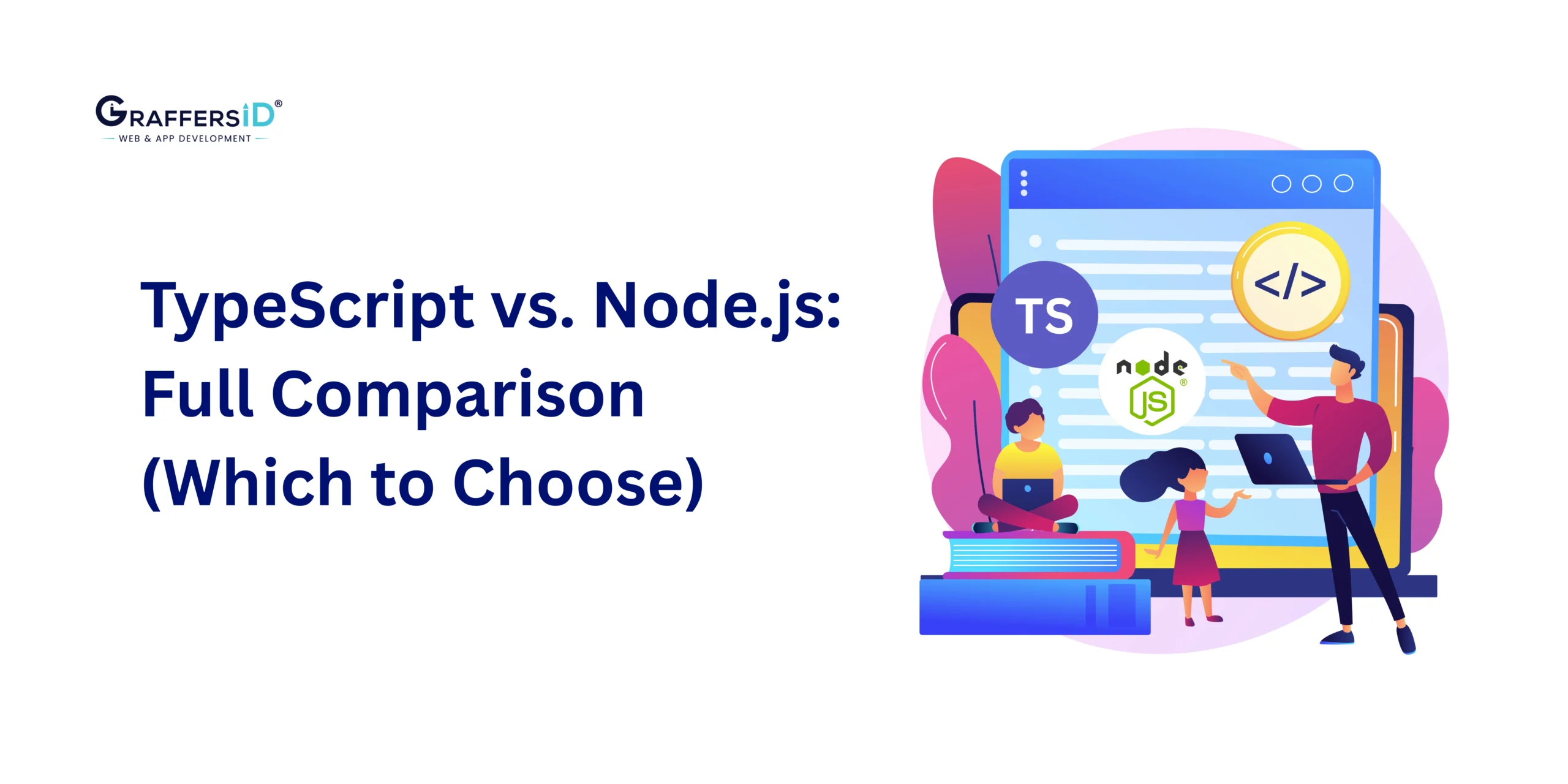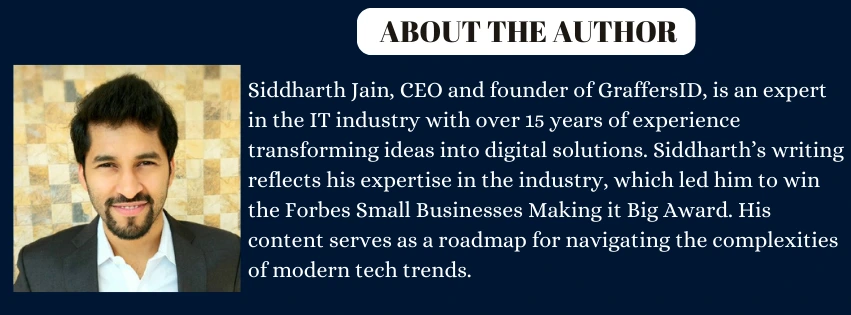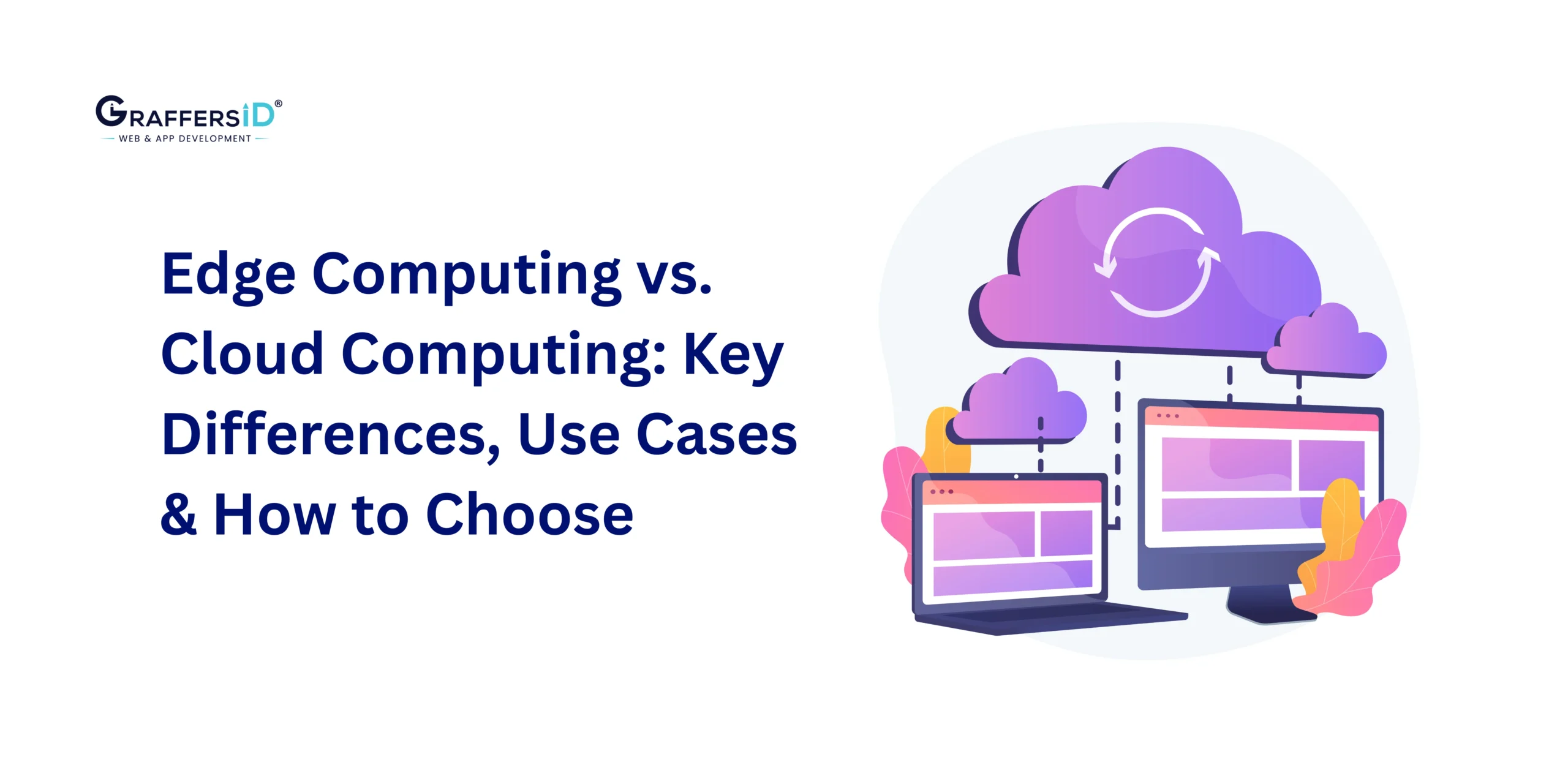In 2026, software development isn’t just about writing code; it’s about building intelligent, AI-augmented, automation-first systems that can scale globally. As CTOs and tech leaders look to future-proof their digital infrastructure, the choice of backend technology has never been more crucial.
Two languages dominate this conversation: TypeScript and Node.js. Both have evolved far beyond their JavaScript roots, becoming foundational pillars for cloud-native, enterprise-grade, and AI-integrated applications.
-
TypeScript brings structure, scalability, and type safety, ideal for large teams and mission-critical systems.
-
Node.js delivers unmatched speed, real-time capabilities, and flexibility, perfect for APIs, microservices, and event-driven apps.
When combined, they form one of the most powerful duos in modern software engineering, enabling faster development cycles, fewer runtime errors, and AI-ready performance.
In this 2026 guide, we’ll dive deep into how TypeScript and Node.js compare, explore their latest updates, real-world use cases, and pros and cons, and help you decide which is best for your next scalable, future-proof project.
What is TypeScript in 2026?

TypeScript, introduced by Microsoft, has evolved into one of the most reliable languages for enterprise-scale and AI-driven application development.
It is a superset of JavaScript that introduces static typing, advanced IntelliSense support, and compiler-based error checking, features that make it ideal for large, distributed teams managing complex codebases.
Read More: Is NodeJS Used for Frontend or Backend?
Key Features of TypeScript in 2026
-
AI-Assisted Autocompletion: With new AI coding assistants like GitHub Copilot X and Codeium, TypeScript integrates seamlessly for predictive code suggestions.
-
Static Typing & Type Inference: Detects errors during compilation, reducing runtime bugs.
-
Enhanced Tooling Ecosystem: Modern IDEs like VS Code now offer real-time AI-based debugging for TypeScript.
-
Seamless Compatibility: Compiles to clean, browser-compatible JavaScript.
-
Cross-Platform Support: Works with any JavaScript-based runtime, including Node.js, Deno, and Bun.
Looking to hire expert TypeScript developers for your next project? Build faster, scalable solutions with GraffersID’s top remote developers.
Pros of TypeScript
-
Early Error Detection: Static typing helps catch bugs at compile time, improving stability.
-
AI-Powered Developer Experience: Integration with AI tools accelerates debugging and documentation.
-
Scalability for Enterprise Projects: Ideal for large, multi-developer projects due to clear code architecture.
-
Better Maintainability: Strong type definitions make refactoring easier.
-
Predictable Behavior: Types ensure consistent logic across components.
-
Cross-Platform Integration: Runs wherever JavaScript does, from browsers to IoT and cloud systems.
-
Active Developer Community: Continuous Microsoft updates and community-driven improvements.
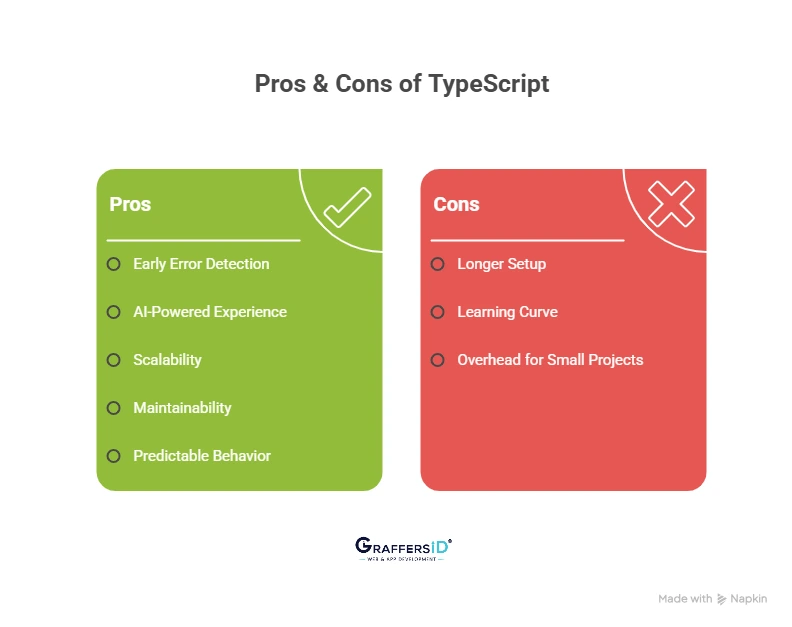
Cons of TypeScript
-
Longer Initial Setup: Requires compilation and configuration (tsconfig.json).
-
Learning Curve: Developers must understand type annotations and generics.
-
Overhead for Small Projects: Simpler apps may not justify the added complexity.
What is Node.js in 2026?
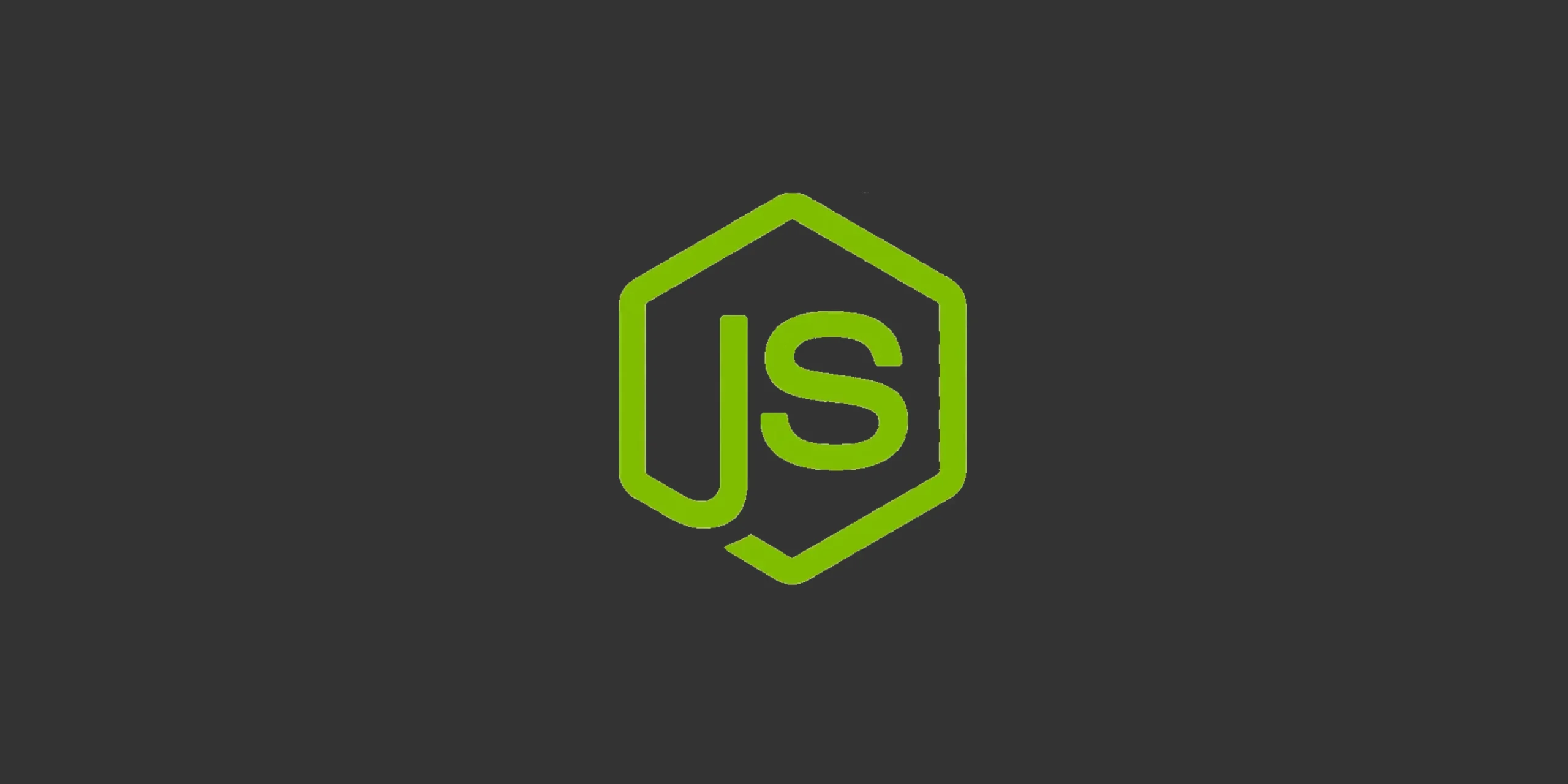
Node.js is an open-source, cross-platform JavaScript runtime built on Google’s V8 engine. It allows developers to execute JavaScript on the server, enabling real-time, event-driven, and high-performance applications.
As of 2026, Node.js remains a leader for backend development, thanks to its speed, ecosystem, and integration with AI-driven APIs.
Key Features of Node.js in 2026
-
Asynchronous, Event-Driven Architecture: Handles massive concurrent requests with non-blocking I/O.
-
Unified Language Stack: Enables using JavaScript/TypeScript across the full stack.
-
Massive Ecosystem: Rich npm module library, open-source contributions, active community.
-
Flexibility & Speed: Ideal for APIs, microservices, and real-time systems.
Looking to hire expert Node.js developers to scale your product faster? Partner with GraffersID to build high-performing, future-ready web solutions.
Pros of Node.js
-
Unified Language Stack: Use JavaScript (or TypeScript) for both frontend and backend.
-
High Performance: Built on the lightning-fast V8 engine with async, event-driven I/O.
-
Massive Ecosystem: Over 1.5 million npm packages streamline development.
-
Scalable Architecture: Perfect for microservices, APIs, and real-time applications.
-
AI-Ready: Integrates smoothly with AI APIs and data processing frameworks.
-
Cost-Effective: Enables faster time-to-market and reduced development costs.
-
Active Community: Continuous updates, enterprise support, and strong developer engagement.
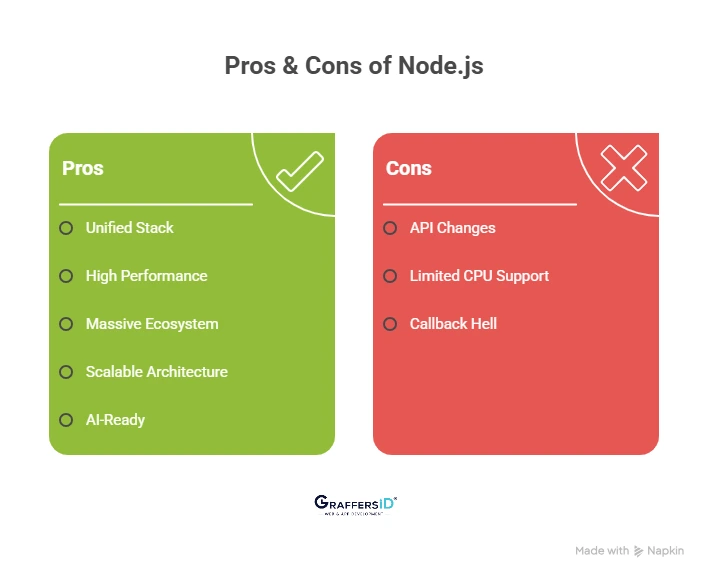
Cons of Node.js
-
Frequent API Changes: Can break backward compatibility between versions.
-
Limited CPU-Intensive Support: Not ideal for heavy computation (AI training, for instance).
-
Callback Hell (Though Reduced): Despite async/await, nested logic can still become complex.
TypeScript vs. Node.js: Key Differences
| Aspect | TypeScript | Node.js |
|---|---|---|
| Type | Superset of JavaScript (programming language) | JavaScript runtime environment |
| Primary Use | Enhances JavaScript with type safety and better tooling | Executes JavaScript code on the server side |
| Key Benefit | Early error detection, maintainability | Scalability, high performance |
| Architecture | Compiles to clean JS; supports modular development | Event-driven, non-blocking I/O |
| Ideal Use Cases | Large-scale, enterprise-level, AI-integrated apps | Real-time apps, APIs, chat systems, microservices |
| Learning Curve | Moderate (for JS devs) | Easy (for JS devs) |
| Performance | Depends on runtime | Extremely fast (V8 engine) |
| AI Integration | Works well with AI-powered IDEs and libraries | Supports TensorFlow.js, OpenAI API, and LangChain |
| Community Support | Backed by Microsoft | Open-source, global community |
TypeScript vs. Node.js (2026): When Should You Choose Each?
Choosing between TypeScript and Node.js isn’t about which is “better”; it’s about selecting the right tool for your project’s goals, scalability needs, and team capabilities.
In 2026, both technologies often work together, but their core strengths differ. Here’s a clear breakdown to help you decide when to use each:
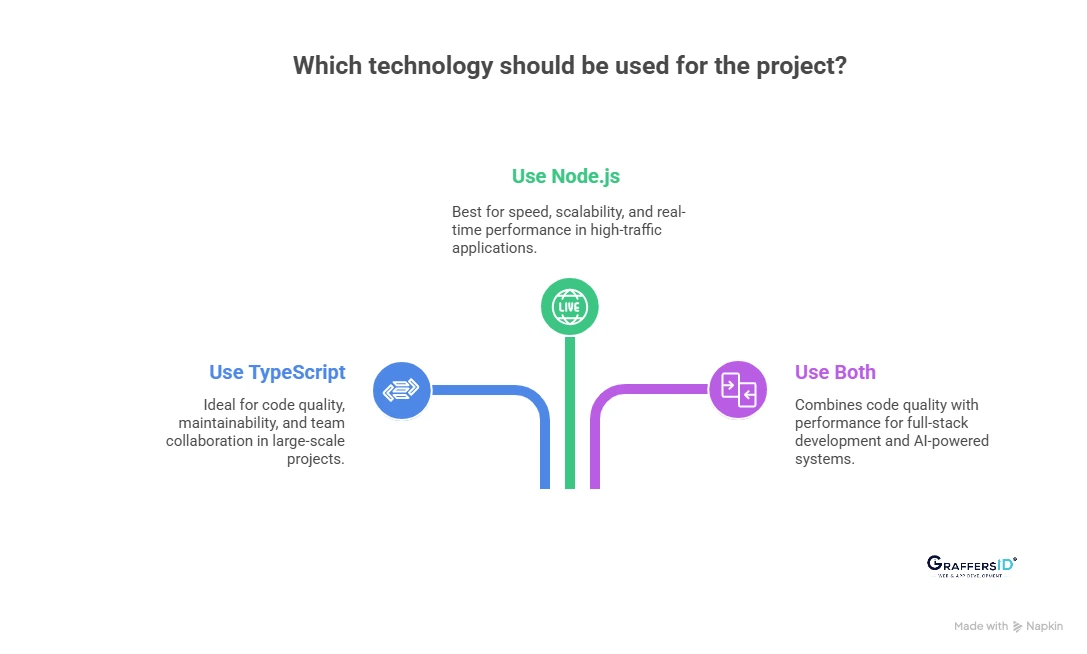
When to Use TypeScript?
Choose TypeScript when your priority is code quality, long-term maintainability, and team collaboration. It’s ideal for:
-
Large-scale enterprise projects require clean, type-safe code.
-
AI-integrated applications that depend on predictable data structures.
-
Cross-functional teams working across front-end and back-end environments.
-
Refactoring-heavy projects, where early error detection saves time.
-
Complex codebases with multiple developers contributing simultaneously.
Best For: Enterprise software, SaaS platforms, AI dashboards, and large-scale applications needing robust architecture.
When to Use Node.js?
Choose Node.js when your focus is on speed, scalability, and real-time performance. It’s ideal for:
-
Building APIs and microservices for high-traffic environments.
-
Developing real-time applications such as chat apps, gaming platforms, or live dashboards.
-
Startups and MVPs that need rapid prototyping and deployment.
-
Server-side rendering (SSR) and event-driven applications.
-
AI and data-driven systems that leverage APIs like OpenAI or LangChain.
💡 Best For: Real-time collaboration tools, e-commerce backends, streaming platforms, and IoT ecosystems.
When to Use TypeScript and Node.js Together?
In 2026, the most successful teams combine the best of both worlds.
- TypeScript ensures structured, maintainable code.
- Node.js provides the runtime power and performance.
This combination enables:
- Full-stack development with a single language.
- AI-powered backend systems with faster debugging and fewer runtime errors.
- Easier scaling for microservices and serverless architectures.
Pro Tip: If you’re building a product that needs to evolve fast, like an AI SaaS, fintech app, or enterprise dashboard, use TypeScript for development and Node.js for execution.
Conclusion: Which is Better: TypeScript vs. Node.js?
In 2026, it’s no longer about TypeScript vs. Node.js; it’s about how effectively your business can combine both to build intelligent, AI-ready, and future-proof applications.
- Choose TypeScript when maintainability, long-term architecture, and team scalability matter.
- Choose Node.js when performance, real-time capability, and rapid deployment are key.
- Combine both to achieve consistency, reliability, and agility, the trifecta for AI-enabled, cloud-native development.
As enterprises evolve toward automation-first, AI-augmented development, TypeScript and Node.js together stand as the foundation of modern engineering excellence, empowering CTOs, founders, and tech teams to scale faster while maintaining reliability and flexibility.
At GraffersID, we specialize in helping global startups and enterprises build high-performance, AI-driven web and mobile applications using the latest technologies, including TypeScript, Node.js, and React.
Ready to future-proof your product in 2026?
Hire Node.js Developers or Hire TypeScript Developers from GraffersID today and build smarter, faster, and better.