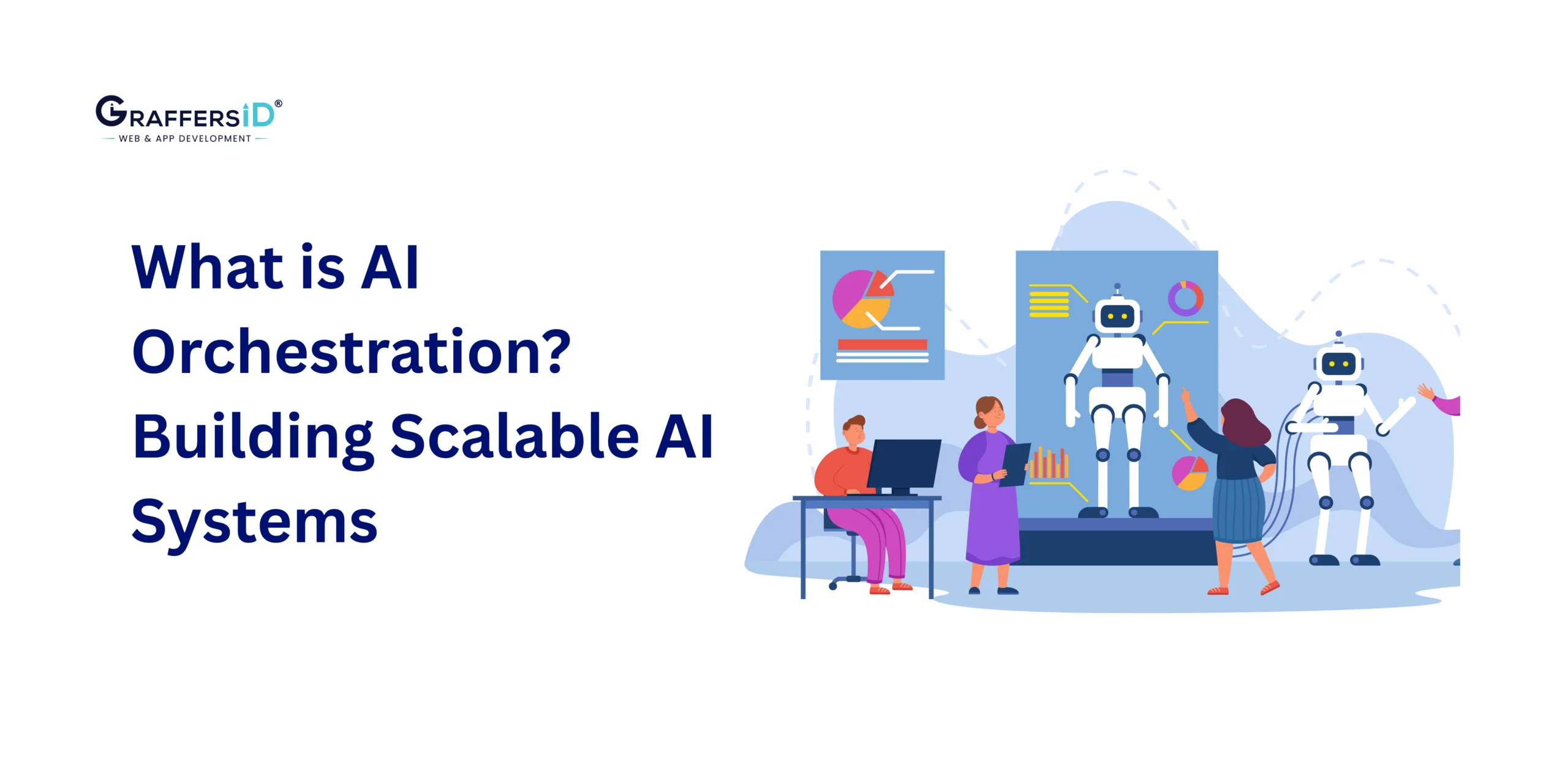In 2026, as enterprises race toward AI-driven, cloud-native, and scalable digital ecosystems, one deceptively simple question keeps resurfacing in executive discussions and technical roadmaps:
Is Node.js a frontend technology or a backend one?
This isn’t a beginner’s debate, and it’s not just a developer concern. For CTOs, CEOs, and product leaders, the answer directly influences:
-
Application architecture and long-term scalability
-
Hiring and team structure decisions
-
Performance, security, and cost efficiency
-
How AI, automation, and real-time capabilities are built into products
Node.js has fundamentally reshaped how modern applications are designed. By bringing JavaScript to the server, it erased the traditional wall between frontend and backend development. Today, Node.js powers high-performance APIs, real-time platforms, AI-orchestrated workflows, frontend build pipelines, serverless deployments, and even edge-based systems.
But where does Node.js truly belong in a modern tech stack, and how should enterprises use it strategically in 2026?
This guide breaks down exactly how Node.js fits into frontend, backend, and full-stack architectures, with clear explanations, real-world use cases, and decision-focused insights to help leaders make future-ready technology choices.
What is Node.js?
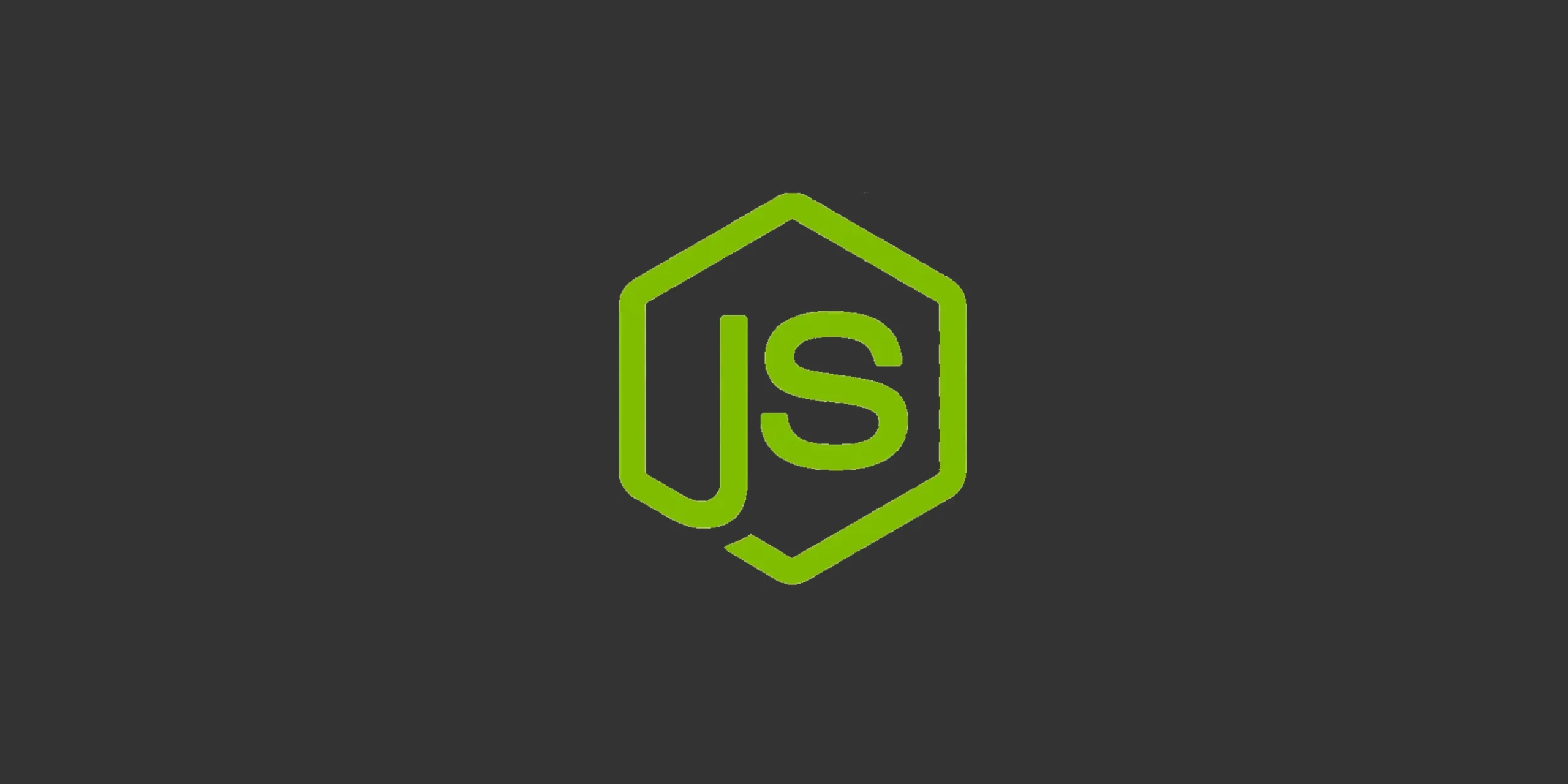
Node.js is an open-source, cross-platform JavaScript runtime that lets developers run JavaScript outside the web browser. It is mainly used to build fast, scalable backend systems and APIs.
Built on Google’s V8 JavaScript engine, Node.js is designed for high performance and real-time execution. Its event-driven, non-blocking architecture makes it ideal for modern, high-traffic applications.
Key Features of Node.js in 2026
Node.js has become increasingly popular in recent years and has become the go-to choice for many companies due to its lightweight, fast performance, and scalability. Let’s take a look at some of the top features of Node.js that make it such an attractive option for web development:
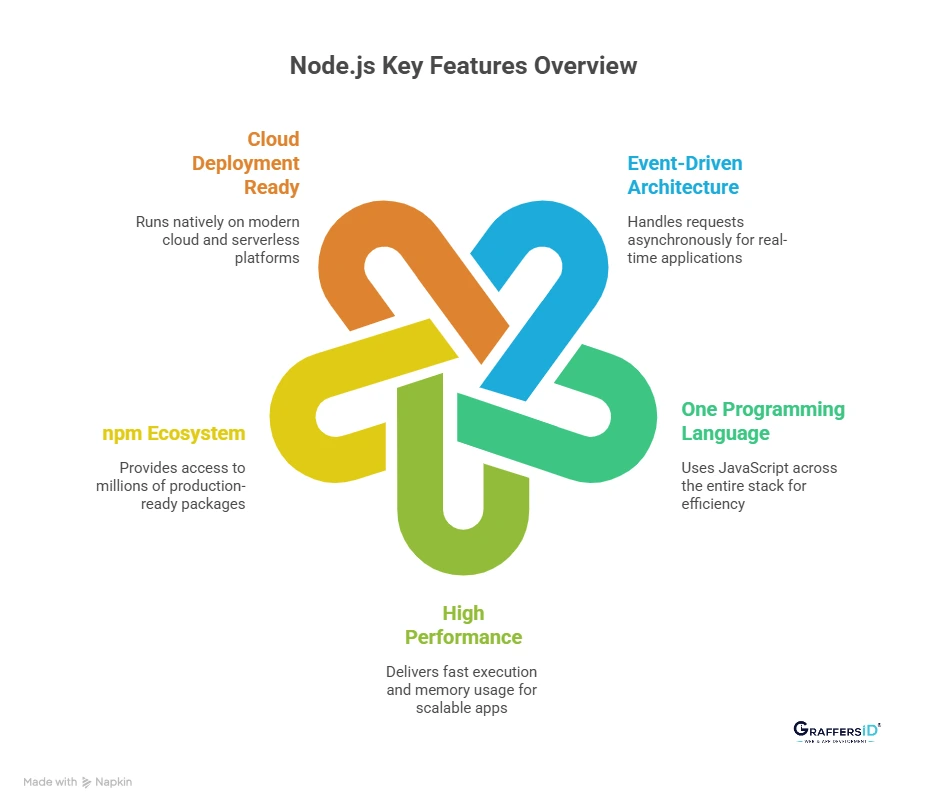
1. Event-Driven, Non-Blocking Architecture:
Node.js processes requests asynchronously, allowing thousands of users to interact with an application at the same time. This makes it highly effective for real-time systems like chat applications, live dashboards, notifications, and collaboration platforms.
2. One Programming Language Across the Entire Stack:
Node.js allows JavaScript to be used for frontend interfaces, backend services, build tools, and automation workflows. This reduces context switching, speeds up onboarding, and helps teams deliver features faster with fewer dependencies.
3. High Performance for Scalable Applications:
Powered by Google’s V8 engine, Node.js delivers fast execution and efficient memory usage. It performs especially well in I/O-heavy workloads such as APIs, streaming services, and data-intensive applications.
4. Extensive npm Ecosystem:
Node.js provides access to millions of production-ready npm packages. Enterprises use it to integrate authentication, databases, APIs, AI SDKs, automation tools, and third-party services without building everything from scratch.
5. Cloud, Serverless, and Edge Deployment Ready:
Node.js runs natively across modern cloud and serverless platforms like AWS Lambda, Vercel, and Cloudflare Workers. In 2026, it is increasingly used in edge computing architectures to reduce latency and improve global performance.
Read More: Advantages and Disadvantages of Node.js in 2026: Is It a Good Choice for Scalable Web Applications?
Why is Node.js Important for Developers?
- High Performance: Because of its non-blocking I/O and V8 engine, Node.js can handle multiple operations concurrently, making it ideal for real-time applications.
- Full-Stack Capabilities: Developers can use the same language (JavaScript) for both front-end and back-end, reducing the learning curve and improving efficiency.
- Strong Community Support: Node.js has an extensive community of developers who contribute libraries, frameworks, and updates, ensuring continuous improvement.
- Cost-Efficient: By using JavaScript across the entire development stack, businesses save money on hiring specialized developers for different languages.
- Scalability: Node.js is widely used for applications requiring real-time updates, such as chat apps, stock trading platforms, and multiplayer gaming.
Use Cases of Node.js in 2026
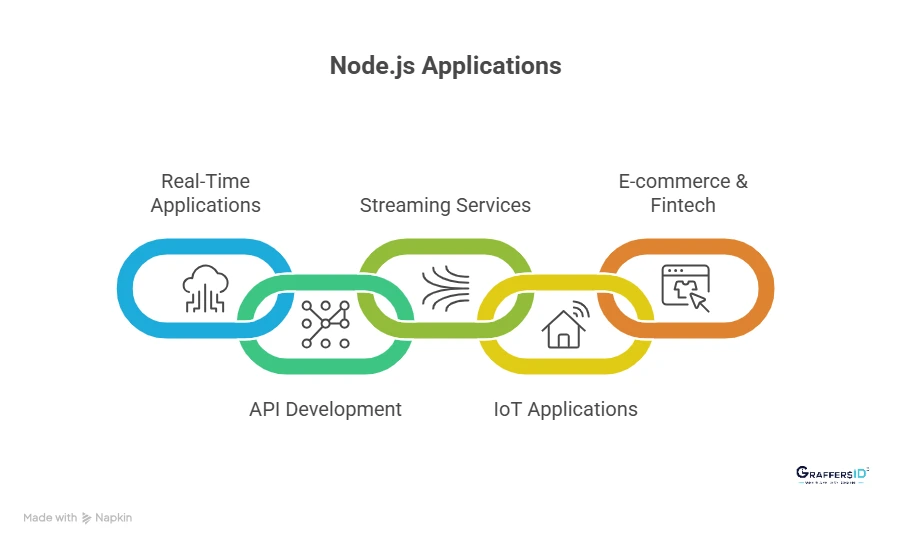
1. Real-Time Applications (Chat & Collaboration Tools)
-
Node.js is widely used for real-time applications like chat apps, live notifications, and collaborative tools (e.g., Google Docs, Slack). It’s event-driven, non-blocking I/O ensures smooth real-time data exchange.
-
Example: Slack, Discord, Microsoft Teams
2. API Development (REST & GraphQL APIs)
-
Node.js is a top choice for building fast, scalable APIs using Express.js or NestJS. Supports both RESTful and GraphQL APIs for modern applications.
-
Example: PayPal, LinkedIn, Netflix
3. Streaming Services & Media Applications
-
Its ability to handle large data streams makes it ideal for video & audio streaming. Used by platforms offering on-demand content, video conferencing, and live streaming.
-
Example: Netflix, YouTube, Twitch
4. IoT Applications
-
Node.js is efficient in handling multiple concurrent device connections with minimal latency. Ideal for smart home systems, industrial IoT, and wearable tech.
-
Example: Fitbit, Nest (Google), Tesla
5. E-commerce & Fintech Platforms
-
Node.js provides high performance and scalability for handling online transactions. Used in e-commerce, banking, and fintech applications.
-
Example: Walmart, PayPal, Amazon
What is Frontend Development? (User Interface Explained)
Front-end development refers to the user-facing part of a web application. It’s everything that users interact with directly in their web browser. This includes the design, layout, and interactivity of the website or application.
Frontend development typically includes:
-
Designing and rendering user interfaces (UI)
-
Handling user interactions such as clicks, forms, and navigation
-
Executing browser-based logic for dynamic content and responsiveness
Common frontend technologies include HTML, CSS, and JavaScript, along with modern frameworks like React, Vue, and Angular. Frontend teams also focus heavily on client-side performance, accessibility, and cross-device compatibility.
Node.js does not run inside the browser, which means it does not directly render user interfaces or manage visual UI behavior.
Read More: Best Frontend Frameworks For Web Development 2026
What is Backend Development? (Server-Side Explained)
Back-end development refers to the server-side components of an application that users do not see. It handles database interactions, authentication, server configurations, and business logic. It ensures that data is processed securely, efficiently, and at scale.
Backend development typically includes:
-
Building APIs and handling business logic
-
Managing databases and data flow
-
Implementing authentication and authorization
-
Ensuring performance, reliability, and scalability
Backend technologies commonly include Node.js, Java, Python, and Go, along with databases such as MongoDB and PostgreSQL. Cloud infrastructure and serverless platforms play a major role in modern backend systems.
Node.js is a backend runtime by design, built specifically to handle server-side logic, APIs, and real-time communication efficiently.
How Do Front-End and Back-End Work Together?
- The front end interacts with users and sends requests to the back end.
- The back-end processes these requests, retrieves or updates data, and sends responses back.
- APIs (Application Programming Interfaces) facilitate smooth communication between both ends.
Example: When a user submits a form on the front-end, the back-end handles the request, processes it (e.g., storing data in a database), and sends a response back to the front-end to update the UI accordingly.
How is Node.js Used in Frontend Development?
Node.js is used in frontend development as a development, tooling, and rendering environment, not as a browser-based UI runtime. It supports how frontend applications are built, optimized, and delivered, rather than how interfaces are visually rendered.
In modern stacks, Node.js enables faster builds, better SEO through server-side rendering, and smoother integration with frontend frameworks.
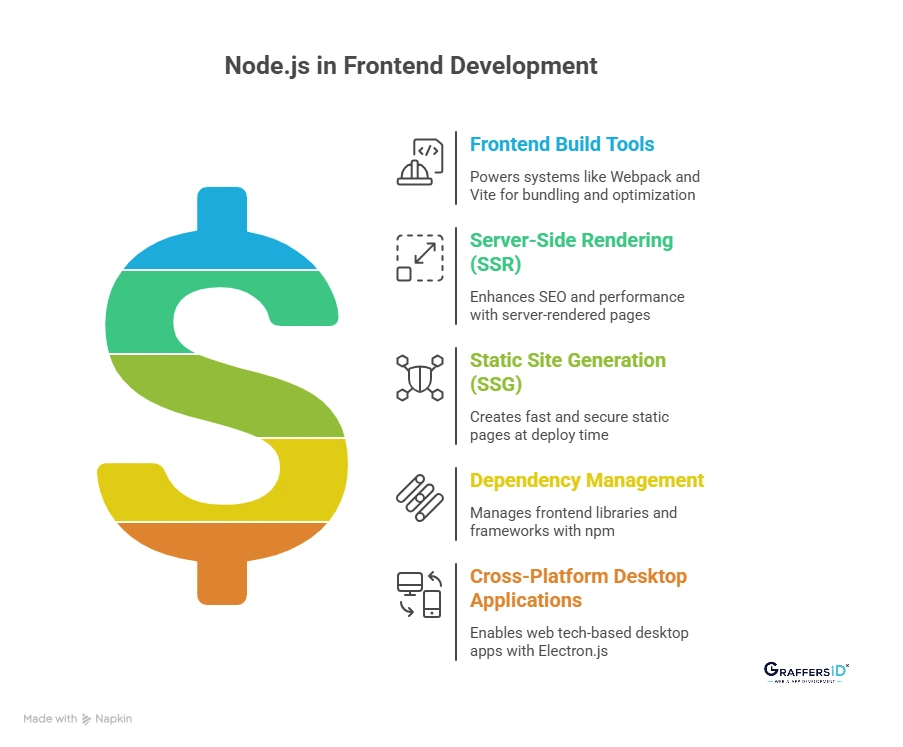
Key Frontend Use Cases of Node.js in 2026
-
Frontend Build Tools: Node.js powers modern build systems like Webpack, Vite, and Babel, enabling fast bundling, code optimization, and dependency management.
-
Server-Side Rendering (SSR): Frameworks like Next.js and Nuxt.js rely on Node.js to render pages on the server, improving SEO, performance, and initial page load speed.
-
Static Site Generation (SSG): Node.js is used to pre-build static pages at deploy time, making applications faster, more secure, and easier to scale.
-
Frontend Dependency Management: npm, the Node.js package manager, manages frontend libraries, tools, and frameworks across projects and teams.
-
Cross-Platform Desktop Applications: Using Electron.js, Node.js enables desktop applications built with web technologies to run on Windows, macOS, and Linux.
When is Node.js a Good Choice for Frontend Work?
Node.js is well-suited for frontend development when:
-
SEO and performance are critical, requiring SSR or SSG
-
The application uses React, Vue, or Angular frameworks
-
Fast, automated build and deployment pipelines are needed
-
Frontend and backend teams need to share JavaScript logic and tools
How is Node.js Used in Backend Development?
Node.js is primarily a backend runtime used to build scalable, high-performance server-side applications. It excels in handling APIs, real-time communication, and event-driven workloads.
Its non-blocking architecture makes it especially effective for applications with high user concurrency and frequent data exchange.
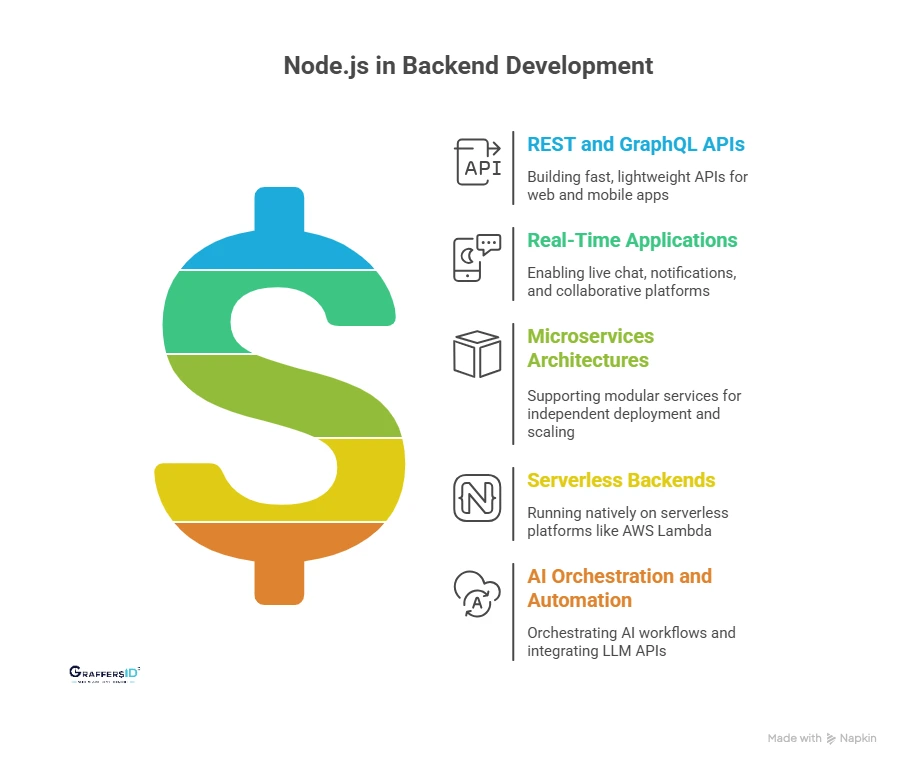
Key Backend Use Cases of Node.js in 2026
-
REST and GraphQL APIs: Node.js is widely used to build fast, lightweight APIs that serve web and mobile applications.
-
Real-Time Applications: WebSockets and event-driven systems enable live chat, notifications, and collaborative platforms.
-
Microservices Architectures: Node.js supports modular services that can be independently deployed and scaled.
-
Serverless Backends: Node.js runs natively on serverless platforms like AWS Lambda and edge environments.
-
AI Orchestration and Automation: Node.js is increasingly used to orchestrate AI workflows, integrate LLM APIs, and power intelligent automation systems.
When is Node.js a Strong Backend Choice?
Node.js is a strong backend option when building:
-
High-concurrency, I/O-heavy applications
-
Real-time systems requiring instant data exchange
-
API-first and microservices-based platforms
-
Event-driven architectures
-
AI-enabled products using external AI services and agents
Node.js for Front-End vs. Back-End: Which One Should You Choose?
Node.js is widely used in both front-end and back-end development, but its role and benefits differ in each domain. Understanding its applications in both areas can help you decide whether to use Node.js for front-end, back-end, or full-stack development.
Comparison: Node.js for Front-End vs. Back-End
| Feature | Node.js for Front-End | Node.js for Back-End |
| Primary Role | Development tools, SSR, dependency management | Server-side logic, API development |
| Key Frameworks | React.js, Vue.js, Angular, Electron.js | Express.js, Nest.js, Fastify, Koa |
| Performance Needs | Faster bundling and optimized rendering | High concurrency and I/O-heavy operations |
| Best Use Cases | Static site generation, UI frameworks, front-end tooling | Real-time apps, APIs, microservices, and database operations |
| Not Ideal For | Direct UI rendering, complex animations | CPU-heavy tasks, complex SQL transactions |
Node.js for Full-Stack Development
Node.js plays a crucial role in full-stack development, enabling developers to build both front-end and back-end using JavaScript. The combination of Node.js for the back-end and frameworks like React or Angular for the front-end allows development.
Benefits of Node.js for Full-Stack Development
- Code Reusability: Developers can use the same codebase for both front-end and back-end, reducing redundancy and improving efficiency.
- Faster Development: With JavaScript running on both sides, there’s less context switching between different programming languages, leading to faster development.
- Smooth Data Transfer: JSON (JavaScript Object Notation) is natively supported in Node.js, making data exchange between client and server smooth and efficient.
- Large Ecosystem: The extensive npm (Node Package Manager) library provides various tools and frameworks, speeding up development.
- Better Performance: Node.js handles asynchronous operations efficiently, ensuring fast execution of web applications.
Final Verdict: Is Node.js Better for Frontend or Backend in 2026?
Node.js is fundamentally a backend runtime, and that remains its primary role in 2026. It powers APIs, real-time systems, automation layers, and scalable server-side applications used by modern digital products.
However, its real strength today lies in how it connects the entire JavaScript ecosystem. Node.js enables frontend build tooling, supports server-side rendering and static site generation, and allows teams to share logic across frontend and backend, creating faster development cycles and more consistent architectures.
Rather than replacing UI frameworks, Node.js bridges frontend and backend development, making full-stack JavaScript practical, scalable, and AI-ready. This is why it plays a critical role in AI-powered automation, API-driven platforms, and modern web and app development.
Looking to build high-performance, scalable applications with Node.js?
At GraffersID, we help global businesses hire experienced Node.js developers who specialize in AI-powered web and mobile solutions, scalable backend systems, and full-stack JavaScript architectures.
Contact GraffersID today to future-proof your product architecture with Node.js and AI-driven development.