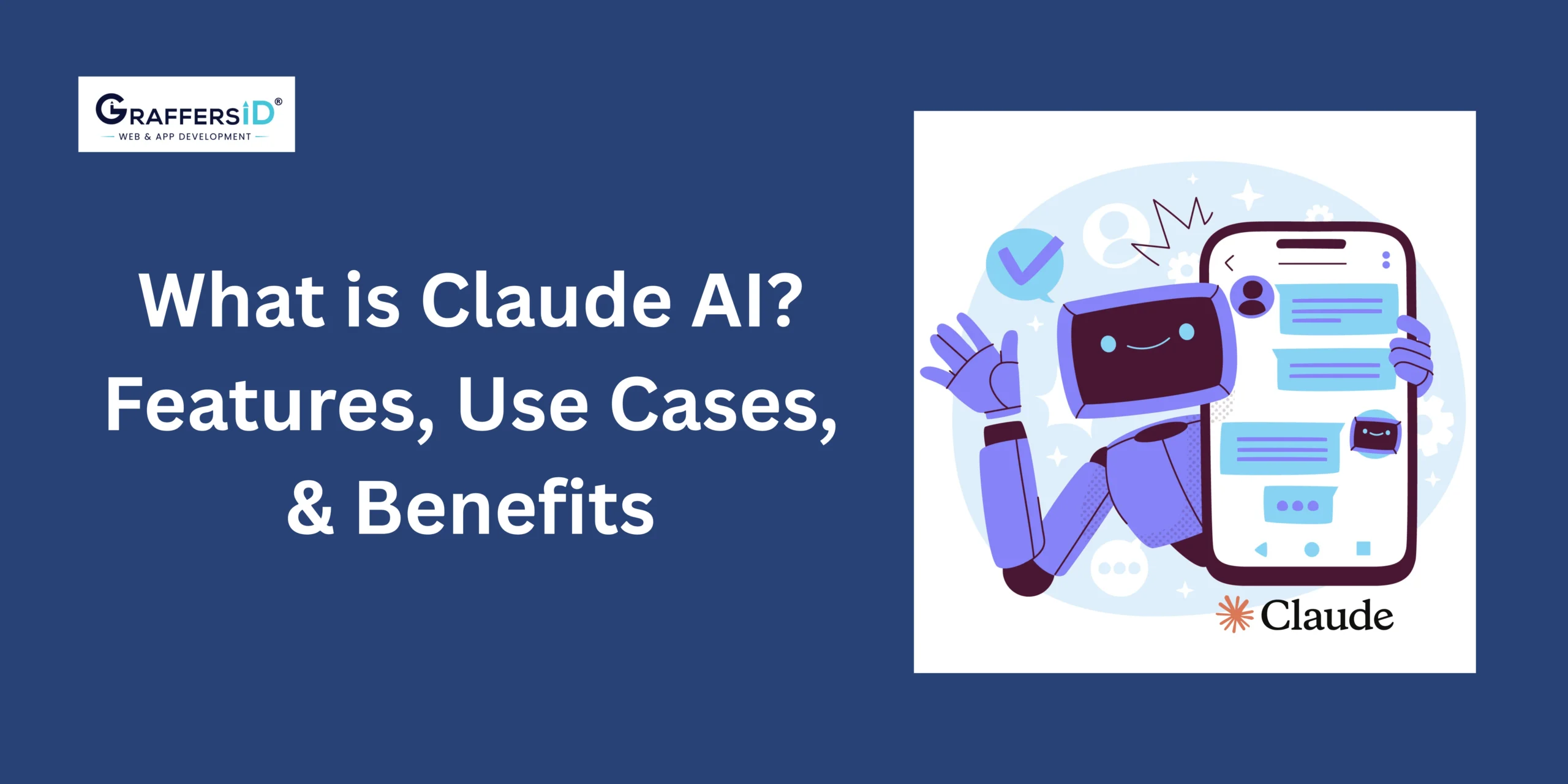React.js and Elm are two popular choices among major companies, each with its strengths and weaknesses. As we delve into 2025, let’s explore the key aspects of elm vs react to determine which framework holds the edge in today’s development environment.
What is React.js?
React.js, commonly referred to as React, is an open-source JavaScript library maintained by Facebook and a vibrant community of developers. It is specifically designed for building user interfaces (UIs) for single-page applications (SPAs) and web applications with dynamic content. React follows a component-based architecture, where UIs are broken down into reusable and modular components. This approach promotes code reusability, maintainability, and scalability, making it an ideal choice for large-scale applications.
Key Features of React.js:

-
Component-Based Architecture:
The cornerstone of React.js is its component-based architecture. Components are self-contained, reusable building blocks that encapsulate the UI logic and presentation. This modular approach simplifies development, debugging, and testing.
-
Virtual DOM (Document Object Model):
React introduces a virtual representation of the DOM known as the Virtual DOM. When changes occur in the UI, React compares the current Virtual DOM with the previous one and efficiently updates only the necessary parts, reducing DOM manipulation overhead and improving performance.
-
JSX (JavaScript XML):
JSX is a syntax extension for JavaScript that allows developers to write HTML-like code within JavaScript. This declarative approach enables the creation of UI components in a more intuitive and readable manner.
-
Unidirectional Data Flow:
React follows a unidirectional data flow, also known as one-way data binding. Data flows from parent components to child components through props (properties), ensuring predictable and maintainable data flow within the application.
-
React Hooks:
Introduced in React 16.8, hooks are functions that enable developers to add stateful logic and side effects to functional components. This paradigm shift eliminates the need for class components in many cases, promoting a more functional programming style.
-
Reusable Components:
React encourages the creation of reusable components, which can be composed together to build complex UIs. This modularity fosters code organization, scalability, and codebase maintainability.
What is Elm?
Elm is a functional programming language designed specifically for building web applications. Unlike traditional JavaScript frameworks or libraries, Elm embraces a functional paradigm, immutable data structures, and a strong emphasis on simplicity and reliability. Created by Evan Czaplicki, Elm aims to address common challenges in front-end development, such as complex state management, unpredictable runtime errors, and maintainability issues.
Key Features of Elm

-
Functional Programming:
Elm advocates functional programming principles, where functions are first-class citizens, and side effects are controlled through clear boundaries. This approach promotes pure functions, immutability, and declarative programming, leading to more predictable and maintainable code.
-
Immutable Data Structures:
In Elm, data structures are immutable, meaning they cannot be modified once created. This immutability eliminates common bugs related to mutable states and facilitates safer concurrency and parallelism.
-
Strong Typing and Static Analysis:
Elm features a strong type system and static analysis capabilities, ensuring type safety and catching errors at compile time rather than runtime. This leads to fewer runtime errors, improved code quality, and enhanced developer productivity.
-
Declarative UI with The Elm Architecture (TEA):
Elm follows The Elm Architecture, a pattern for building user interfaces in a declarative and modular manner. TEA consists of three main components: Model (immutable application state), Update (pure functions to update the state based on actions), and View (functions to render the UI based on the current state).
-
No Runtime Exceptions:
One of Elm’s notable features is its “no runtime exceptions” guarantee. The compiler enforces this guarantee by ensuring that all possible cases are handled explicitly, eliminating null reference errors, undefined behavior, and other common pitfalls.
-
Ecosystem and Tooling:
Elm provides a comprehensive ecosystem of packages, tools, and libraries, including elm-ui for building user interfaces, elm-test for automated testing, and elm-format for code formatting. The Elm package manager (Elm Package Manager) simplifies dependency management and package installation.
Difference Between Elm vs React
| Aspect | React.js | Elm |
|---|---|---|
Type of Framework |
JavaScript library for building user interfaces | Functional programming language for front-end |
Paradigm |
Imperative | Declarative |
Language |
JavaScript | Elm (functional language with static typing) |
State Management |
Uses libraries like Redux or Context API | Built-in architecture for managing state |
Virtual DOM |
Yes | Yes |
Performance |
Generally high but can vary based on complexity | Generally high due to functional programming nature |
Learning Curve |
Moderate | Moderate to steep, especially for beginners |
Tooling & Community |
Extensive tooling and large community support | Tooling is built into the language; smaller community |
Error Handling |
Runtime errors are possible | Strong compile-time error handling |
Interoperability |
Can be integrated with other libraries and tools | Limited integration due to its unique language syntax |
Toolchains & Dev Setup |
Requires Node.js and build tools like Webpack | Simplified setup and tooling due to Elm’s design |
Debugging |
Good debugging tools are available | Strong debugging capabilities due to static typing |
Scalability |
Suitable for small to large-scale applications | Suitable for medium to large-scale applications |
Popularity & Adoption |
Widely adopted, used in many production apps | Growing in popularity but less widespread adoption |
Community Trends |
Focuses on React Hooks, TypeScript integration | Emphasis on functional programming and simplicity |
Deployment |
Deployable to various platforms and hosting | Elm code compiles to JavaScript for deployment |
Advantages of Using React.js
-
Improved Performance:
React’s Virtual DOM and efficient reconciliation algorithm result in faster rendering and updates compared to traditional DOM manipulation approaches.
-
Code Reusability:
By breaking UIs into reusable components, developers can reuse code across different parts of the application, reducing redundancy and improving development efficiency.
-
Community and Ecosystem:
React boasts a vast and active community, with a rich ecosystem of libraries, tools, and resources. This community support facilitates learning, collaboration, and the adoption of best practices.
-
SEO-Friendly:
With server-side rendering (SSR) capabilities and tools like Next.js, React applications can be optimized for search engines, ensuring better discoverability and indexing.
-
Mobile Development:
React Native, a framework based on React.js, extends its capabilities to mobile app development, enabling developers to build cross-platform mobile applications using familiar React concepts.
Disadvantages of Using React.js
While React.js offers numerous advantages and is widely adopted in the web development community, it’s important to acknowledge that no technology is without its drawbacks. Understanding the potential disadvantages of React.js can help developers make informed decisions and mitigate challenges during the development process. Let’s explore some of the notable disadvantages of using React.js:
-
Learning Curve:
For developers new to React.js or those transitioning from traditional frameworks, the learning curve can be steep. Concepts like JSX, component lifecycle methods, and state management may require time and effort to grasp fully, especially for beginners.
-
Complexity of Tooling:
While React’s core library is relatively straightforward, managing a complex ecosystem of tools and libraries (such as Redux for state management, React Router for routing, and Webpack for bundling) can add complexity to the development environment. Configuring and maintaining these tools may require additional expertise.
-
Performance Overhead:
Although React’s Virtual DOM optimization improves rendering performance, managing large-scale applications with a significant number of components and state updates can still lead to performance bottlenecks. Careful optimization and performance profiling may be necessary for complex applications.
-
Boilerplate Code:
React.js, especially when combined with additional libraries and tools, can result in boilerplate code, which refers to repetitive or redundant code that developers need to write to achieve common tasks. This can increase codebase size and complexity.
-
SEO Challenges:
While React applications can be optimized for search engines using server-side rendering (SSR) techniques or tools like Next.js, implementing and maintaining SEO-friendly practices may require additional effort compared to traditional server-rendered applications.
-
Community Fragmentation:
React’s popularity has led to a diverse ecosystem of libraries, frameworks, and approaches. While this diversity fosters innovation, it can also result in fragmentation and compatibility issues between different tools and versions, requiring careful selection and integration of dependencies.
-
Not Ideal for Small Projects:
React’s power lies in building complex and scalable applications. For small projects or simple static websites, the overhead of setting up and managing a React environment may outweigh the benefits, making simpler frameworks or libraries more suitable.
-
JSX Limitations:
While JSX offers a declarative syntax for creating UI components, it may not appeal to developers accustomed to separate HTML and JavaScript files. JSX’s integration of markup and logic can lead to challenges in code readability and separation of concerns for some developers.
-
Community Dependency:
Relying heavily on third-party libraries, components, and solutions from the React community can introduce dependencies that may impact project maintenance, compatibility, and long-term support.
-
Constant Updates:
React.js, like many modern JavaScript frameworks, undergo frequent updates and releases. While these updates introduce new features, optimizations, and improvements, they also require developers to stay updated with best practices, migration guides, and potential breaking changes.
Despite these disadvantages, React.js remains a powerful and versatile library for building modern web applications. By understanding these challenges and adopting best practices, developers can harness the strengths of React while mitigating its limitations to deliver exceptional user experiences.
Advantages of Using Elm
-
Reliability and Safety:
Elm’s strong type system and static analysis eliminate many common sources of bugs and runtime errors, leading to more reliable and safer codebases. The “no runtime exceptions” guarantee instills confidence in the stability of Elm applications.
-
Scalability and Maintainability:
Elm’s functional and modular architecture, coupled with immutable data structures, promotes scalability and maintainability. Large-scale applications can be built and maintained with ease, thanks to clear separation of concerns and predictable code behavior.
-
Developer Experience:
Elm’s focus on simplicity, readability, and tooling enhances the developer experience. Features like automatic code formatting, helpful compiler messages, and a guided development workflow contribute to faster development cycles and reduced debugging time.
-
Performance:
Elm’s optimized virtual DOM implementation and efficient rendering strategies result in excellent performance for web applications. The functional nature of Elm also enables optimizations like memoization and lazy evaluation, further improving performance.
-
Learning Curve:
While Elm introduces new concepts and syntax, its guided learning resources, clear documentation, and friendly community make it accessible even for developers new to functional programming. The structured approach to building applications with TEA simplifies the learning curve.
-
Community and Support:
Although smaller compared to some mainstream frameworks, the Elm community is active, supportive, and focused on quality. Elm’s official discourse forum, package repository, and community-contributed resources ensure developers have access to assistance and best practices.
Disadvantages of Elm
While Elm offers numerous advantages and a unique approach to front-end development, it’s essential to consider the potential disadvantages and challenges associated with adopting Elm in a development project. Understanding these drawbacks can help developers make informed decisions and navigate potential hurdles effectively. Let’s explore some of the notable disadvantages of using Elm:
-
Learning Curve:
Elm introduces a different paradigm and syntax compared to traditional JavaScript frameworks. Developers transitioning to Elm may face a steep learning curve, especially if they are not familiar with functional programming concepts, immutability, and Elm’s architecture (TEA).
-
Limited Interoperability:
Elm is designed as a standalone language with its ecosystem and runtime. While Elm can interact with JavaScript through ports and interop mechanisms, integrating Elm code with existing JavaScript libraries or frameworks may require additional effort and careful management of interop boundaries.
-
Ecosystem Maturity:
Compared to more established frameworks like React or Angular, Elm’s ecosystem is relatively smaller and may lack certain libraries, tools, or community resources. Developers may encounter limitations or gaps in functionality when seeking specific solutions or third-party integrations.
-
Tooling Constraints:
Elm’s tooling, while efficient and focused on simplicity, may lack some advanced features or customization options available in other development environments. Developers accustomed to extensive tooling configurations or IDE integrations may find Elm’s tooling ecosystem comparatively limited.
-
Strictness and Constraints:
Elm’s strong type system, static analysis, and functional programming principles enforce strictness and constraints on code structure and design. While these constraints promote safety and reliability, they may also limit flexibility or require adapting coding practices to align with Elm’s conventions.
-
Debugging Complexity:
While Elm provides debugging tools like the built-in debugger and time-traveling debugger, debugging complex applications with nested state structures or asynchronous behavior can still be challenging. Understanding and troubleshooting Elm’s error messages and compiler output may require additional effort.
-
Community Size and Support:
While the Elm community is active, supportive, and focused on quality, it may be smaller compared to communities around mainstream JavaScript frameworks. Limited community size can impact the availability of resources, tutorials, and community-driven solutions for specific use cases or problems.
-
Performance Overhead:
While Elm’s functional nature and optimized virtual DOM contribute to good performance in most cases, complex applications with extensive computations or frequent state updates may experience performance overhead compared to more lightweight frameworks or libraries.
-
Dependency Management:
Elm’s package manager simplifies dependency management within the Elm ecosystem. However, managing dependencies that rely on external JavaScript libraries or integrating Elm with non-Elm dependencies can be more challenging and require careful coordination.
-
Long-term Maintenance:
As with any technology, long-term maintenance considerations are crucial. Elm’s evolving language and ecosystem may introduce changes, updates, or deprecations that require codebase adjustments and migration efforts, potentially impacting long-term project maintenance.
Comparing Elm vs React in 2025
1. Developer Experience
React js:With its widespread adoption and extensive documentation, React offers a smooth learning curve for developers. Its JSX syntax and component-based approach simplify UI development, making it a popular choice for front-end projects.
Elm:While Elm’s learning curve may be steeper due to its functional programming concepts and unique syntax, developers often praise its reliability and maintainability. Elm’s compiler provides helpful error messages, aiding developers in writing correct code from the start.
2. Performance
React.js: React’s virtual DOM and reconciliation algorithm contribute to efficient rendering and optimal performance, especially in large-scale applications. However, managing state in React can sometimes lead to performance bottlenecks if not handled properly.
Elm: Elm’s strong typing and immutable data structures enhance performance by reducing runtime errors and ensuring predictable behavior. The absence of runtime exceptions adds a layer of reliability, making Elm well-suited for mission-critical applications.
3. Ecosystem and Community
React.js: React boasts a massive ecosystem with a plethora of libraries, tools (e.g., Create React App, Next.js), and community support. Developers can leverage these resources to accelerate development and address various use cases.
Elm: While Elm’s ecosystem is smaller compared to React, it prioritizes quality over quantity. Elm packages undergo rigorous testing, ensuring compatibility and reliability. The Elm community emphasizes best practices and provides excellent support for developers.
4. State Management
React.js: React offers multiple state management solutions, such as Context API, Redux, and MobX. While these options provide flexibility, managing complex state logic in React applications may require additional effort and architectural considerations.
Elm: Elm’s architecture simplifies state management through the Model-View-Update (MVU) pattern. By enforcing a unidirectional data flow and immutable state, Elm minimizes bugs related to state management, leading to more maintainable codebases.
5. Tooling and Integration
React.js: React integrates seamlessly with various tools and libraries, facilitating a flexible development environment. Tools like React DevTools, ESLint, and Webpack enhance productivity and code quality in React projects.
Elm: Elm’s tooling focuses on providing a cohesive development experience. Elm’s compiler, package manager (elm-package), and time-traveling debugger (Time-Traveling Debugger) empower developers to write clean, reliable code with confidence.
Conclusion: The Right Choice for 2025
Choosing between Elm vs React ultimately depends on the specific requirements and priorities of your project:
- Choose React.js if you prioritize a vast ecosystem, flexibility in state management, and a large developer community. React excels in building dynamic, interactive user interfaces and is suitable for projects of all sizes.
- Choose Elm if you prioritize reliability, maintainability, and a strong focus on functional programming principles. Elm’s strong typing, immutability, and robust architecture make it an excellent choice for mission-critical applications where reliability is paramount.
In 2025, both React.js and Elm continue to be valuable tools in the frontend development landscape, each offering unique strengths that cater to different project needs. By understanding their key features and evaluating your project requirements, you can make an informed decision to drive success in your development endeavors.
Hire Remote React.js Developers From GraffersID
Are you in need of skilled and experienced React.js developers for your next project? Look no further! Our team of remote React.js developers is ready to bring your vision to life. With expertise in building dynamic and scalable web applications, our developers ensure top-notch quality and efficiency in every project they undertake.
Get in touch with us today to hire remote React.js developers who can deliver exceptional results and drive your business forward. Let’s collaborate and build something amazing together!