Talking about the advantage & disadvantage of WordPress website we should first have a look at what is WordPress website.
The WordPress website is an open online website that is the easiest and strongest blogging and content management website. This website is used by simply downloading and installing it for free. It also has some amazing features that make this website the most popular of all. There are other websites also in its competition but WordPress tops the list of most often used websites.
Beginners can learn a lot from this website and providing such a platform WordPress website becomes the priority among beginners. Everyone here can take their work to great heights- not only the bloggers but those who are business-minded are also welcome here. WordPress website is a platform that provides a variety of websites from blogging to business one can work. One can build websites like – News, music, blog, Business, photography, etc. with the WordPress website.
If you want to Develop a WordPress Website you can consult GraffersID to Hire WordPress Developers on a contractual basis. WordPress website hence is a very effective and attractive feature that one can choose WordPress over others.
Advantages of WordPress website:-

1. Easy and user-friendly
WordPress website does not require any technical knowledge to work. It can be easily used by non-technical users also. The template and plugins are easy to install and do not need any extra knowledge.
One can easily work on it the user only needs a domain name and a web hosting account. Otherwise, the dashboard has all the features so that one can start work with ease and can upload the post as they want to.
The dashboard is very helpful as it makes one work easy by providing them with the features right there in front of them they don’t have to search for them.
2. Helpful in managing different and changing needs
As we know the WordPress website provides the blogging website and also supports the other sites with other purposes such as photography, music, business, etc.
Like that this website is also used to run complex sites for multinational corporations, businesses, creating personal blogs, etc. WordPress website also contains an e-commerce store, portfolio, etc.
Hence it will fulfill the different needs of the company as well as the changing needs that if one is not satisfied with one work they can also easily switch to another website. WordPress provides many different websites.
3. Theme
Whoever is working on the website wants it to look good and attractive and this is because WordPress provides many themes that make the website look amazing.
One can install any theme to change the look and appearance of the website.
Because the look too matters and if the website has a beautiful theme a mind-blowing look one can go through that website. So it must be eye-catching.
4. Extension to functions
As we know WordPress support other sites with different purpose so they also need something different and some other features.
Keeping this in mind one can need some function to some specific site WordPress to have the plugins. They provide them with those functions with the help of the plugins directory.
This directory has so many functions that one has to install according to their needs and what is required in the site. These plugins help provide them with the functions they need.
5. Ranking
Having a high-rank WordPress website keeps itself updated so that the users can get the new features and their interest is also made into the website.
The changes are needed in everything and those changes keep you growing. This makes the WordPress website a highly-ranked website.
6. Having a built-in blog
As we talked earlier the WordPress website has some amazing features and this one is among them.
The WordPress website has a built-in blog so that one can access it through any computer make changes to the blog, can upload the blog.
They don’t have to create any separate websites for doing so. It will make the website user-friendly and also time-efficient. One can complete the work in less time and this is what everyone needs today. Less time more money.
7. Mobile responsive
This is also one of the most effective features this website has. Being mobile responsive it has a lot more users. As it can automatically adjust the layout, size, and proportions to display on the device. This feature is attractive because the website can automatically adjust itself to the mobile it is going to operate on. It makes the work of the user less and the user can directly start working.
In an era where mobile internet usage is on the rise, having a responsive website is paramount. WordPress, by default, creates websites that adapt seamlessly to various screen sizes. This not only improves user experience but also pleases search engines, as mobile-friendliness is a ranking factor.
8. Browser-based
Moreover, what else now one need when the website has the feature making it cloud-based? You can easily log into it from any computer or device with the internet for managing your site.
It is very helpful as one cannot be in the same place always using the same device, therefore, being browser-based it is very helpful for those who wanna look towards their work while traveling.
9. Updates
WordPress website provides you with a way by which you can update your website. Not everything but possibly many things are in your hand to update.
You can manage the things of your website according to yourself no discussion is needed. You can make it the way you want to.
10. Site security
There are many issues with the security of the site but here the answer is that if you have a good designer and developer then you don’t have to worry. It depends on how they are working for it.
11. Large community
Having many users’ WordPress websites made a large community which is advantageous. That having a large community is a good thing that you have support.
Support is needed and hence it will help have discussions, answer questions, and help those when they are in trouble.
12. The alteration from one design to another
If you want to alter the design from one to another it will be easier on this website as the designer or firm that will work on your site will work with great knowledge.
WordPress design and development work on a universal and open-source which makes the alteration easier.
It will make the alteration keeping in mind your website and also looking at other ones to determine which one is better for you. Hence in this way, the alteration becomes easier.
13. Cost-effective
Nowadays having your website needs a lot more effort as well as finance.
But this problem is easily solved by the WordPress website as they will work for your dreams they bring out a cost-effective way where you can design your site easily instead of hiring any designer.
The creativity works like that you get so many Templates and themes that will help you out.
Are you Confused Between Custom built Website or WordPress Website? Read More Here.
14. Search engine optimization friendly
Search engine optimization (SEO) is a crucial component of online visibility. WordPress, with its SEO-friendly architecture, provides a head start in improving search engine rankings. Its clean code, easy-to-manage metadata, and the availability of SEO plugins like Yoast make it a favorite for businesses and bloggers looking to enhance their online presence.
15. Extensive Customization Options
WordPress provides a vast array of themes and plugins that allow users to customize their websites according to their unique needs and preferences. Whether you’re looking for a sleek, professional look or a creative, artistic vibe, WordPress has options to suit every taste.
16. Scalability
Whether you’re running a personal blog or a large e-commerce site, WordPress scales effortlessly to meet your needs. Its flexible architecture ensures that your website can grow with your business without major overhauls.
17. E-commerce Integration
With the WooCommerce plugin, WordPress has become a robust platform for e-commerce. It allows businesses to create and manage online stores efficiently, providing a variety of features like product catalog management, secure payment gateways, and inventory control.
18. Strong Community Support
WordPress boasts a vast and active community of developers, designers, and users. This community support means that you can always find help when you encounter issues, need guidance, or want to extend your website’s functionality. The WordPress Codex, forums, and various websites offer a wealth of resources.
19. Content Management
Managing content is at the core of any website. WordPress streamlines this process with its powerful content management system. Users can effortlessly create, edit, and organize content, making it a top choice for bloggers and businesses looking for an efficient way to manage their online presence.
Disadvantages of WordPress website:-

After talking a lot about the WordPress website we had a look at the positive edge. So here comes the Disadvantage of the top-ranked website –
1. Impuissant
The WordPress website has so many security issues and this matters a lot. As we know the WordPress website is an open-source website so it can be easily harmed by anyone.
And especially the WordPress website has so many themes and plugins and both are created by different people so it can contain a bug.
Being a popular website it can be hacked if anyone thought to hack any website the first thought that came to them is about the highly ranked ones.
2. Expensive sometimes
There are so many plugins and themes used in WordPress websites some of them are free and some we have to buy.
But one can not trust those that are free as it can also affect the website and hence with the free one’s security issue arises.
When we buy some plugins then on each update we have to look at it and it becomes hard for one now to keep the website maintained well.
If you are a designer then it will be considered not that effective but if you are not then it will be costly for you and you can not keep it updated.
3. Frequent updates
Updating the website is one of the advantages as well as Disadvantages that if one has to update the website frequently, they have to make many changes and different adjustments.
They have to look towards the theme and the plugins and the adjustment of the plugins becomes difficult. This makes this a Disadvantage of a WordPress website.
4. Modifications needed
The modifications needed in the website are important and not every modification can be done non-technically.
There is a need for one who has some technical knowledge because if one gonna modifies it without any information then it will cause damage to the website hence basic knowledge of HTML, CSS, and PHP is needed.
5. PHP security
The website is not secured so one should take care of it. The security of PHP is handled by one who has technical knowledge.
And also it depends upon how sensitive the content on the page is. As the content plays an important role.
6. Graphic customization
There are so many different themes and templates provided by the WordPress website for the design of your website but they are quite similar to each other and many people are using them.
Hence to make or create something unique, you need to have basic technical knowledge and you should know basic HTML, PHP, and CSS only these gonna help you out.
7. Efficiency
WordPress supports the other website and its purpose so it needs some other functionality. Different sites need different function hence WordPress provides an extended function which means that different functions can be added by different plugins that are created by different people and they needs to be selected hence the selection of the correct plugin takes time which affects the efficiency.
8. Querying
The Querying may be very much complex as it supports another website too and It needs the additional syntax. This also means that the default APIs that you get by auto-generation are not optimized and could be buggy. APIs are used for integration with other platforms or for making mobile applications
9. Formatting
The graphics format can be much more complicated and hence formatting is not that much easy task that one can easily do.
10. Limited Customization for Non-Techies
While WordPress offers a wide range of customization options, achieving a unique and highly customized design often requires advanced technical skills. The platform’s user-friendly interface may be misleading in this regard. Users who are not well-versed in web development might find it challenging to achieve the desired level of customization without hiring a professional designer or developer, which can be costly.
11. Performance and Speed Issues
Out of the box, WordPress can be a bit slow, which can impact user experience and SEO rankings. This slowness often stems from the excessive use of plugins, poorly coded themes, and unoptimized images. To maintain a fast and responsive website, you’ll need to optimize your site regularly, which can be time-consuming. Additionally, for those not well-versed in web development, achieving optimal performance may be a challenging task.
12. Plugin Dependency
WordPress’s flexibility is often attributed to its vast library of plugins that allow users to extend functionality. However, excessive reliance on plugins can become a double-edged sword. Overloading your website with plugins can slow down its performance, lead to conflicts, and increase security risks. It’s crucial to strike a balance between using plugins and optimizing your website’s performance.
13. Vulnerability to Hacking
Being a popular platform, WordPress is a target for hackers. Security breaches can occur if you don’t implement robust security measures. Utilizing security plugins and strong passwords is essential.
Is WordPress suitable for e-commerce websites?
Yes, WordPress is suitable for e-commerce websites. While WordPress is often associated with blogging and content management, it is a versatile platform that can be used to create robust and feature-rich online stores. The key to building an e-commerce website with WordPress lies in the use of e-commerce plugins and themes. Depending on your specific requirements, it may also be worth considering dedicated e-commerce platforms like Shopify or Magento, which are purpose-built for online stores.
How to Create a Website in WordPress?
There are different ways to create a website it is it depends on where you are creating a website as well as let us look at the common procedure to create a website.
The following points will help you to create a website–
1. You have to register your domain which will help you get your products to the people.
2. You have to get a company to get web hosting. Godaddy and Bluehost are the companies that will get you web hosting done.
3. Now you have to prepare your content because it’s the time you are going to upload it.
4. Now you can build your website.
In this way, you can create a website that will help you further.
How to Use WordPress Website:
This website is used by simply downloading and installing it for free. It also has some amazing features which make this website the most popular of all. After creating a website we can add the content and after that, customization is needed. Customization includes the modification to suit a particular task. we can create a static and dynamic page under the settings present on the admin page. The static one can be looked at as you are the owner and the dynamic one will be like you are a blogger it is all about the modifications required. After the process of customization, all you need is to install the WordPress website and use it. It has so many features that will help you in making your website amazing and these all features are user-friendly so that everyone including beginners can also use it with ease.
The following points will help you to use the WordPress website-
1. You have to choose a WordPress plan.
2. Setting up the domain name and the hosting provider.
3. Installing the WordPress website.
4. Choosing the theme.
5. Add up posts and pages.
6. Customize the website.
7. Installing Plugins.
Now we will look at the above points in detail-
1. Choosing a WordPress plan-
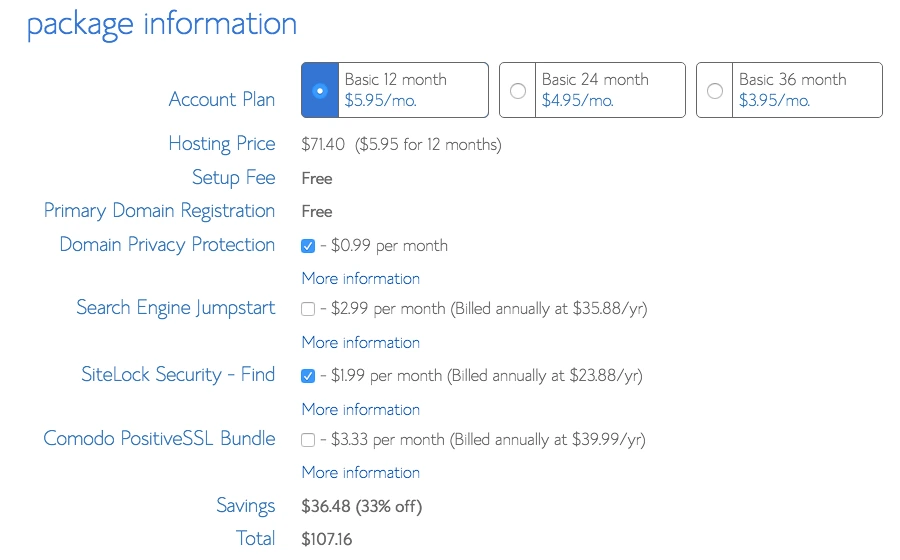
Firstly you have to choose a plan, a plan is free for you but it will make you buy your domain, web hosting, plugins, themes, etc.
There are four plans provided by WordPress to create a website and they are-
a. Free plan.
b. Personal plan.
c. Premium plan.
d. Business plan.
The difference between these plans is in features, the more features you want you to have to switch to a different plan. The different plan has different characteristics so that one can choose the plan according to their business. It depends on the user only that which plan he wants to choose because his satisfaction is important.
2. Setting up the domain name and the hosting-
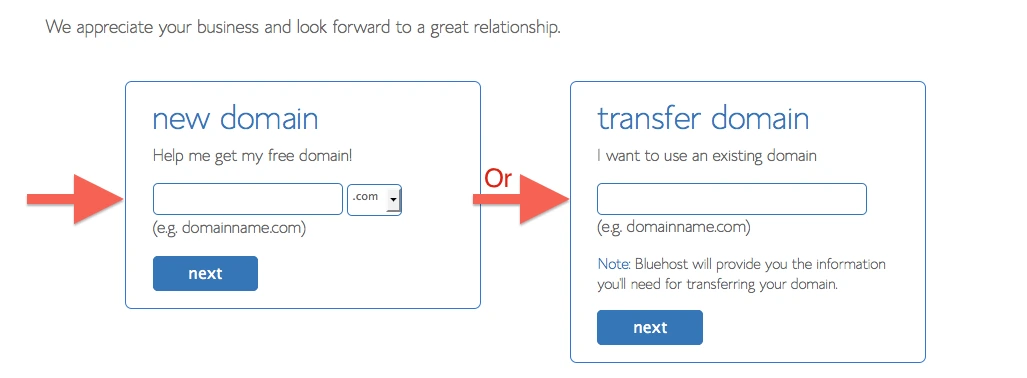
You have to set up your domain name and also have to get the web hosting done after choosing your plan. Now the question is how to get this done, so there are so many websites that will help you out with this. Websites like Godaddy and Bluehost are the popular websites used, so you can get that done here. we can understand this web hosting and domain in simple words like web hosting is your office and domain is your office address. So you need both if you want that people will come to you. Both things are linked with each other if you have an office then the office address should also be there and vice-versa.
3. Installing the WordPress website-
To install the website you can get a direct link to the websites where you had your hosting and domain done. so then from there, you can install the website. The website can be downloaded for free as it is a free application and it can be installed also but for the domain registration and the hosting you have to get a company that will help you with this.
4. Choosing the theme-
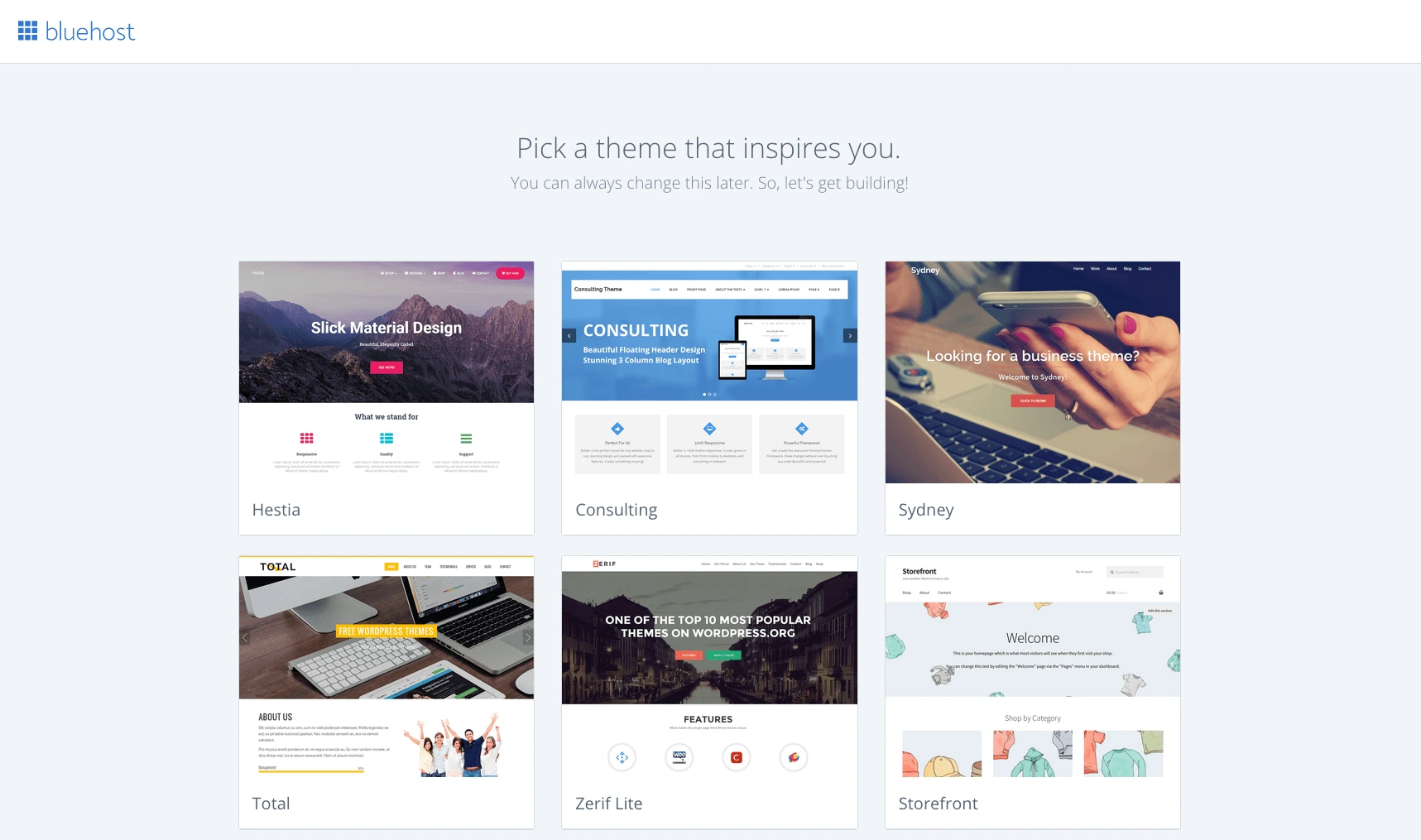
Now you have to choose a theme to make your website look different from others. On the website, many themes are present so you can choose any of them and put it on your website. The theme will enhance the beauty of the website and make it eye-catching so that many people will go through it and because of so many themes, it becomes amazing.
The special feature is that many themes are free so it’s a benefit for those who are using the WordPress website.
5. Add up pages and posts-
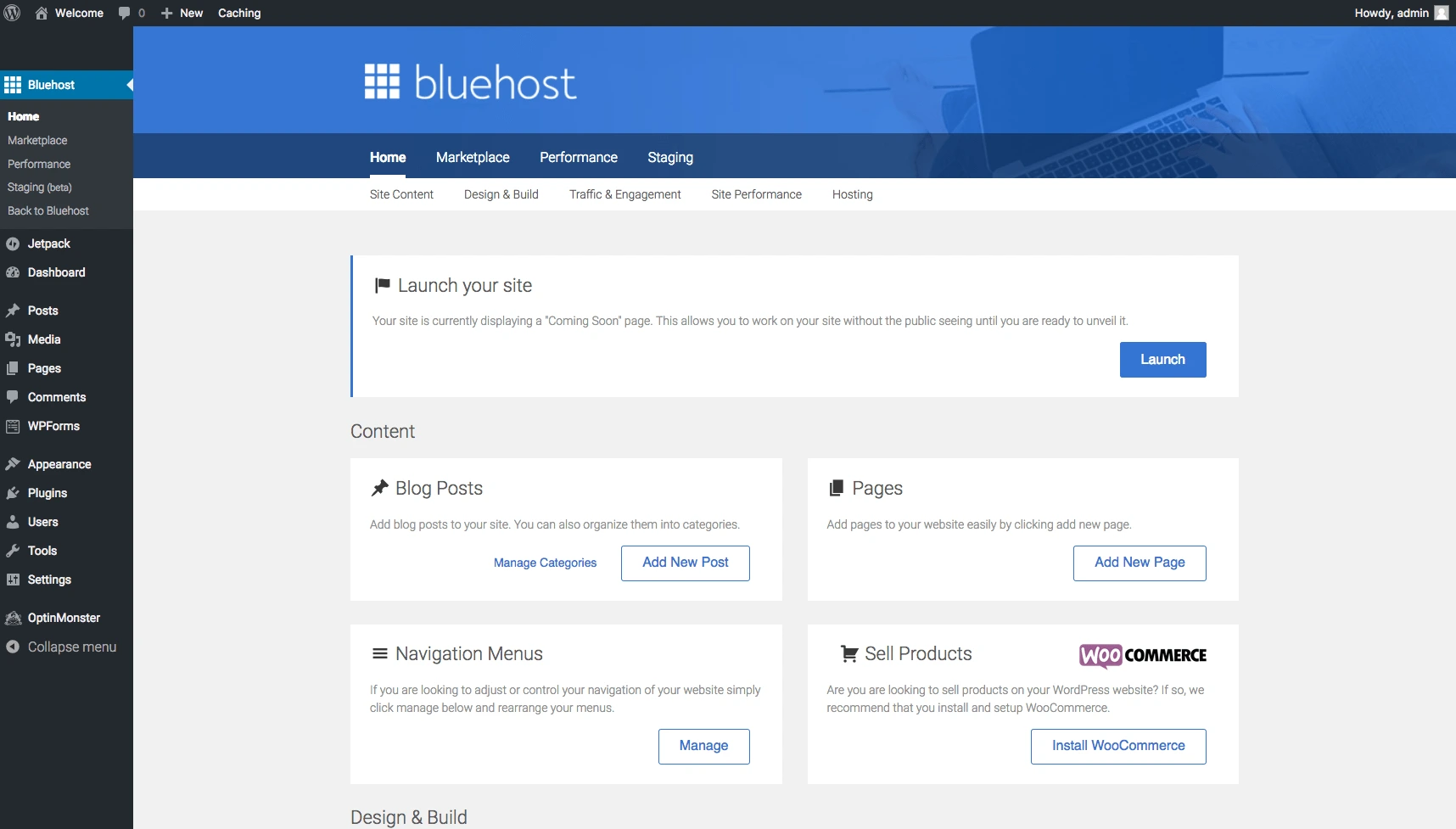
Now after selecting themes and setting them on the website, you can add content to the website, in fact, you can add new posts and pages, and also you can edit them. There on the dashboard of the website, every option is given and that will help you to make changes to your website. The dashboard is designed in such a way that it will be easier to use so that beginners also don’t have to face any problems.
6. Customize the website-
You have to customize the website which means you have to modify it. It is necessary to modify the website which will help one out in many ways. The customization of the website is a necessary thing that will be beneficial for the website. In this, under the admin page, one can make static and dynamic pages.
7. Installing Plugins-
Pulings are the way to select the themes and the options on the website. The plugins help to provide special features for different fields. you have to download the plugins based on your business. You can get the option on the top of the admin page. The most popular plugins in the WordPress website are Yoast CEO, Table Press, The SEO Framework, Pixel Caffeine, etc.
Before we start: Don’t go Shopping with an undefined list!
Before we start, know that almost all the technologies can create just about any idea that you might possibly have(90% of times), however, what matters and what we will look at in this article is :
-
Cost of development,
-
Duration of development,
-
Scalability of the product for long-term use,
-
Application Speed that the tech can deliver,
-
And the tech being SEO friendly,
These are also the parameter which is considered when the Godfathers’ of the tech industry create a new or updated framework or a language.
Want to know the cost of hiring a WordPress developer?
See not so tough to understand is it? Let’s grow your confidence with 1 bit at a time
Contact GraffersID for all your WordPress Development Needs
If you’re in search of expert WordPress development services, look no further. GraffersID is your trusted partner for all things WordPress. Whether you need a custom theme, plugin development, website maintenance, or any other WordPress-related solutions, we’ve got you covered. Our experienced team of developers is dedicated to turning your ideas into reality and ensuring that your WordPress site functions flawlessly. Contact us today, and let’s start creating a WordPress experience that exceeds your expectations. Your vision, our expertise – together, we’ll make it happen!




