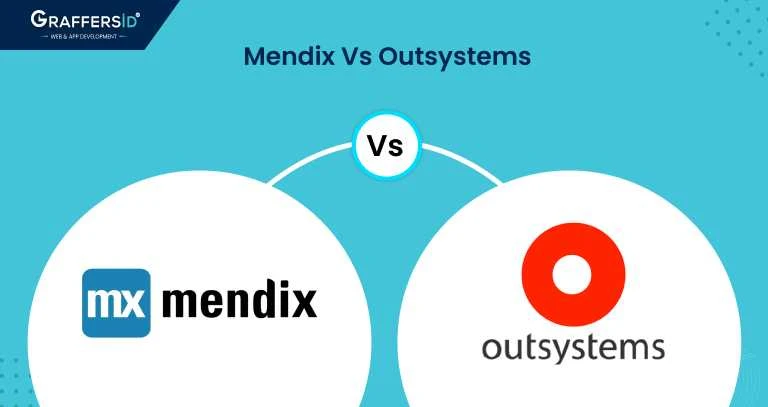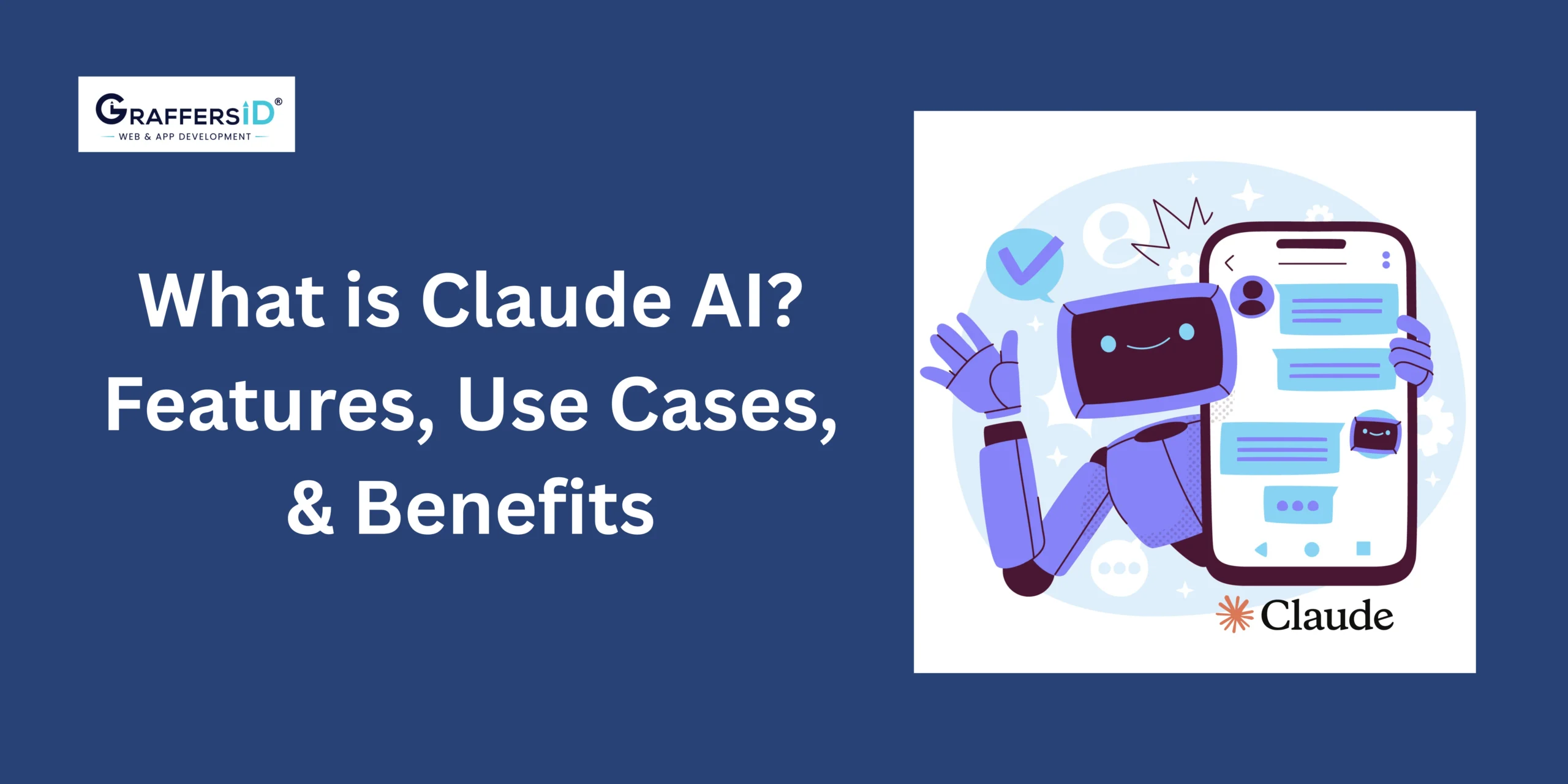Low-code platforms simplify the process of building a business app, which helps to save time. Low-code platforms offer a safe space for both unskilled developers and industry professionals to create better work while not taking away from the experience. Let’s compare these two platforms [Mendix vs Outsystems] across a wide range of criteria to see which one is best for your needs.
What is Outsystems?

OutSystems is a low-code development platform that lets businesses create high-performing custom apps, fast. Combining drag-and-drop design with powerful code generation, OutSystems empowers organizations to build the best applications for their customers and their employees. OutSystems is a low-code development platform that lets businesses create high-performing custom apps, fast. Combining drag-and-drop design with powerful code generation, OutSystems empowers organizations to build the best applications for their customers and their employees. Our mission is to empower organizations to build the best applications for their customers and their employees so they can increase productivity and deliver more value using the OutSystems platform.
OutSystems Architecture
OutSystems is a platform that allows organizations to build, deploy, and manage their applications. This article will provide a detailed overview of the architecture and some of the features that OutSystems provides.
OutSystems is an application development platform for business users. It can be used for developing web, mobile, desktop, and IoT applications. The tool offers a complete stack for all business needs from data integration to user interface design.
The architecture of OutSystems consists of:
- Client-side user interface that can be used with any browser or device;
- Server-side middleware that communicates with databases, file systems, and other services;
- Set of core services that allow developers to create any type of application in an easy way;
- Various connectors connect the middleware layer with external data sources such as Microsoft Office 365, Salesforce, or Google Analytics.
OutSystems is a platform that enables developers and organizations to create, manage and run high-performance enterprise applications.
OutSystems Features:
It is a platform that combines the best of both worlds, it is a developer’s tool and an end user’s tool. The company provides developers with all the necessary analytics to maintain data synchronization and updating between the front-end application, back-end databases, and any other relevant system.
OutSystems provides a combination of drag-and-drop functionality to streamline IT processes and allow for easy user creation of custom applications. It also integrates seamlessly with Microsoft tools for scripting, design, development, and deployment of applications.
OutSystems platform supports developing apps in varied frameworks like .NET (C#), Java (Jave EE), Ruby on Rails, Adobe AIR, or cross-platform mobile development (HTML5 or PhoneGap). The platform allows developers to customize their apps as per their specific requirements with custom programming languages like PHP or JavaScript.
- Drag and Drop Platform (no coding)
- All data access through the Modeler
- Fast Data Connections
- Secure coding environment with IntelliSense
- Visualization for all layers of the application stack
OutSystems is an enterprise-grade development platform that allows you to be agile in your approach to system development.
Read Also: Best Low-Code Platforms To Use in 2023
What is Mendix?

Mendix is a Low-code platform that enables the development of software applications with little or no coding required.
It is a Low-code platform that enables the development of software applications with little or no coding required. Mendix offers several solutions for all industries, including enterprise, healthcare and government. The Mendix Low-code platform allows users to create web, desktop, mobile, and embedded apps without programming skills.
The Mendix Modeler provides all the necessary tools for designing any custom app, including models for data structures, business logic, and application behavior. The Modeler also includes an integrated database engine and a set of native device features (such as geolocation). Users can create executable (.mpp) files from the low-code model in minutes by simply clicking on “Export”. No coding experience is necessary to use this software.
Mendix Architecture
Mendix architecture is a software application that allows for rapid development and deployment of applications, or apps. Mendix’s architecture is based on the Model-View-Controller, which separates out application data from its presentation interface and behavior.
The Mendix Architecture is composed of a set of lightweight, component-based development tools. These tools are programmed in plain Java and provide the following benefits:
Mendix provides web development tools that help IT organizations build enterprise models:
- Modeling data and relationships with hierarchical objects.
- Creating interactive screens with forms, tables, and graphs.
- Developing on-premise or cloud apps for desktop or mobile devices.
Mendix offers model management capabilities that enable users to manage projects with various versions and versions over time. It also helps to manage the sharing of models across an organization using different levels of access control.
Mendix Features:
Mendix provides models that can be implemented in the real world (i.e. in production) during the software development process. The typical business model for Mendix is to charge customers a subscription fee, per user per month, and offer hosting and maintenance as part of this subscription.
Mendix features are:
- Mendix Modeler: An Application Framework Toolkit.
- Mobile Studio: A modern, rapid application development environment that includes a mobile client editor.
- Web IDE: A Web interface to develop web applications without writing any code; this is useful during prototyping and low-fidelity testing phases of project development.
Mendix Vs OutSystems – What’s the Difference?
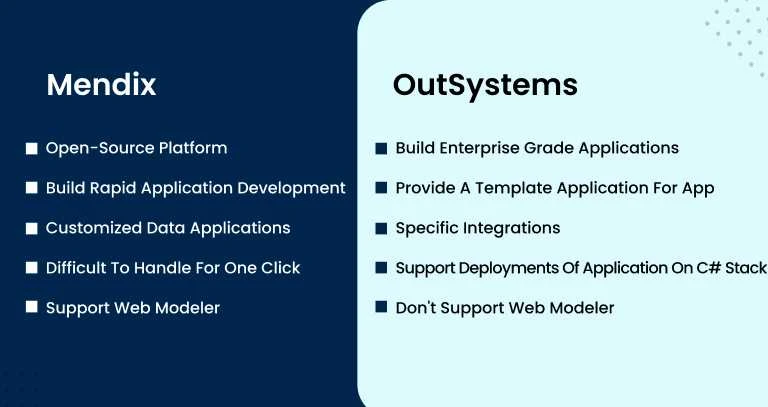
It is an open-source platform with a focus on rapid application development. It provides all the required development tools to allow users to build customized data applications. They offer a variety of programming languages and frameworks, which allow for ease of integration with other platforms and technologies.
This is a platform for building enterprise-grade applications, that includes software design, development, integration, and deployment. OutSystems has been around since 1997 and is one of the oldest tools in this sector.
It is more suitable if you are looking to develop applications that do not need any specific integrations with other services or technologies while Mendix is better suited if you are looking to create customized applications using their framework.
Read Also: How Outsourcing Can Help To Streamline Your IT Department
Comparing OutSystems and Mendix Pricing
Mendix Pricing
With a free version for up to 10 users, it won’t cost you anything. But if your workforce is bigger, you can expect to pay on a per-user basis. It depends on the number of applications and other factors that determine the final price.
The entry-level pricing for Mendix is $1,917. For this price, you will get a single app with a lot of high-quality features such as an uptime guarantee, automated backups, and more. If you want to build multiple tasks deployed through your organization then you can upgrade to the Enterprise or Pro plan
To use the Pro edition of Mendix, users will have to pay $5,375 per month for unlimited app building. Alternatively, if you want more advanced features, then you may prefer to pay $7,825.
The main features of this offer include a private cloud deployment, the ability to make your app scalable, continuous integration support, and being ability to deploy the app on-premises.
OutSystems Pricing
OutSystems Platform provides a free trial. This version supports up to one environment and 100 end users. OutSystems offers a simplified pricing system for its comprehensive platform. The basic package offers 1,000 users and starts at $4,000 per month.
One standard subscription package is $10,000 monthly and supports any number of users. Businesses can get in touch with OutSystems if they are interested in seeing what additional features they offer or want support.
Advantages of OutSystems:
- Rapid Application Development: OutSystems offers an intuitive visual interface, drag-and-drop functionality, and pre-built templates, allowing developers to quickly create applications without extensive coding. This accelerates the development process, enabling faster time-to-market.
- Seamless Integration: OutSystems provides seamless integration capabilities with various external systems, databases, and APIs. This enables organizations to leverage their existing infrastructure and integrate their applications with other enterprise systems effortlessly.
- Robust and Scalable Applications: OutSystems promotes the development of high-quality applications by enforcing best practices and offering a robust set of built-in security features. It also provides scalability, allowing applications to handle increasing user loads and data volumes.
- Collaboration and Version Control: OutSystems provides a collaborative environment that fosters teamwork among developers, designers, and business stakeholders. It also offers version control, allowing easy management and tracking of application changes, facilitating collaboration, and ensuring code consistency.
Disadvantages of OutSystems:
- Vendor Lock-In: As a proprietary platform, OutSystems requires developers to use its specific tools and frameworks. This dependency may limit flexibility and make it challenging to migrate applications to other platforms in the future.
- Learning Curve: Although OutSystems simplifies application development, there is still a learning curve involved in understanding its unique development concepts and architecture. Developers familiar with traditional coding practices may require some time to adapt to the platform.
Advantages of Mendix:
- Intuitive Development Environment: Mendix provides a user-friendly visual modeling environment that enables developers to design and develop applications without extensive coding. Its drag-and-drop interface and reusable components make it easy to build applications rapidly.
- Flexibility and Customization: Mendix offers a high degree of flexibility, allowing developers to customize applications according to specific business requirements. It supports the integration of custom code, enabling developers to extend functionality beyond what the low-code platform offers.
- Collaboration and Agile Development: Mendix emphasizes collaboration and agile development methodologies, enabling cross-functional teams to work together effectively. Business stakeholders can actively participate in the development process, providing feedback and ensuring alignment with business goals.
- App Store and Reusability: Mendix has an extensive app store that offers pre-built components, templates, and connectors, which can significantly speed up development time. The platform also promotes reusability, allowing developers to leverage existing modules and functionality across different applications.
Disadvantages of Mendix:
- Complexity for Advanced Customizations: While Mendix provides customization capabilities, more complex customizations may require developers to resort to traditional coding practices. This can introduce a level of complexity and may require a deeper understanding of the underlying technologies.
- Cost Considerations: Mendix’s pricing structure may not be suitable for small-scale projects or organizations with budget constraints. As a feature-rich platform, the cost of licensing and support can be relatively higher compared to other low-code alternatives.
OutSystems Vs Mendix – Which One Should You Choose?
OutSystems is a powerful platform that provides a large number of analytics, data, and design tools. Mendix, on the other hand, is not as customizable as OutSystems.
The question is whether you really need all this power or just basic software that has all the features you need to create your prototype.
If you are looking for an enterprise level of system with all resources available then OutSystems would be your best choice. However, if you want to start with something simple and more affordable then Mendix would be an excellent option for you.
Conclusion:
GraffersID have a team of experts who work with enterprises to make their businesses more successful. We help them in achieving their goals by providing them with the best possible solutions.
Our team of experts who work with enterprises to make their businesses more successful. We provide our clients with the best possible solutions. to carry out their goals, meaning they can focus on their day-to-day business.