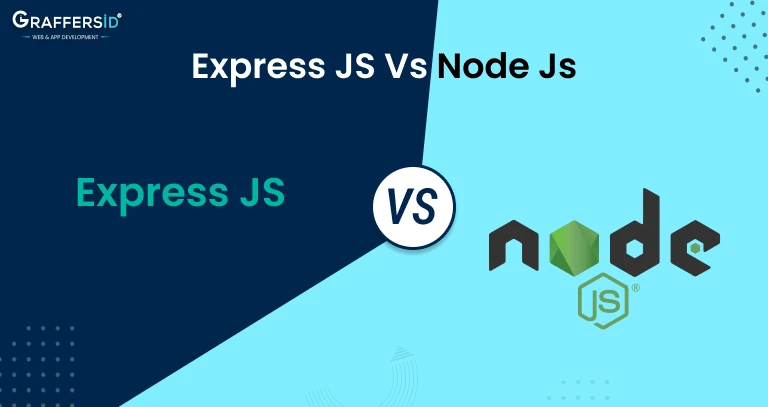Over the years, Node.js and Express have become two of the top backend technologies for creating online applications. Both of them cater to various backend functions, and their comprehensive services and features can be intimidating. This comparison of Express JS vs Node JS will show their distinctions and assist CTOs in selecting the best platform for their project.
We’ll begin with defining Express JS and Node JS so you can better understand their distinctions. After discussing what they are and what they are used for, we will discuss their distinctions and the advantages of employing each one. Let’s start!
What is Node JS?
Node JS is a large open-source server-side runtime environment that is built on JavaScript. The single-threaded process utilized for web loading and asynchronous programming is the reason for the framework’s success as a high-performance, scalable one. Additionally, you may utilize it to improve a project’s backend functionality by integrating Node JS-based frameworks like Express, Socket.io, and Meteor JS. The technology is notable for producing single-page applications, websites, and backend API services because it was built using real-time and push-based architectures.
Stats
- According to the StackOverflow Developer Survey Report 2021, 63.22% of developers rated Node JS as their favorite tool.
- The majority of Node JS developers (85%) use it to create online apps, while 43% use it to create enterprise-level software.
- Node JS was recognized as the most popular tool by 51.4% of developers in early 2020.
Uses of Node JS
-
SPA Server-Side Rendering
Node JS functions well with single-page applications (SPAs) that are powered by JavaScript on the front end as a server-side solution for contemporary online apps. You can render your templates on the server rather than in the browser thanks to server-side rendering.
-
Apps for Streaming Data
Node JS is a wonderful fit for media streaming platforms because it enables developers to use HTTP requests to stream data from the client to the server and vice versa without needing to first buffer the data in memory.
What is Express JS?
A Node JS framework for web applications is called Express JS. Between Express JS and Node JS, this is mostly what differentiates them. Web application development can be done quickly and easily by employing the former’s features rather than the latter alone, which would take more time. Web and mobile applications offer a comprehensive set of functionalities.
Stats
- Express is the tenth most popular framework among the Top 10k websites, according to a BuiltWith study.
- According to SimilarTech, Express is used to create around 245,657 websites worldwide; 48, 406 of which are wholly American.
- Express is ranked fourth among the top 5 backend frameworks for 2021, according to a survey by Statistics & Data.
Uses of Express JS
-
REST APIs
One of the most popular ways for servers to exchange data with clients is through REST APIs, which Express.JS was designed to enable.
-
Static Files
Express has been used in production settings to manage hundreds of thousands of concurrent connections and may also be used to deliver static files.
-
Real-Time Service
Building real-time services, such as chat applications, with Express.JS, is possible. It supports WebSockets, which let you use persistent connections to deliver data in real time from your server to your client.
Pros and Cons of Express JS and Node JS
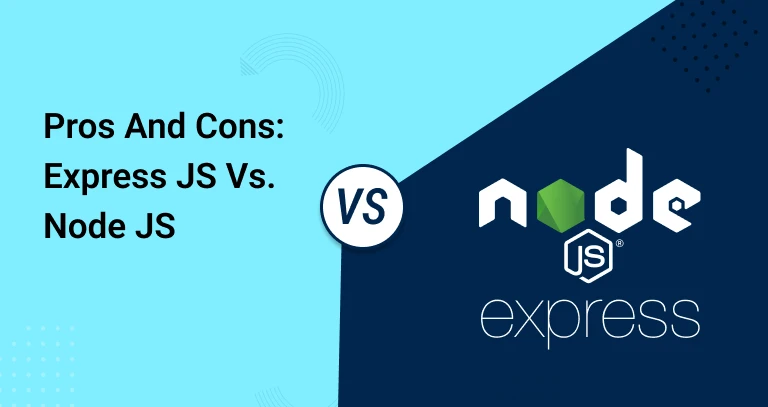
Pros of Express JS
- Has a wide range of features and is simple to use.
- Possesses robust routing APIs.
- Has a flexible and adaptable architectural design.
- Provides a range of middleware and utility HTTP methods.
- Using databases like MongoDB, Redis, etc., it is simple to integrate.
Cons of Express JS
- Uses middleware functions a lot, which can occasionally result in a messy code base.
- Has no built-in ORM system or other means of interacting with databases.
Pros of Node JS
Whether you’re developing a payment system or a video streaming software, Node js benefits are numerous and helpful for all types of apps. The benefits listed below are a few. Node JS:
- Has unmatched speed as a result of its event loop functionality and non-blocking architecture.
- Although it just has one thread, it is quite scalable.
- Because it runs code using Google Chrome’s V8 JavaScript engine, debugging is simple.
- It offers a vast library of different JavaScript modules, greatly streamlining the creation of web applications using Node JS.
Cons of Node JS
- Uses an asynchronous programming model, which new developers could find puzzling. Once learned, this approach aids in enhancing the responsiveness and performance of apps.
- Various databases, including relational databases, are not supported. In any event, programmers can overcome this difficulty by utilizing frameworks like Express.js.
Difference Between Express JS and Node JS
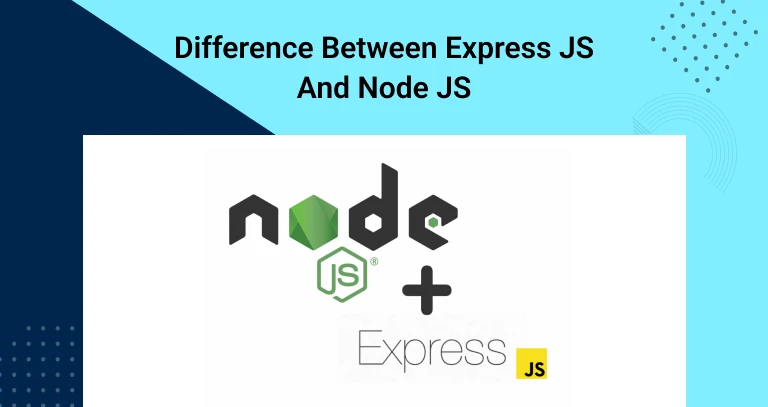
Let’s understand the prime difference between Express JS and Node JS.
-
Performance:
Express JS
Express is a straightforward and adaptable NodeJS framework that gives web applications a powerful set of capabilities including routing, sessions, caching, etc. When comparing Node JS vs Node JS Express, the latter takes care of all the clutter associated with server setup and provides a straightforward interface for creating your routes, which you can then use to handle user requests.
Node JS
Node JS is lightweight and effective for server environments that must manage several concurrent connections with minimal latency because it uses an event-driven, non-blocking I/O architecture. You can build such an application using Node JS due to its excellent performance and quickness.
-
Application Architecture:
Express JS
Developers are free to choose a structure for their web apps because Express does not mandate a specific architecture. However, the primary and most popular architectural style for Express apps is MVC (Model-View-Controller).
Node JS
Node JS has a Single-threaded Event Loop design internally, which allows it to handle several concurrent requests quickly. The MVC/ MVP architecture style, which Node.js also supports, makes it easier to isolate and fix problems in the application source. In addition, it facilitates asynchronous communication between different components and generates several views for the same data.
-
Scalability:
Express JS
Express is primarily a middleware and routing framework for building online, API, and mobile apps. NPM may be used to install Express as a dependency, making it simple to use with Node JS and extending the core Node capabilities for the creation of applications and services. Together, Express and Node JS make an excellent pairing.
Node JS
High performance and scalability can be provided to your application by Node.JS thanks to its asynchronous, non-blocking I/O operations. Node.JS manages connections by pushing them into an event loop queue within a single thread rather than creating separate threads for each new connection. The thread then manages each of those events from the queue one by one.
-
Testing:
Express JS
When comparing NodeJS with Express JS, one of the key benefits of the latter is how simple it is to test; it provides all the tools required to quickly test the operation of your application. To test the functionality, you can use any testing tool (or framework), such as Mocha, Chai, Jasmine, etc. In order to avoid having to spend time creating or maintaining test data or a separate setup specifically for testing, you may also utilize Mock objects to imitate external dependencies while testing your code.
Node JS
You don’t need to worry about creating a directory structure for your application because Node JS makes a lot of assumptions about how you’ll be structuring it. This can make building tests for Node JS apps much simpler, but it also increases the likelihood that, if you don’t test your code well, you’ll find a lot more problems with its organization.
Basic Comparision Between Express JS and Node JS
| Feature | Express.js | Node.js |
|---|---|---|
| Definition | Web application framework built on top of Node.js | JavaScript runtime environment |
| Purpose | Simplifies web application development using Node.js | Executes JavaScript code on the server side |
| Routing | Provides a robust routing system | Does not include a built-in routing system |
| Middleware Support | Built-in middleware support for request/response handling | No built-in middleware support |
| Templating | Supports various template engines like EJS, Pug, etc. | Does not provide built-in support for templating engines |
| HTTP Utilities | Offers built-in HTTP utilities like handling requests | Provides core HTTP module for handling requests |
| API Development | Ideal for building RESTful APIs | Suitable for building various types of applications |
| Extensibility | Highly extensible with the use of middleware | Can be extended using modules from the Node Package Manager |
| Flexibility | Provides a minimalistic approach, allowing more control | Offers more flexibility due to direct access to Node.js |
| Community Support | Large and active community with extensive resources | Vast and active community with extensive resources |
Performance Differences Between Express JS and Node JS
When comparing the performance of Node.js and Express.js, several metrics come into play. These include throughput, latency, memory consumption, and scalability. Let’s explore each of these in detail:
- Throughput: Throughput refers to the rate at which a server can process incoming requests. In simple terms, it measures how many requests per second a server can handle. Node.js, with its non-blocking I/O model, excels in handling high-throughput scenarios. However, when using Express.js, the additional overhead introduced by the framework may slightly impact throughput compared to a bare-bones Node.js server.
- Latency: Latency is the time delay between sending a request and receiving a response. Lower latency indicates better performance, especially for real-time applications. Node.js, with its event-driven architecture, typically exhibits lower latency compared to traditional server-side technologies. Express.js, while built on top of Node.js, introduces minimal overhead and thus maintains low latency in most cases.
- Memory Consumption: Memory consumption is a critical factor, especially in environments where resources are limited. Node.js, being lightweight and efficient, generally consumes less memory compared to traditional server-side platforms like Java or PHP. However, when using Express.js, the additional abstraction layers and middleware may lead to slightly higher memory consumption compared to a raw Node.js application.
- Scalability: Scalability refers to the ability of a system to handle increasing workload gracefully. Both Node.js and Express.js are inherently scalable due to their non-blocking, event-driven architecture. They can efficiently handle a large number of concurrent connections without spawning additional threads or processes. However, proper application design and architecture play a crucial role in achieving optimal scalability.
Real-world Performance Considerations:
In real-world scenarios, the performance differences between Node.js and Express.js may vary depending on various factors such as application complexity, traffic patterns, hardware resources, and optimization techniques. Here are some practical considerations to keep in mind:
- Use Case: Node.js is well-suited for building high-performance, real-time applications such as chat servers, streaming platforms, and gaming servers. Express.js, with its simplicity and flexibility, is ideal for building RESTful APIs, web applications, and microservices.
- Middleware Overhead: While Express.js simplifies the development process by providing middleware for common tasks such as logging, authentication, and error handling, excessive use of middleware can introduce overhead and impact performance. It’s essential to judiciously select and optimize middleware to minimize performance bottlenecks.
- Caching and Optimization: Implementing caching mechanisms, optimizing database queries, and leveraging caching proxies can significantly improve the performance of Node.js and Express.js applications. By reducing the number of repetitive computations and minimizing I/O operations, developers can enhance overall application performance.
While Node.js and Express.js share the same underlying JavaScript runtime, there are subtle performance differences between the two. Node.js excels in handling high-throughput, low-latency scenarios, thanks to its non-blocking, event-driven architecture. On the other hand, Express.js provides a convenient abstraction layer for building web applications but may introduce slight overhead compared to raw Node.js implementations.
Is Express JS a framework built on top of Node JS?
Express.js primarily functions as a middleware layer on top of Node.js. It simplifies the process of handling HTTP requests, routing, and middleware integration, making it easier to build web applications in Node.js. Express.js provides a thin layer of fundamental web application features, allowing developers to structure their applications as they see fit.
While Express.js provides essential building blocks for web applications, it’s important to note that it doesn’t enforce any particular application structure or architecture. Developers have the freedom to design and organize their applications according to their preferences and project requirements.
Express.js vs. Full-fledged Frameworks: Unlike full-fledged frameworks like Ruby on Rails or Django, Express.js offers a lightweight and minimalist approach to building web applications. While frameworks like Rails and Django come with predefined conventions and structures, Express.js provides more flexibility and control over the application architecture.
Express.js can be best described as a middleware layer built on top of Node.js. While it offers essential features for building web applications, it’s not a full-fledged framework in the traditional sense. Instead, Express.js provides a minimalistic and flexible approach to building web applications in Node.js, empowering developers to create scalable and efficient server-side applications with ease.
When To Go For Express JS or Node JS?

Express JS
Express JS takes a very simple approach and lets you add specialized features using middleware. As a result, it is ideal for developing an MVP or any other lightweight application for a young firm seeking to find its niche. Additionally, Express JS’s opinionated nature makes it one of the most popular choices. As a result, there is no right or incorrect method to carry out a task. You are allowed to organize your website or application in any way you choose.
The drawback is that some developers could find it difficult to structure their apps because they are unsure of where to begin. The advantage is that you can completely customize your app and have full control over it.
Node JS
It matters whether Node JS or Express JS you select for your next project due to their differences. You can create web applications with Node.JS that run on everything from desktop computers to mobile phones. You can work with remote developers who are skilled in Node JS and who can assist you in building scalable and highly productive applications. To discover their skills, you must be able to ask the proper Node.js interview questions.
You may reuse the same code for both the server-side and client-side of your app thanks to Node JS development services. Seamless integration with other third-party tools and frameworks, such as MongoDB, Angular, React, and others, is also made possible by Node JS’s interactive interface. Node JS development is ideal for optimizing costs if you want a cost-effective development option because it is open-source.
Wrapping Up
Despite the differences between Node JS and Express JS, both are excellent options for people looking to add full-stack functionality to their websites because they are both backward-compatible with front-end code. In other words, it is possible to create a completely functional site by combining more than one language.
The more versatile choice, Node JS, is appropriate for most projects. Express.JS, on the other hand, is appropriate for product owners, CEOs, and CTOs who want to create an MVP to evaluate product-market fit.
Hence, if you want to develop seamless applications, we’re the go-to solution for your needs. With GraffersID, hire remote Node JS developers with extensive skills and experience in the domain that can help you develop applications in no time.