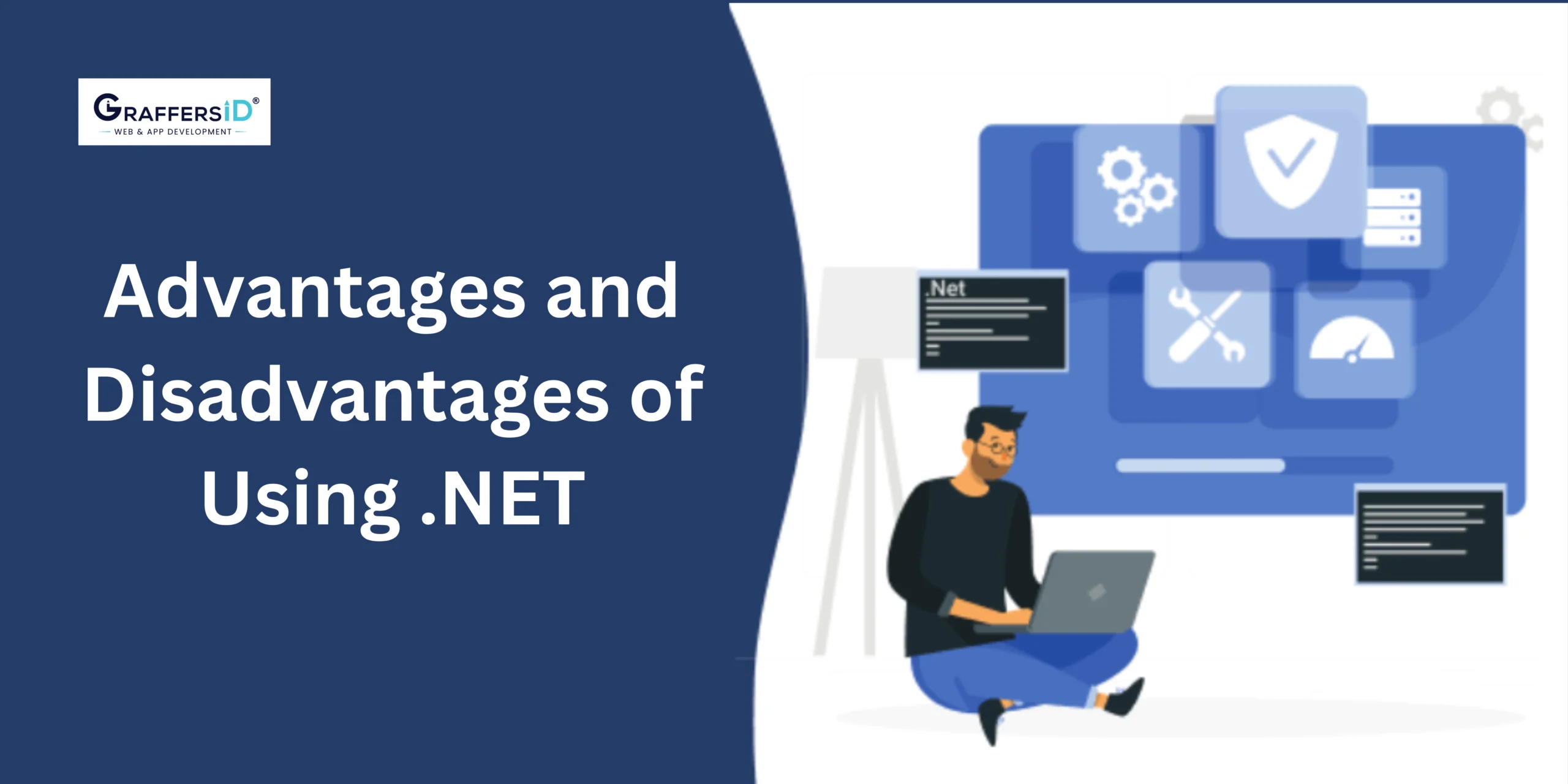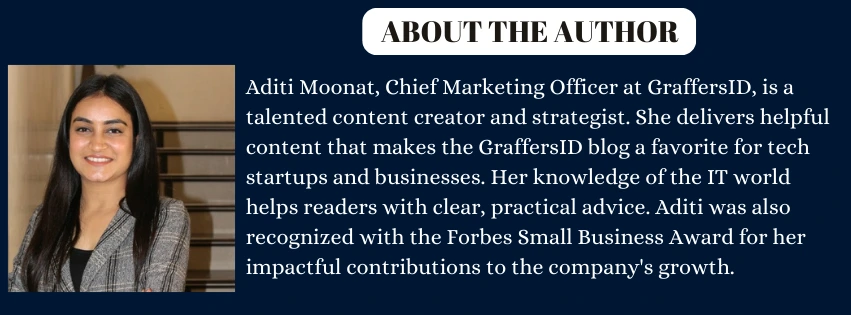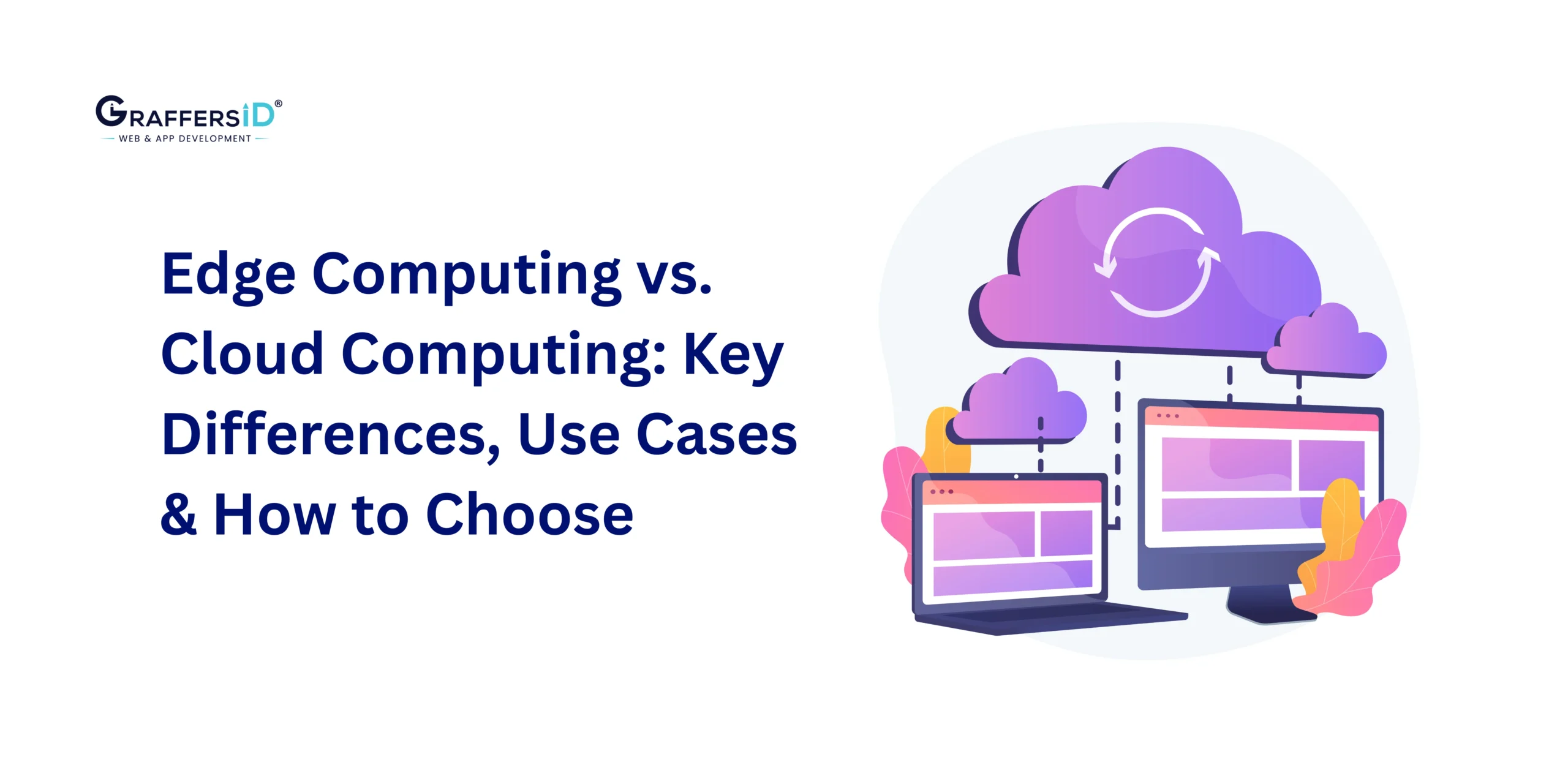In 2026, choosing a backend or application framework is no longer a developer-only decision; it’s a strategic business commitment. Performance under scale, cloud-native readiness, security by default, AI compatibility, and long-term ecosystem stability now matter far more than which language is trending on GitHub.
As modern stacks like Node.js, Python, Go, and serverless-first architectures continue to evolve, many technology leaders are asking a critical question: where does .NET truly stand today? Once known primarily as a Windows-only enterprise framework, .NET has quietly transformed into a high-performance, cross-platform, and AI-ready platform powering large-scale systems across industries.
Here’s the reality in 2026: the discussion is no longer about the legacy .NET Framework. It’s about modern, unified .NET (5+), how it performs in cloud-native environments, and how it integrates with AI-driven workflows.
This guide breaks down what .NET really is in 2026, its advantages, limitations, and where it fits best in today’s technology landscape, so decision-makers can evaluate it with clarity.
What is .NET Framework?

.NET is Microsoft’s modern, unified, open-source development platform used to build secure, high-performance, and scalable software applications across cloud, web, mobile, desktop, and AI-driven environments.
Originally introduced in 2002 as a Windows-only framework, .NET has evolved into a cross-platform, cloud-optimized runtime and SDK that supports today’s enterprise and AI-first application requirements. In 2026, .NET is widely used for building:
-
Cloud-native applications and microservices
-
High-performance APIs and backend systems
-
AI-integrated and automation-driven solutions
Modern .NET provides a single, consistent development model backed by a powerful runtime, tooling ecosystem, and long-term support releases, making it suitable for both large enterprises and complex digital products.
Core Capabilities of Modern .NET (2026)
In its current form, .NET supports:
-
Programming languages: C#, F#, and VB.NET
-
Operating systems: Windows, Linux, and macOS
-
Application workloads:
-
Web applications (ASP.NET Core)
-
Desktop applications
-
Mobile and cross-platform apps
-
Cloud and serverless systems
-
AI, IoT, and gaming applications
-
This flexibility allows teams to build and run applications using a single codebase across multiple platforms, while maintaining strong performance, security, and scalability.
Note: The classic .NET Framework is now considered legacy technology and is no longer recommended for new projects. Microsoft officially advises businesses and developers to use modern unified .NET versions, including:
-
.NET 8 (LTS)
-
.NET 9 (current)
-
.NET 10 (upcoming LTS)
These newer versions offer significantly better performance, cloud-native capabilities, container support, and AI-readiness compared to the older framework.
Why Businesses Choose .NET in 2026: Key Features and Benefits of .NET in 2026
1. High Performance and Scalability for Enterprise Applications
Modern .NET (versions 8 and 9) is built to handle large-scale, high-load systems where performance and reliability directly impact business outcomes. With features like Native AOT compilation, applications start faster and consume fewer resources, an important advantage for cloud and container-based deployments.
The runtime has seen continuous optimization in garbage collection, memory management, and asynchronous execution, making it well-suited for multi-threaded and high-concurrency workloads. As a result, .NET performs consistently under heavy traffic and complex business logic.
This makes .NET a strong choice for use cases such as:
-
High-traffic APIs and backend services
-
Financial and payment platforms
-
Internal enterprise systems with large user bases
Real-world platforms like Stack Overflow and many large Azure-native systems continue to rely on .NET for its ability to scale efficiently without sacrificing stability.
2. Built for Cloud-Native and Microservices Architecture
Unlike earlier generations, modern .NET is cloud-first by design, not adapted later for cloud environments. It integrates seamlessly with containerization and orchestration tools, making it easier to design and operate distributed systems.
Key cloud-native capabilities include:
-
First-class support for Docker and Kubernetes
-
Lightweight, high-performance APIs using Minimal APIs
-
Smooth integration with managed cloud services
-
Faster container startup times and improved resource efficiency
These capabilities make .NET particularly suitable for:
-
Microservices-based architectures
-
Multi-tenant SaaS platforms
-
Hybrid and multi-cloud deployments
3. AI-Ready and Automation-Friendly by Design
While .NET is not an ML-first ecosystem like Python, it has evolved into an AI-compatible and automation-friendly platform that fits how most enterprises actually use AI in 2026.
.NET supports AI-driven development through:
-
ML.NET for traditional machine learning use cases
-
Native integration with Azure AI and cognitive services
-
Easy API-based consumption of LLMs and AI platforms
-
AI-assisted debugging, diagnostics, and code analysis
In real-world systems, .NET commonly serves as:
-
A secure orchestration layer for AI workflows
-
A scalable backend powering AI-enabled products
-
An integration layer connecting AI services with enterprise systems
This role aligns well with modern enterprise AI adoption, where AI enhances workflows rather than replacing core systems.
4. Built-In Security and Compliance Support
Security remains one of the strongest reasons enterprises continue to choose .NET in 2026, especially in regulated industries. The platform includes security-by-default features that reduce the need for extensive custom implementations.
Key security capabilities include:
-
Built-in authentication and authorization frameworks
-
Role-based access control (RBAC)
-
Strong encryption and identity management tooling
-
Secure memory handling and runtime protections
For sectors like fintech, healthcare, and enterprise SaaS, these features significantly reduce compliance effort and security risk while supporting enterprise governance standards.
5. Long-Term Stability with Predictable Release Cycles
For business leaders, technology stability is just as important as innovation. Microsoft’s Long-Term Support (LTS) strategy for .NET provides predictable release cycles, extended support, and backward compatibility.
This approach delivers clear business advantages:
-
Lower long-term technical risk
-
Easier roadmap and budget planning
-
Reduced pressure to rewrite or replatform systems
As a result, .NET remains a preferred choice for organizations building systems that are expected to operate and evolve over many years.
Key Advantages of .NET for Developers and Product Teams in 2026
While performance, cloud-native readiness, and AI compatibility explain why businesses adopt .NET, the following advantages highlight why development teams continue to build with .NET in 2026, especially for long-term, maintainable software systems.
1. Mature Object-Oriented Programming Model
.NET is built on a strong Object-Oriented Programming (OOP) foundation, making it easier to design applications that scale in both size and complexity. By organizing logic into reusable and well-defined objects, teams can maintain cleaner architectures and reduce technical debt over time.
Core OOP principles such as encapsulation, inheritance, and polymorphism help teams build modular systems that are easier to test, extend, and refactor, an important advantage for enterprise and long-lived products.
2. Industry-Leading Development Tooling (Visual Studio & VS Code)
One of .NET’s biggest strengths in 2026 is its developer tooling ecosystem. Visual Studio and VS Code provide a highly integrated development experience that improves productivity across the entire development lifecycle.
Key benefits include:
-
Advanced debugging and diagnostics tools
-
Built-in testing and profiling capabilities
-
Native support for C#, F#, and VB.NET
-
Extensions for cloud development, DevOps, and collaboration
This tooling maturity significantly reduces development friction, especially for large teams and complex applications.
3. Cross-Platform Development with a Single Codebase
Modern .NET enables developers to build applications that run seamlessly across Windows, Linux, and macOS using a single codebase. This cross-platform capability simplifies development workflows and reduces operational overhead.
For organizations targeting multiple environments, on-premise, cloud, or hybrid, this flexibility helps future-proof applications without fragmenting the codebase.
4. Flexible and Predictable Deployment Options
.NET offers deployment flexibility that aligns well with modern infrastructure strategies. Applications can be deployed as:
-
Self-contained packages with all dependencies included
-
Side-by-side versions without runtime conflicts
-
Lightweight builds optimized for containers or VMs
This predictability simplifies environment management and reduces deployment-related risks, especially in enterprise environments with multiple active applications.
5. Broad Application Development Capabilities
.NET supports a wide range of application types, making it suitable for organizations building diverse digital ecosystems rather than isolated products.
Common use cases include:
-
Web applications with ASP.NET Core
-
Desktop applications using WPF or Windows Forms
-
Mobile applications via .NET MAUI
-
Gaming applications using Unity and C#
-
Backend systems supporting IoT and automation workflows
This versatility allows teams to standardize on a single technology stack across multiple product lines.
6. Cost Efficiency at Scale
From a total cost of ownership perspective, .NET remains cost-effective in 2026. Development tools like Visual Studio Community Edition are free, and the open-source nature of modern .NET reduces licensing costs.
Additionally, flexible hosting options, on Azure or other cloud providers, allow organizations to optimize infrastructure spending based on workload needs.
7. Large and Experienced Developer Ecosystem
.NET benefits from a globally distributed and highly experienced developer community. This ecosystem provides:
-
Extensive documentation and learning resources
-
Mature third-party libraries and frameworks
-
Faster issue resolution and community-driven best practices
For businesses, this translates into easier hiring, faster onboarding, and lower long-term dependency risk.
8. Seamless Integration with the Microsoft Ecosystem
For organizations already using Microsoft products, .NET offers native integration advantages. It works seamlessly with:
-
SQL Server for data management
-
Azure services for hosting and scaling
-
Microsoft identity and productivity APIs
This integration simplifies system interoperability and accelerates enterprise application development.
9. Rich Standard Libraries and Built-In Frameworks
.NET provides an extensive set of pre-built libraries that handle common development needs, such as:
-
File and data handling
-
Database connectivity
-
Networking and API communication
Combined with strong debugging, testing, and profiling tools, these libraries reduce development time while maintaining high code quality.
Key Disadvantages of .NET Framework in 2026
While modern .NET is a powerful and mature platform, it is not the right choice for every use case. A realistic evaluation in 2026 requires understanding where .NET introduces trade-offs, especially for teams planning long-term, future-facing systems.
1. Ecosystem Dependence on Microsoft
Although modern .NET is open source, the broader ecosystem remains strongly influenced by Microsoft. Microsoft defines the core roadmap, controls first-party tooling, and deeply aligns cloud-native innovation with Azure services.
In practice, this creates a soft vendor lock-in, particularly for organizations that:
-
Rely heavily on Microsoft tooling and identity systems
-
Adopt Azure-first architectures
-
Prefer roadmap control outside a single vendor
For enterprises comfortable with the Microsoft ecosystem, this may be a benefit. For others seeking maximum platform neutrality, it can be a strategic constraint.
2. Steeper Learning Curve for Modern .NET
.NET’s evolution, from classic .NET Framework to .NET Core and now unified .NET, has significantly improved the platform, but it has also increased conceptual complexity.
Modern .NET development requires teams to understand:
-
Cloud-native and microservices architecture
-
Async-first programming models
-
Dependency injection and modular design
-
Containerization and environment-based configuration
For experienced teams, this is manageable. For new or fast-scaling teams, onboarding can take longer compared to simpler, opinionated frameworks.
3. Cross-Platform UI Trade-Offs
While .NET is strong for backend services and APIs, cross-platform UI development still comes with compromises.
Frameworks like .NET MAUI enable shared UI logic across platforms, but:
-
Native performance and design parity can vary
-
UI-heavy consumer applications may feel less polished
-
Platform-specific customization often requires additional effort
As a result, for design-driven or consumer-first applications, alternative UI stacks may offer faster iteration and better native experiences.
4. Legacy Migration Still Requires Investment
Many enterprises continue to run legacy .NET Framework applications, and migrating them to modern .NET is rarely a “lift-and-shift” exercise.
Common challenges include:
-
API and dependency incompatibilities
-
Architectural refactoring requirements
-
Testing and validation overhead
While modernization delivers long-term benefits, it often requires time, planning, and budget, which can slow short-term transformation initiatives.
Difference Between .NET Framework vs .NET Core (Modern .NET) in 2026
| Area | .NET Framework | .NET Core / Modern .NET |
|---|---|---|
| Platform Support | Windows-only | Cross-platform (Windows, Linux, macOS) |
| Performance | Moderate, legacy runtime | High-performance, optimized runtime |
| Cloud-Native Support | Limited | Built-in, cloud-first |
| Container & Microservices | Limited | First-class Docker & Kubernetes support |
| Deployment Model | System-wide runtime | Self-contained & side-by-side deployments |
| Open-Source | Partially open | Fully open-source |
| Scalability | Suitable for legacy apps | Designed for high-scale systems |
| Future Roadmap | Maintenance mode | Actively developed and recommended |
Read More: 5 Best AI Frameworks and Libraries in 2026 Trusted by Leading Tech Companies
.NET vs. Other Popular Backend Platforms (2026)
| Use Case / Factor | .NET | Node.js | Java | Python |
|---|---|---|---|---|
| Real-Time Apps | Strong | Excellent | Moderate | Moderate |
| Enterprise Security | Excellent | Good | Excellent | Moderate |
| Cloud-Native Readiness | Excellent | Good | Good | Good |
| AI & ML Integration | Strong (production) | Moderate | Moderate | Excellent (research) |
| Tooling & Ecosystem | Unified & mature | Fragmented | Mature | Research-heavy |
| Performance at Scale | High | Moderate | High | Moderate |
| Best Fit In 2026 | Enterprise & AI backends | Event-driven apps | Large legacy systems | AI experimentation |
In 2026, Node.js leads real-time systems, Python dominates AI research, Java powers legacy enterprise stacks, while .NET stands out as a balanced platform for secure, cloud-native, production-grade AI applications.
Best Practices for .NET Development in 2026: How to Use .NET Effectively?
1. Build on the Latest Supported .NET Version: Choose the latest LTS or current stable release (such as .NET 9 or newer) to ensure long-term support, performance improvements, and security patches. Avoid older runtimes to reduce technical debt and future migration costs.
2. Design for Cloud-Native from Day One: Modern .NET applications should be container-ready and cloud-agnostic by default. Follow twelve-factor app principles, externalize configuration, and design for horizontal scaling across cloud environments.
3. Keep Architecture Loosely Coupled: Adopt modular or service-oriented architectures to improve scalability and maintainability. Loosely coupled services allow teams to evolve features, deploy independently, and integrate AI or third-party services without disruption.
4. Use Async Programming as a Standard Practice: Consistent use of async/await improves application responsiveness and resource efficiency. In high-concurrency systems, async-first design is essential for performance at scale.
5. Treat AI as a Dedicated Service Layer: Integrate AI through APIs or agent-based services, not tightly embedded logic. This approach improves flexibility, enables model upgrades, and aligns with AI-first system design in 2026.
6. Automate Testing, CI/CD, and Observability: Implement automated testing, deployment pipelines, and monitoring early. Automation ensures faster releases, higher reliability, and continuous performance optimization in production environments.
Evolution of .NET Framework (2002–2026)
Since its introduction in 2002, .NET has evolved from a Windows-only development framework into a unified, open-source, cross-platform platform powering cloud, enterprise, and AI-driven applications.
Below is a practical breakdown of how .NET has evolved and what each phase represents:
Phase 1- .NET Framework Era: Windows-First Enterprise Platform (2002–2015)
Versions: .NET Framework 1.0–4.6
Focus: Enterprise desktop and server-side applications on Windows
The original .NET Framework established Microsoft’s enterprise development ecosystem. It introduced the Common Language Runtime (CLR), a robust Base Class Library, ASP.NET for web applications, and Windows Forms for desktop software. Over time, technologies like WPF, WCF, LINQ, and asynchronous programming expanded .NET’s ability to support large-scale business systems.
While powerful and stable, this phase was tightly bound to Windows infrastructure, which later limited flexibility in cloud-native environments.
Phase 2- .NET Core: Open Source & Cross-Platform Shift (2016–2019)
Versions: .NET Core 1.0–3.1
Focus: Cloud-ready, cross-platform development
.NET Core marked a turning point in the platform’s history. Microsoft rebuilt .NET as a lightweight, modular, and open-source framework that could run on Windows, Linux, and macOS. This shift aligned .NET with modern DevOps practices and containerized deployments.
ASP.NET Core emerged during this phase as a high-performance web framework, making .NET competitive with Node.js and Java in backend services. Later versions of .NET Core also reintroduced Windows Forms and WPF for developers who needed modern Windows desktop support.
Phase 3- Unified .NET: One Platform Strategy (2020–2022)
Versions: .NET 5, .NET 6 (LTS), .NET 7
Focus: Unified development across web, cloud, desktop, and backend systems
With .NET 5, Microsoft officially unified .NET Framework and .NET Core into a single platform simply called .NET. This eliminated fragmentation and gave developers one consistent runtime, SDK, and tooling experience.
.NET 6 (LTS) and .NET 7 further improved cloud-native performance, introduced minimal APIs, Hot Reload, faster startup times, and better scalability. This phase established .NET as a stable, production-ready platform for modern backend systems and enterprise workloads.
Phase 4- Modern .NET: Cloud-Native & AI-Ready Platform (2023–2026)
Versions: .NET 8–10
Primary Use: AI-enabled applications, microservices, high-performance systems
Modern .NET is where the platform fully aligns with today’s AI-first and cloud-native requirements. .NET 8 emphasized long-term stability, enhanced security, native container support, and tighter integration with AI frameworks. .NET 9 introduced Native AOT compilation, deeper runtime optimizations, advanced diagnostics, and modern C# language features, significantly improving performance and deployment efficiency.
.NET 10 focused on performance efficiency, cloud scalability, and enterprise-grade reliability
By 2026, .NET is no longer just a backend framework; it’s a high-performance runtime designed for scalable cloud services, enterprise platforms, and AI-powered applications.
What’s New in .NET 10 (2026 Updates & Key Improvements)
Released in November 2025, .NET 10 represents the most mature and production-ready version of modern .NET, designed for high-performance cloud applications, AI workloads, and enterprise systems in 2026.
- Faster APIs and Lower Memory Usage: .NET 10 delivers noticeable runtime optimizations, faster request handling, and reduced memory overhead, making it ideal for high-traffic APIs and microservices.
- Production-Ready Native AOT Compilation: Native AOT in .NET 10 is fully mature, enabling ultra-fast startup times, smaller binaries, and lower infrastructure costs for cloud and serverless deployments.
- Improved Container and Kubernetes Performance: .NET 10 enhances container startup speed, image size efficiency, and runtime behavior, aligning closely with modern Kubernetes and cloud-native environments.
- AI-Optimized Development Experience: The platform improves integration with AI tools, SDKs, and AI-assisted coding workflows, making .NET more practical for building and scaling AI-enabled applications.
- Stronger Security by Default: .NET 10 introduces more secure defaults, improved cryptography, and better runtime protections, reducing configuration risks for enterprise and regulated systems.
Conclusion: Is .NET the Right Technology Choice for Businesses in 2026?
In 2026, choosing a backend or application platform is no longer about trends; it’s about long-term business resilience. .NET continues to stand out as a reliable, enterprise-ready framework for companies building mission-critical, scalable, and secure software systems.
For organizations that prioritize high performance, strong security defaults, cloud-native architecture, and future-proof maintainability, modern .NET (5+ through .NET 10) remains a smart and strategic investment. Its evolution into a unified, cross-platform, and AI-ready ecosystem proves that .NET isn’t standing still; it’s adapting to modern product and infrastructure demands.
While it may not always be the loudest or trendiest stack, .NET consistently delivers where it matters most: stability, scalability, and long-term ROI. That’s why it continues to power large-scale enterprise platforms, cloud-native applications, and AI-enabled products in 2026 and beyond.
Build Future-Ready Applications with GraffersID
At GraffersID, we help businesses design and develop scalable, AI-powered web and application solutions using modern architectures and proven technologies.
Contact GraffersID today to build your next high-performance digital product.