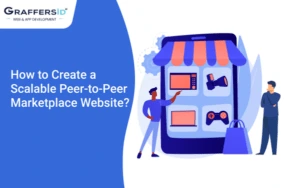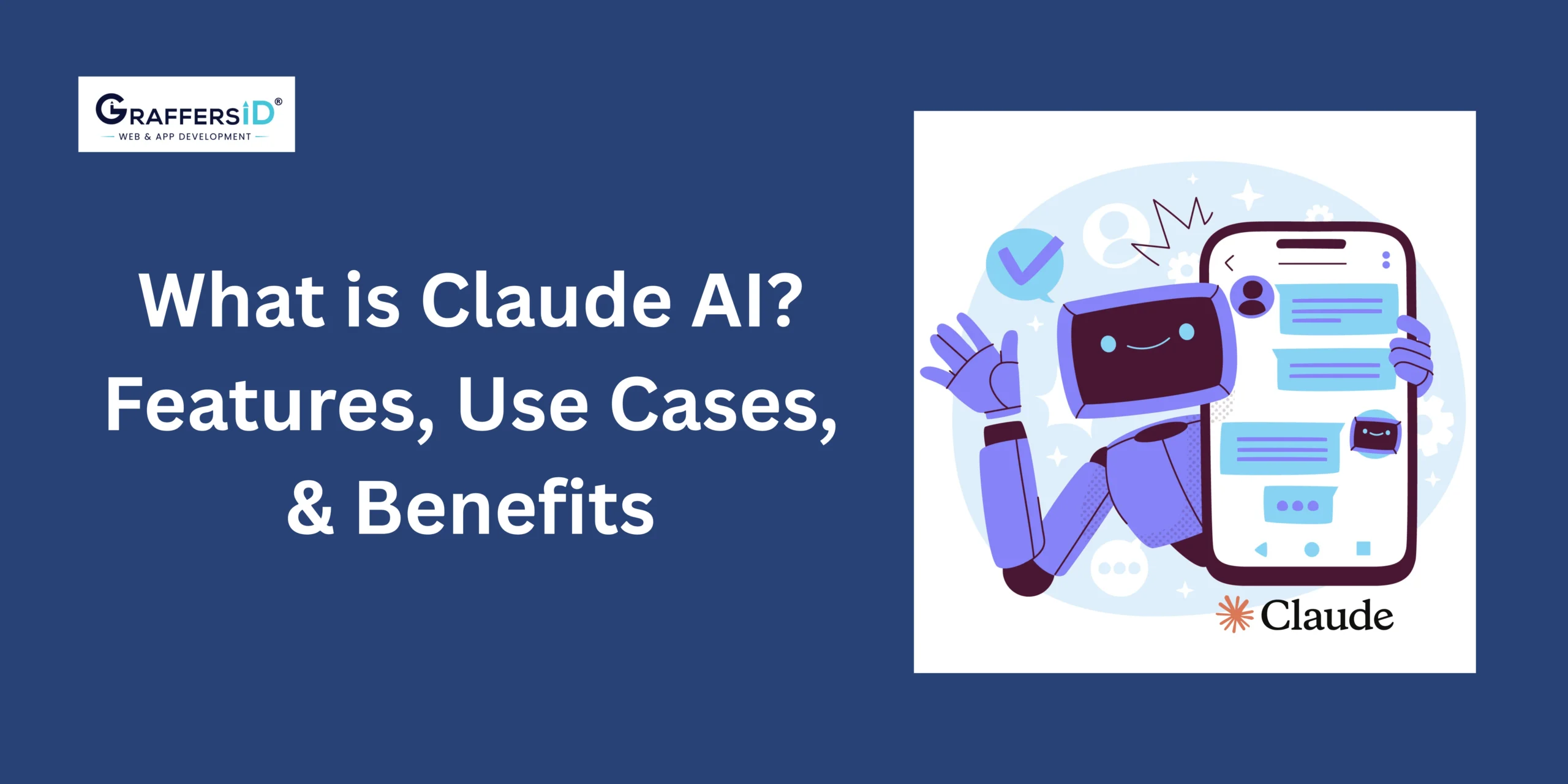The E-commerce/peer-to-peer marketplace website is growing with an average rate of 17%-18% annually. People are opting to buy online over getting stuck in traffic to hit the store in person, which makes e-commerce a profitable investment and an effective business tool.
However, traditional online stores are now transforming to the peer-to-peer marketplace website which is gaining incredible popularity these days. According to the recent prediction by PwC, the sharing economy is expected to rise to $355 billion by the year 2025. The enormous success of current marketplaces like Amazon, Etsy, Airbnb, and eBay tells us that with the right idea and perfect implementation, you can also be ranked among them.
Here is a comprehensive guide for you to understand the Peer-to-Peer marketplace and how to build one such successful business model.
What is the online P2P marketplace?
A peer-to-peer marketplace is an online business model that involves the sharing of products and services by buyers and sellers. For example, Amazon provides an opportunity for various sellers to make their products reach consumers.
Uber lets you book a ride to get anywhere. The P2P model also allows buyers and sellers to exchange their roles. You can book a ride on Uber and you can even become a driver with the company.
Both the user groups are free to exchange services and good in a peer-to-peer marketplace platform.

How P2P marketplace is different from online stores?
The P2P marketplace is a two-sided marketplace where every user can have their own storefront to sell products or services.
More specifically, users become vendors on your marketplace and they create product listings, exchange products from their accounts, get ratings, and more, which is not possible through an online store.
When it comes to technical aspects, you can build peer-to-peer marketplace website with Magento, Spree Commerce, and other such e-commerce platforms.
You only need to add marketplace functionality to the top of the online store to let users share their products.
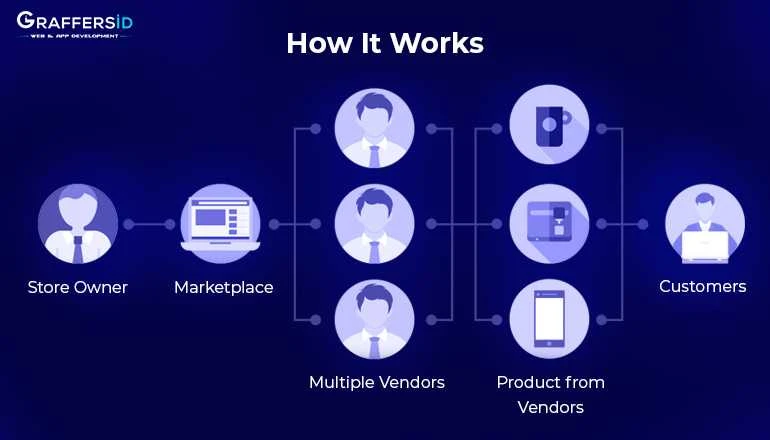
Benefits of Building a Two-Sided Marketplace:
1. Network effect:
You would simply require giving the first push to make your website recognizable, and the rest will be done by the users. They will do the task of popularizing your services.
2. Financial benefit:
Online P2P marketplace involves earning with minimal effort. You don’t need to find suppliers or buyers; your marketplace will be visited by both buyers and sellers. So, here you can earn a good profit without any hassle.
3. Geographical freedom:
When it comes to the online two-sided marketplace, the number of users is not limited to your location. The problem of good delivery is not up to you, you just need to provide a platform on which buyers and sellers can interact. So, the potential users on your site can be from multiple locations.
4. Simplicity:
You can make the entire process of developing a peer-to-peer marketplace easier by outsourcing your project to an offshore development team. The development team will not only provide you with the right assistance but can also develop an MVP, to begin with.
5. Financial Accessibility:
Launching an electronic trading platform is quite economical than investing in the development of a full-fledged e-commerce or online store.
Famous players in Peer-to-Peer e-commerce business:
Airbnb:
Airbnb’s story is quite interesting. Founded in 2007, Airbnb was initially known as AirBed&Breakast.
The app was started when the founders Brian Chesky, Nathan Blecharczyk, and Joe Gebbia saw that there were no hotel rooms available for travelers who had come to attend the conference for the Industrial Design Society of America (IDSA) in 2007.
The three set up the mattresses in the living room and created a website to advertise the room for the weekend. They found three guests through the website who paid them to spend the night in their house.
Airbnb had over 300 million guests check-ins over 10 years and the hosts registered on the app have made a business of over $41 billion.
Read Also: Create an App Like Airbnb
BlaBlaCar:
BlaBlaCar is a French-based ride-sharing startup that offers a marketplace app that saves people money and time. The app allows drivers to connect with people traveling to the same place in the country. BlaBlaCar attracted both travelers and buyers.
Gas is expensive, the app allows drivers to share the cost of traveling to the long-distance with someone else who is traveling to the same location.
The travelers also find it more convenient to travel with drivers who don’t mind a companion and this is also an affordable option than buying expensive tickets.
Etsy:
Love vintage, unique, hand-made crafts? If so, Etsy is the best place to find your favorite vintage items. Chris Maguire, Rob Kalin, and Haim Schoppik created Etsy to help people sell their crafted goods. Etsy allowed thousands of craftspeople to sell their goods in a single online store.
Etsy lets vendors create personalized online spaces to promote handmade items and in return provide vintage items to shoppers. The company generates revenue by listing fees and the percentage it receives on each sale.
Here are more examples of the industry where online marketplaces are being commonly used and the key players in the industry:
- Travel-Airbnb, Expedia, Booking.com
- Education-Udemy, Coursera
- E-commerce & Retail-Amazon
- Human Resources-Upwork
- Healthcare-Zocdoc
- Finance-Opendoor.
Read Also: How to Start a Streaming Service Like Netflix
Essential Building Blocks to Build Peer-to-Peer Marketplace Website:

Peer-to-peer Business Model:
We all keep looking for the best business deals. Just like we need intermediates like brokers, agent and driver in logistics, real estate and taxi respectively, we need an intermediary while booking other services or purchasing goods.
When it comes to an online solution, the platform itself becomes an intermediary, letting buyers and sellers connect.
Marketplace applications are the perfect start to the sharing economy as they ended the role of intermediaries in the process. People come to this platform and it charges them some percentage. This fee or percentage is much less than what you pay while traditionally purchasing goods.
Focused Niche:
When starting an online marketplace, firstly, it is important to understand where the problem is and how you can resolve it with technology through your platform. Airbnb and BlaBlaCar identified the problems that people around them were facing and targeted one niche.
If you are planning to develop a marketplace, you should find a problem and solve it using a marketplace business model. Building a sharing economy platform boils down to helping two markets connect and eliminating the need for an intermediary.
Read Also: Benefits of Hiring Dedicated Developers
Convenience and Flexibility
While developing a peer-to-peer marketplace platform, remember the platform should offer convenience and flexibility to the users. For example, Airbnb allows people to easily find properties available for rent from a list of accommodation options available in the pictures.
You also find various filters in the application such as accommodation type, price, number of guests, trip type and more, which helps you find the right property easily.
Similarly, TaskRabbit is a collaborative P2P marketplace, that helps you find verified taskers that can come to your house and help you to fix your broken chain or repair clogged pipes.
Trust
Last, but not the least, trust is also an essential building block for peer-to-peer marketplace platforms. If you manage to build trust on your platform, you will be able to expand sooner and faster.
Creating trust means you should:
- Keep your focus on supply:
To make sure that the platform you are planning to create not remain a buzz for a few days, it is essential to create an easy and instructive experience for the suppliers. While many people find it convenient to buy or find things online, there are only a few who are used to shipping products or giving their space for rent.
You can provide suppliers with some free services and can set up forums for suppliers where they can discuss challenges.
- Human Touch:
Consider establishing a customer service strategy to make sure that buyers receive their orders, expectations are met and sellers get paid. It is better to add human touch through phone calls and personal communications.
- Verification Policy:
The verification policy makes users more confident when they choose your services. It is better to verify providers and sellers to deliver services at a higher level. Verification can be performed automatically or admins can check the legitimacy of service providers manually. - Apply Actionable Rating System:
Most services use star rating systems that help rate users on both the end of transactions. These ratings enable the company to filter out bad users as well as service providers, hence improving the deliverables with every interaction.
Implementing an actionable rating and review system can also help you stop fraudulent behavior by banning users.
Read Also: How to Develop an App Like Clubhouse
How to Build a Scalable Peer-to-Peer Marketplace Website

Now, that we have explained all the points which make a two-sided platform work, let’s see how to build a platform.
You can either build a marketplace from scratch or can also use the existing solutions. This completely depends on the budget and requirements of your project.
To build an Intuitive and Interactive Marketplace Website, you can Hire Marketplace Website Developers in India From GraffersID.
Magneto, Spree Commerce, Drupal, and Sharetribe are some of the common platforms for ready-made solutions, however adding unique features demands custom implementation.
Some of these platforms do not fulfill the needs of marketplace platforms as they are created for e-commerce purposes, while for other solutions such as Magneto or Drupal; you are required to purchase marketplace extensions to manage content on your platform.
Here at Graffersid, we build our sharing economy projects from scratch. This allows us to create solutions that come with unique architecture and designs.
Read Also: How to create a Fitness App?
Typical Features for Online P2P Marketplace
When building a peer-to-peer marketplace platform, you have to offer users an essential set of functionality. This way you allow your participants to navigate your platform easily.
Profile:
A marketplace has two user roles: buyers and sellers. It is required to create a different user interface for each role.
Listings:
It will cover the services or products that you offer on your platform. Listings also work differently for vendors and consumers. When it comes to vendors, they should be able to add, revise, publish, unpublish, and remove listings. While on the other hand, customers should be able to search, filter, and view those listings with detailed descriptions.
Payment:
Customers should be able to pay for using your online platform. Offer users various payment options such as debit card, credit card, and PayPal.
Reviews and Ratings:
Provide users with the possibility to leave reviews and rate service providers. This will enable customers to make an informed decision when purchasing services and products. Ratings and feedback also create a sense of trust and accountability.
Notifications:
Notification enables users to remain updated about the current status of their orders and offers they have. For example, with push notifications, users have been updated when their order is processed, shipped, and out for delivery.
Best practices for marketing a peer-to-peer marketplace website
The success of such marketplaces hinges not only on robust software but also on effective marketing strategies. In this blog post, we’ll delve into the best practices for marketing a peer-to-peer marketplace website, ensuring your platform stands out in the competitive landscape.
1.Understanding Your Target Audience:
Before embarking on any marketing campaign, it is crucial to thoroughly understand your target audience. Define the demographics, preferences, and behaviors of your potential users. Tailor your marketing messages to resonate with their needs, aspirations, and pain points. Conduct market research to gain insights into what motivates your users and align your marketing strategy accordingly.
2.Crafting a Compelling Value Proposition:
Clearly articulate the unique value your P2P marketplace website brings to users. Highlight features that set your platform apart from competitors. Whether it’s seamless user experience, advanced security measures, or innovative functionalities, your value proposition should be front and center in all marketing materials. Create a persuasive narrative that communicates how your platform addresses user challenges and enhances their experience.
3.Optimizing for Search Engines (SEO):
Investing in search engine optimization (SEO) is a cornerstone of successful online marketing. Optimize your website, content, and landing pages with relevant keywords to enhance visibility on search engines. Create high-quality, informative content that not only attracts potential users but also establishes your platform as an authority in the P2P marketplace niche. Regularly update content to stay relevant in search rankings.
4.Leveraging Social Media Platforms:
Harness the power of social media to create a strong online presence for your P2P marketplace. Identify the platforms where your target audience is most active and tailor your strategy accordingly. Engage users with visually appealing content, share success stories, and participate in relevant discussions. Social media is not just a marketing tool but also a valuable channel for building a community around your brand.
5.Implementing Influencer Marketing:
Influencers can play a pivotal role in shaping the perception of your P2P marketplace. Identify influencers within your niche who align with your brand values and have a substantial following. Collaborate with them to create authentic content that introduces your platform to a broader audience. Influencers can provide firsthand experiences, testimonials, and endorsements, lending credibility to your marketing efforts.
6.User-generated Content (UGC):
Encourage your users to share their experiences on your platform through user-generated content. Whether it’s reviews, testimonials, or success stories, UGC fosters trust and authenticity. Feature compelling user stories on your website, social media channels, and marketing materials. This not only showcases the practical benefits of your P2P marketplace but also builds a sense of community among users.
7.Investing in Paid Advertising:
Strategically use paid advertising to amplify your reach and attract a targeted audience. Platforms like Google Ads, social media ads, and display advertising can be powerful tools to drive traffic to your P2P marketplace. Develop captivating ad creatives, use precise targeting options, and analyze performance metrics to optimize your campaigns continuously.
8.Building Trust with Security Measures:
Security is a paramount concern in P2P marketplaces. Assure your users that their transactions and personal information are safe on your platform. Highlight security features in your marketing materials and employ trust badges to instill confidence. A secure platform is more likely to attract and retain users, leading to positive word-of-mouth and increased credibility.
By understanding your audience, crafting a compelling value proposition, optimizing for search engines, leveraging social media, implementing influencer marketing, encouraging user-generated content, investing in paid advertising, and emphasizing security, you can build a robust marketing strategy that propels your peer-to-peer marketplace website to new heights
Challenges & solutions in managing user disputes on a P2P marketplace
As P2P Marketplace platforms flourish, so do the challenges associated with managing user disputes. In this blog, we’ll delve into the intricacies of these challenges and explore effective solutions for maintaining a harmonious P2P marketplace environment.
Challenges:
-
Communication Barriers: One of the primary challenges in managing user disputes on P2P marketplaces is the communication barrier. Users may hail from different cultural backgrounds and speak various languages, leading to misunderstandings and misinterpretations.
Solution: Implement a multilingual support system that provides real-time translation services. This ensures that users can communicate effectively, fostering better understanding and reducing the likelihood of disputes arising from miscommunication.
-
Fraud and Scams: P2P marketplaces are susceptible to fraudulent activities, such as fake listings, deceptive sellers, and payment scams. Users may fall victim to these scams, resulting in disputes over the authenticity of goods or services.
Solution: Employ advanced verification processes for both buyers and sellers, including identity verification, transaction history checks, and reviews. Additionally, educate users about potential scams and provide guidelines on secure transactions to minimize the risk of fraudulent activities.
-
Product/Service Quality Disputes: Differences in expectations regarding the quality of products or services can lead to disputes. Buyers may feel dissatisfied, claiming that the received item does not match the description or meet their standards.
Solution: Encourage sellers to provide detailed and accurate descriptions of their products or services. Implement a robust review system that allows buyers to share their experiences, helping future users make informed decisions. Establish clear return and refund policies to address instances where expectations are not met.
-
Payment Disputes: Issues related to payments, such as delays, discrepancies, or unauthorized transactions, can strain the relationship between buyers and sellers, leading to disputes.
Solution: Integrate a secure and transparent payment system with clear terms and conditions. Provide a responsive customer support team to address payment-related concerns promptly. Implement escrow services to hold funds until both parties fulfill their obligations, ensuring a fair and secure transaction process.
-
Regulatory Compliance: P2P marketplaces often face challenges in adhering to evolving regulations, which may vary across different regions. Failure to comply with these regulations can result in legal disputes and penalties.
Solution: Stay abreast of local and international regulations about P2P marketplaces. Collaborate with legal experts to create and update terms of service that align with these regulations. Educate users about compliance requirements to foster a cooperative and lawful marketplace.
Conclusion
Peer-to-peer marketplace development is limited to two solutions: building from scratch or buying a ready-made solution. Choose what’s best for your business depending on the needs of your project, available time, and budget. If you have an idea and thinking about how to begin with drop us a line for professional consulting.