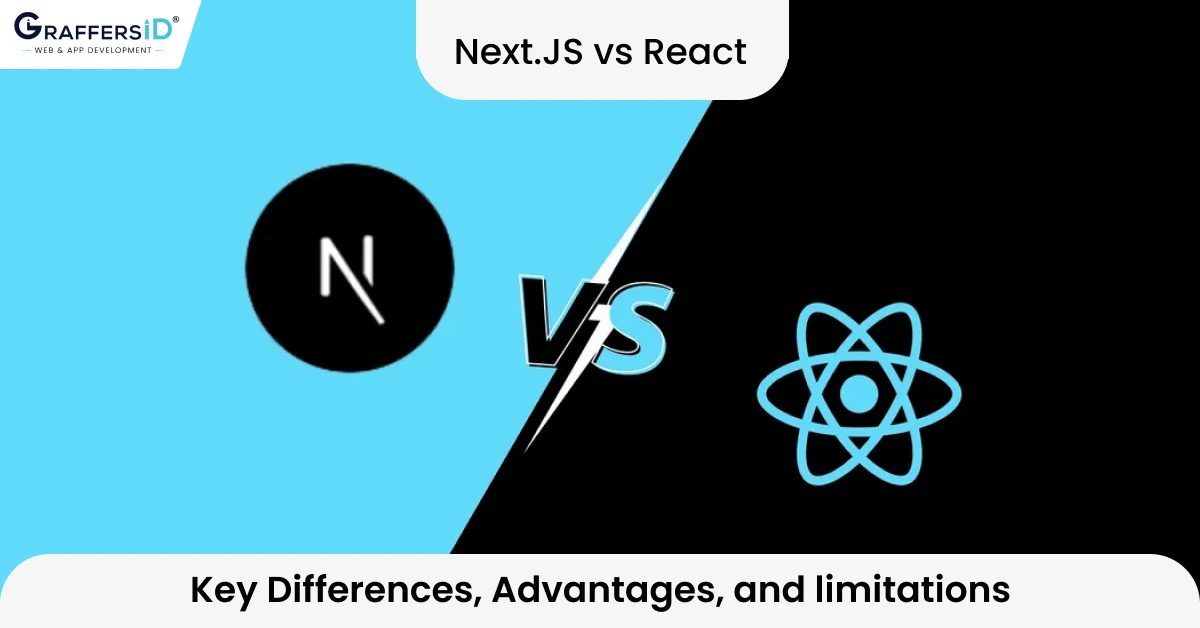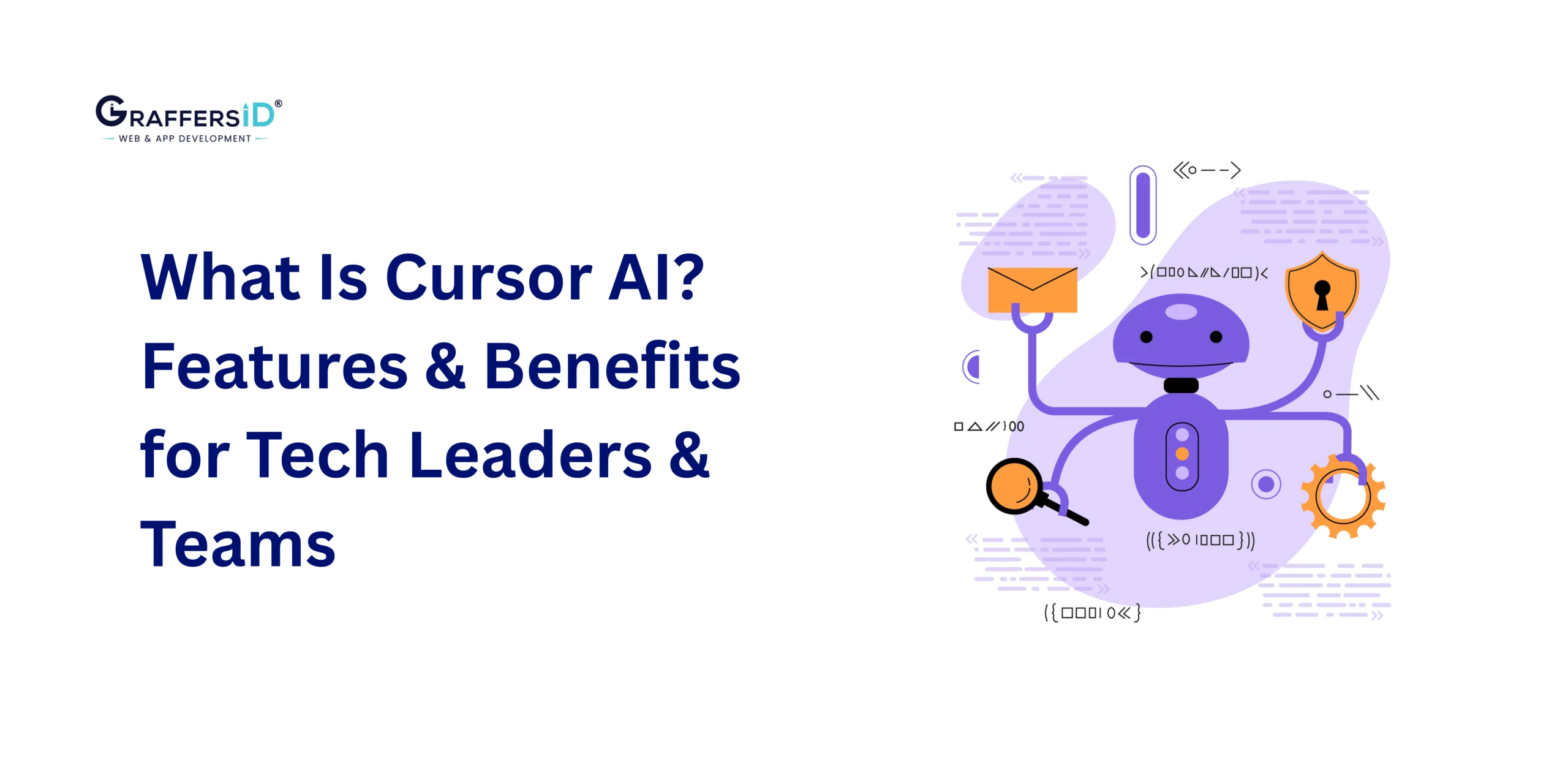So you’re an entrepreneur and thinking of creating a landing page, eCommerce website, static website, or want to develop an app. You are confused about which software development platform to use for software development. Then, don’t worry this article will help resolve the software development queries and choose the best between Next JS vs React.
In this article, you will learn the features, benefits, and limitations of Next JS vs React, and which is better for software development.
Selecting between the two best front-end development platforms (Next JS vs React) is a matter of debate. Both tools work best for designing web applications. In case you’re contemplating which one to go for, we have discussed in detail about two most popular front-end programming languages NextJS and React. Let’s check it out!
Both React and Next JS are popular tools used for front-end development. They are often used for developing web applications.
What is React?
React is a Javascript language that is used for front-end development. It’s used for building UI and is developed by Facebook. Furthermore, it’s used to build SEO-friendly, dynamic, single-page applications, mobile apps, visualization tools, and dashboards.
Its interactive user interface is designed effortlessly using the components where they receive data and render displays.
Most gigantic tech platforms have used it for their mobile app development such as Facebook, Netflix, BBC, Airbnb, Reddit, etc.
Its main competitors are Vue.js and angular, but it has consistently been the most popular library for front-end development.
React becomes more flexible with the use of additional libraries such as React Native. It enhances the development speed in comparison to other JS frameworks.
The foremost reason why it’s popular among developers is that it is easy to learn and code.
Key Features of React
- Component-Based Architecture: React’s core feature is its component-based architecture, allowing developers to build reusable UI components for efficient and organized application development.
- Virtual DOM: React’s Virtual DOM optimizes rendering by updating only the parts of the actual DOM that have changed, resulting in faster and more efficient updates.
- Declarative Syntax: React uses a declarative syntax, making it easier to understand and predict how the UI will behave, reducing cognitive load for developers.
- Unidirectional Data Flow: React enforces a unidirectional data flow, making it easier to manage state and data flow within the application, enhancing predictability and maintainability.
- JSX (JavaScript XML): React allows developers to write UI components using JSX, a syntax extension for JavaScript that combines HTML-like elements with JavaScript code, enhancing code readability.
- React Native: Extend React’s capabilities to build mobile applications with React Native, using the same components and skills for cross-platform development.
- Component Lifecycle Methods: React provides lifecycle methods like
componentDidMountandcomponentWillUnmountfor controlling component behavior during its lifecycle, enabling tasks like data fetching and cleanup. - React Hooks: With Hooks, developers can manage state and side effects in functional components, simplifying component logic and reducing the need for class components.
- Reusable Components: Create libraries of reusable UI components and share them across projects, saving development time and maintaining consistency.
- One-Way Data Binding: React’s one-way data binding ensures that changes in the parent component do not directly affect child components, reducing unexpected side effects.
- React Router: Integrate React Router for client-side routing, enabling seamless navigation and a single-page application experience.
Advantages of using React

1. Easy to understand and use
It’s quite easy to learn as it comes with a set of tutorials, training resources, and documentation. Also, as it’s built on JavaScript, it makes it easy for developers to get familiar with React if they have JavaScript experience. Developers can build web applications with it in just a few days due to its ease of usability.
2. Easy to build dynamic web applications
Generally, building dynamic web applications requires HTML strings, making them more complex. But with React, you can easily construct dynamic web applications as it’s built on JavaScript, enabling developers to build them easily with less coding.
3. Reusable components
React has various components in which each component has its controls and logic. These components are rendered reusable pieces of HTML, which means they can be loaded onto different pages repeatedly without any change in characteristics. You just have to edit the components and the changes will be visible across the pages.
4. SEO Optimization
Generally, Javascript frameworks don’t work well with heavy JS applications as they have trouble reading them. Developers have frequently criticized its use, but with React, developers can navigate search engines with ease as React applications run on the server, and virtual DOM renders and returns easily to the browser.
Also, with React you can expand your library by customizing it and adding different tools like Redux.
5. Fast Rendering
One of the most significant advantages of using ReactEnglish is its ability to render web pages quickly. React employs a virtual DOM (Document Object Model), which is a lightweight copy of the actual DOM. When changes are made to the UI, React updates the virtual DOM first, and then, through a process called reconciliation, it efficiently updates only the parts of the actual DOM that have changed. This results in a faster and smoother user experience.
Limitations of React

1. High rates of development
It constantly keeps changing with the change in the environment due to which developers have to keep re-learning and updating new skills and finding new ways of working. It might get difficult for developers to accept the change in the environment and constantly update new skills.
2. Outdated documentation-
Its development cycle is quite short making the available documentation outdated very fast. Also, the community has to keep re-learning new skills and tools to ensure quick responses and inquiries.
3. Updated Documentation-
The constant upgradation in technology is so quick that there’s no time to build and create documentation. Often, Developers face problems, and hence to bear with it they have to write instructions as soon as new tools and releases become available.
4. Performance Issue-
Furthermore, you can’t use HTML markup in .js files when compressing or minifying files as its Webpack doesn’t permit it leading to an increase in performance issues.
5. Boilerplate Code
React applications often require a considerable amount of boilerplate code, which can be seen as repetitive and time-consuming. This includes setting up build tools, configuring webpack, and managing state with Redux or Context API. While these tools enhance the development process, they can be overwhelming for beginners.
Want to hire a React developer from India
What is Next JS?
Next JS is an open-source framework created by Vercel. It’s based on Babel and NodeJS and is designed to work with React. It’s a great framework for building server-side rendering ( SSR ), websites, apps, linting and standardization, HTTP caching, automatic code-splitting, and SEO tools.
In addition, you can use it for creating SEO-friendly websites, landing pages, and e-commerce stores.
It constitutes all tools required to make the web faster and is a web software development kit.
Also, as Next JS is built on top of React, it helps React to overcome its lack of technical abilities and create server-side static, hybrid apps.
Many platforms have used it, such as TikTok, Binance, Hulu, Twitch.tv.
Next JS shows two types of pre-rendering. The first is service-side rendering which enables fetching data and rendering at request time while the other is the static generation where data is already available before the request time, so it becomes useful in situations where data isn’t user-specific or is publicly cached.
Also, Next JS supports typescript which becomes one of the prime reasons for its popularity as typescript is a programming language that is built on JavaScript. It also supports Redux.
Next JS version 12 has many updated and latest features such as its rust compiler for better image management, SEO optimized crawlability features and various other operational tools for production-friendly and faster builds.
Key Features of Next.js
- Server-Side Rendering (SSR): Next JS enables server-side rendering out of the box, improving SEO, initial page load times, and providing a better user experience by rendering pages on the server.
- Static Site Generation (SSG): With SSG, Next JS generates static HTML files at build time, resulting in blazing-fast page loads and efficient use of resources.
- Automatic Code Splitting: Next JS automatically splits JavaScript bundles, ensuring that only the code needed for a particular page is loaded, reducing initial load times.
- Client-Side Routing: Implement client-side routing seamlessly with Next JS, making navigation smooth and enhancing the single-page application (SPA) experience.
- API Routes: Easily create API endpoints within your Next JS application, simplifying backend integration and data fetching.
- File-Based Routing: Next JS uses a file-based routing system, where the file structure corresponds to the application’s routes, making it intuitive and easy to manage.
- Hot Module Replacement (HMR): Benefit from HMR during development, allowing you to see instant changes without a full page refresh, speeding up the development process.
- Static File Serving: Serve static assets like images, stylesheets, and fonts with ease, improving performance by offloading these assets to a CDN.
- Built-in CSS Support: Choose from various styling options, including CSS modules, styled-components, and SCSS, to style your components directly within your Next JS application.
Advantages of using Next JS

Most developers are drifted towards Next JS for various reasons:
1. Easy to code
Next JS requires less coding than React and other frameworks. It’s that simple that developers just have to create a page, then link it to the component in the header, which requires less coding and results in enhanced project management and better readability.
2. Speed
As mentioned earlier, Next JS shows two types of rendering: SSR and static generation, which makes the applications faster when built with Next JS, as it’s a better and smarter way to handle data.
However, server-side rendering ( SSR ) will be fast until the server is handling requests, while static generation is fast as it’s served from the CDN. Also, its native image optimization feature enhances its performance to a greater extent.
3. Fast Rendering
It shows fast rendering, as soon as you make any changes to the file, it will be visible instantly when you refresh the page. Due to its fast rendering, the component can be rendered on the spot, making it much easier to see the edits.
4. Enhanced image optimization
It has improved image optimization, which means that the images can be resized and served with formats like WebP.
5. Better Search Engine Optimization
Also, it has better SEO as you can easily create titles and keywords. You just have to use the featured head component.
6. Easy customization
Next JS is highly customizable as it uses plugins such as Babel. Also, its deployment is quite easy and it enables it to launch applications quickly.
7. Server-Side Rendering (SSR)
As mentioned earlier, SSR is a standout feature of Next.js. It allows you to pre-render pages on the server, ensuring that users receive fully rendered pages, even for dynamic content. This not only improves performance but also enhances SEO.
8. Automatic Code Splitting
Next JS provides automatic code splitting, which means that your application’s code is divided into smaller, more manageable chunks. This results in faster loading times for users since they only need to download the code necessary for the page they are visiting.
9. Enhanced Developer Experience
Next JS offers a great developer experience. It comes with features like hot module replacement (HMR) for faster development iterations, built-in CSS support, and a wide range of plugins and extensions. This makes it easier for developers to create feature-rich web applications.
Limitations of Using Next JS

1. Routing
It’s a file-based router, which means that it’s a file system and uses files to deal with responses and requests. Sometimes these file projects aren’t sufficient for some projects. To create or use the dynamic routes, you need to have NodeJS in hand, which requires proficient developers.
2. Flexibility
It’s not very flexible as it doesn’t provide much flexibility as it doesn’t provide built-in front-end pages. You have to create the front-end pages from scratch.
3. Community
Although Next JS is growing in popularity as a building block of the web, there aren’t as many proficient developers for Next JS in comparison to React. The need for the expertise of developers for Next JS is increasing.
Next JS works best for those developers who are well versed in and have worked with React and are looking for new tools to build applications with enhanced SEO capabilities, high customization, and ease of editing.
4. Client-Side Routing Complexity
Client-side routing in Next JS can become complex, especially in larger applications with multiple routes. Developers need to be mindful of the routing structure to prevent issues like page flickering during navigation.
5. Server Dependency
Using Next JS may require a server setup or deployment on platforms that support server-side rendering. This server dependency can be a limitation in certain hosting environments.
Difference Between NexJS And React
Feature |
Next JS |
React |
|---|---|---|
Framework Type |
Next JS is a framework for building server-rendered React applications. | React is a JavaScript library for building user interfaces. |
Routing |
Built-in routing system with file-based routing and dynamic route handling. | React doesn’t provide routing out of the box, but you can use third-party libraries like React Router for routing. |
Server-Side Rendering (SSR) |
Provides SSR support out of the box, which helps improve SEO, initial load performance, and user experience. | React doesn’t offer SSR by default but can be achieved with additional configurations and libraries. |
Static Site Generation (SSG) |
Supports SSG, allowing you to pre-render pages at build time for even faster performance. | React alone doesn’t provide SSG capabilities, but it can be implemented using tools like Next.js or Gatsby. |
Data Fetching |
Supports server-side data fetching with getServerSideProps and static data fetching with getStaticProps. |
React doesn’t include specific data fetching methods but can work with various data-fetching libraries or APIs. |
File-Based Routing |
Automatically generates routes based on files in the pages directory, making it easy to create new pages. |
React requires manual route configuration when using third-party routing libraries like React Router. |
API Routes |
Allows you to create API endpoints within your Next.js application using the pages/api directory. |
React doesn’t include built-in API routing but can work with backend services separately. |
Code Splitting |
Provides automatic code splitting, ensuring that only necessary JavaScript is loaded on each page. | React supports code splitting through tools like Webpack and dynamic imports. |
Styling |
No specific styling solution is included, but you can use CSS-in-JS libraries, CSS modules, or plain CSS. | React doesn’t prescribe a specific styling method and allows you to choose your preferred CSS approach. |
Data Management |
Next JS doesn’t provide a built-in state management solution but can work seamlessly with libraries like Redux or Mobx. | React provides a component-based state management system and can also work with external state management libraries. |
Community and Ecosystem |
Smaller community compared to React but rapidly growing. | React has a large and mature community with extensive third-party libraries and tools. |
Learning Curve |
Relatively easy to learn for developers familiar with React. | Learning React can have a steeper curve for beginners. |
Use Cases |
Ideal for building server-rendered web applications, blogs, e-commerce sites, and projects requiring SEO optimization. | Suitable for a wide range of web applications and can be used with other libraries and frameworks for different use cases. |
Developer Experience |
Next JS aims to provide a more opinionated and streamlined development experience. | React provides flexibility but requires more decisions and configurations. |
Deployment |
It can be more straightforward with Vercel, the platform created by the same team behind Next.js. | Deployment depends on your choice of hosting platform and configurations. |
Active Development |
Actively maintained and frequently updated by the Vercel team and the open-source community. | React is also actively maintained by Facebook and has a large ecosystem of third-party libraries. |
How does Next JS build on top of React?
React alone may not cover all the bases when it comes to building full-fledged, production-ready applications. This is where Next JS comes into play, offering a powerful framework that builds upon the foundation laid by React while providing additional features and optimizations to streamline the development process and enhance performance.
Seamless Server-Side Rendering
One of the standout features of Next JS is its built-in support for server-side rendering (SSR). While React primarily renders components on the client side, Next JS empowers developers to render pages on the server and send fully-rendered HTML to the client, greatly enhancing initial load times and improving search engine optimization (SEO). This is achieved through the getInitialProps method or the newer getServerSideProps and getStaticProps functions, which fetch data and pre-render pages on the server before sending them to the client.
Optimal Performance with Code Splitting
Next JS embraces code splitting out of the box, allowing developers to divide their application code into smaller chunks that are loaded asynchronously as needed. This ensures that only essential code is initially sent to the client, reducing the initial load time and improving performance. Additionally, Next JS automatically optimizes assets through techniques like automatic image optimization and serving static assets through a CDN (Content Delivery Network), further enhancing the overall user experience.
Static Site Generation (SSG)
In addition to server-side rendering, Next JS supports static site generation (SSG), enabling developers to pre-render entire pages at build time. This approach is particularly useful for content-focused websites or applications where the data doesn’t change frequently. By generating static HTML files for each page during the build process, Next JS eliminates the need for server-side processing on each request, resulting in blazing-fast page loads and improved scalability.
Simplified Routing and Navigation
Next JS simplifies routing and navigation within a React application through its intuitive file-based routing system. By organizing pages as individual components within the pages directory, developers can effortlessly create routes that correspond to the file structure, eliminating the need for manual route configuration. Additionally, Next.js provides built-in support for client-side navigation through the Link component, enabling seamless transitions between pages without full-page reloads.
Built-in API Routes
Next JS extends beyond client-side rendering and static site generation by offering built-in support for API routes. With API routes, developers can easily create serverless APIs within their Next JS applications, allowing for seamless integration with databases, external services, or other backend functionalities. This enables developers to build full-stack applications entirely within the Next JS ecosystem, leveraging the simplicity and efficiency of serverless architecture.
What limitations does Next JS have compared to React?
When it comes to building dynamic web applications, React.js has long been a go-to choice for developers worldwide. Its flexibility, performance, and vibrant ecosystem have propelled it to the forefront of modern web development. However, as the needs of developers evolve and the complexity of web applications increases, frameworks like Next JS have emerged to address specific challenges. Despite its many advantages, Next JS is not without its limitations, particularly when compared to React. Let’s understand them:
-
Server-Side Rendering (SSR) vs. Client-Side Rendering (CSR):
React predominantly utilizes client-side rendering, which means that the initial rendering of the application occurs in the browser. While this approach offers dynamic interactivity, it may lead to slower initial page loads, especially for content-rich applications. Next JS, on the other hand, champions server-side rendering, allowing for faster initial rendering by generating HTML on the server before sending it to the client. However, this advantage comes with limitations, as SSR can be more complex to set up and maintain, especially when dealing with authentication, routing, and caching.
-
Routing Complexity:
React provides a simple yet powerful routing mechanism through libraries like React Router. Developers can easily define routes and navigate between different components based on the application’s state. In contrast, Next JS offers built-in routing capabilities, simplifying the setup process for server-side rendering. However, Next JS routing is file-system based, which means that each page corresponds to a specific file in the project structure. While this approach enhances organization, it can lead to constraints when dealing with dynamic routes or nested layouts, requiring workarounds or additional configurations.
-
Build-Time Optimization:
Next JS emphasizes build-time optimization to enhance performance and efficiency. It offers features like automatic code splitting, prefetching, and image optimization out of the box. While these optimizations contribute to improved loading times and user experience, they come with limitations compared to React’s more customizable approach. Developers may find themselves constrained by Next JS’s predefined optimization strategies, especially when seeking fine-grained control over the build process or integrating with third-party tools and libraries.
-
Limited Customization:
React’s modular architecture empowers developers to tailor their applications to specific requirements by choosing from a vast ecosystem of libraries and tools. While Next JS extends React’s capabilities with additional features like server-side rendering and static site generation, it also imposes certain limitations on customization. Developers may find themselves restricted by Next JS’s conventions and abstractions, especially when attempting to deviate from standard patterns or integrate with non-standard workflows. This can lead to frustration and complexity, particularly in advanced use cases or highly specialized projects.
-
Learning Curve and Complexity:
React’s popularity and extensive documentation make it relatively straightforward for developers to learn and master. Its modular design encourages best practices and facilitates code reuse, fostering a vibrant community of contributors and learners. In contrast, while Next JS builds upon React’s foundations, it introduces additional concepts and abstractions that may increase the learning curve for newcomers. Developers transitioning from React to Next JS may encounter challenges in understanding the nuances of server-side rendering, routing, and build optimization, potentially slowing down the development process.
While Next JS offers numerous advantages over React, including server-side rendering, built-in routing, and build-time optimization, it also imposes certain limitations that developers should be aware of. From the complexities of server-side rendering to the constraints of file-system-based routing, Next JS presents unique challenges compared to its parent framework.
Using Next JS Without React Expertise
Let’s address the question: Can you use Next JS without knowing React? The answer is a resounding yes. Next JS abstracts many complexities of React development, allowing you to focus on building functionality rather than getting bogged down in React’s intricacies.
1. Simplified Project Setup
One of the significant advantages of Next JS is its simplified project setup. You can initialize a new Next JS project with just a few commands using tools like Create Next App. This means you don’t need in-depth knowledge of React’s project setup intricacies to get started.
2. Component-Based Architecture
Next JS, like React, follows a component-based architecture. However, you don’t need to be a React expert to understand and work with components in Next JS. The framework provides intuitive ways to create and reuse components, making your development process smoother.
3. Built-in Routing
Routing is a crucial aspect of web development, and Next JS simplifies it with its built-in routing system. You can define routes using the pages directory structure, eliminating the need to configure complex routing setups manually.
4. Server-Side Rendering and API Routes
Next JS shines in its ability to handle server-side rendering (SSR) and API routes seamlessly. While understanding SSR and APIs is beneficial, Next JS abstracts much of the complexity, allowing you to leverage these features without deep React or backend knowledge.
5. Learning as You Go
One of the best ways to learn a new technology is by using it in real projects. With Next JS, you can start building projects right away, learning React concepts gradually as you encounter them in your development journey.
Next JS vs React: Which is better in 2025?
Both Next JS and React programming languages are prominent building blocks and beneficial tools for making the web faster. It uses applications with better performance, high production rates, and low development costs.
With Next JS, you can easily build web applications as it has two rendering services: server-side rendering ( SSR ) and static websites, as well as other tools to offer. Also, it’s easy to code, which results in better readability.
It has enhanced image optimization and SEO components. It makes it a lot easier for developers who are new to front-end development to get familiar with Next JS.
However, React stands out in comparison to other alternatives like VueJS and Angular as React is built on the Javascript framework, which makes it more popular.
Also, if you want to build a UI for single-page applications, then React is the best choice to go with. You can also save a lot of time by developing single-page applications and creating reusable UI components.
React works with the view layer of mobile apps and the web, enabling you to make your UI more attractive and easier.
Is Next JS better than React?
If you’re still confused about which programming language to use for your next project, then it highly depends on the goals and types of projects you’re dealing with.
Both Next JS and React are great for developers. Certainly, Next JS stands out more than React when it comes to performance.
The applications built with Next JS are quite fast due to server-side rendering ( SSR) and static websites. Also, its enhanced image optimization works best. When you use the next JS, you get automated server rendering and code splitting. Server-side rendering ( SSR ) enhances the performance of the application.
Conclusion
You can go with Next JS if you’re looking for more features and tools to simplify the job. You can go with React if you’re looking for resources for working on the front-end aspect of mobile and web applications and want to make the user interface more appealing and easier.
We hope that, with these insights, you can find the best software for your next project! Call us to hire the best remote developers from India.