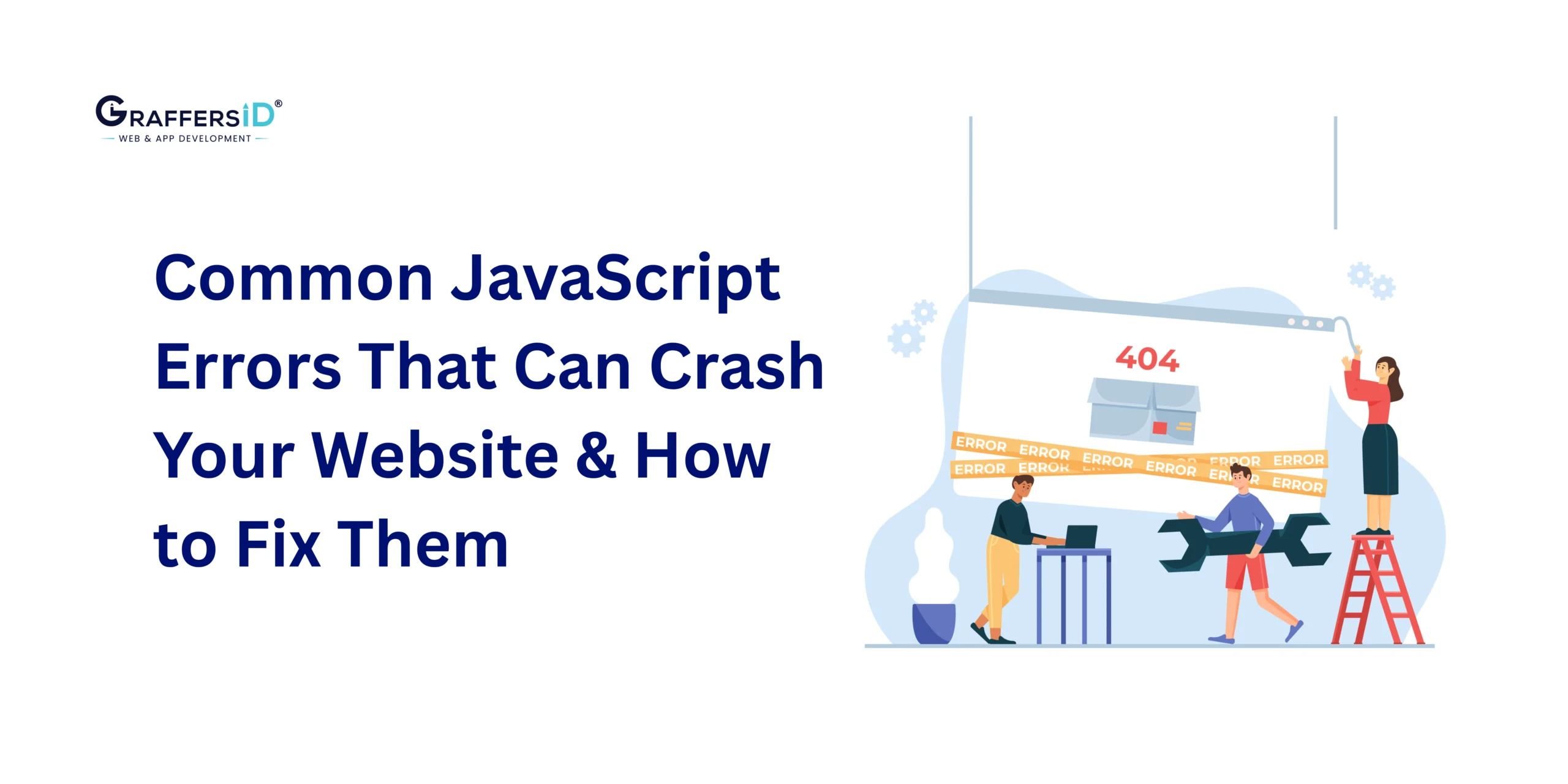It would not be wrong to say that Flutter is the rising star in the world of iOS app development. With the massively growing popularity of Flutter, the battle of Flutter vs Swift is also growing more intense with every passing day. That’s why, in this article, we have the comparison of features of two much-talked-about programming languages for iOS app development.
The Flutter vs Swift battle is also getting fueled by the increasing demand for hybrid mobile application development. As more and more businesses turn to a digital platform, this demand is sure to grow.
We will present you with an elaborate comparison between these two popular hybrid mobile app development platforms. Before that, let’s consider each platform individually first for a better understanding.
What is Swift?
Swift is one of the topmost programming languages, that is famous in the iOS world. Swift is the widely preferred programming language among iOS developers.
Swift is a modern, type-safe, fast, and great language that keeps adding new features regularly to enhance the developer’s experience. The tech giant Apple offers several additions to the language such as exceptional tools, frameworks, and documentation to work with natives easily.
What is Flutter?
Flutter is an open-source software development kit, which is used majorly for cross-platform. Launched and maintained by Google, Flutter is widely used to build highly efficient hybrid applications. Flutter uses a Dart language and a single codebase. The platform also provides you with detailed documentation for every development project. Flutter is very much similar to the popular iOS development platform, React Native.
Flutter enables iOS and Android app development from a single source code which makes it exceptionally useful. A community of Flutter users is growing exponentially. This will make hybrid app development more dynamic.
Flutter vs Swift: A Detailed Comparison
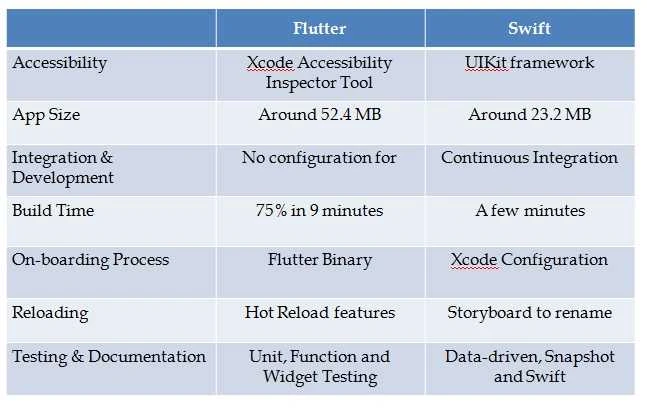
Here in this post, we will look into a detailed comparison of Mobile App Development between Flutter vs Swift
Let’s dig deep into:
1. Speed
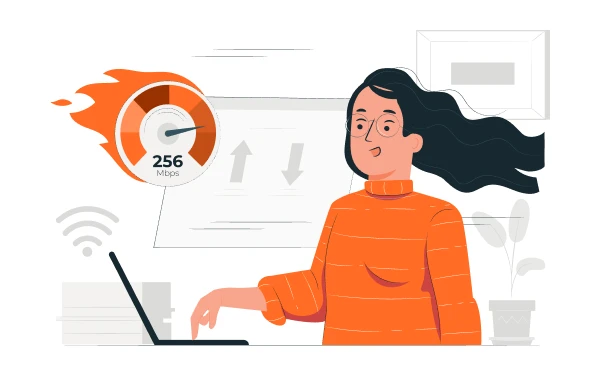
The process of building a mobile application is highly time-consuming. Hence, it is important to select the best language that reduces development time as well as the costs of developing mobile applications.
Swift:
Swift is currently the fastest programming language, and some app developers even state that it is as fast as C. Project time can be easily calculated in Swift by using the Xcode command or Xcode build.
Flutter:
Flutter for iOS is slower than Swift, however, it is quicker when you go beyond initial builds. To test the build speed of development, you can use the same code as Swift.
Analysis
Clearly, Swift wins the game, when it comes to the programming language which is the fastest.
Read Also: Angular vs Flutter
2. Reloading Features
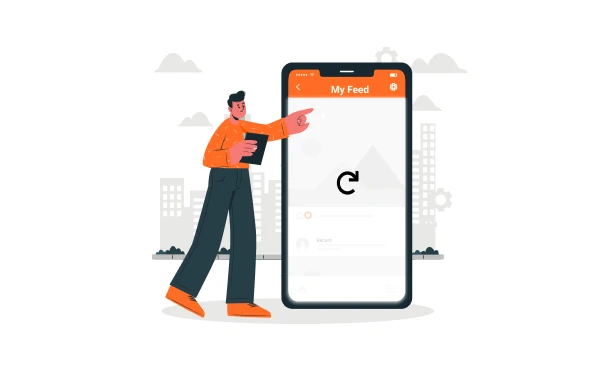
The method of reloading involved the modification of code and testing in the simulator. While developing a mobile application, reload has to be done again, which represents in real-time the impact of changing the code in the performance of the app. Reloading is one of the key elements of mobile application development, which allows quick and accurate coding assessment.
Swift:
For instance, if you need to make changes in the button name, you would require changing the interface element from the storyboard which requires changes in data and accessibility.
After renaming the element, you would require to rebuild the application for checking whether the changes are appearing on the simulator or the device. In Xcode, the procedure takes approximately 7 to 12 seconds.
Flutter:
Flutter comes with an excellent Hot Reload feature which helps in making changes in the application according to your own choice and reloads it. You can find these changes on the simulator in just a few seconds.
In the aforementioned comparison, you will be required to update the text in the Raised Button widget from Press Me and load the application again. When you work using the Flutter app-building platform, this procedure can be performed in just 3 seconds.
Analysis
It clearly implies that the Flutter app reloading is faster than Swift app development.
Read Also: Create Your First iPhone App?
3. Process of Onboarding
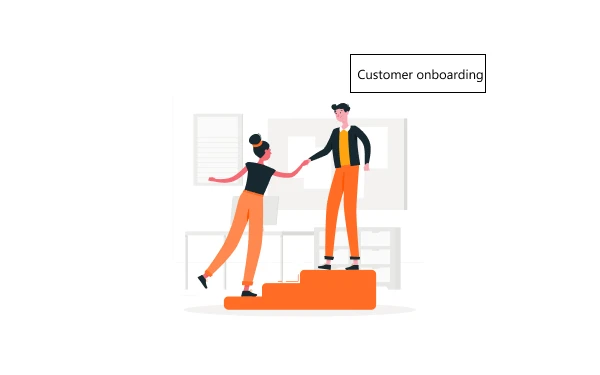
We know that Swift is an excellent platform to develop native iOS applications, and Flutter utilizes Dart programming language. Hence, both platforms need a different setup.
Swift
To proceed with the on-boarding process, iOS app development requires native tools in which you will Xcode as the IDE, which is a fundamental development kit incorporate in Xcode. For this, you would need a require MacOS device, in which Xcode will be installed.
The next step will be making a new project in Xcode by choosing the following options- File>New>Project>iOS Single View App, then you can name an application and select Swift as the programming language.
Once you have completed filling up all the necessary details, Xcode builds the iOS template code, after which you can start building an iOS app.
When you have completed writing codes in the stimulator, you will find a button named “Press Me” on the screen, you are required to press it.
Flutter
For Flutter iOS development, you will need to install Flutter binary also, alongside Xcode. You can go for other options like IntelliJ IDEA and Android Studio, whichever is preferable.
Once you have gone with the setup procedure, you can use some of the commands for building a new Flutter application.
The following command will be needed to get a description of Flutter project:
$ flutter creative native_compare
$ cd app_name
You can also apply the button with the Flutter Raised Button widget, which you will find in lib/main.dart file.
After applying the button, you will be required to run the application with the command $ Flutter run. It is important to note here that you require a simulator for opening the application.
Analysis
When comparing Swift app development and Flutter app development for the on-boarding process, the integration process for Swift iOS appears to be less stressful and less configurable.
Read Also: What are the questions needed to be asked before hiring an iOS app developer?
4. Profiling
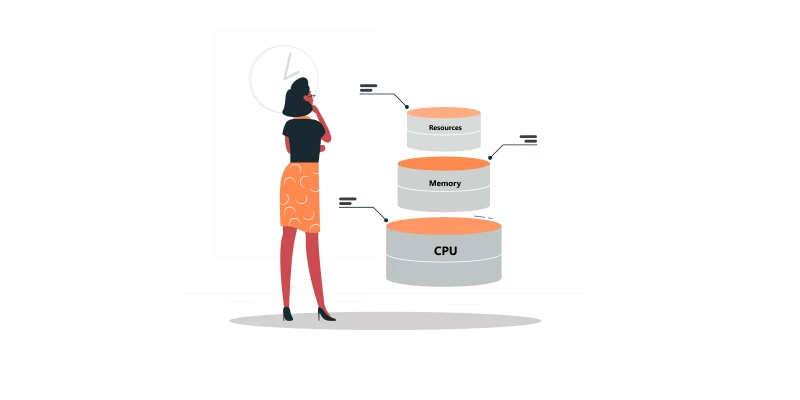
Profiling is a dynamic analysis procedure that involves resources, CPU, memory, and other functionality factors of the application. Both Flutter and Swift tools offer excellent support for app profiling.
Swift
Using instruments, you can profile an app in Xcode. You will find the option of profiling an application with the code “Product>Profile” from Xcode. This will introduce an instrument application where you can measure the application through several criteria.
For profiling, you can choose any of the templates. You can select the Time Profiler for analyzing the threads when you select the button many times.
Once you launch the Time Profiler, you can commence recording and select the button several times.
Flutter
In Flutter, you can profile iOS applications from the command line or with the IDE. In fact, Flutter documentation has an excellent guide on Flutter app profiling.
For profiling apps from the command line, here is the command:
$ flutter build iOS-profile-no-codesign
This command measures the time taken for the Flutter app profiling. The Flutter build time for profiling is near about 149 seconds.
Analysis
Profiling is huge, it relies on each app and device. There are many flavors available for benchmarking the Swift and Flutter iOS application.
It seems that both Xcode and Flutter have great support for debugging and profiling iOS apps.
Flutter has a lightweight way of profiling apps through the browser whereas Xcode has a dedicated app,
Read Also: Flutter vs Kotlin
5. Accessibility
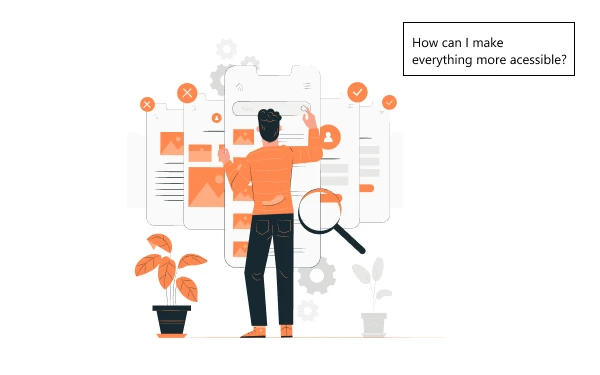
In an application, the accessibility feature enhances the user experience of people with disabilities. For an iOS app developer, it is crucial to contribute to them with some efforts by building iOS applications that are accessible to everyone.
Let’s see how easy it is to add the accessibility feature in Flutter and Swift apps.
Swift
Swift iOS tools have UIkit framework accessibility. So, there is no requirement of importing any other framework for accessibility support in Swift apps.
Apple provides the Accessibility API, however, developers are required to offer accurate accessibility for each of the UI components in the iOS app using the UI Accessibility protocol.
In your iOS app, you can add the identifiers, labels, accessibility traits, and labels utilizing those codes. You can also use Storyboarder and interface builder in order to offer the accessibility information to the user.
Flutter
Flutter iOS applications don’t provide support for adding accessibility. Instead of this, Flutter documentation recommends estimating iOS apps, using the Accessibility inspector tool that is provided by Xcode.
Analysis
In the case of accessibility features, Flutter still needs enhancement for building a better application that could be used by people with a disability. There should be something on the Flutter roadmap for improving the accessibility of Flutter applications.
Key features and advantages of Flutter:
Hot Reload:
Flutter’s hot reload feature allows developers to see instant changes in the app’s UI as they modify the code, making the development process faster and more efficient.
Cross-platform development:
Flutter enables developers to write a single codebase for both iOS and Android platforms, reducing development time and effort. This cross-platform compatibility helps reach a wider audience.
Performance and speed:
Flutter’s architecture, which includes a layered approach and its own rendering engine, Skia, ensures smooth animations and high-performance user interfaces. It provides native-like performance, eliminating the need for JavaScript bridges.
Rich UI/UX capabilities:
Flutter offers a rich set of customizable UI widgets, allowing developers to create stunning and visually appealing interfaces. It also provides extensive support for animations, gestures, and effects, enhancing the overall user experience.
Key features and advantages of Swift:
Designed for iOS and macOS development:
Swift is a programming language specifically designed by Apple for developing iOS, macOS, watchOS, and tvOS applications. It provides seamless integration with Apple’s ecosystem and takes advantage of its latest features.
Strong typing and safety:
Swift employs a strong type system, which helps catch errors at compile time and ensures safer code. It reduces the chances of runtime crashes and enhances code stability and reliability.
Native performance and optimization:
Swift offers high-performance execution and optimization, resulting in faster app launch times, smooth animations, and improved overall performance. It is built using modern compiler technology, optimizing the code for efficiency.
Robust ecosystem and extensive libraries:
Swift has a rapidly growing ecosystem, with a wide range of libraries, frameworks, and tools available for iOS app development. It provides access to Apple’s rich set of APIs, making it easier to leverage platform-specific features.
It’s worth noting that while Flutter focuses on cross-platform development and has a more flexible UI framework, Swift is optimized for native iOS app development and offers deeper integration with Apple’s ecosystem. The choice between Flutter and Swift depends on factors such as project requirements, team expertise, and specific platform needs.
What Are the Questions That Need to be Asked Before Hiring an iOS App Developer?
Mobile phones have taken the world by storm. Day by day the addiction to mobile phones is increasing like anything. But the iPhone is ruling the trends right now. The desire for possessing an iPhone is increasing among people by manifolds. And with rising iPhone usage, and demand for iOS applications is also increasing which necessitates the need to hire qualified iOS app developers in India.
As per statistics, 86% of the operating system market belongs to Android, while the rest 14% is for iOS users.
Now the question arises, why does a company need to hire an iOS developer when it has such a small market share? The secret is that, as compared to Android, iOS yields more profit, even with a small market share.
Well, with so many options out there, the process of hiring an iOS developer can be a bit overwhelming. Nevertheless, due to the standardized process involved in the development creating iOS apps is neither time nor capital intensive. Also, since there is not much variation in apple mobile devices building UI and UX for iOS apps is much convenient.
Currently, there are more than 2.2 million apps on the Apple app store. Moreover, as opposed to Android users, 80% of consumers spend time on iOS apps. Considering these facts, iOS pulls the interest of developers. The cost efficiency, minimalism, and simplicity involved in its development account for its popularity among developers.
In this section, you’ll get to explore a comprehensive detail on hiring iOS developers in India.

Right from skills to tips you’ll get to know each aspect involved in the process.
But before we dig into details let us have a look at some of the major benefits of iPhone app development.
- Apple users have a high-paying capacity. Thus, as compared to Android application development, iOS development is likely you pay you higher.
- iPhone is a preferred device for a tech-savvy audience, so when you debut an iOS app, you take a step towards boosting your brand identity.
- Having an iOS app helps create a positive impression on people because investing in its development is not an easy task.
- iOS is less prone to bugs, malware, and viruses.
- iPhone has a dedicated user base who are always keen and keep track of apps being launched. Therefore, creating an iOS app will get you discovered by a huge audience looking for something new to launch.
What are the Roles and Responsibilities Of an iOS Developer?
Not to be mistaken- the role of an iOS developer is not limited to writing code. Rather it involves plenty of responsibilities. Right from planning to testing and launching the app on the App Store, an iOS app developer has to undertake various roles. Each activity in the development process requires the participation of an iOS developer.
They are the people who convert raw technical specifications into a friendly product. In addition to this, developers are also responsible for delivering a good experience to users through their app design. As such, an iOS developer should have hands-on experience working on both UI and UX.
Read Also: How Much Will It Cost to Make an App?
Key Skills to Look for to Hire an iOS Developer in India
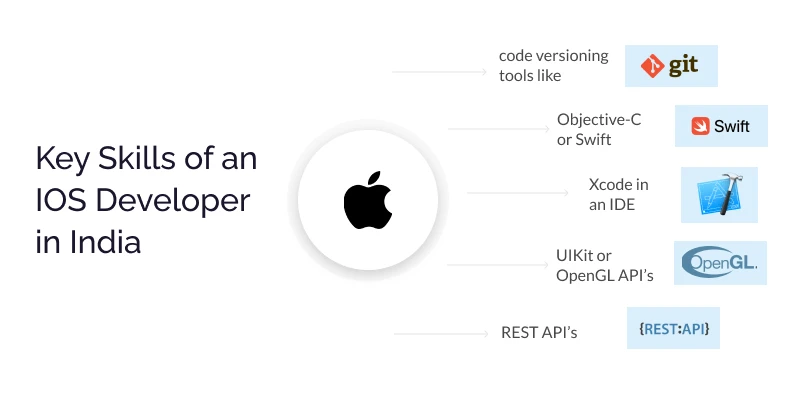
Given below are the set of must-have skills an iOS developer should possess:
- Hands-on experience working with code versioning tools.
- Knowledge of Objective-C or Swift.
- Knowledge of XCode in the integrated development environment (IDE).
- Proficiency in APIs such as UIkit or OpenGL.
- Knowledge of Apple Human Interface Guidelines and Core Data framework.
- Working expertise in RESTful APIs and UI/UX design elements.
What are the different hiring options available for an iOS developer in India?
Now that you are aware of the roles and responsibilities of an iOS developer, let’s explore different options for hiring. However, there are three major options to hire an iOS developer in India:
- Hire a freelance iOS developer.
- Create an in-house team of app developers.
- Outsourcing the work to a dedicated web and application development agency.
The choice of your hiring option will solely depend on your business requirements.
Essential Questions to be Asked Before Hiring an iOS Developer in India
Have a look at basic yet essential questions to ask before hiring an iPhone app developer:
1. How many years of industry experience do you have?
Of Course, total years of experience play a crucial role in developing an application. If the team of developers you are likely to hire is not proficient in Swift programming language, then don’t trust them to work on your project. It is always recommended to choose a developer based on his total experience in the tech industry.
2. Can you provide the estimated cost for app development along with the parameters to be included in development?
Don’t let price drive your decisions. A developer charging too high may not necessarily offer you quality services.
Similarly, the one charging less may not assure you of quality work. So, focus on analyzing things from a broader perspective.
Check online reviews, client references, quality, and then prices to arrive at a final decision. Relying on just a single aspect may put your project at risk.
3. What privacy and security measures do you follow?
In a digital environment, there is a risk of unintended information loss or leakage. To prevent this from happening, ensure that your developer adheres to strict measures to maintain the confidentiality of your app and its data.
So, before you get into a contract sign a Non-Disclosure Agreement. This will provide you with prevention against such unauthorized activities.
4. Can I See Your Current and Previous Projects?
Expertise in the field of iOS development is of utmost importance. Find out if the developer you are going to hire has worked on projects focused on the same industry or has dealt with the development of similar apps.
You can learn about this by checking the developer’s portfolio. Moreover, if you are hiring an agency, go through their website.
5. Can you help us with long-term support?
iOS app development involves a complex procedure that can sometimes take months to complete.
Thus, the launch of the app is not the end of the development process. It comprises a lot more than this. To make an app successful it requires consistent improvements as per user feedback.
Therefore, it is advisable to choose a developer who is comfortable to work with, can guide you through the process, and assures you long- a long-term work partnership.
6. What Professional Certification do you have?
Since the iPhone has a high-profile user base, you should only consider hiring certified professionals. To make sure your app boasts of quality and rich features, look for professionals who are certified as per industry standards. This will let you create apps that have appealing UI and are widely favored among users.
Read Also: How To Create An App For The iPhone?
How to set up your iOS developer requirements

To streamline the process of hiring iOS developers, first, you need to gain a complete understanding of your business from inside and out. Doing so will help you make the right decisions. Given below are some essential pointers to help you simplify the process.
1. Jot down the entire project idea
To describe your idea to the developer, first, you need to be clear with your ideas. Take pen and paper and prepare a rough plan on ideas going in your mind. However, make sure you focus on only important things such as what is the purpose of your app and how it will address the issues of people.
2. Determine the prime objectives of your app
No business can thrive without setting some objectives or goals. The same applies to your mobile apps. Your mobile app should be created keeping in view the long and short-term goals of your business.
How you are going to attract investors and how your app will be fetching maximum downloads, all such things should be highlighted in your app objectives. Having your objectives set, you can plan for the further development of your app.
3. Describe your app in terms of functionality
After setting objectives, prepare a list of features you want in your iOS application. This will simplify the process and your hired iOS developer will take less time to design and develop the app you are looking for.
4. Prioritize features of your iOS app
At last, prepare a list of features you want to be the priority in your app. Then accordingly, your developers will align their work to focus on things of greater importance.
So…
Before you set your eyes on Hiring iOS App Developers in India to suit your needs, prepare yourself to conduct intensive research. Have an open conversation with your potential developer and make him aware of the desired attributes you want in your iOS app.
Since your app is representative of your business and is a key element in engaging with your potential customers, you shouldn’t take risks by handing projects to anybody. Your developer should be able to comprehend your vision and accordingly provide your app with features and functionalities that fit your business needs.
Your iPhone application can be a game-changer for your business. Hence, make sure to perform due diligence to pick an iOS developer wisely.
FAQs About Flutter vs Swift
What is Swift?
Swift is a fast, safe, modern, and interactive programming language developed by Apple for native iOS app development. It has an excellent toolset, frameworks, and documentation.
What is Flutter?
Flutter is a multi-paradigm, open-source, mobile SDK, created by Google which can be used to develop Android and iOS apps with a single source code.
Is Flutter good for iOS?
Yes, Flutter is good for iOS app development. Flutter looks quite similar to actual native apps and it supports Android with the same source code.
Which is the best Flutter vs Swift for iOS app development?
Swift is the winner when it comes to the best app for iOS development. Undoubtedly, Flutter offers good cross-platform support, but Swift is still better at building the iOS app.