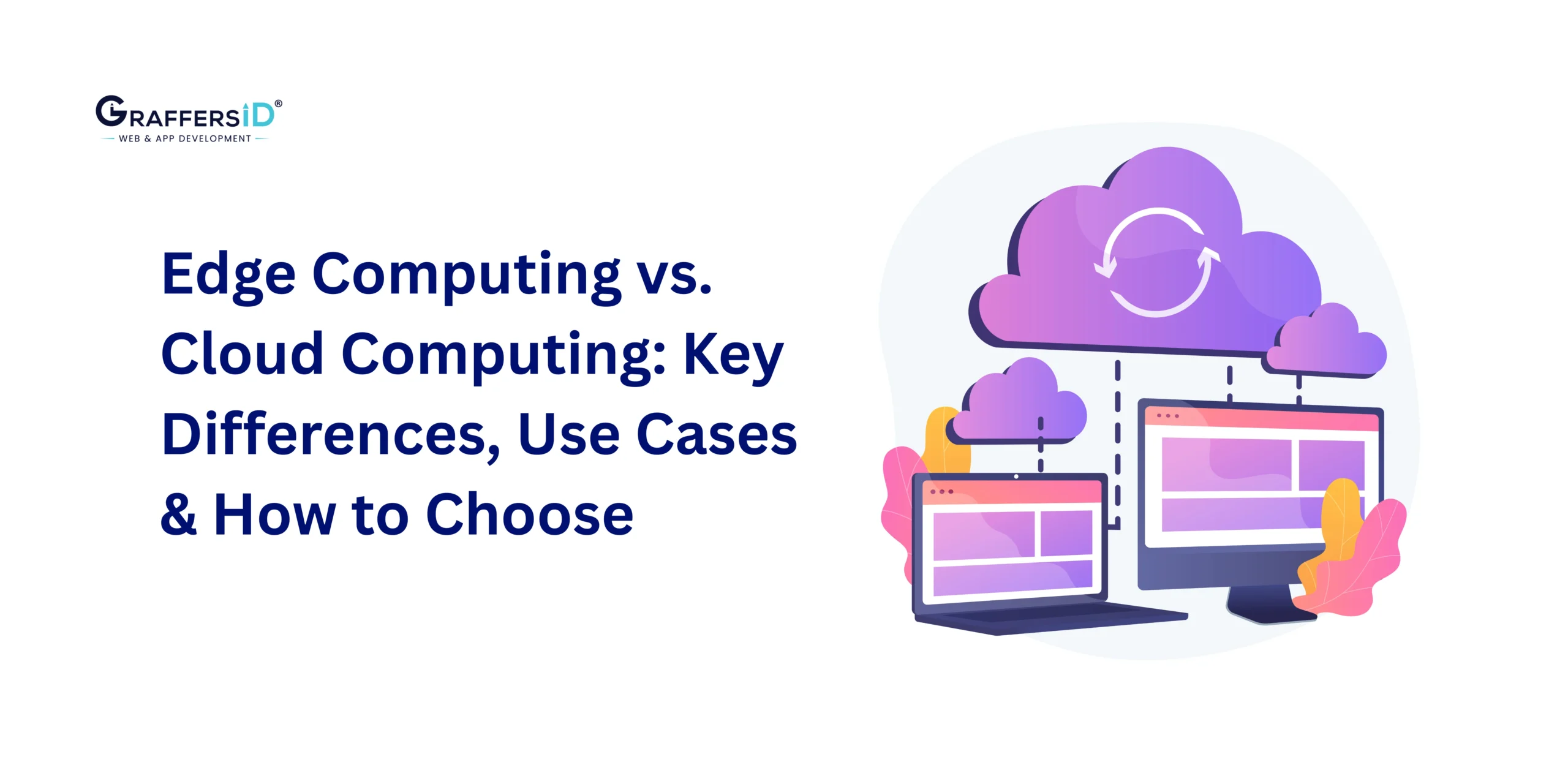MacBooks are known for their smooth operation, elegant design, and seamless program integration. However, to achieve high speed, they may slow down over some time, just like any other device may slow down over some time. Slow Mac is a cause of concern if you use a Mac regularly for work, studies, or other purposes, as it can be a real nag. Thankfully, many apps can help boost your Mac’s performance and enhance your overall experience. This article will present the most useful apps MacBook users should consider installing.
1. System Cleaner Apps: Keep Your Mac Running Fast
Clutter is one of the primary sources of a slow-running Mac. Let them be the cache, temporary files, old backups, etc., which, over time, tend to overcrowd your Mac. System cleaner apps are intended to remove this junk and provide more storage space. These apps scan your system for unnecessary files and apps that run in the background and delete them only to overclock the speed of the Mac.
Applying a system cleaner helps keep MacBooks in top shape and always fast and responsive. Almost all of these apps are bundled with privacy protection features; hence, every Mac user should have them.
2. Task Manager Apps: Monitor Your Mac’s Performance
A common reason for a slow Mac is the overuse of system resources. There is often the case where some apps or background processes use more than required CPU usage, memory, and disk space. Using a task manager app, you can see what is running on your Mac and how it performs in real time. These apps show how much the application(s) or process(es) uses the phone’s memory, CPU, and disk space.
It also helps you determine which applications are hogging your Mac’s resources and shut them down if required. In particular, task manager apps are very helpful for power users who constantly work with multiple app windows at once, meaning it will help keep your Mac in top shape.
3. File Management Apps: Stay Organized and Save Space
Over time, files on your Mac may become poorly arranged in the system and can be very challenging to locate. File management applications assist you with data organization and ensure your storage is well-managed. The functionality allows you to sort and tag files efficiently through the apps. They also facilitate easy deletion of duplicate files, which can take up unnecessary space.
4. Backup Apps: Secure Your Data Without Slowing Your Mac
Data backup on a Mac is very important, but it can sometimes slow your Mac significantly, especially when dealing with large files. Specific backup apps are designed for Mac to make the process smooth and easy. These apps allow you to establish scheduled regular backups without hindering the Mac’s performance.
The backup app protects your documents without slowing down your Mac. Many backup applications also offer cloud storage possibilities, enabling you to save additional files outside your device, giving it extra space, and enabling you to work more effectively.
5. Password Manager Apps: Keep Your Accounts Safe and Secure
Managing multiple passwords can be troublesome, and poor or repeated passwords pose a great risk to one’s accounts. Password manager apps enable you to generate and store strong passwords for all your accounts. They also enable you to sign in faster without remembering all these passwords.
Password manager applications enhance your online security and simplify your tasks. By using the app, you do not need to spend time resetting passwords or retrieving login details, and you can save time and prevent your Mac from slowing down due to excessive browser usage.
6. Disk Space Analyzer Apps: Know What’s Taking Up Space
A slow-running Mac may be caused by disk space running out on the hard drive. Disk space analyzer apps are useful in identifying programs and files that consume the most hard disk space. These apps give you a visual breakdown of your storage space and the large files, apps, and other hidden data consuming your precious space.
When you use a disk space analyzer, you can make wise decisions about what to delete or what to transfer to an external storage device. As earlier said, clearing up your Mac’s hard drive will make it function faster and better in the future.
7. Uninstaller Apps: Remove Apps Completely
When you uninstall apps on your Mac by dragging them to the trash, many files stay on the Mac. These residual files occupy useful space on your Mac and cause poor performance. Uninstaller apps are created to delete apps and related files, ensuring nothing is left behind.
An uninstaller app helps you keep your Mac clean from unnecessary files and avoid performance issues caused by hard app removal. This helps to keep your MacBook running smoothly, especially if you are an app holic who constantly downloads and uninstalls apps.
8. Antivirus Apps: Protect Your Mac from Malware
Despite being known for their security, Macs get infected with malware or viruses. Antivirus apps provide additional protection by checking for various threats on your Mac and eliminating them before they cause damage. Some malware can also reduce your Mac experience by running in the background or using up system resources.
An antivirus app ensures that your Mac stays secure and prevents malware from affecting its performance. Regular scans will keep your system safe and maintain your device’s speed and efficiency.
9. Cloud Storage Apps: Save Space on Your Mac
The Cloud storage app allows you to save your data in a web space instead of on your hard drive. This is especially so when you run out of space on your Mac or when you often switch between several devices. When you start storing files on the cloud, the disk space on your Mac is saved, preventing the system from slowing down.
Cloud storage apps keep your MacBook fast while allowing you to access all your important files. This is very useful for people who have to deal with large files such as photos, videos, or design works.
10. Note-Taking Apps: Boost Your Productivity
A note-taking app is essential for anyone who loves to stay organized and increase productivity. It helps you capture ideas, create checklists, and keep all your notes in one app. Apparently, most note-taking apps can also link with other productivity apps, making it easier to stay on top of your tasks.
A good note-taking app will assist you in organizing your workflow and how you run your projects, keeping your Mac from slowing down due to disorganization. The MacBook becomes smoother and faster by organizing a digital workspace.
Conclusion
If you are dealing with a slow Mac, the right apps can greatly improve it. From removing junk files, managing your tasks, and organizing your files to enhancing the security of your information, these apps will enhance your Mac’s experience. Some excellent tools include system cleaner applications, task managers, file managers, and backup solutions that will help keep your Mac running for several years.
By taking the time to install and use these apps, you’ll ensure that your MacBook stays fast, efficient, and ready for anything. Whether you’re using your Mac for work, school, or entertainment, these essential apps for MacBook will help you make the most out of your device.