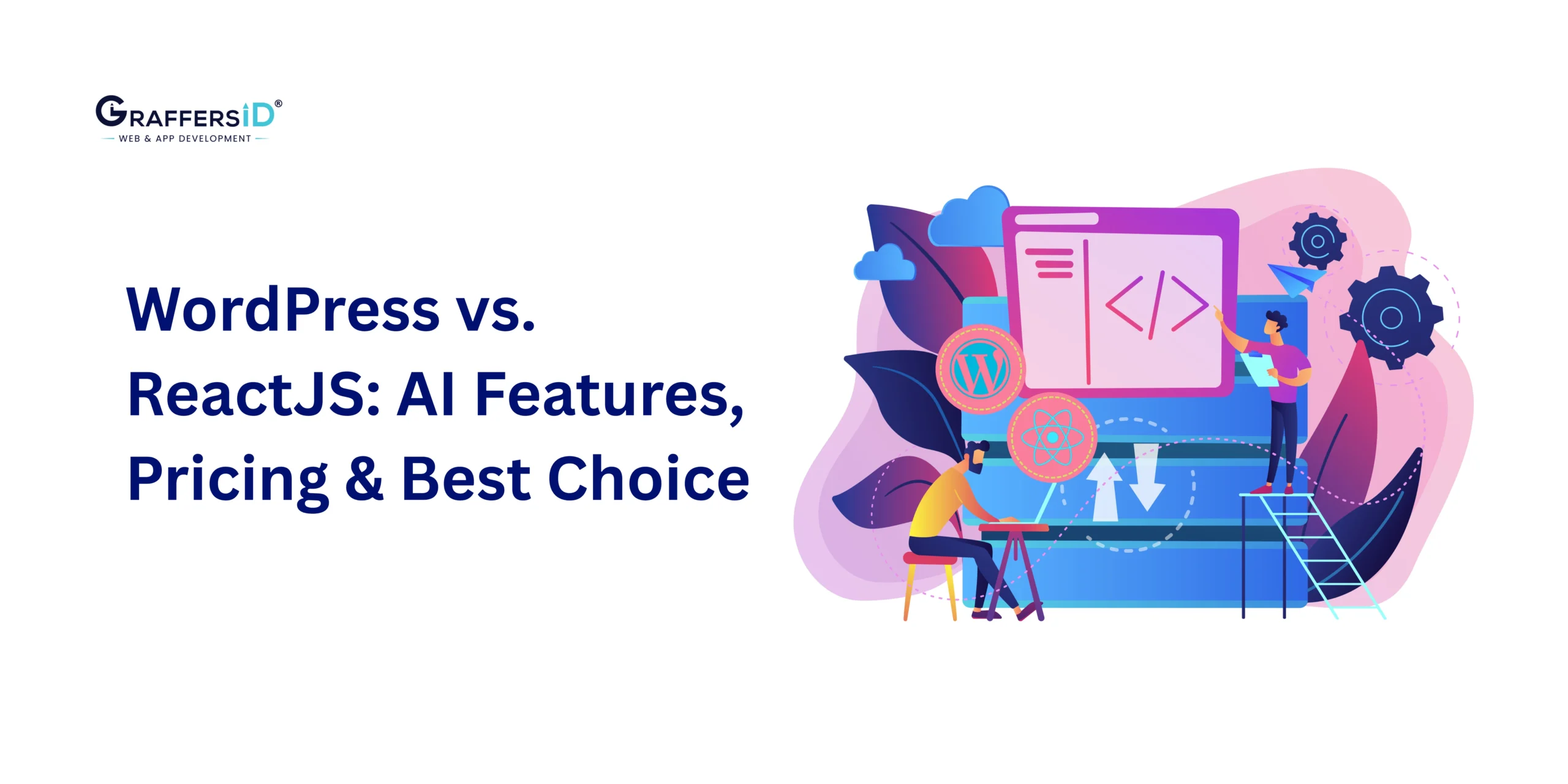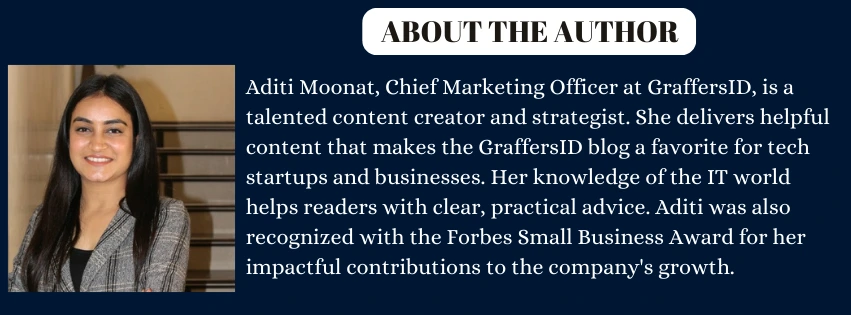In 2026, web development decisions are no longer about picking a tool; they’re about choosing an architecture that can scale, adapt to AI-driven search, and deliver performance-first experiences across devices.
Search engines now evaluate speed, structure, intent, and user experience. AI answer engines prioritize clarity, authority, and real-world applicability. And users expect websites to behave more like products, fast, intelligent, and personalized.
At the center of this shift are two technologies shaping the modern web:
- WordPress: the world’s most widely used CMS, now transformed by AI-powered SEO, composable architecture, and headless capabilities.
- React: the backbone of high-performance web applications, SaaS platforms, and AI-native digital products built for scale.
In 2026, the real question is: “Which architecture aligns with your business goals, growth roadmap, and long-term technical scalability?”
This guide breaks down WordPress vs. React through a 2026-first lens, covering cost, performance, AI integrations, SEO/AEO readiness, scalability, and real-world use cases. This comparison will help you choose in 2026. Let’s break it down.
What is WordPress?
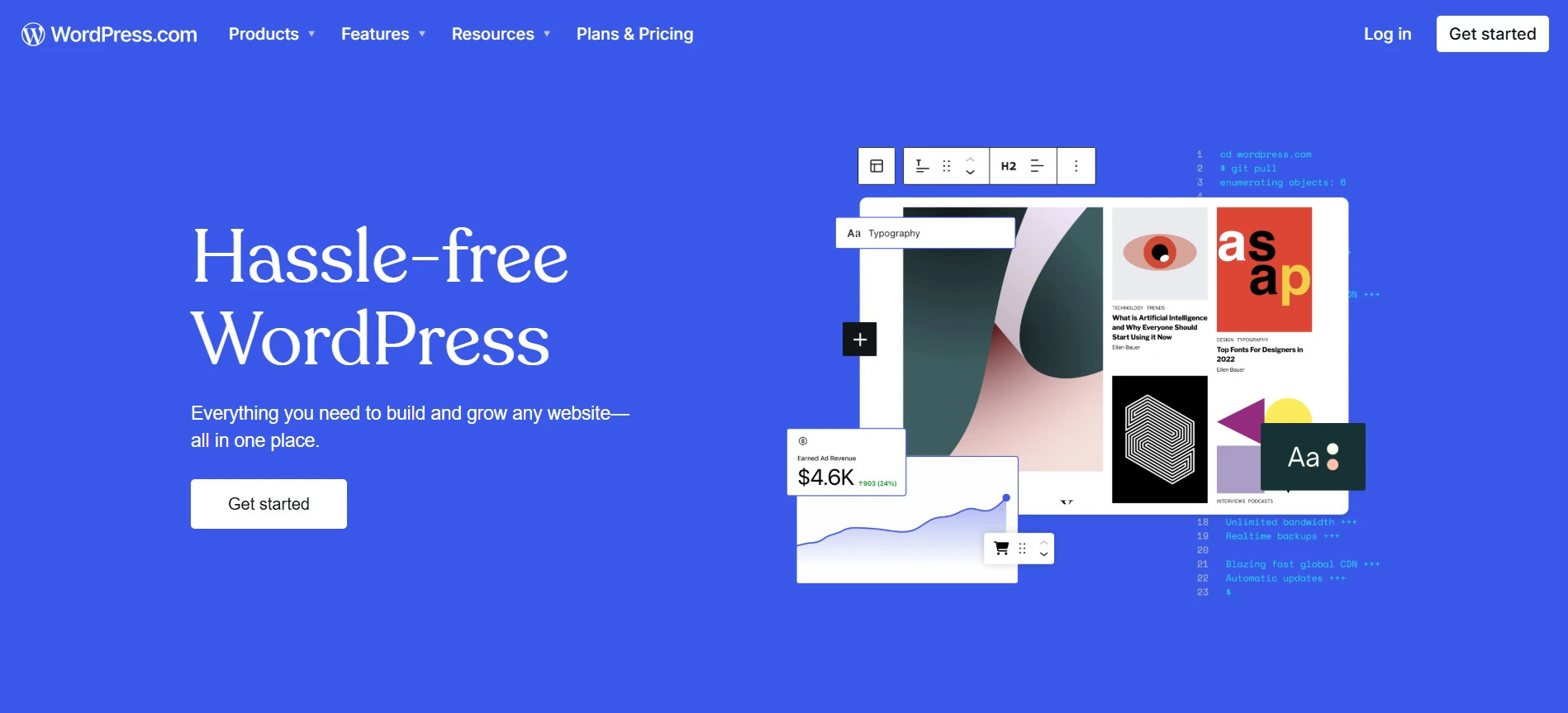
WordPress powers over 43% of all websites globally, and in 2026, it is no longer limited to basic blogging or simple websites. Today, WordPress has evolved into a flexible, AI-enabled, and composable content platform that supports everything from small business websites to enterprise-grade digital experiences.
Modern WordPress is commonly used for:
-
Business and enterprise websites
-
eCommerce platforms using WooCommerce
-
Content hubs and blogs optimized for AI-driven search
-
Headless CMS setups for React and Next.js applications
With its native API support, AI-powered plugins, and headless capabilities, WordPress now fits seamlessly into modern, performance-focused web architectures.
At GraffersID, our expert WordPress developers help you build responsive, high-performing websites tailored to your brand. Hire WordPress developers and launch your site with confidence!
Key Features of WordPress in 2026
Here are the key features that make WordPress the best choice in 2026:
1. AI-Powered Content Creation & SEO Optimization
In 2026, WordPress goes far beyond content management. It plays an active role in content optimization, search visibility, and answer engine readiness. Key AI-driven capabilities include:
-
AI-assisted content briefs, optimization, and readability improvements (Yoast AI, Rank Math AI)
-
Automatic schema generation and entity-based SEO
-
AI-powered internal linking for better crawlability and topical authority
-
Headline, CTA, and layout A/B testing driven by user behavior
-
Multilingual AI translation and content localization at scale
2. Advanced Low-Code & No-Code Website Building
WordPress has significantly matured as a no-code and low-code platform, reducing dependency on developers for routine updates and launches. Key improvements include:
-
Gutenberg block editor with reusable block patterns
-
Global styles and design tokens for consistent branding
-
AI-assisted layout and design suggestions
-
Faster page creation without writing custom code
3. Performance & Core Web Vitals Enhancements
Performance has become a first-class priority for WordPress in 2026, aligning closely with Google’s ranking signals. Modern WordPress supports:
-
WebP and AVIF image formats for faster load times
-
Native lazy loading for images and media
-
AI-driven caching and performance optimization
-
Managed WordPress hosting optimized for Core Web Vitals (CWV)
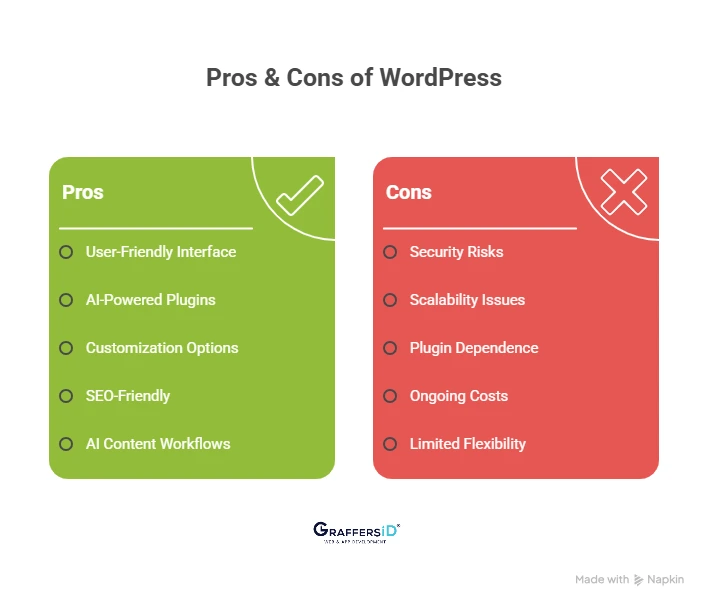
Limitations of WordPress in 2026
Despite its evolution, WordPress is not a universal solution and comes with trade-offs.
- Security Risks: Still a major target for hackers due to plugin vulnerabilities.
- Scalability Issues: Works best for small-to-medium projects; scaling beyond content-heavy or marketing-driven use cases is challenging and requires headless setups.
- Plugin Dependence: Heavy reliance on third-party plugins increases maintenance and can negatively affect performance and security.
- Ongoing Costs: Long-term maintenance costs increase with premium plugins, themes, and managed hosting.
- Limited Flexibility: Advanced customization requires knowledge of PHP, JavaScript, and CSS.
What is React?
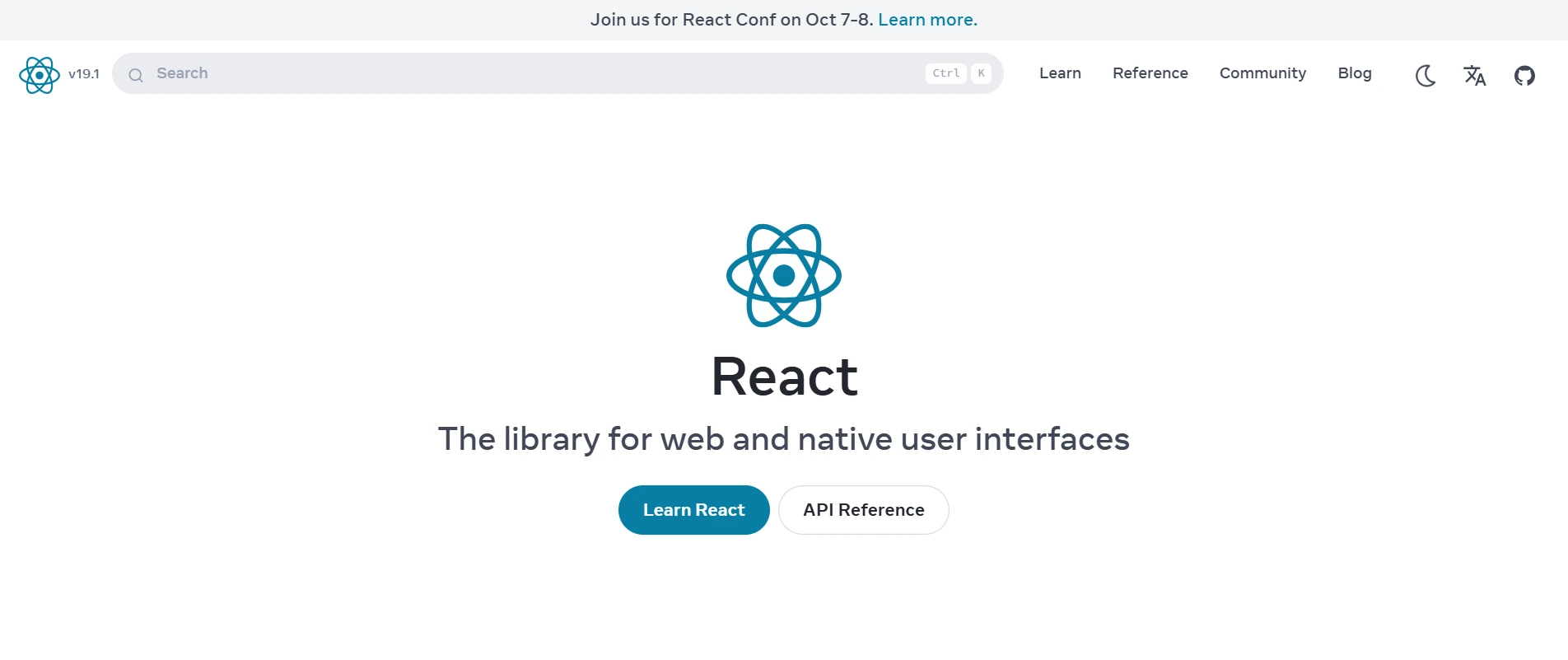
React is an open-source JavaScript library developed by Meta, best described as a UI engine for building fast, scalable, and interactive digital products.
Instead of managing content like WordPress, React focuses on how users experience your product, how fast it loads, how smoothly it responds, and how intelligently it adapts to user behavior.
Today, React is most commonly used alongside modern frameworks and tools such as:
-
Next.js 15 for server-side rendering (SSR), static generation (SSG), and edge rendering
-
Headless CMS platforms like WordPress, Sanity, and Contentful for content management
-
AI-powered personalization layers for dynamic UI, recommendations, and predictive experiences
Because of this flexibility, React has become the foundation for many AI-ready and performance-critical applications. React is widely used to build:
-
SaaS platforms and web-based products
-
Dashboards, admin panels, and analytics tools
-
Fintech, healthtech, and enterprise-grade applications
-
High-traffic, highly interactive websites
Looking to develop fast, scalable, and modern web applications? Hire React.js developers now from GraffersID and accelerate your development journey.
Key Features of React.js in 2026
Below are the key features that make React a top choice for front-end development:
1. Performance-First Architecture
Performance is one of React’s biggest advantages in 2026. Modern React applications leverage:
-
Virtual DOM for efficient UI updates
-
Streaming and partial hydration for faster initial loads
-
Edge rendering with Next.js for global performance
This architecture enables:
-
Sub-second page load times
-
Smooth, app-like user experiences
-
Strong Core Web Vitals scores, which are critical for SEO and AI-based ranking systems
2. AI-Native Development Workflow
React development in 2026 is deeply integrated with AI-assisted tools, making teams faster and more efficient. Common tools used by React developers include:
-
GitHub Copilot for intelligent code suggestions
-
ChatGPT Dev Mode for debugging, architecture planning, and documentation
-
AI-based test generation and code refactoring tools
The result is:
-
Faster development cycles
-
Cleaner, more maintainable code
-
Easier scaling as products grow
3. Advanced Personalization and User Experience
React excels at building dynamic, personalized experiences that go far beyond static websites. With React, teams can implement:
-
Real-time dashboards and live data updates
-
Predictive and behavior-based UI changes
-
Role-based user experiences
-
AI-driven recommendations and personalization
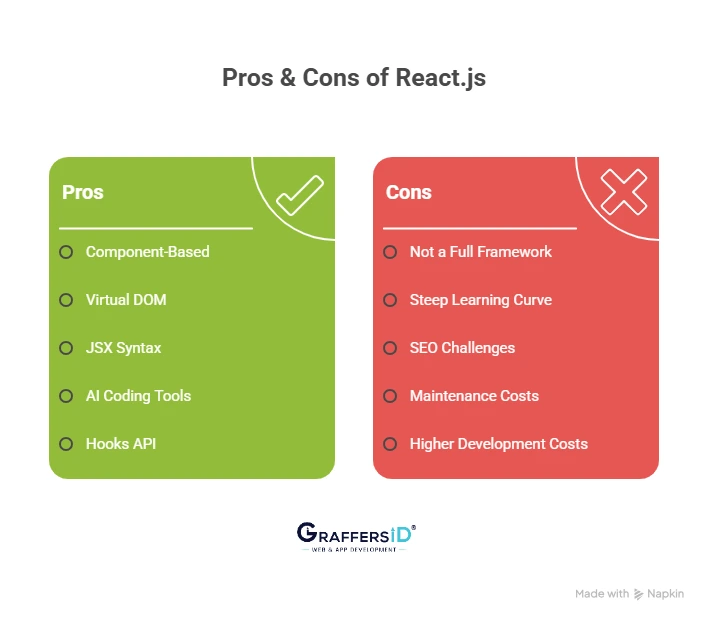
Limitations of React.js in 2026
While powerful, React is not the right choice for every project. Key limitations include:
- Not a Full Framework: Needs additional libraries (routing, state management, API integration).
- Steep Learning Curve: Requires strong JavaScript, JSX, and ecosystem knowledge.
- SEO Challenges: SEO is not automatic; server-side rendering (usually via Next.js) is required.
- Maintenance Costs: Requires ongoing updates as React evolves rapidly.
- Higher Development Costs: Higher upfront development costs compared to WordPress; skilled React developers are costlier.
WordPress vs. ReactJS: Key Comparison in 2026
| Factor | WordPress | React |
|---|---|---|
| Type | CMS (low-code/no-code) | JavaScript Library (pro-code) |
| Best For | Content, marketing, SMB | SaaS, platforms, apps |
| AI Usage | SEO, content, workflows | UI logic, personalization |
| Performance | Plugin & hosting dependent | High performance with Virtual DOM |
| Flexibility | Limited to plugins/themes | Full control with custom code |
| Learning Curve | Beginner-friendly | Steeper (JS/JSX required) |
| Scalability | Limited without headless | Enterprise-grade |
| SEO | Plugin-powered | Next.js/SSR required |
| Cost | Budget-friendly | Higher dev costs |
Factors to Consider While Choosing Between WordPress vs. React in 2026
Choosing between WordPress and React in 2026 isn’t about which technology is “better.” It’s about which one aligns with your project goals, technical capabilities, and long-term growth plans.
Below are the most important factors businesses, founders, and product teams should consider before making a decision.
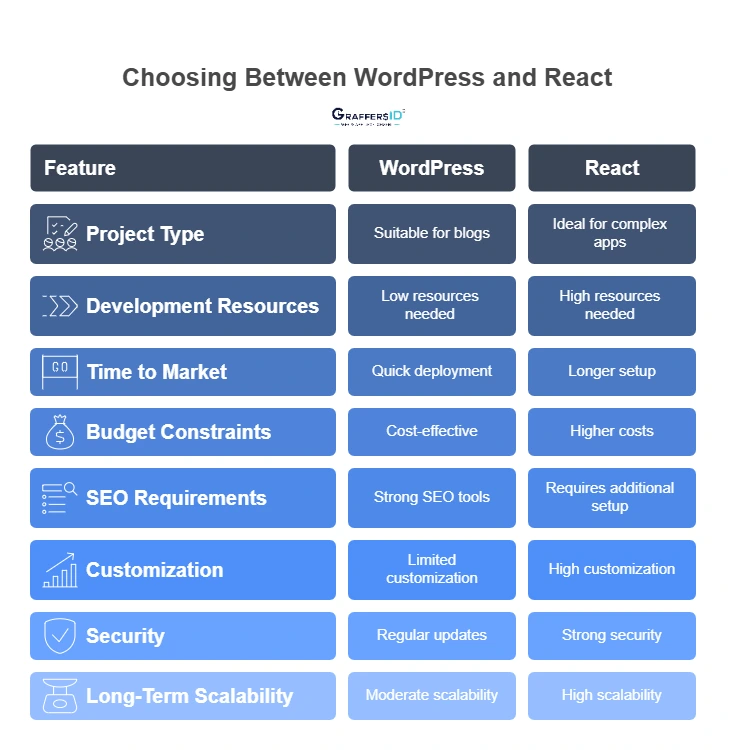
1. Project Type and Complexity
The nature of your project is the biggest deciding factor.
-
Content-focused websites such as blogs, marketing sites, landing pages, and small eCommerce stores work best with WordPress. It allows fast setup, easy content management, and minimal development effort.
-
Interactive web applications, custom dashboards, SaaS platforms, and data-driven products benefit more from React, which offers higher performance and architectural flexibility.
Rule of thumb: If your website behaves like a product, React is usually the better choice.
2. Development Team and Technical Resources
Your available development resources matter more in 2026 than ever.
-
If you don’t have in-house developers, WordPress is easier to manage with its admin panel, visual editors, and large plugin ecosystem.
-
If you have experience with JavaScript or React developers, React gives you complete control over UI logic, integrations, and scalability.
This factor directly impacts cost, maintenance, and speed of execution.
3. Time to Market
Speed can be a competitive advantage.
-
WordPress enables quicker launches using ready-made themes, plugins, and AI-assisted builders.
-
React requires more planning and development time, but delivers a more polished, custom experience.
If launching quickly is critical, WordPress often wins. If building a differentiated product matters more, React is worth the extra time.
4. Budget and Cost Structure
Budget plays a major role in technology decisions.
-
WordPress has lower upfront costs and is more budget-friendly for small to mid-sized projects.
-
React requires a higher initial investment due to custom development and skilled developers, but often delivers better long-term ROI for scalable products.
Think short-term affordability vs long-term value.
5. SEO and AI Search Visibility
Search optimization in 2026 includes both traditional SEO and Answer Engine Optimization (AEO).
-
WordPress is SEO-friendly out of the box with the right plugins, structured content, and schema support.
-
React needs server-side rendering (usually with Next.js) to ensure search engines and AI models can properly index content.
For content-driven SEO strategies, WordPress is simpler. For product-driven SEO, React + SSR works well.
6. Customization and Flexibility
How much control do you need?
-
WordPress customization is often limited by themes and plugins unless you write custom code.
-
React offers complete freedom over design, logic, and user interactions.
If your product requires unique workflows or advanced UX, React is far more flexible.
7. Security and Ongoing Maintenance
Both platforms require maintenance, but in different ways.
-
WordPress needs frequent updates and monitoring due to plugin and theme dependencies.
-
React applications avoid plugin bloat but require ongoing developer involvement for updates and improvements.
Your maintenance approach should align with your team’s capabilities.
8. Long-Term Scalability and Growth
Scalability is critical for future-ready products.
-
WordPress can become slow and complex as more plugins are added, especially at scale.
-
React scales more cleanly with modular architecture and performance optimization techniques.
If growth, traffic, and feature expansion are part of your roadmap, React is usually the safer long-term choice.
WordPress vs. React Cost Comparison in 2026: What Does Each Really Cost?
Below is a realistic breakdown of what businesses can expect to spend when choosing between WordPress and React in 2026:
1. WordPress Cost in 2026
Overall cost profile: Low to moderate, depending on plugins and hosting.
Setup and Development:
-
Initial setup cost is low due to ready-made themes and plugins.
-
Development is faster, reducing time-to-launch.
-
Remote WordPress developers in India typically charge $8–$18 per hour.
Hosting:
-
Shared hosting starts around $5–$10/month.
-
Managed WordPress hosting (Kinsta, WP Engine, similar) ranges from $20–$60/month, offering better speed and security.
Plugins and Themes:
-
Many plugins are free, but premium tools are common for SEO, security, and performance.
-
Expect $100–$500 per year for paid themes, plugins, and renewals.
Maintenance:
-
Ongoing updates for plugins, themes, and security patches.
-
Costs increase as plugin count grows.
2. React Cost in 2026
Overall cost profile: Higher upfront cost, stronger long-term ROI.
Setup and Development:
-
Built largely from scratch or using frameworks like Next.js.
-
Requires skilled JavaScript and React developers.
-
Remote React developers in India typically charge $15–$30 per hour.
Hosting and Infrastructure:
-
Commonly hosted on Vercel, AWS, Netlify, or Cloudflare.
-
Static or low-traffic sites may cost $20–$40/month.
-
Dynamic or high-traffic applications can scale to $100–$150+ per month.
Tools and Libraries:
-
Most React libraries are open-source and free.
-
Optional costs for premium UI kits, monitoring tools, or enterprise services.
Maintenance:
-
Less plugin overhead than WordPress.
-
Requires developer involvement for updates, scaling, and feature improvements.
What is Headless WordPress?
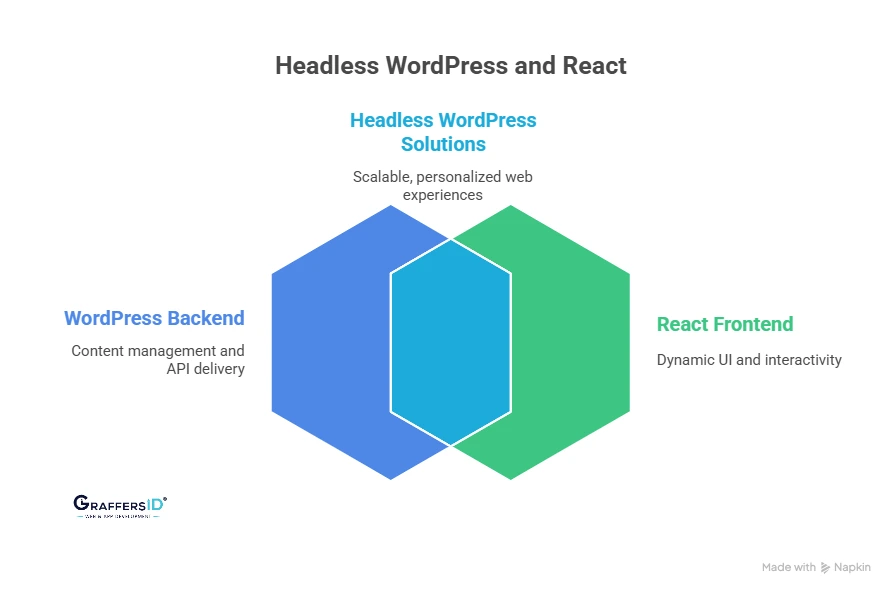
Headless WordPress is a modern setup where WordPress is used only as a backend CMS, while the frontend is built using modern JavaScript frameworks like React or Next.js.
-
WordPress stores and manages content
-
Content is delivered via REST API or GraphQL (WPGraphQL)
-
React dynamically renders the UI for users
Because the “head” (frontend) is separated from the “body” (backend), this approach is also called:
-
Decoupled architecture
-
Composable CMS
In 2026, headless WordPress is especially popular for AI-ready, performance-critical, and multi-channel digital experiences.
How Headless WordPress with React Works?
Here’s how the architecture typically works:
-
Content Creation: Editors create and manage content inside WordPress using the familiar admin dashboard.
-
API Delivery: WordPress exposes content via REST API or GraphQL, making it accessible to any frontend.
-
React / Next.js Rendering: React (usually with Next.js 15) fetches the content and renders it with fast, app-like interactions using SSR, SSG, or edge rendering.
-
AI & Personalization Layer: AI tools are added at the React layer to handle:
- Personalized content delivery
- Chatbots and conversational UI
- Predictive recommendations
- SEO and AEO optimizations
In short:
WordPress = content backend
React / Next.js = frontend experience
APIs = communication layer
Benefits of Using React with Headless WordPress in 2026
1. Performance and Speed
Headless setups significantly improve performance.
-
React’s Virtual DOM
-
Next.js 15 server-side rendering and edge rendering
-
Faster page loads and smoother interactions
This leads to better Core Web Vitals, which directly impact rankings and AI search visibility in 2026.
2. Complete Frontend and UX Freedom
Unlike traditional WordPress themes, React allows:
-
Fully custom UI and layouts
-
Interactive, app-like experiences
-
AI-enhanced interfaces tailored to user behavior
This level of control is critical for brands that want to stand out visually and functionally.
3. AI-Ready and Future-Proof Architecture
React integrates seamlessly with:
-
AI assistants and chat interfaces
-
Personalization engines
-
Predictive search and recommendations
WordPress focuses on structured content, while React + AI deliver contextual, personalized experiences, a key requirement for AI-driven search engines.
4. Scalability and Reusability
React’s component-based architecture makes it ideal for:
-
SaaS platforms
-
Global eCommerce stores
Components can be reused across web apps, mobile apps (via React Native), and even internal tools.
5. Omnichannel and Mobile Expansion
With a headless setup, the same WordPress content can power:
-
Websites
-
Mobile apps
-
Dashboards
-
IoT interfaces
This makes React + WordPress a strong foundation for multi-platform digital ecosystems.
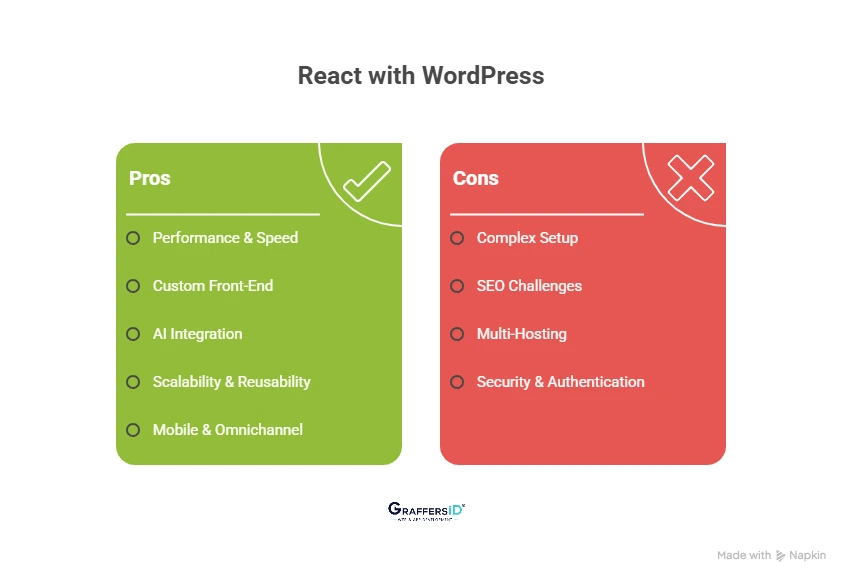
Challenges of Using React with WordPress in 2026
While powerful, headless WordPress is not plug-and-play. Key challenges include:
- Complex Setup: Requires expertise in WordPress APIs, React, and hosting configuration.
- SEO Optimization Needs SSR/SSG: Out-of-the-box React isn’t SEO-friendly. Use Next.js 15 or Hydration strategies for better search indexing.
- Multi-Hosting Environments: You may need to manage the WordPress backend separately from the React frontend, which adds DevOps overhead.
- Security & Authentication: Managing logins, forms, and payments across a decoupled system needs JWT or OAuth configurations.
Which to Choose in 2026: WordPress, React, or Both?
Choosing between WordPress, React, or a combined headless approach depends on how your business grows, how users interact with your site, and how important AI-driven search visibility is to you.
Use the framework below to make a practical, future-ready decision.
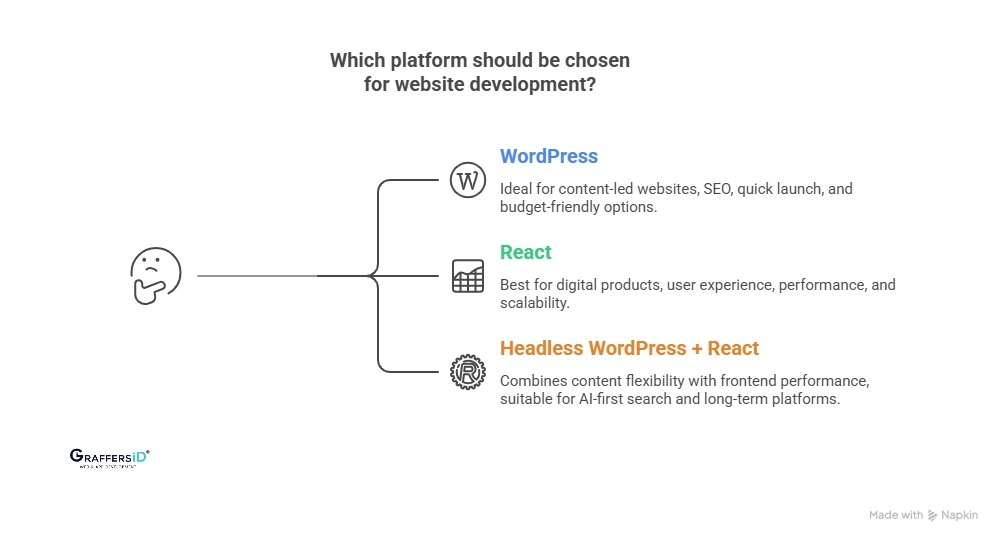
Choose WordPress If
WordPress is the right choice in 2026 when content and search visibility are your primary growth drivers. You should choose WordPress if:
-
Your website is content-led, such as blogs, company websites, landing pages, or small eCommerce stores
-
SEO, publishing speed, and content management are critical to your strategy
-
You need to launch quickly using themes, plugins, and AI-assisted builders
-
You have a limited budget and want lower upfront and maintenance costs
-
Your team prefers a low-code or no-code workflow
WordPress works best when your site’s main purpose is to attract, inform, and convert users through content.
Choose React If
React is ideal in 2026 when your website functions more like a digital product than a traditional site. You should choose React if:
-
You’re building a SaaS platform, web application, or custom dashboard
-
User experience, performance, and interactivity are core differentiators
-
You need real-time updates, personalization, or complex user flows
-
Long-term scalability and flexibility are more important than a quick launch
-
You have access to experienced JavaScript and React developers
React is best suited for businesses that need speed, control, and product-level performance.
Choose Headless WordPress + React If
A headless setup is the best option in 2026 for teams that want content flexibility without sacrificing technical power. You should choose Headless WordPress with React if:
-
You want WordPress for content management, but React for frontend performance
-
You’re building for AI-first search, voice search, and answer engines
-
Your project requires custom UX, personalization, and fast load times
-
You expect significant traffic growth or feature expansion
-
You’re building a long-term digital platform, not a one-off website
This approach is increasingly popular for enterprise websites, SaaS marketing sites, and high-growth platforms.
Final Thoughts: WordPress vs React in 2026
In 2026, the WordPress vs React conversation is no longer about which technology is better. It’s about architectural intent, choosing a stack that aligns with how your business plans to grow, scale, and compete in an AI-first digital world.
-
WordPress excels at content velocity, AI-assisted publishing, and SEO-friendly website management.
-
React powers product-grade experiences, scalable applications, and highly personalized user interfaces.
-
Headless WordPress with React has emerged as the most future-proof approach, combining editorial flexibility with performance, scalability, and AI readiness.
The companies that win in modern search and user experience are the ones that choose the right architecture early, reducing technical debt, improving performance, and staying adaptable as AI-driven discovery continues to evolve.
Need help building your next AI-powered product?
At GraffersID, we help startups and enterprises design and build AI-ready, future-proof web platforms using WordPress, React, Next.js, and headless architectures.
Hire expert remote developers from GraffersID and build digital products that scale with your business.